Steemit Philippines - Steemit Engagement Challenge Season 8 (Week 2) || “SteemPro Tools Review : Enhancing the Steemit Experience”
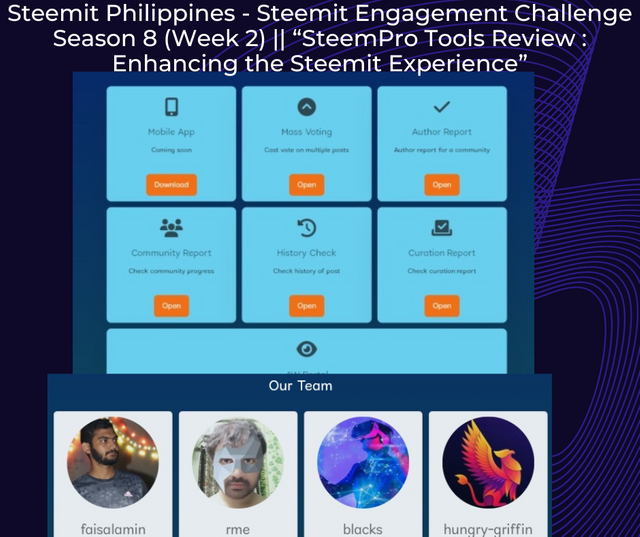 canvas design
canvas designWarmly greetings, steemians, and welcome to my post. I am so excited to see you stop by. In this post, I have reviewed one of the latest DApps (tools) known as "SteemPro" as part of my participation in the contest organized in the Steemit Philippines Community. Let's check out the review below.
About Steempro Tools |
|---|
SteemPro Tools is one of the latest Steem blockchain decentralized mobile and web version tools that allow Steemians to carry out several operations such as posting, author reporting, community reporting, mass voting, and many other operations very easily, securely, and faster.
As of the time of this post's writing, the mobile version has not been released. Although I believe the team members @faisalamin, @rme, @blacks, and @hungry-griffin are seriously working to make SteemPro tools, is among the best DApp of Steem blockchain.
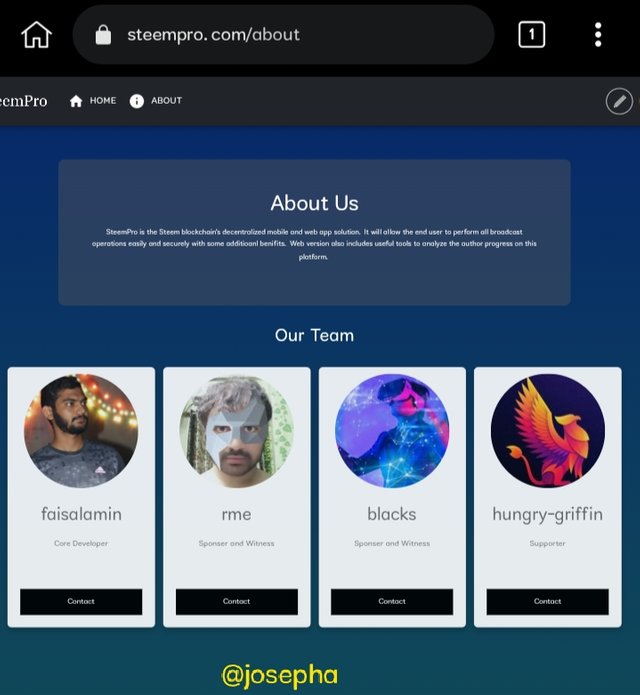
The screenshot above shows the team members of SteemPro tools.
Let's continue by looking at other useful SteemPro tools and the advantages of each of the tools, one after another, from the user interface.
About SteemPro: User Interface and Usability |
|---|
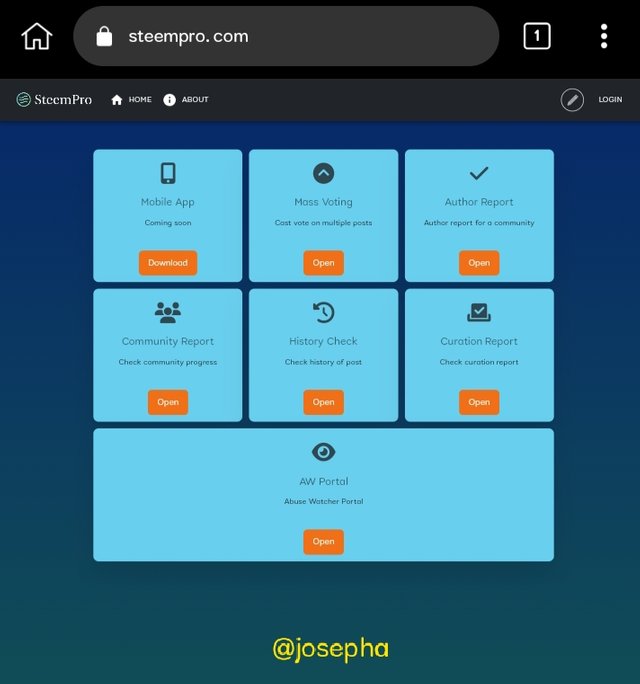
Friend, looking at the above screenshot, the user interface of SteemPro tools contains the following tools:
- Mass voting
- Author Report
- Community Report
- History Check
- Curation Report
- Abuse Watcher Portal
All the above tools are very easy to use and navigate, and all you have to do to have access to them is login with your Steemit username and private posting key, just as I have done.
In order to log in, you have to click on "Login" at the top right-hand side of the page and input your username and your private posting key. If you're logging in for the first time, you will be asked to create a password. Simply do so after you have entered your username and private key, then hit Login.
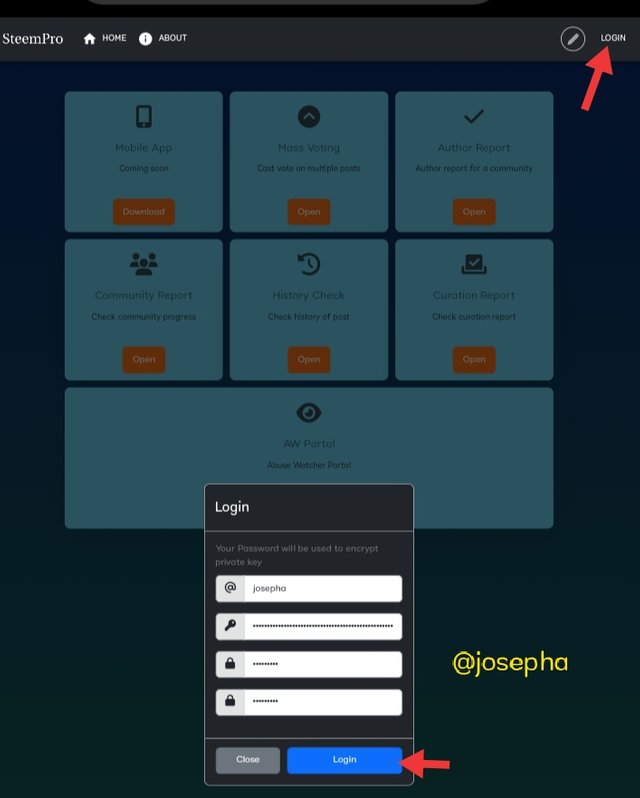 | 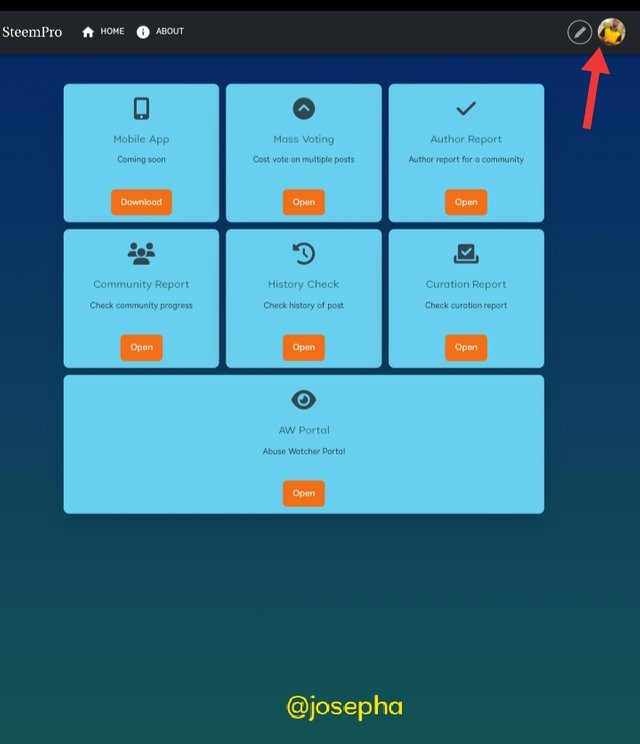 |
|---|
Once you have logged in, just as I have, you will have full access to explore its features and functionality. Let's check out the features and functionality of the SteemPro tools.
SteemPro Features and Functionality |
|---|
SteemPro tools have distinctive and practical features that aren't found elsewhere. All the features, as shown in the screenshot below, are very easy to access.
- Mass voting
- Author Report
- Community Report
- History Check
- Curation Report
- Abuse Watcher Portal (AW)
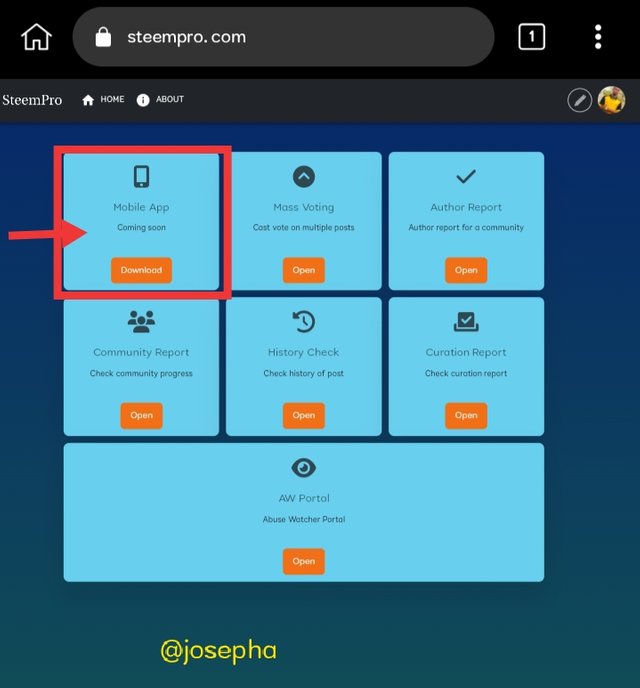 | 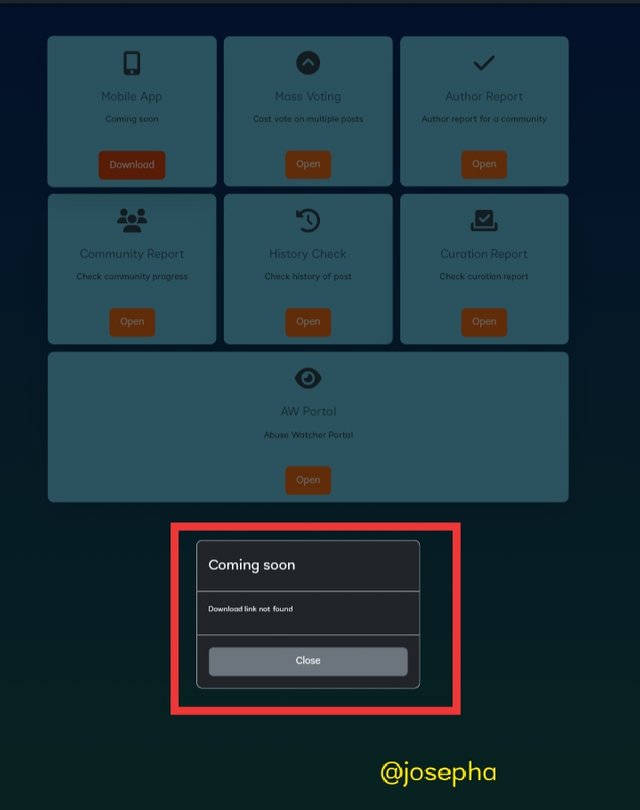 |
|---|
The mobile version is the feature that is coming soon. It is the feature that will allow you and me to access it from the application. Beside this feature, let's take a look at the functionality of other features as I have explored them.
| Mass voting |
|---|
This is the feature that we can all use to assign a fixed vote percentage to a list of posts. The functionality of this feature is to allow you to vote on multiple accounts at a time, rather than voting on them one after the other. All a user needs to do to have access to this tool is login with his or her private key. Once you have logged in, click on "Mass Voting."
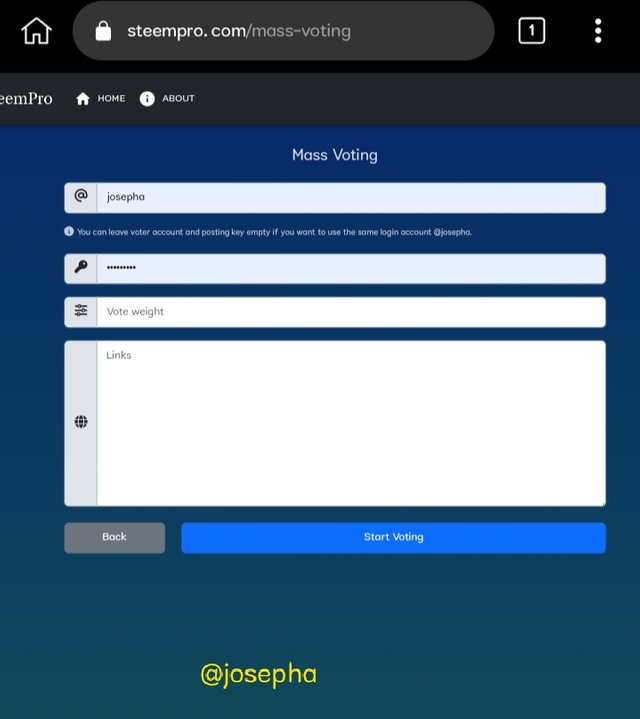
Once you have clicked on "Mass Voting," enter your username, private key, voting weights, and the links to all the posts that you want to vote on at once, as shown in the screenshot image above.
| Author Report |
|---|
This is the tool that allows me to check my progress in a particular community. Steemians can use this feature to check the number of posts they have posted in a community and the number of comments. In order for me to access this tool after I have logged in, I inputted my username (@josepha) and the community account (hive-169461).
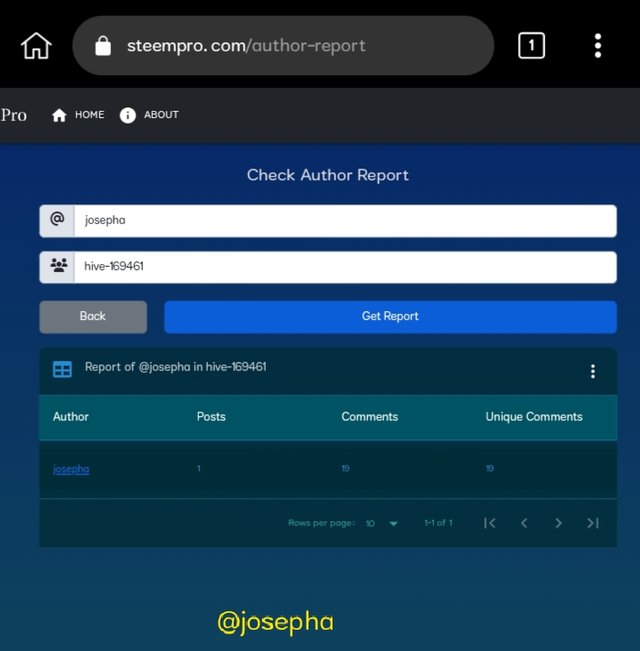
From the above screenshot, after I input the required information, I found out that I have only posted one article in Steemit Philippines, which has 19 valid comments.
| Community Report |
|---|
This is an interesting feature that shows complete information about a community. In this tool, you will get to see Author, Post, Comments, and Unique Comments in the community. In order to make it practical, I checked the report of the same community (hive-169461) that gave me the below report.
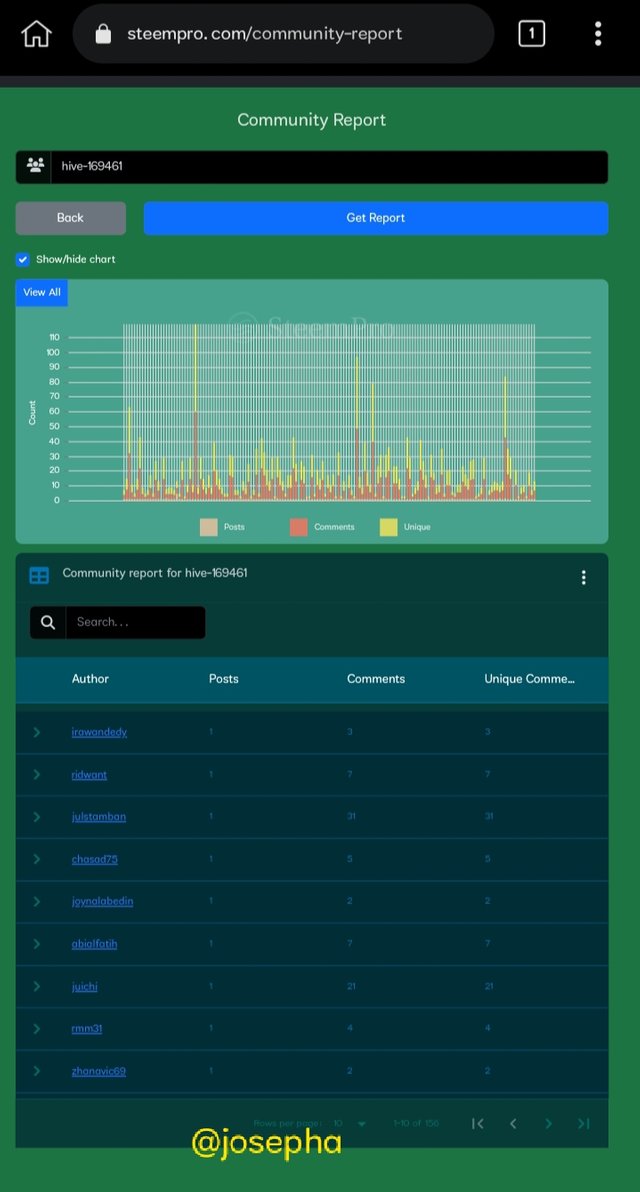
| History Check |
|---|
This feature allows me and you, as a Steemian, to check and edit the history of our posts. With this feature, an abuser who has edited or deleted a flagged post can be seen. In order to do it practically, I checked the history of the contest post in the history check, which gave me the result shown below.
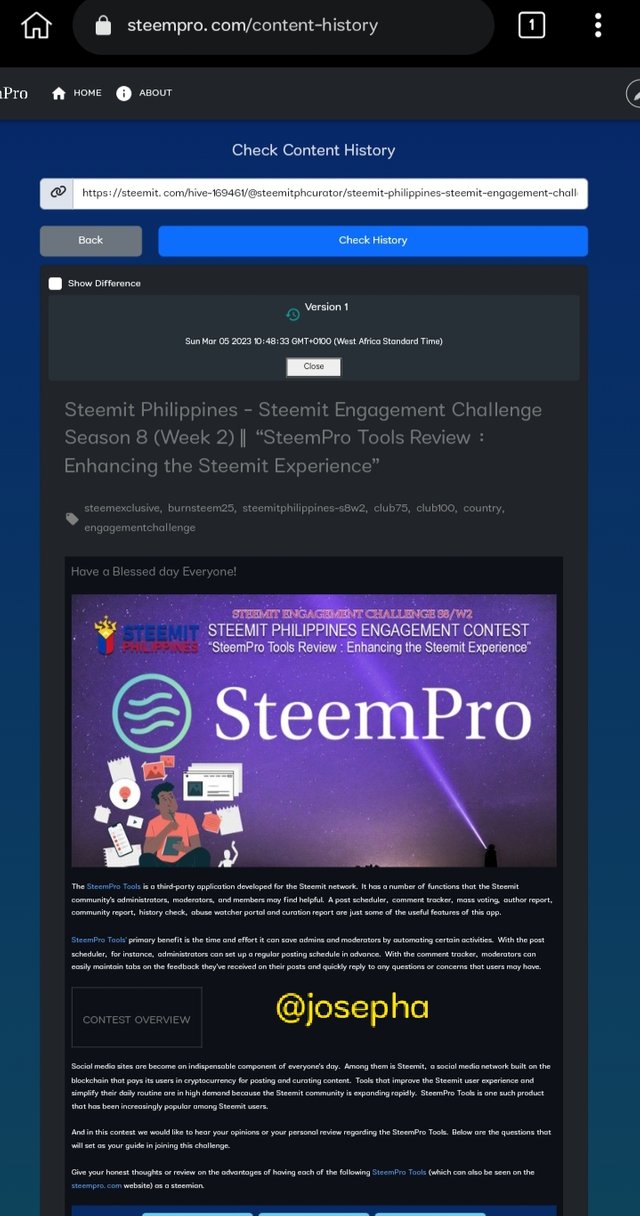
| Curation Report |
|---|
This is the tool that allows me to check the curation rewards that I will get from users for whom I have voted on their post. Looking at the below screenshot, you can see some active posts that I have voted for. In this same feature, you will get to see the date and time, that you voted for the post, the person username, post link, and weight.

| Abuse Watcher Portal (AW) |
|---|

This is the tool that allows you to report and view the following, as mentioned below:
- Plagiarism/Spam Report
- Content identity lockup
- Content identity verification
- Report the author or content
| Performance and speed of the tool |
|---|
The performance and speed of the tool are very accurate, and everything you are doing is moving very quickly. I don't think I encountered any issues at the time when I was exploring the tool.
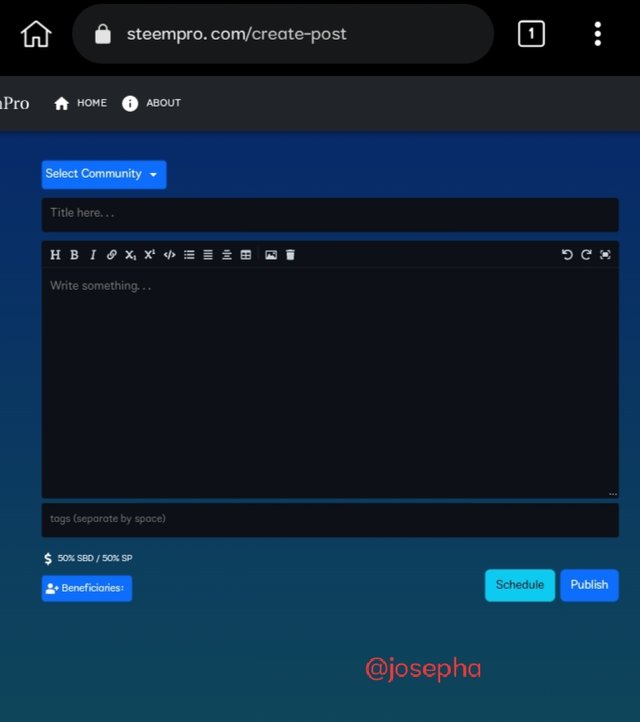
In addition to this, we can use the tools to make posts directly to a community, as shown in the image below, without we having any bug issues or going to https://steemit.com.
| Privacy and security |
|---|
The tools doesn't share our information with anyone, and all our information is safer with the tool since it doesn't require you to login with your private active key. I feel more secure when using the tool. In conclusion, the tool safeguards user information and privacy.
| Updates and developments |
|---|
When I was exploring the tools, I saw that more updates and development would be added to the tool. Currently, the incoming update that we are expecting to see is the mobile version.
| Tutorials and documentation |
|---|
At the time when I was using the tools, I didn't see any user instructions. Everything I did was done by myself alone.
| Conclusion: |
|---|
SteemPro is a very useful tool that allows users to perform several functions at the same time. In this post, i have reviewed the SteemPro tools the way that I understand it, and I am also calling on my friends; @kouba01, @pelon53, @simonnwigwe, and @nadiaturrina to also participate.
Assalamualaikum,
Thank you so much for presenting such an interesting topic in a very nice way. You explained this tool from top to bottom and try to give us a short intro about it's every features.
This tool is really helpful for Mods of Communities, Mass voting, Abuse watcher and many other reports can made easy through it.
Privacy is always big thing for everyone no one want to share his sensitive information with anyone. I have seen that some tools required Posting key or Active key although they are secure but your privacy is at risk.
But this tool doesn't require any key to operate you can check the data of any account through it and it is very helpful. You post is also helpful to know about this tool. Thank you so much for participating.
Regards: @cryptobitcoins
Thank you so much for supporting me.
You have share all the features even the this last feature which has been not share by all the participants. I like this feature as steemit is not an application and we have to open in chrome to publish any post. But through Steempro we can post without any issue.
Yes, we can post directly to steemit without any issue. Thank you for sharing your participation and you have shared a very good participation. Best of luck for contest.
Thank you so much for your kind support.
You have actually given a deep and detailed explanations about the steemit pro tools. What really interest me the most is how we can make post from the pro tools directly to the steem homepage.Good luck buddy
Thank you so much for your support.
very interesting!
thank you for sharing👍
good luck
Thank you for reading.
With pleasure
You review this tool very beautifully. The steem pro is a great application for all of us through this we can tak many operations easily as you mentioned we can check the activities of members on different communities. Thanks brother for sharing this. I am wishing you best of luck dear.
Yes you are right friend. It's user friendly. Thank you for stopping by.
It was my Pleasure ☺️
Indeed you have given a detail review about the steempro website. You explanations are quite straight forward. I will be dropping my entry soonest. I wish you success in this contest my friend.
Thank you so much for stopping by. I cannot wait to read through your entry.
TEAM 5 CURATORS
This post has been upvoted through steemcurator08. We support quality posts anywhere and with any tags. Curated by: @pelon53
I appreciate your participation.Just like you everyone explain each and everything in our easy way but the most important thing about you is that I like your presentation too much.
Abuse watcher portal is my favourite one among all the options because it is further classified into the 4 classifications and important and helpful for me and also for others.
Thanks 😊 for participating here
Thank you so much for your support.
Nice steps well guided. Thanks for sharing.
Thank you for stopping by.
You are welcome sir.