Grand Power Up Day : How To Convert SBD TO Steem : Explaing with Interactive PDF Flip Book
Hello everyone, I hope you're all doing well. In this post, I will try to explain how to convert SBD to Steem and then how to power up.
What is the process, and how do we do all those, I think most users know. because there are plenty of articles related to this on our Steemit platform.
Because most are articles and not in visual form, I'm sharing that information in the form of a PDF Flip Book in pictorial form in today's post.
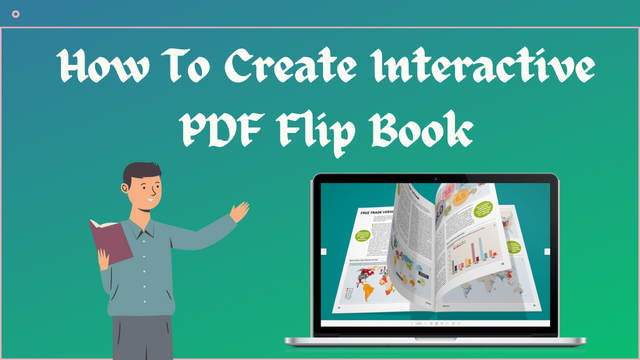
I hope all of you like this. because it's very easy to access and understand very quickly.
In my today's post, I also give full details on how to prepare your own PDF Flip Book for your needs.
So please read my today's post completely. Don't skip the middle, then you miss some important details.
Let's get started:
Before preparing a PDF FLIP BOOK, we must have an account on Canva and issue platforms.
Both platforms, we can access at no cost. We do not need any money to utilise them, but we do need one email to create an account.
Creating accounts is very simple; just select Sign Up Tab to create and verify accounts.
To create an account, go through these links.
1.Canva
2.issuu
Once you create an account there, then follow these steps for creating an attractive PDF Flip Book.
Creating A4 Documents Using Canva
- For this, first, log in to your Canva Account. So I log into my Canva account on my mobile device using through Canva Application.
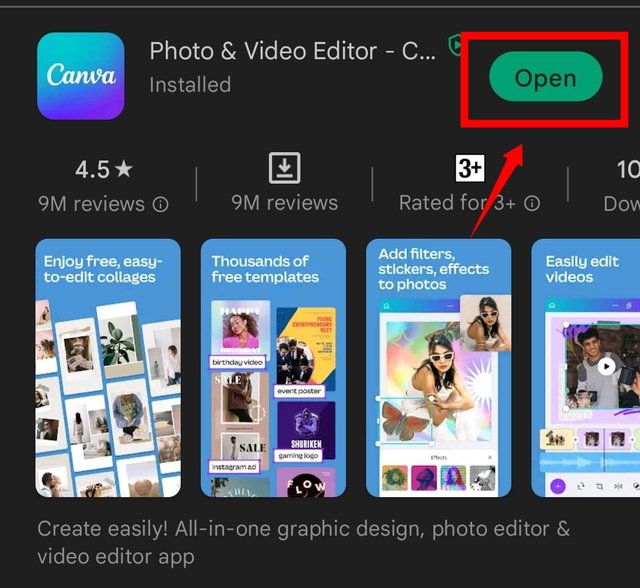
- Home Page Looking Like Below. Now select the "+" symbol.
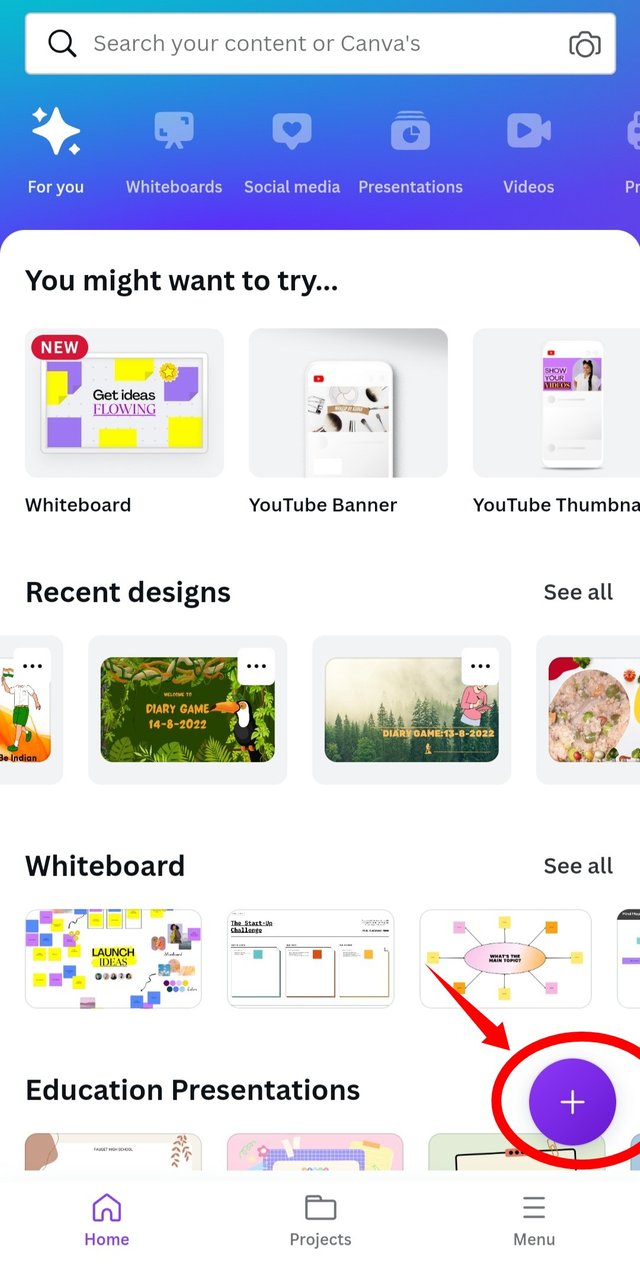
- Now we get this type of screen. From this, select A4 Document.
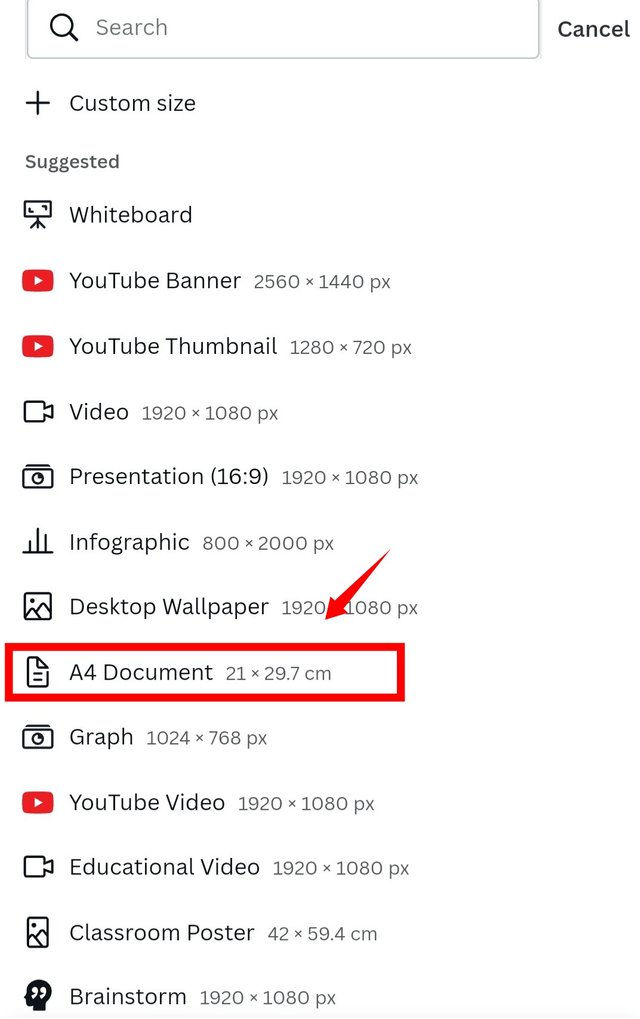
Here it shows a lot of temples, but here I select Blank design, then design my documents as per my wish.
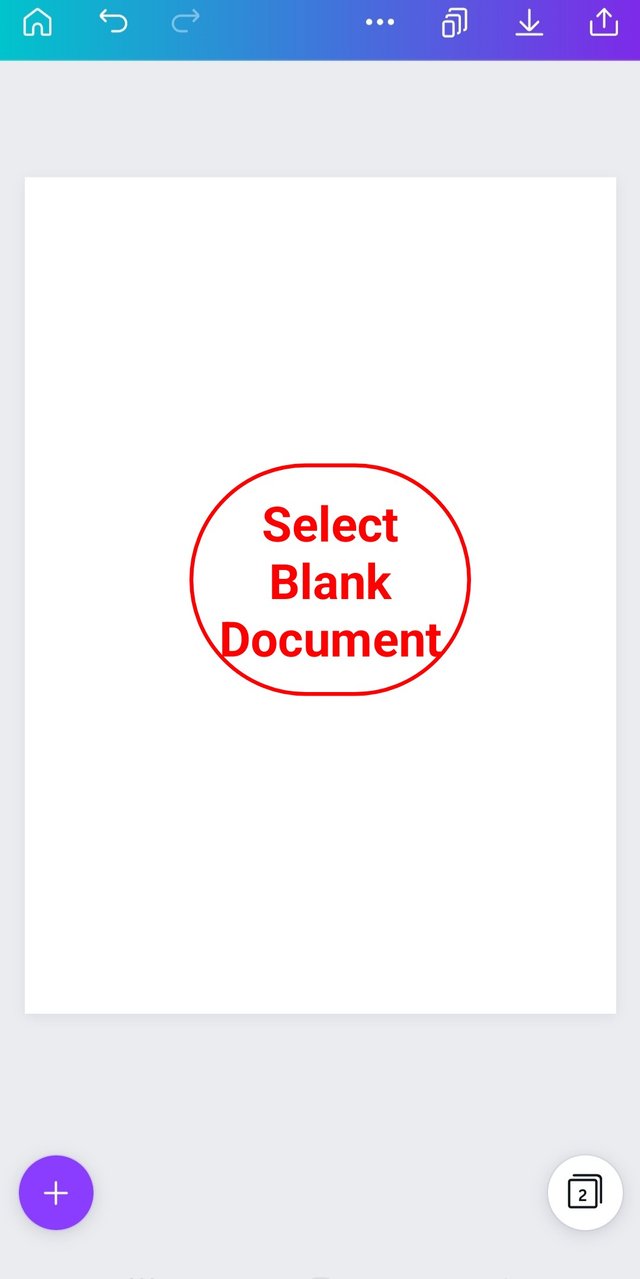
Here I want to Explain How To Convert SBD to Steen, and then how to power up. So I started designing my document regarding those. As per my wish.
For adding the next blank document, just click the corner documents icon, and then it will redirect to this screen.
- Here By selecting the "+" icon, we can add as many blank documents as we want.
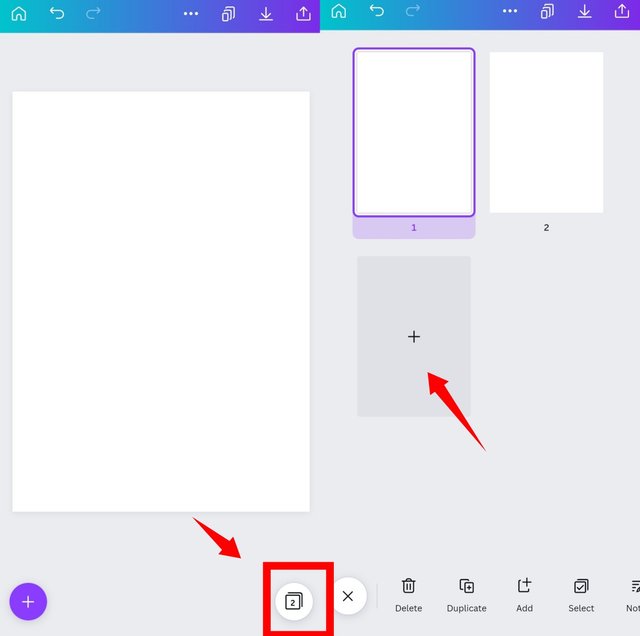
- Finally, I finished my document using Canva.
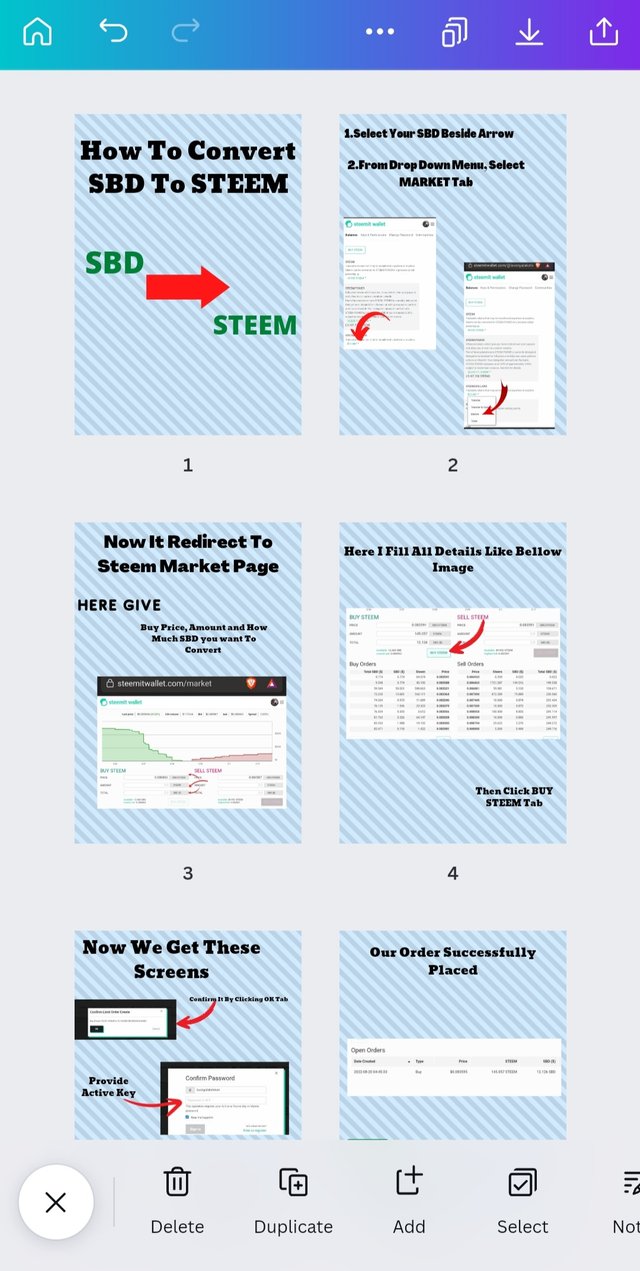
Creating Attractive Flippable PDF
- Now for converting this document into a flippable PDF, select the "Upload" tab in Canva.
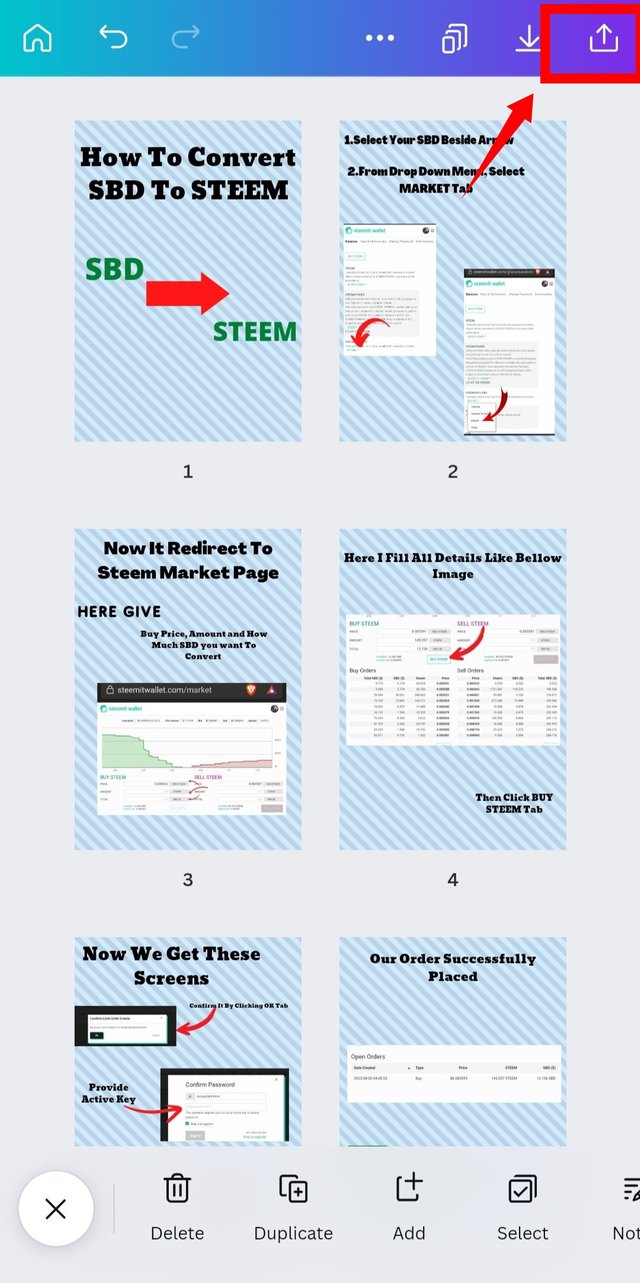
- From the drop-down menu, select the Issuu website.
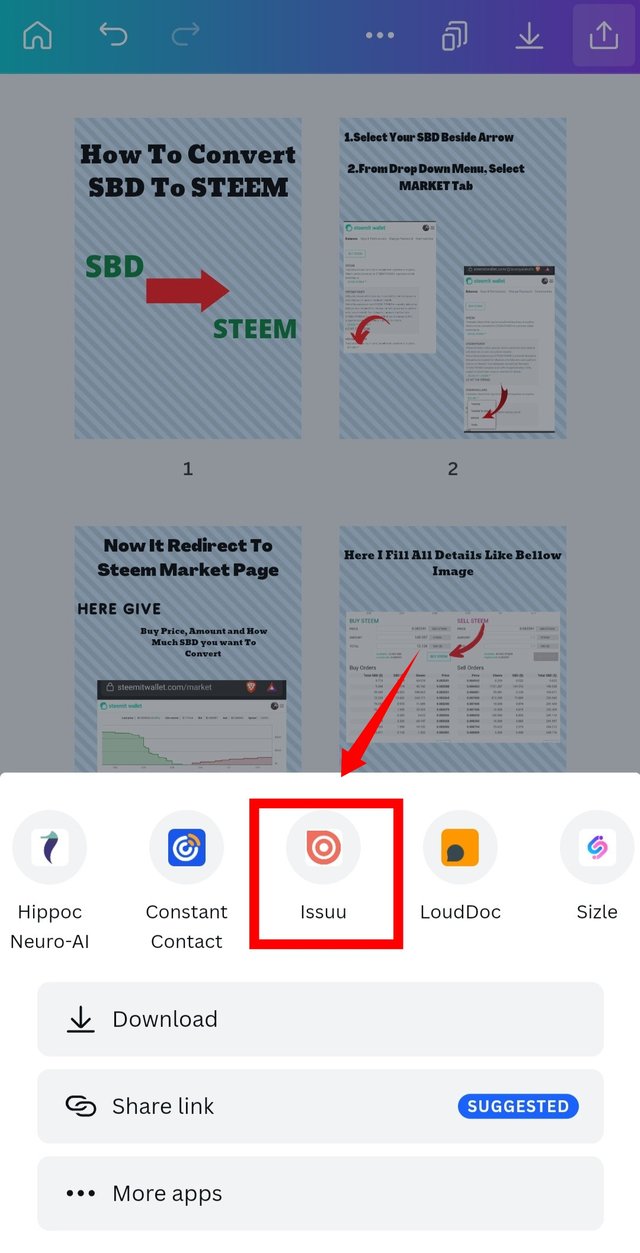
Here we are connecting Canva with the Issuu platform, so our both registered email addresses must be the same. So keep this in mind before creating accounts for those.
Now we get this screen. Here select the USE tab.
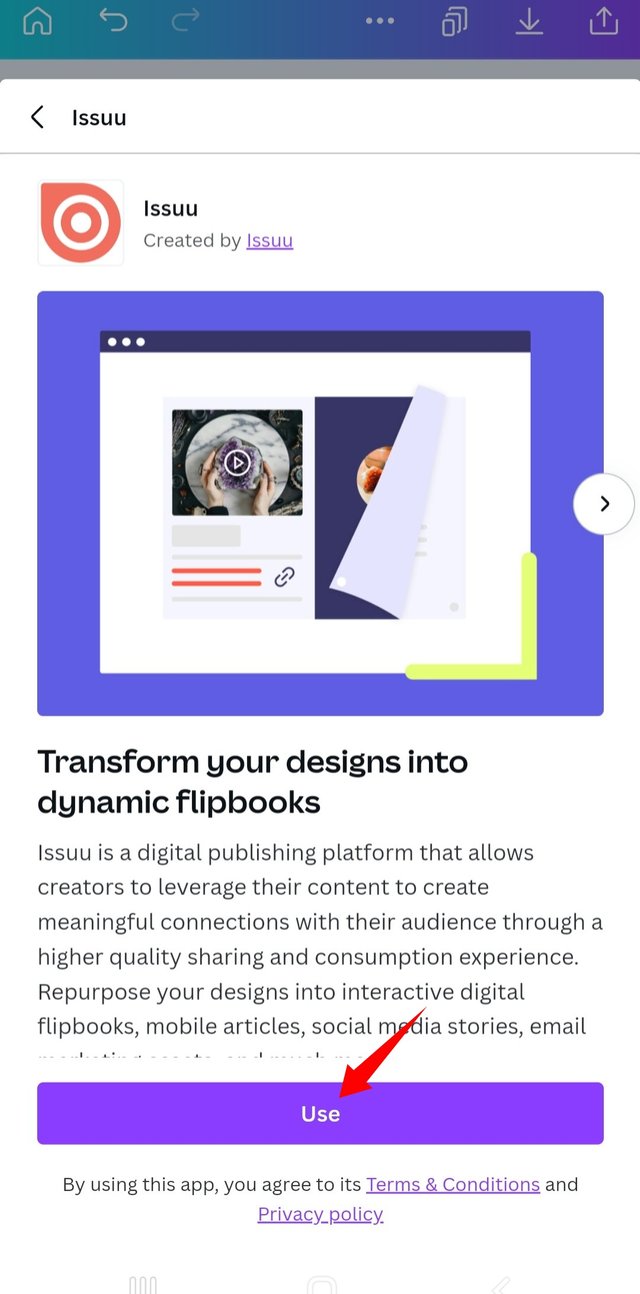
- Here again, we get this screen. Here select the Connect tab.
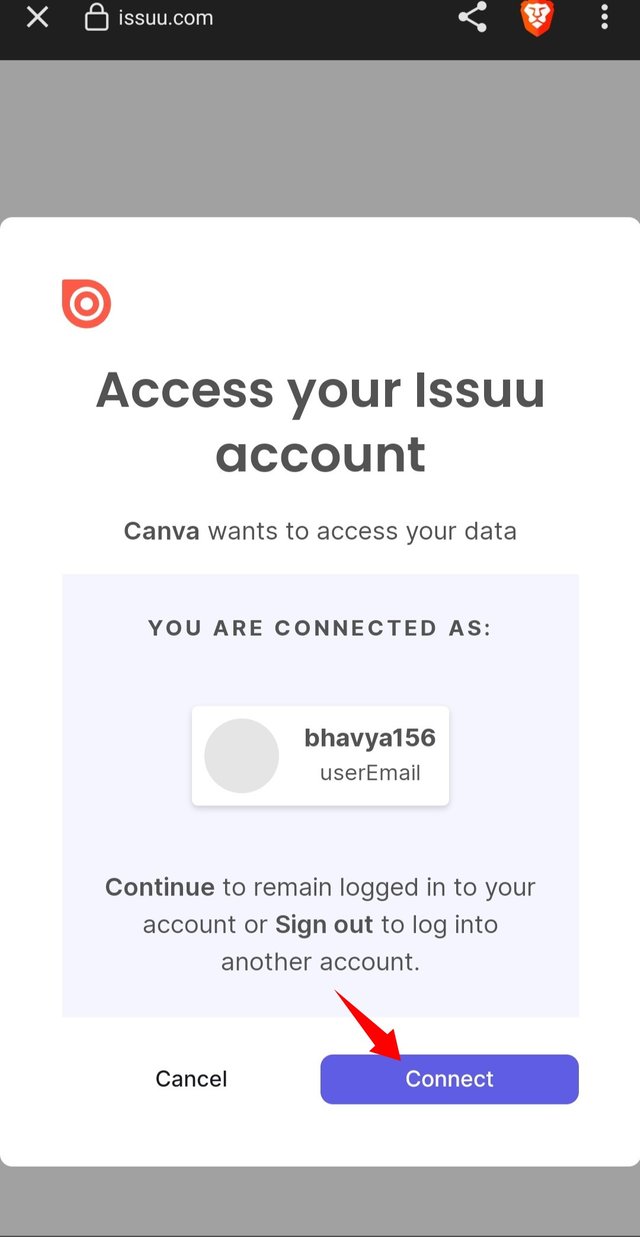
- Now check the permission tab and select the Accept tab.
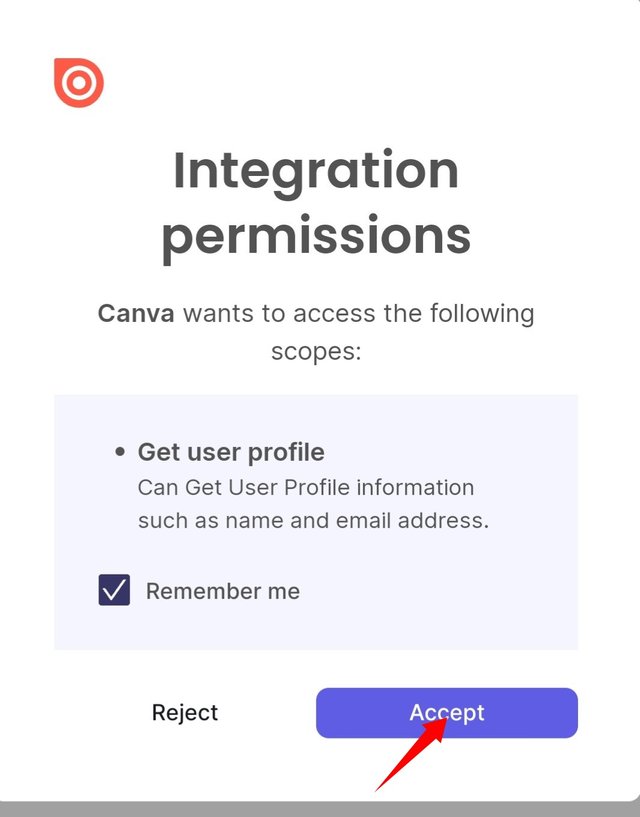
- Now It shows on the screen how many documents you need to convert to Flippable PDF. Select how much you want. I chose all of the designs for the 11 documents here. Then select the Done tab.
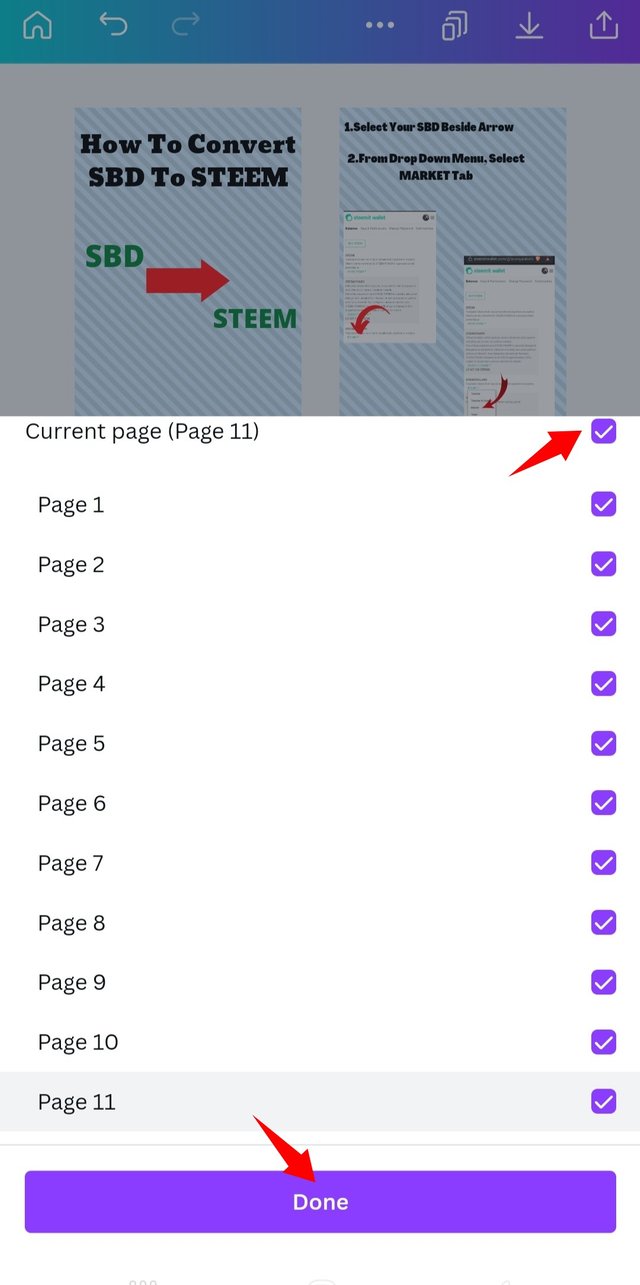
- Now we get this screen. Here select the SAVE tab.
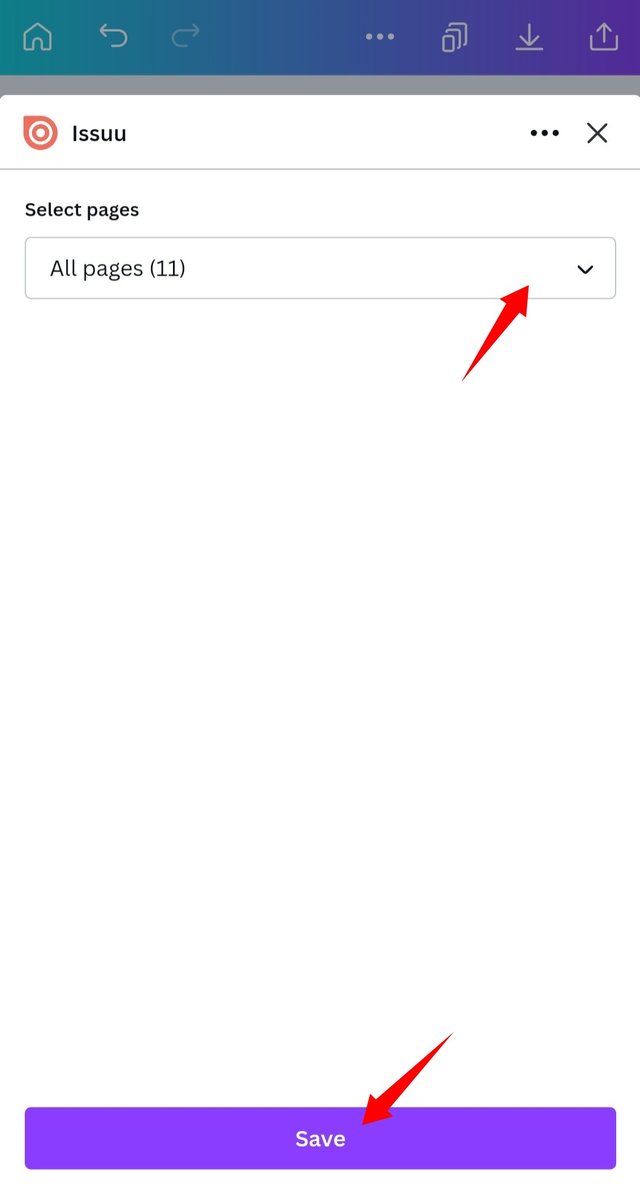
- That's it, our design is ready to view in Flippable PDF.
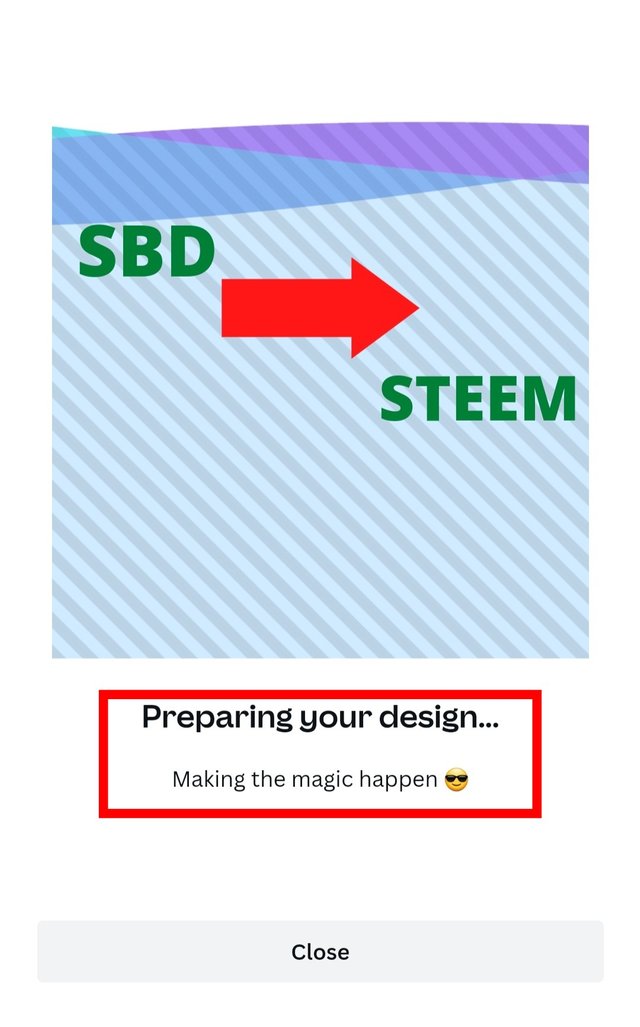
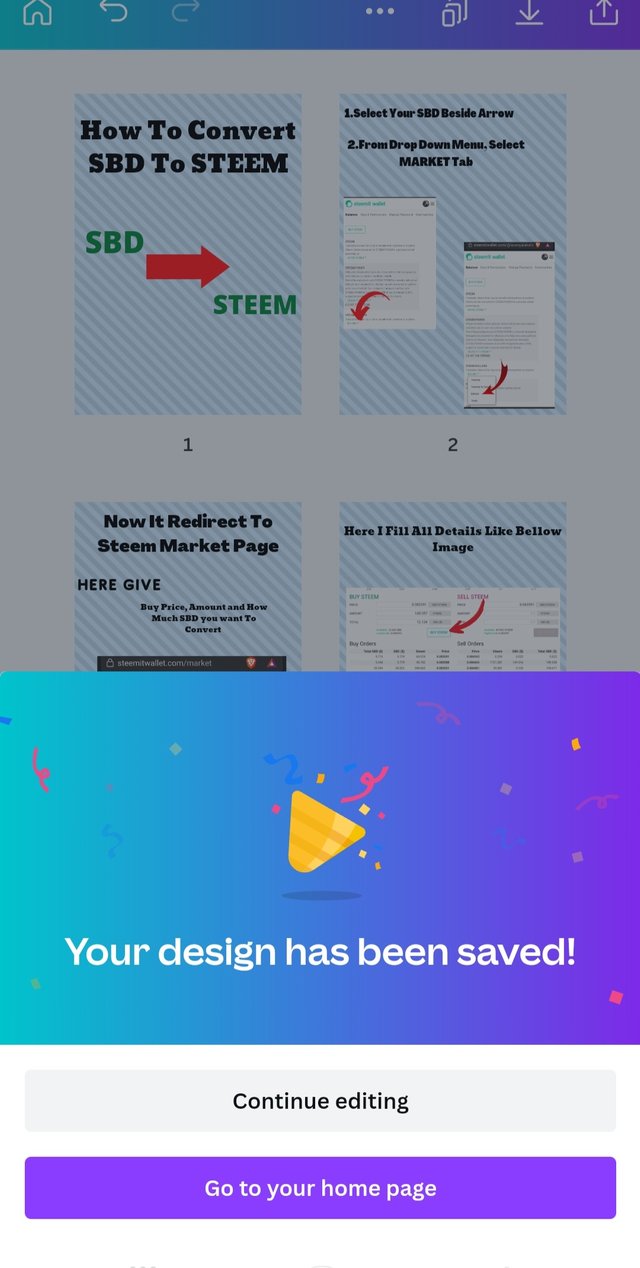
Finally, our flippable PDF is ready to view.
- For viewing, go to the Issuu platform, then check the Publication tab, then Draft box.
Here you may see our convertible PDF document.
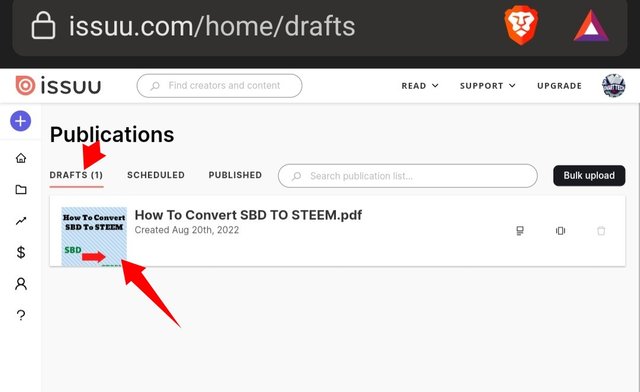
We can share or publish our publications directly to others using this platform.
- For this needs, just select the Publish Now tab.
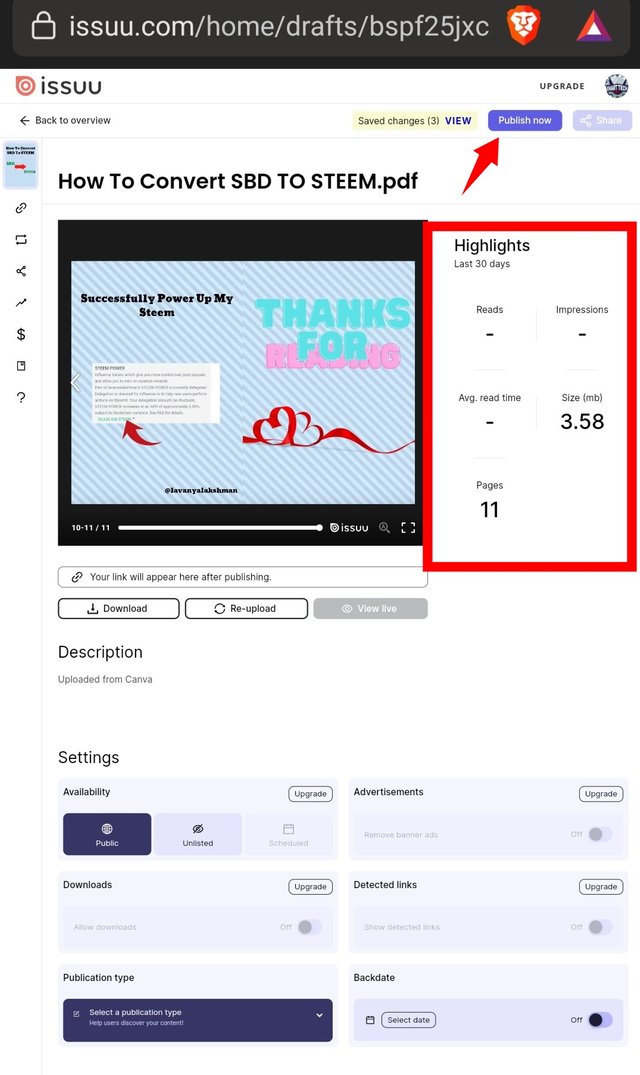
- After selecting it, ask for permission, and select again the Confirm & Publish tab.
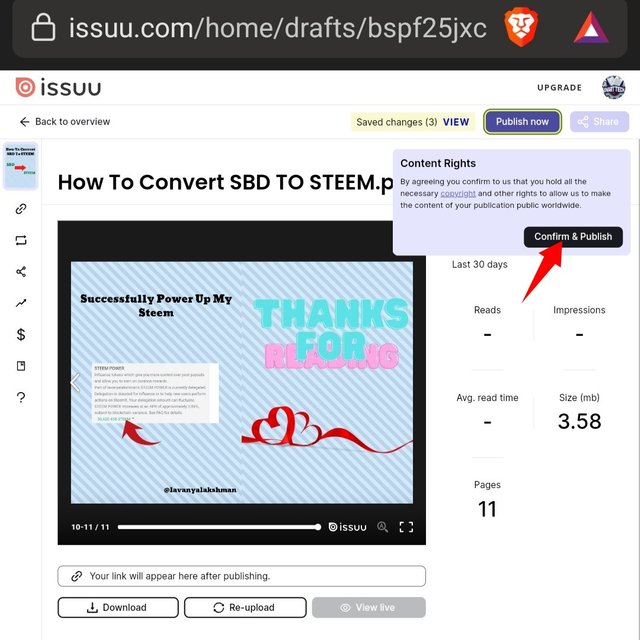
- Now it shows our published link, just select and share it with others.
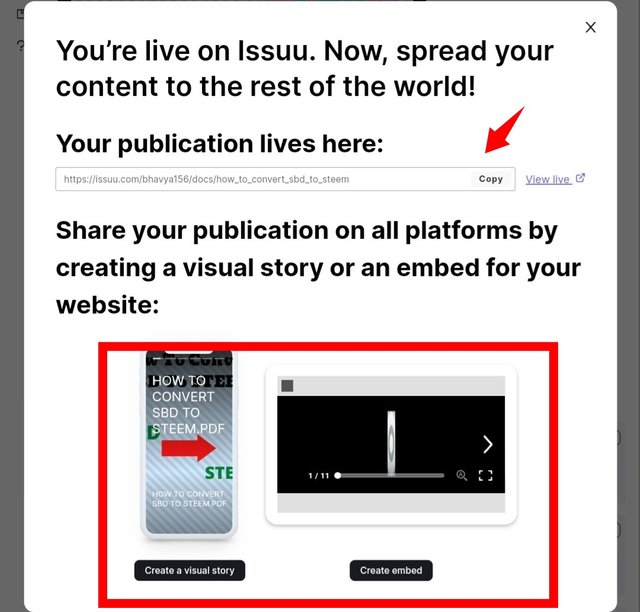
Here is mine How To Concert SBD TO Steem Flippable PDF LINK
By clicking left and right arrows, we flip our PDF documents very easily.
Here are some images from my Pdf Flippable Book.
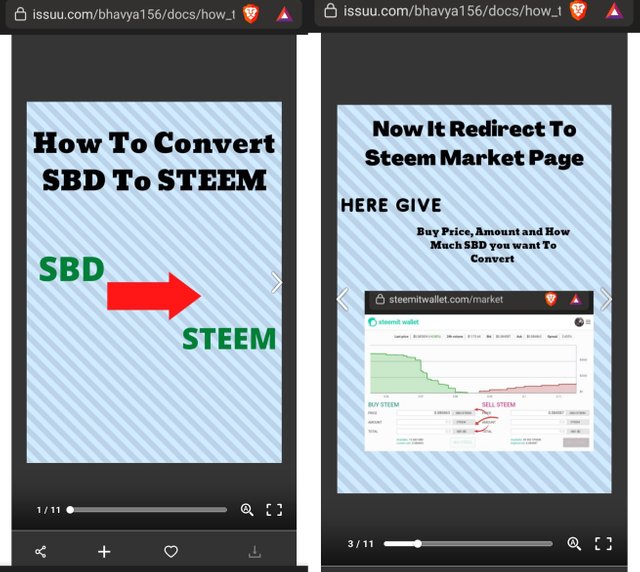
I Hope All Of You Like My Blog. Thanks for reading.
If You Have any queries pls ask through the comment section. I try to resolve Those.
For Reaching This Much Growth My Communities @steemfoods, @steemindia , @steemphotos and @steemitcryptoacademy help a lot.
Along with @steemcurator1 and @steemcurator1 give good support to me.
Finally, I reach 36400 sp around but my Target is 40k at end of this year.
Hope I reach my target with all of your Support.
Note: All Graphics I prepare using Canva,Issuu through Mobile Alone. So evry one will crete attractive PDF Flip Book as per your wish.
Thank You Very Much.
Very nice information 🙂🙂 thanks for sharing...
Thanks for compliment .
You have given very good information thank you for giving such good information.
Thanks for compliment and stopping my post.
Note: You must enter the tag #fintech among the first 4 tags for your post to be reviewed.
You described step by step also it is good for us.
Thank you so much for sharing this information.
Thanks for compliment.
explained with passion.
Thank you so much for this and continue like this.
Thanks for compliment. I will try my best.
A very important post and a very nice way you have shown in the form of a tutorial। thank you stay well।
Thanks for compliment.
the very good tutorial that helps beginners
Yes,Thank you.