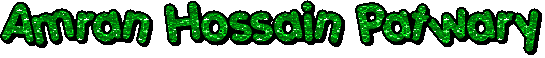HTML5 Tutorial Lesson-3 @a-h-p
Assalamu Alaikum wa Rahmatullah. STEEM INDIA COMMUNITY Greetings and congratulations to all. I hope everyone is fine and I am fine too. Today I am going to share with you about Lesson 3 of HTML5.
In today's Lesson 3, I will share with you how to center any text on a website. How to center the text we write in the heading tag and how to center the text we write in the Paragraph tag is described in the image below. The coding is given on the left side of the image and the result is given on the right side. The first h1 tag is given in the coding, then its Attribute and Value are given. (Style) text is Attribute and = after Double (" " ) Quotation is the text that is Value.
At this stage I will share with you how to increase and decrease the text size. The text within the heading tag and the text within the Paragraph tag can be enlarged and reduced through the Font Size is shown in the image below, the html coding is shown on the left side of the image and its result is shown on the right side.
At this stage, a very important coding of web site design is discussed. In the web site we write some part above and some part below in any writing. For example, if we write some mathematical formulas on the web site, we have to write some parts above and some parts below which are in the formula. It is usually not possible to write with paragraph / heading tag. For this we use Superscript tag to write above and subscript tag to write below. Both Superscript tag and Subscript tag are discussed in the following picture. Hope you can understand. On the left side of the image is the html coding and on the right side is the result.
In today's Lesson 3 I will discuss the latest jetty, it is a very important topic. We do a lot of coding in the field of web site design or developing and we use some comments while coding, the comments are in the file but not shown on the website, they are hidden. A programmer or a developer is very important to use comments while coding.
A small text about why comments are used, suppose I am working on developing a company's website, now at that moment I arranged the website's coatings in my own way. In this case, if I leave the company and work elsewhere. Then, when another developer sits in my place in that company, it will be very difficult to understand the codings, because I have arranged the codings in my own way, it will take a lot of time for him to understand. But in this case, if I give a comment about why I am using any coding while doing html coding, if someone else comes and edits the program after me and he sees it, he will understand why I have done any coding. In this case, it is very important to use comments on the website.
In today's Lesson 3, I will share with you how to center any text on a website. How to center the text we write in the heading tag and how to center the text we write in the Paragraph tag is described in the image below. The coding is given on the left side of the image and the result is given on the right side. The first h1 tag is given in the coding, then its Attribute and Value are given. (Style) text is Attribute and = after Double (" " ) Quotation is the text that is Value.
At this stage I will share with you how to increase and decrease the text size. The text within the heading tag and the text within the Paragraph tag can be enlarged and reduced through the Font Size is shown in the image below, the html coding is shown on the left side of the image and its result is shown on the right side.
At this stage, a very important coding of web site design is discussed. In the web site we write some part above and some part below in any writing. For example, if we write some mathematical formulas on the web site, we have to write some parts above and some parts below which are in the formula. It is usually not possible to write with paragraph / heading tag. For this we use Superscript tag to write above and subscript tag to write below. Both Superscript tag and Subscript tag are discussed in the following picture. Hope you can understand. On the left side of the image is the html coding and on the right side is the result.
In today's Lesson 3 I will discuss the latest jetty, it is a very important topic. We do a lot of coding in the field of web site design or developing and we use some comments while coding, the comments are in the file but not shown on the website, they are hidden. A programmer or a developer is very important to use comments while coding.
A small text about why comments are used, suppose I am working on developing a company's website, now at that moment I arranged the website's coatings in my own way. In this case, if I leave the company and work elsewhere. Then, when another developer sits in my place in that company, it will be very difficult to understand the codings, because I have arranged the codings in my own way, it will take a lot of time for him to understand. But in this case, if I give a comment about why I am using any coding while doing html coding, if someone else comes and edits the program after me and he sees it, he will understand why I have done any coding. In this case, it is very important to use comments on the website.
| Community | Steem India |
|---|---|
| Category | HTML Tutorial |
| Device | Poco X3 Pro |
| Location | Feni, Dagonbhuiya |
ABOUT ME
Hey I Am Amran Hossain Patwary.I Am Professional Digital Marketer And I Also Web Developer. My Steemit Account @a-h-p . I am Using Steemit From JULY 2020 . I Like Traveling & Photography . I am Very Interested on Information Technology. I Want to Learn More About Technology And I Want to Teach About Technology .
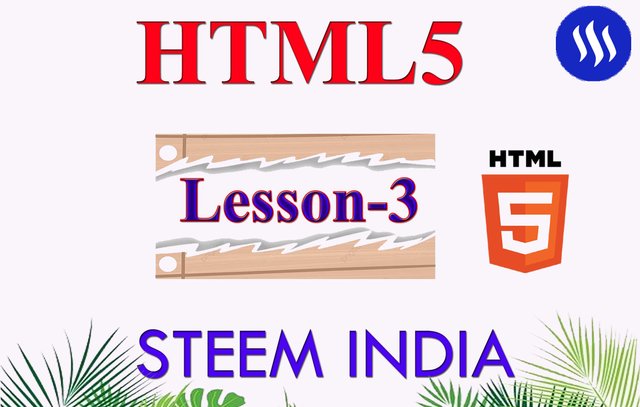
.jpg)
.jpg)
.jpg)
.jpg)

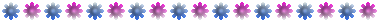
.jpeg)