Choices! What Will It Be? #40
We are in a growing world of continuous advancements in technology and hopefully, we have been able to adapt. In the world of computers, we have seen amazing things. But have you ever wondered how a small handheld device is used to navigate through your computer system? This question was seem or sound more irrelevant but due to the surprising controversies dwelling around its design, functionality and even the name itself.
What could it be? It is no other part of the computer hardware than the "Mouse". So let's dive in, to know more about this amazing device together!
A mouse is a small, handheld device that is used to control the cursor on a monitor (computer screen). The mouse is held with just one hand and moved around on a flat and smooth surface like a desk or mouse pad and the cursor on the screen will move in the desired direction. There are two major buttons on the mouse and they are: the left button and the right button.
The left button on the mouse is mainly used for selection of items on the screen. While the right button is often used for opening menus or performing other tasks. Also some mice, have scroll wheel, which can be used for easy scroll up and down on documents or web pages.
Another amazing thing about this device is that there are different types. Here are the most common types of mice;
Optical Mouse: This type of mouse uses a LED light and a sensor to track it movement. They are inexpensive and can work well on most surfaces. However, due to it modification it can have issues tracking movement on reflective surfaces or glass.
Laser Mouse: Laser mice, as the name implies, uses laser to track movement which makes them more accurate than the optical mouse. They tends to be more expensive than the optical mouse and can also track movements on most surfaces, including reflective surfaces and glasses.
Trackball Mouse: This mouse has a ball that allows you to roll with your finger to control the cursor. The ball is used to track movements unlike the optical or laser sensors. It is very easy to use because it allows you to move the cursor without moving the entire mouse.
Wireless Mouse: Wireless nice connects to your computer systems via Bluetooth connection or a USB receiver. They are very convenient to use because they doesn't require the usage of long cords unlike the wired mouse. But, they have can issues with lag and connectivity interference with other devices
Other types of mice includes;
- Gaming mouse
- Ergonomic mouse
- Vertical mouse
- Wired mouse.
This handheld device has an interesting history from its names to the first invented one. The device was originally called the "X-Y position indicator for a display system", but that was a bit more like a sentence to be the name of a simple device. So, the Engelbart's team started calling it a "mouse" because the tail-like cord that gets it connected to the computer reminded of a mouse. It's not clear about who came up with the name, but it was quickly accepted and caught on. And the rest, as they say, is History!
To the main history of computer mouse, it all started in 1963 when the first computer mouse was invented by Douglas Engelbart, a scientist at Stanford Research Institute (SRI). He was looking for an easy way to interact with computers, and be came up with the brilliant idea of using a device that you could move around on a surface to control the cursor on the screen.
The first mouse was made of wood and made use of two metal wheels to track movements. Imagining the image of the first mouse must be hilarious. It was until the 1970s that the mouse, started to become more common among computer users. In 1984, Apple released the first mouse that was produced in large quantity called the Apple mouse. It was similar to the modern optical and laser mice.
Gradually, the popularity of mouse increased when Microsoft, produced the first optical mouse that was a good improvement over the older mechanical mice. Since then, this small device has continued to grow and advance in features like wireless, programmable buttons, higher DPI (dots per inch) settings and connectivity.
Below are common uses of a mouse:
- Navigating through websites, documents and web pages.
- Selecting text and images.
- Moving, copying and deleting files.
- Resizing programs and windows.
- Playing games.
- Setting up shortcuts and macros.
- Rotating and moving of objects in design or drawing programs.
- Accessing menus and other commands.
- Making quick adjustment to things like volume and display brightness.
And many more......
The mouse is a small device but has a number of importance;
Improved design/ergonomics: The mouse allows you to use the computer in a more convenient manner. This helps people who spend long hours at a computer and can help to reduce the risk of injuries like carpal tunnel syndrome.
Speed: The mouse is more faster than a keyboard for a good number of tasks. For example, it is much easy and quicker to click or select a word in a document rather than pressing the Ctrl+A key to select it.
Customizable features: To suit your needs and preferences, the mouse can be customized. You can change the settings for things such as the scroll speed, button functions and pointer, making it easy, comfortable and efficient to use.
To sum it all up, the mouse is a small but important invention of technology that has had a big impact on the use of computer. It has made computers more faster, easier and convenient to use, and it has also Improved accessibility and ergonomics. If you're looking for a mouse to use for your computer, there are a lot of options available, from basic to advanced models. With the ability of being able to customize your personal mouse, you can make it fit your need and preferences perfectly..
15% rewards to @steemladies
Thanks for reading!
I invite @uduak01, @adunni and @queenella.
Cc,
@patjewell

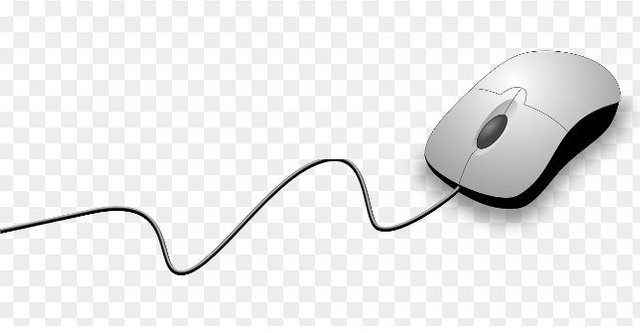

Thank you, friend!


I'm @steem.history, who is steem witness.
Thank you for witnessvoting for me.
please click it!
(Go to https://steemit.com/~witnesses and type fbslo at the bottom of the page)
The weight is reduced because of the lack of Voting Power. If you vote for me as a witness, you can get my little vote.
Wow kudos! You did well writing such very detailed and informative article. I've sure learnt some new things.wish you suceess
Hi @emmy01,
Thank you for contributing 15% of your post to support community growth.
Indeed, the mouse is an important invention that has made the use of computers very easy and fast. Thanks for sharing this insightful post; I enjoyed reading it. I wish you luck in the contest!
I suggest you increase your voting CSI by voting and commenting on other Steemians' posts.
Thank you for participating…..
Vote @pennsif.witness for growth across the Steemit platform through robust communication at all levels and targeted high-yield developments with the resources available. Vote here
1963!!! Oh wow! That was even before I was born.
I am totally amazed how the mouse all started.
Did you know that each click of a mouse can make you burn 1.42 calories? Funny, but proven to be the truth. (•ิ‿•ิ)
Good luck with the contest!
Oh really? That means when I use the mouse everyday, i am able to burn good amount of calories... Unfortunately, i firgot to add fun facts about the mouse...
Thanks for your kind words ma
..
I think I will have to use my mouse more often.
Pleasure!☕