What is ransomware? Take it seriously!!!

Ransomware is a type of #malware that infiltrates #computer systems such as personal computers, business networks, hospitals, airports, and government agencies and after #encrypting system files, requests a ransom to #decrypt the files. 💲
After its first appearance in 1989, the software is constantly evolving and becoming more sophisticated. While simple types are non-encrypted instances, modern instances use new encryption methods to encrypt files.
As a result, access to them becomes very difficult.

These viruses destroy system files and lock them.
Then they leave a message to the user asking for #money and his files will not return to normal until the user pays that money.
These amounts are received in #digital currency and they will not be identified.

Penetration methods of ransomware
- Open #spam emails or download their attachments
- Click on the #malicious links that are sent via email
- Click on the malicious links on invalid sites and #social networks
- Visit #suspicious and malicious sites that often contain obscene content
- Use flash / USB / external hard drive / CD
- Open #infected files downloaded from invalid sites
How can you avoid ransomware attacks?
Don't forget to back up your files and put them on external storage. In this case, after deleting the virus from the system, you will be able to recover the files.
Watch out for email attachments and links. Avoid clicking on ads or suspicious sites.
Install a reliable antivirus and keep your software and operating system up to date.
Sometimes ransomware files with images similar to photos or secure files are sent to you. Enable the "Show file extensions" option in Windows settings so you can easily see your file format. Do not run invalid files such as exe vbs scr.
![]()
Avoid visiting sites that are not protected by HTTPS protocols (URLs that start with HTTPS are more secure). Keep in mind that many malicious websites use the HTTPS protocol process to mislead victims, so the protocol alone does not guarantee that the website is valid or secure.
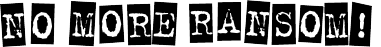
Use websites created by law enforcement and IT security agencies to disrupt ransomware.
NoMoreRansom is one of these websites. The website offers free decryption tools for people who have been attacked by such viruses, as well as recommendations for prevention.

List Of The Ransomware Attacks That Have Occurred Recently
- Reyptson
- Leakerlocker
- Wysiwye
- Osiris
- Cerber
- Locky
- NotPetya
- Wannacry
If you are involved in ransomware:
1 - To remove ransomware or other malicious software that may be installed on your computer, do a complete scan with a suitable and up-to-date security solution.
2 - If your computer is locked through ransomware, be sure to use a reliable source for advice and guidance and do not deposit money in any way, because even if they unlock your computer, after a while again You will be charged a ransom and your computer will be locked. So look for a definite and safe way.
I hope you find this article useful.