Lets Learn from you Contest || 22nd August 2021 || by @tripplem
I want to first express my gratitude to @samuel20 for this very educative contest.
This is actually the second contest I’m participating in since I joined steemit and I’m super excited about it
I will be answering Question ONE and Question FIVE
Using pictorial illustrations (using red color as indicator)
How to Transfer Steem, Power up Steem, Convert Steem to SBD, Convert SBD to Steem.
ANSWER
•a. How to transfer steem- Follow these steps
Log in to your steemit account click on “wallet”
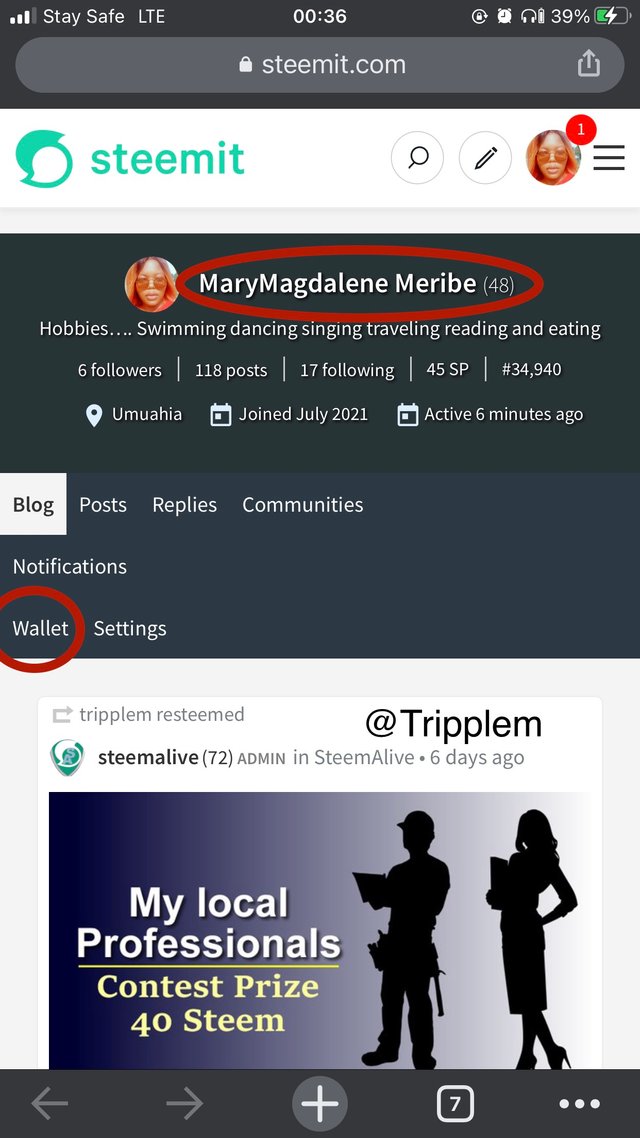
When you click on wallet it takes you to your wallet, click on that drop down arrow
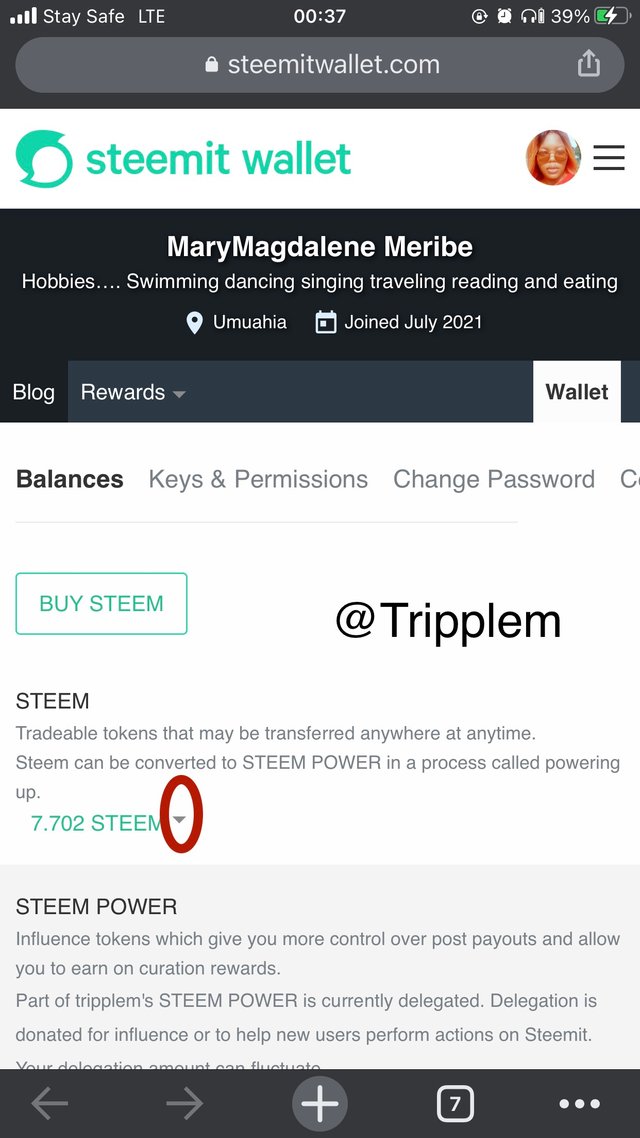
An arrow drops down,
Select transfer
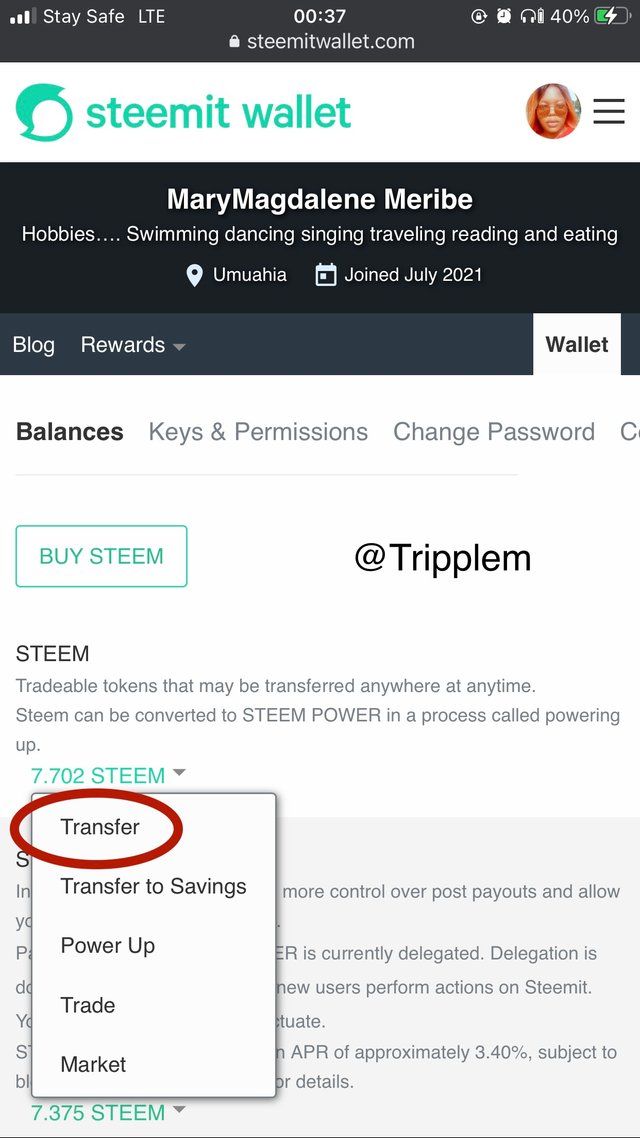
This comes up
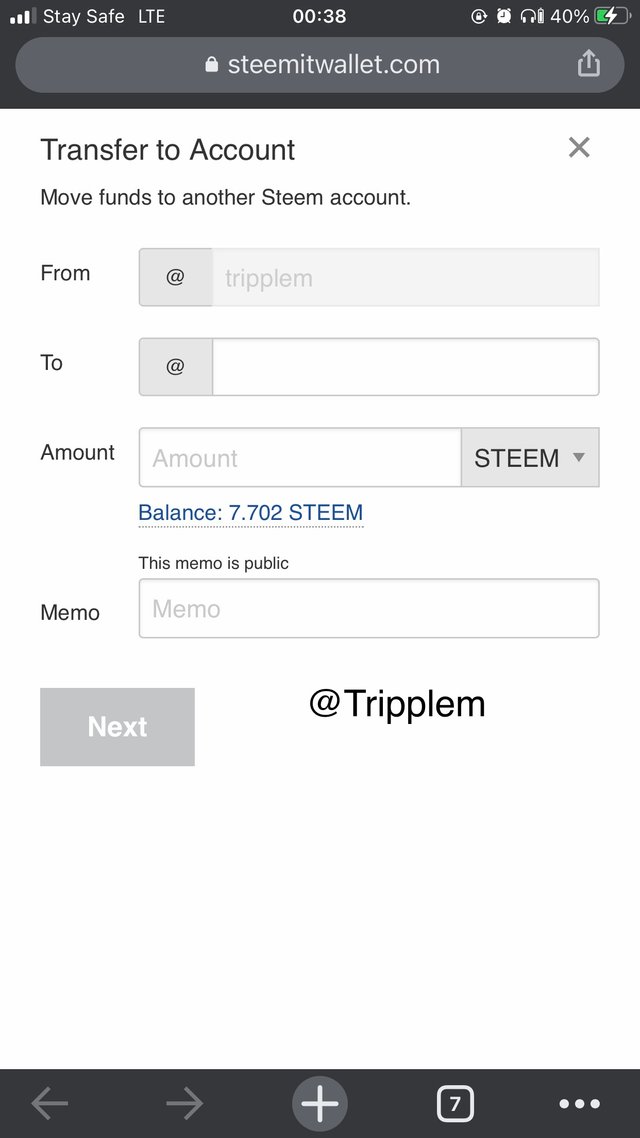
Input recipients username and amount to be transferred and memo. (I’m using @ladyofpolicy as example)
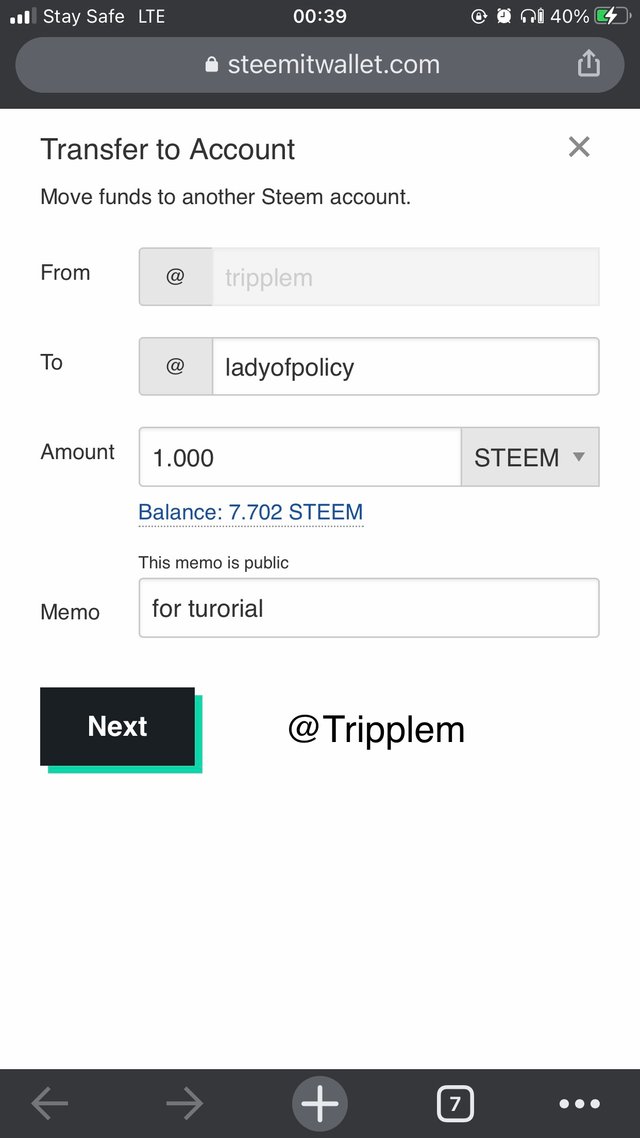
A verification page pops up for you to confirm your transaction.
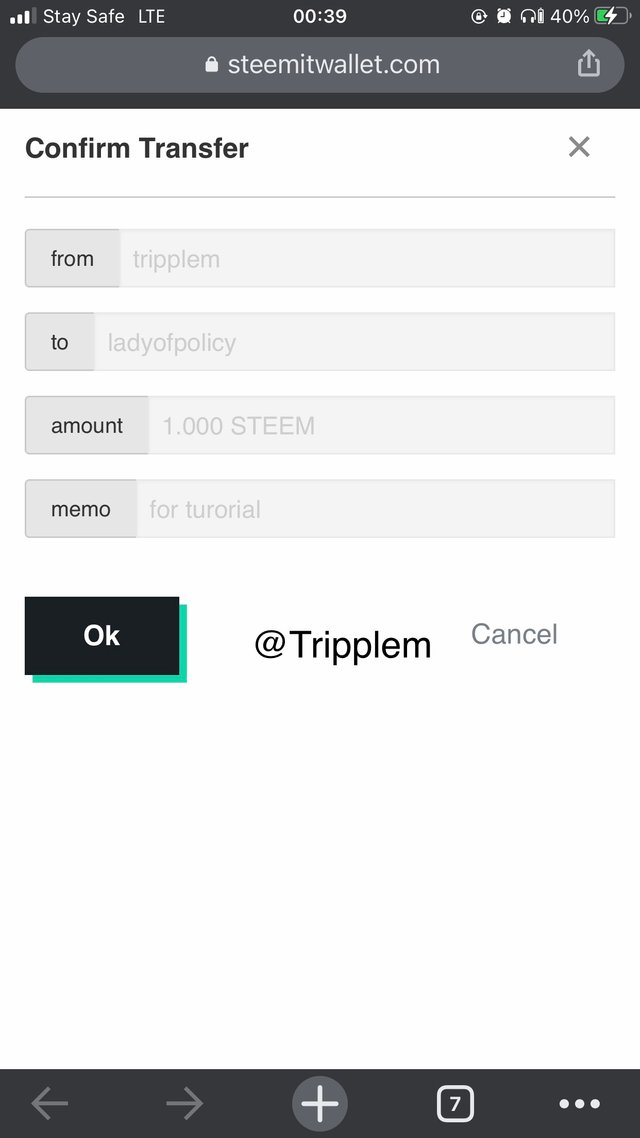
Input your active key to proceed with transaction
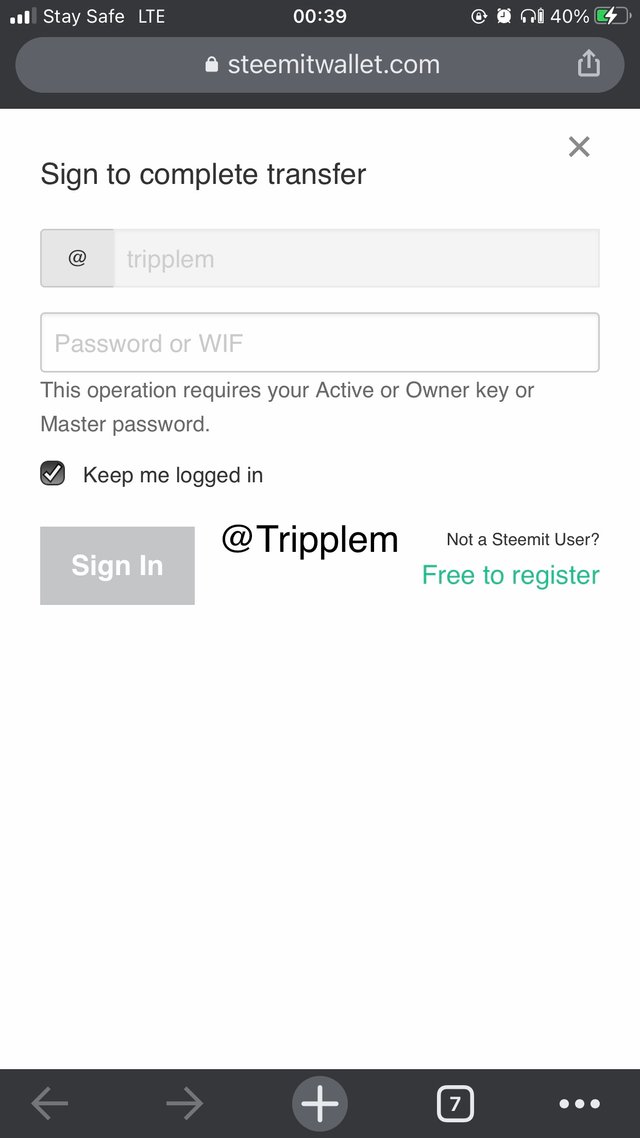 .
.
And that’s how you transfer steem.
•b. How to powerUp steem: follow the steps below
Log in to your steemit account click on “wallet”
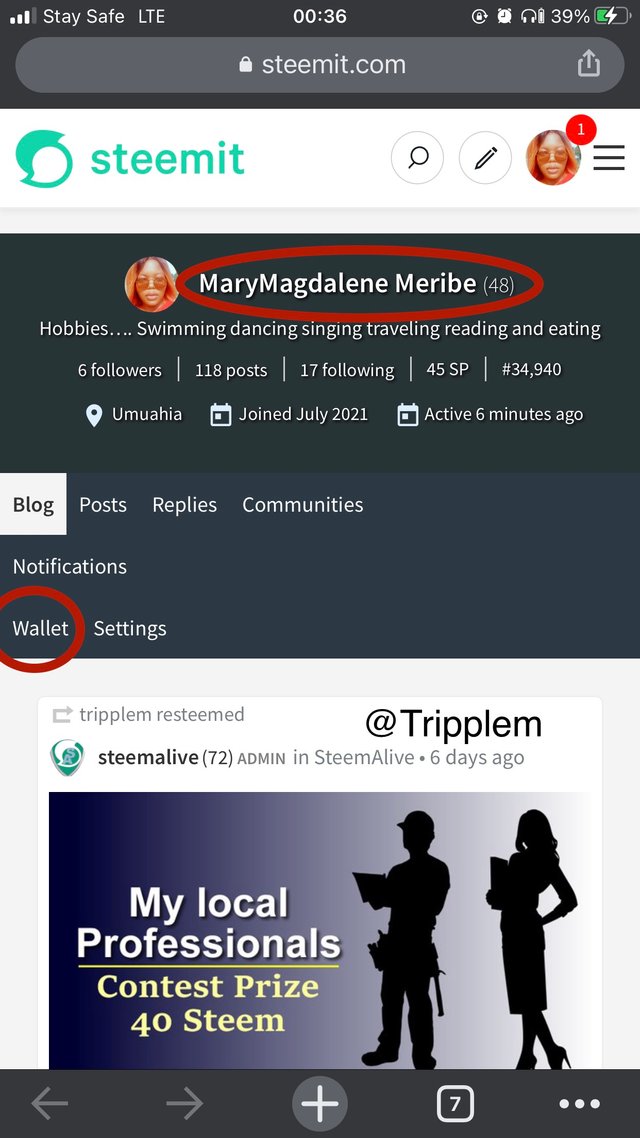
When you click on wallet it takes you to your wallet, click on that drop down arrow
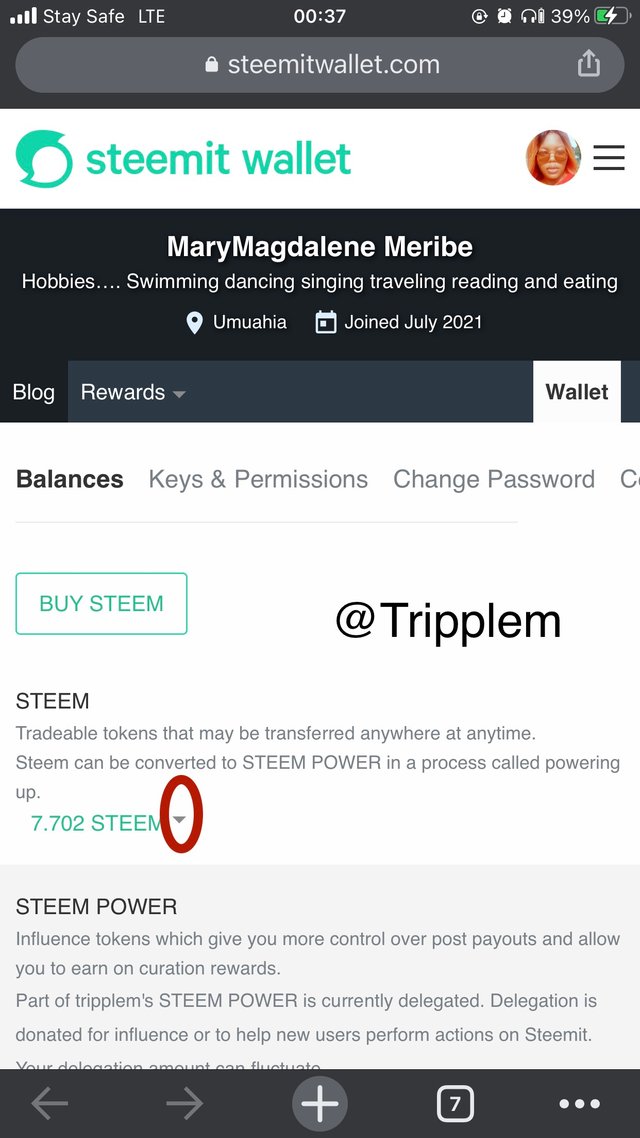
An arrow drops down,
Select powerUp
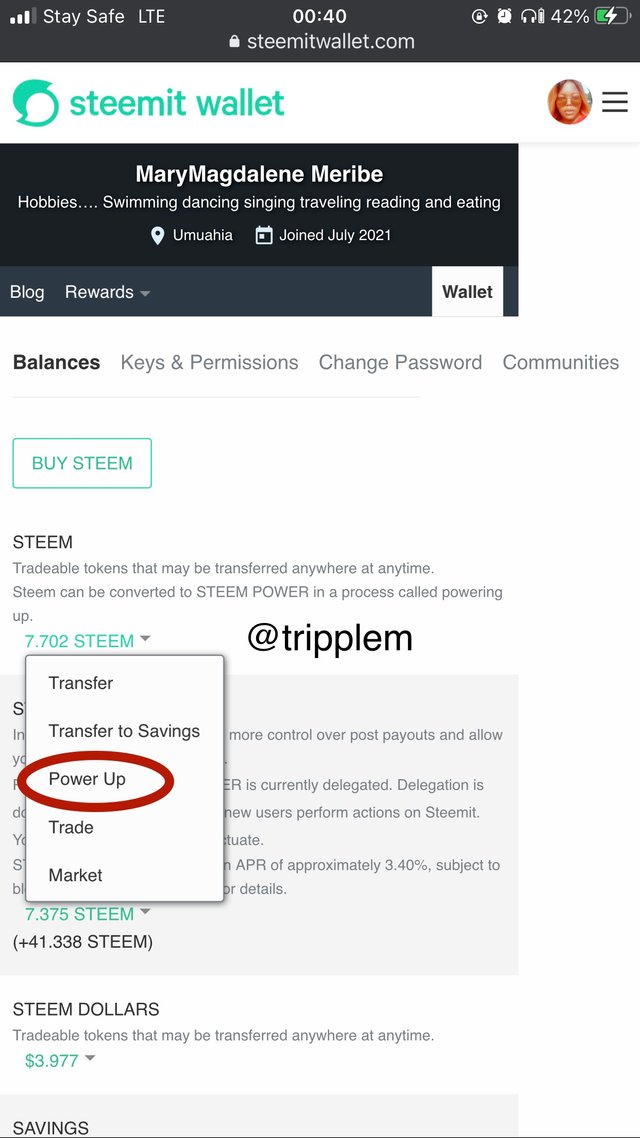
Input the amount you want to power up
And click on powerUp
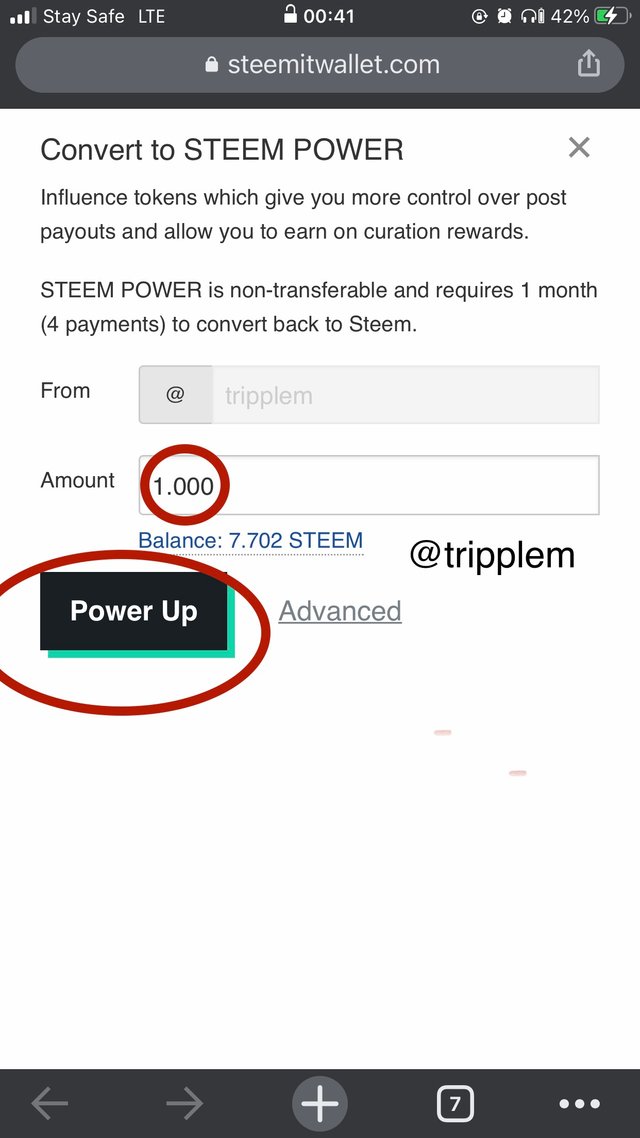
Cross check your transaction
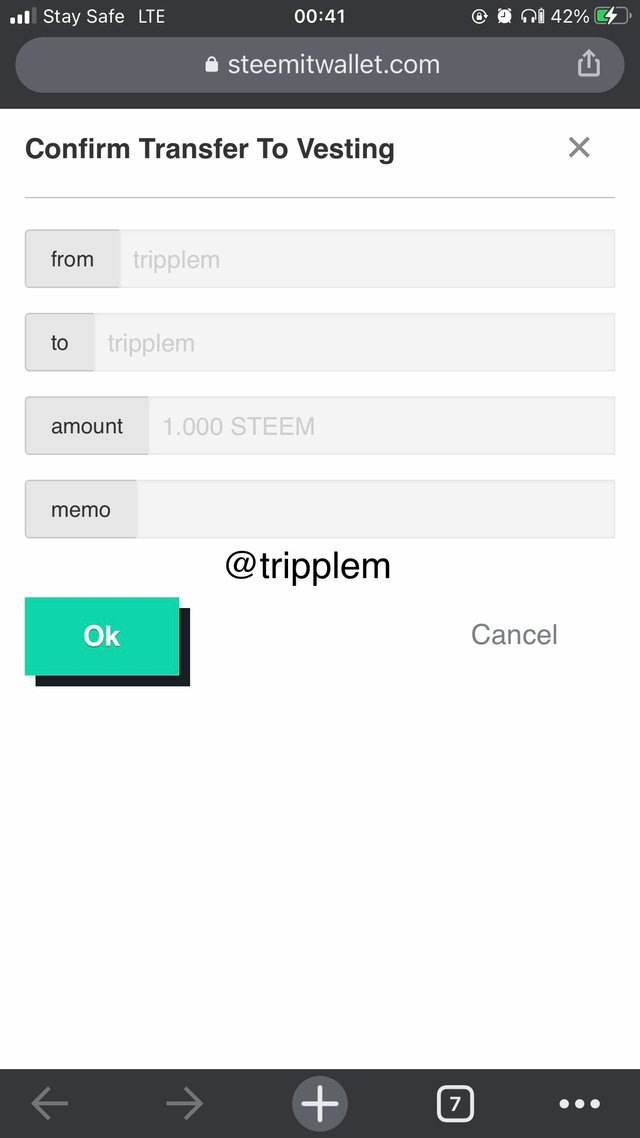
Input your active key
And sign in
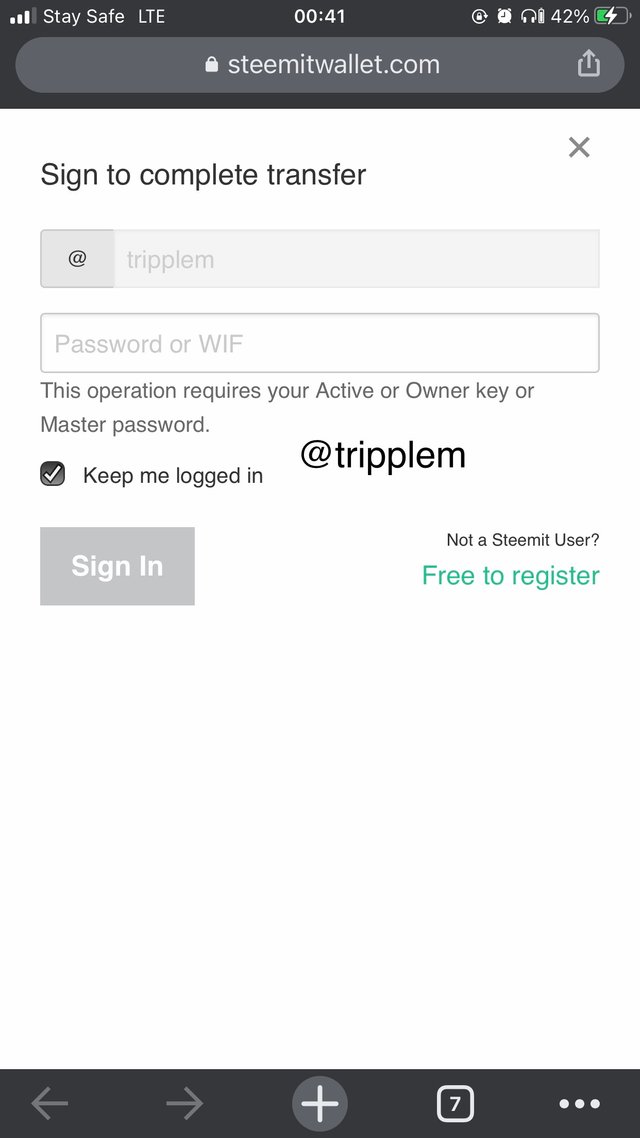
And you have successfully powered Up .
•C. How to convert steem to SBD
Log in to your steemit account click on “wallet”
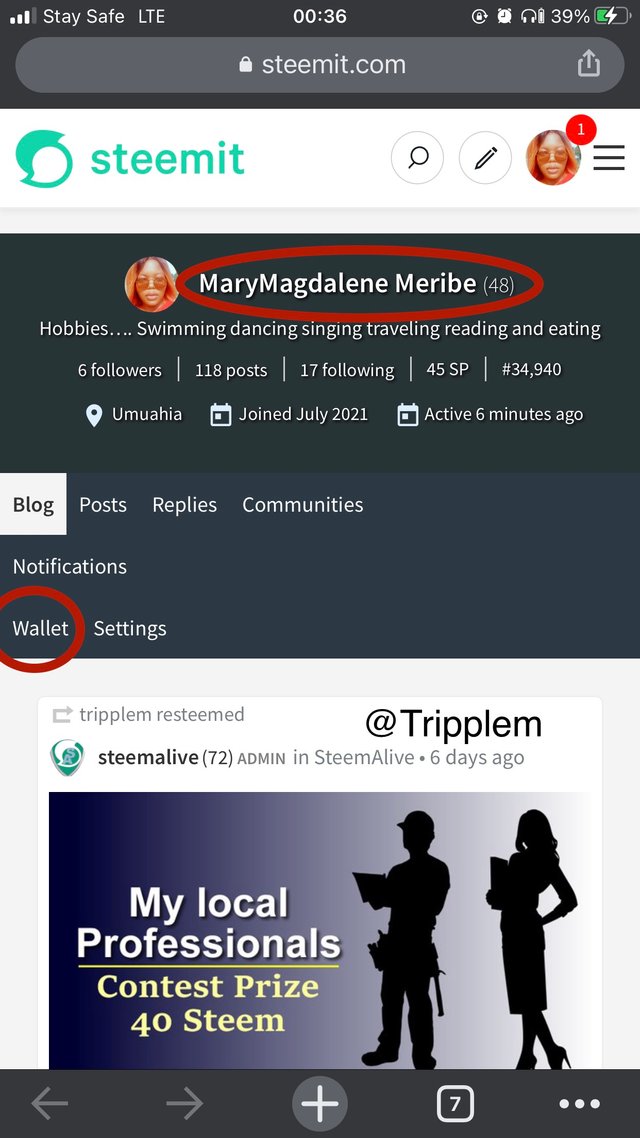
When you click on wallet it takes you to your wallet, click on that drop down arrow
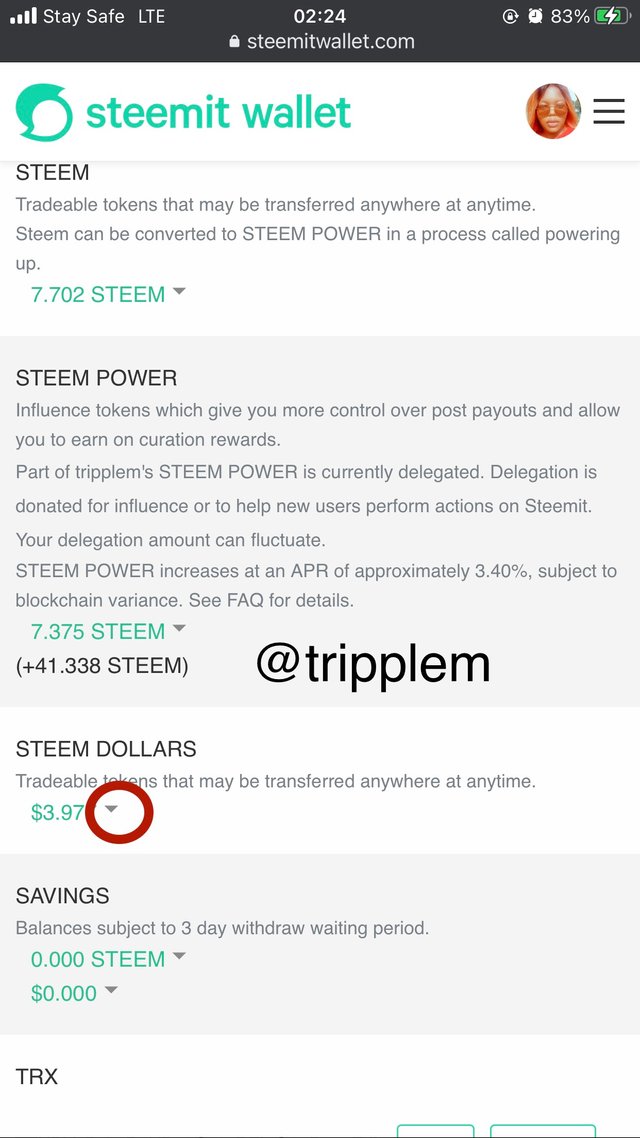
click on market
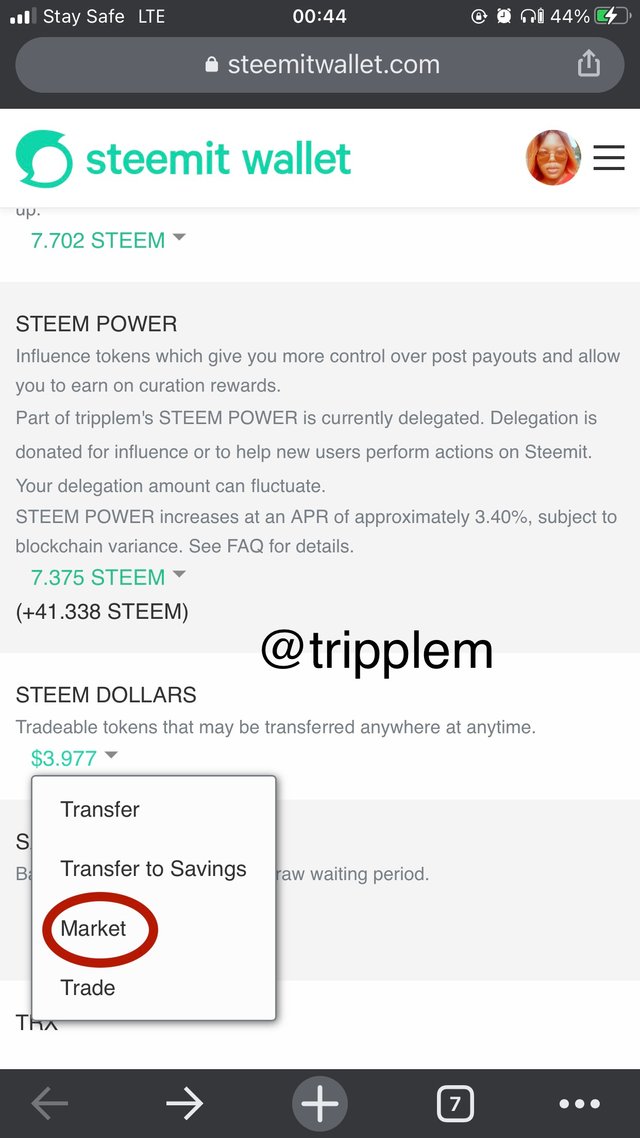
It takes you to the market
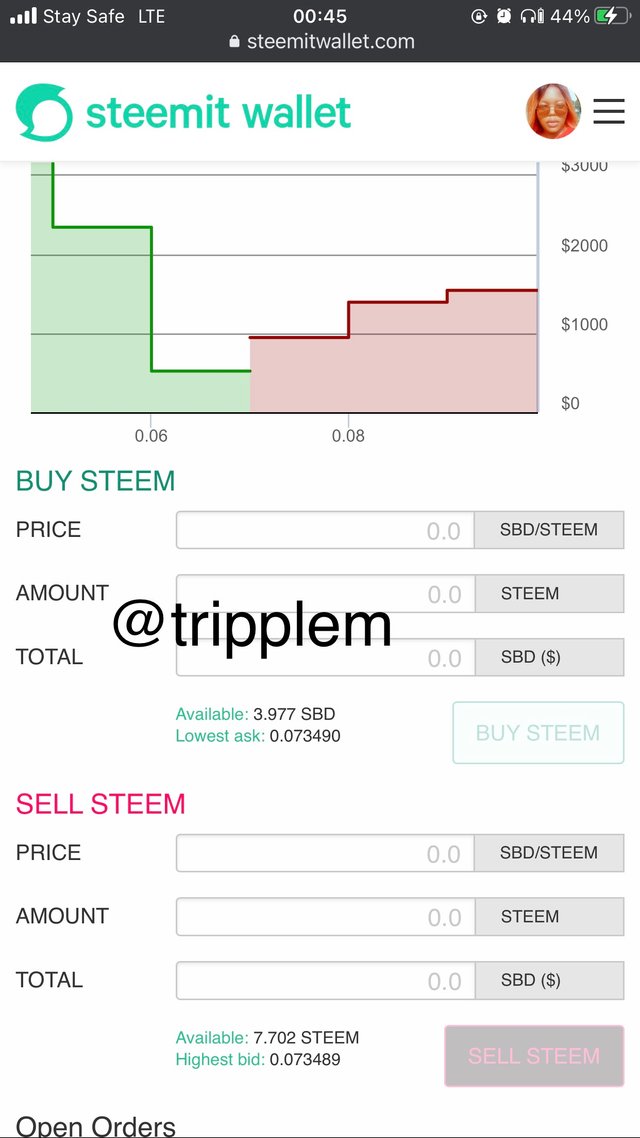
Go to sell Steem section,
fill in the amount of steem you want to convert to SDB click on Sell Steem.
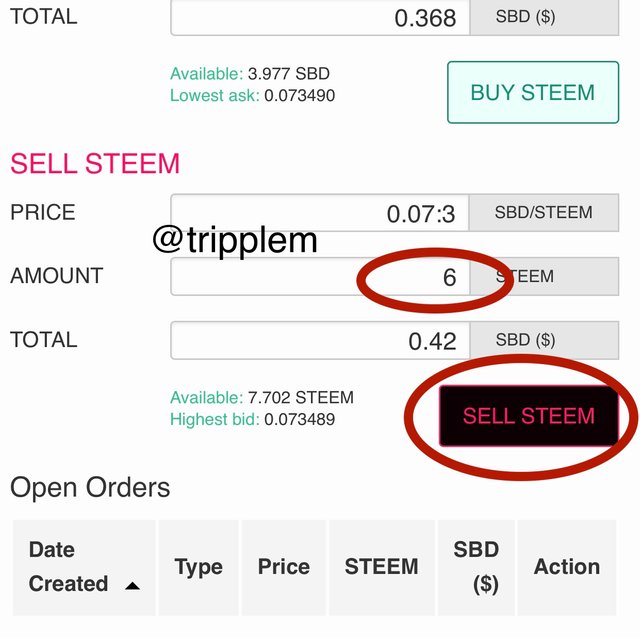
Confirmation page pops up, enter your Active key to complete transaction then click sign in.
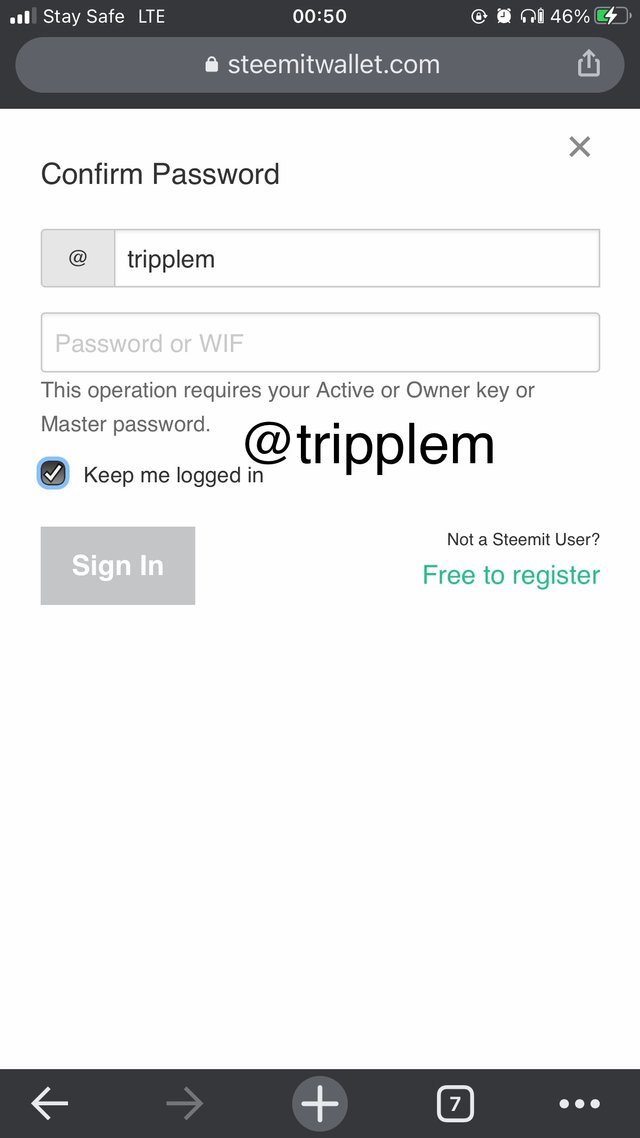
That’s it!!!
•d. How to Convert SBD to Steem
Log in to your steemit account click on “wallet”
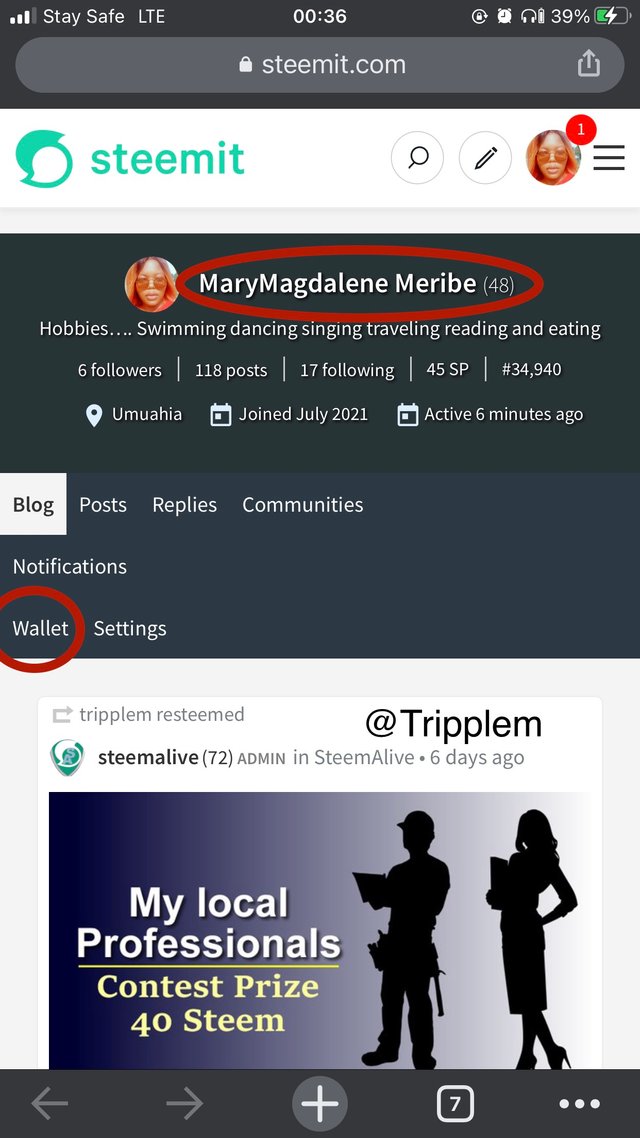
When you click on wallet it takes you to your wallet, click on that drop down arrow
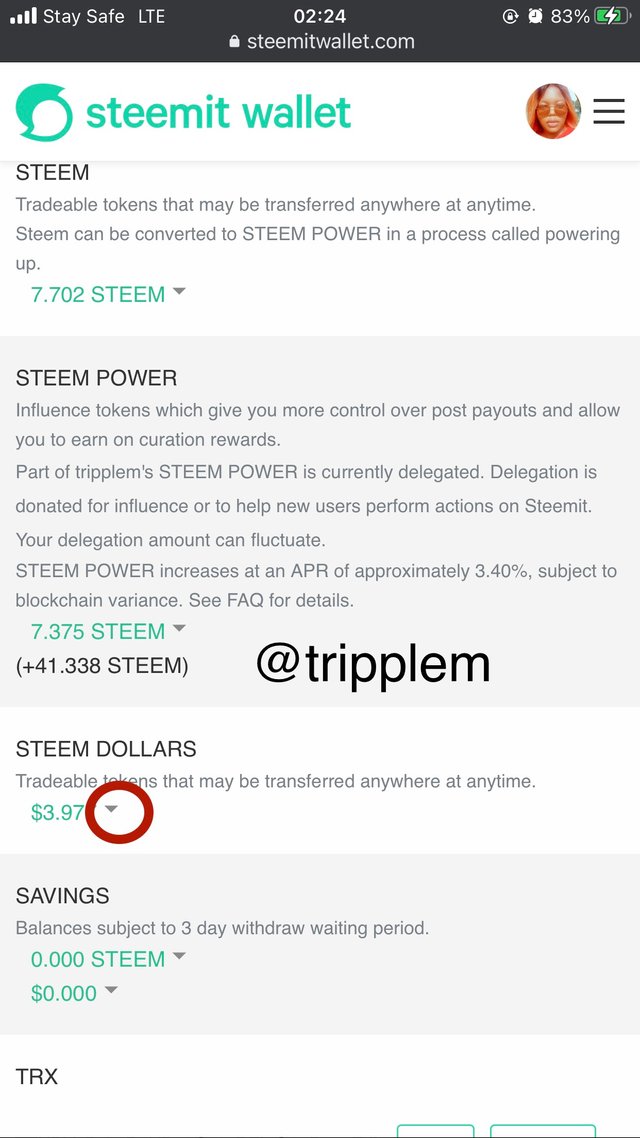
click on market
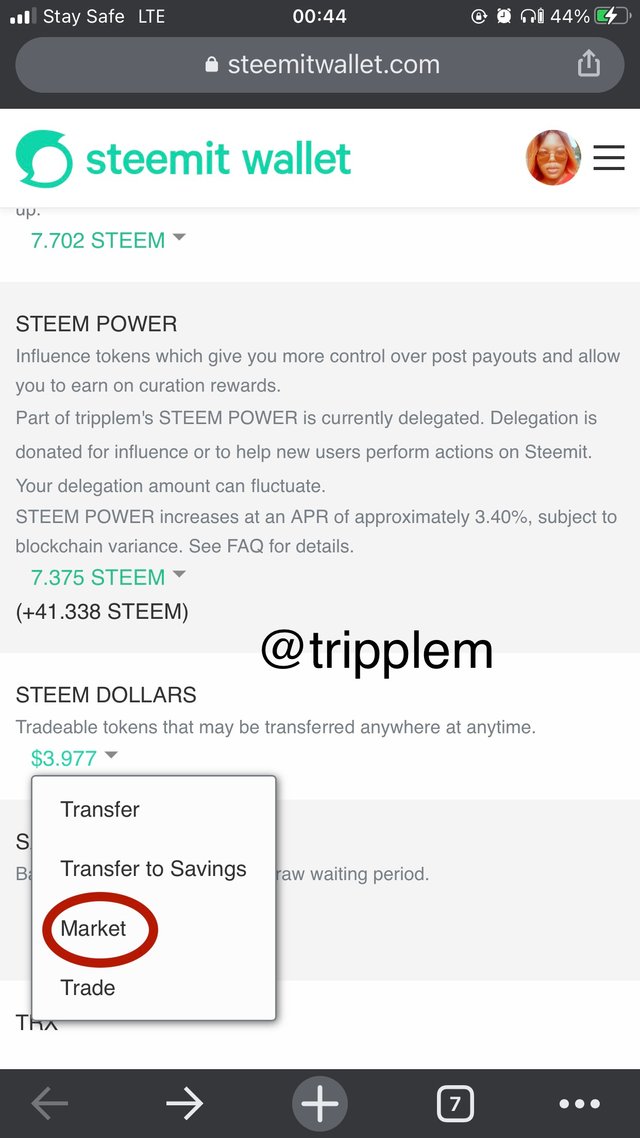
It takes you to the market
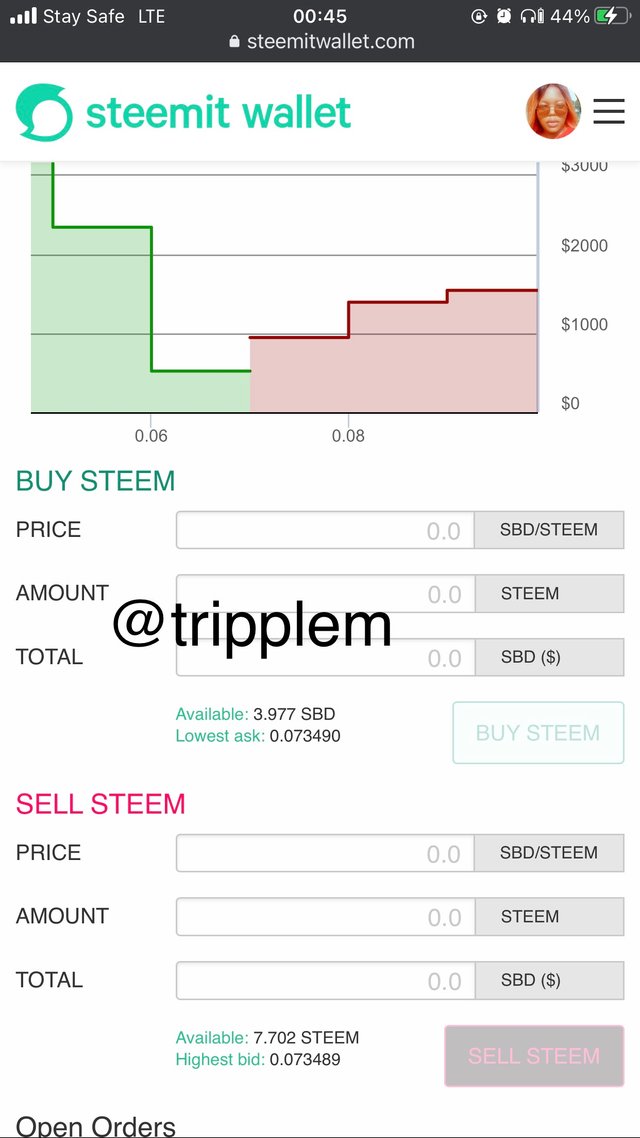
Go to buy Steem section,
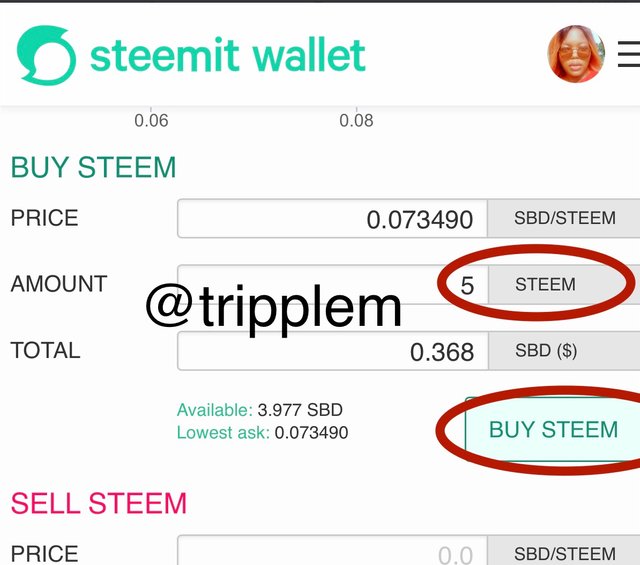
Fill the above
Then input your active key to complete transaction.
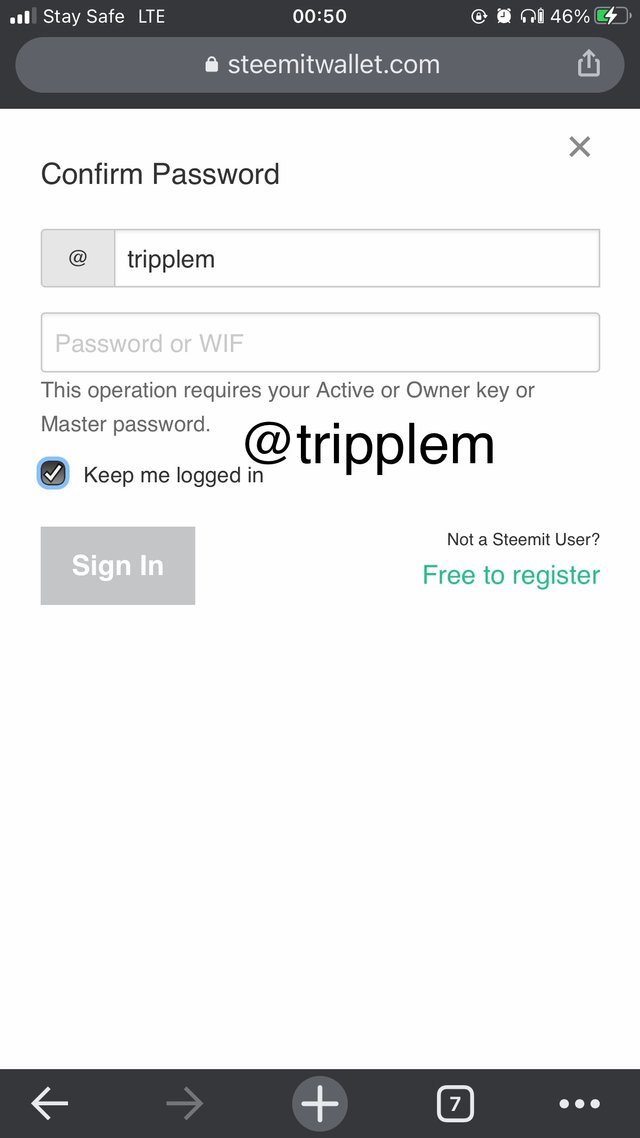
That’s it!!!
How to Make post on Steemit including how to add pictures, tags and title.
•a. How to make a post on Steemit:
Log in and go to “communities”
Select any community of your choice that you want to make the post to.
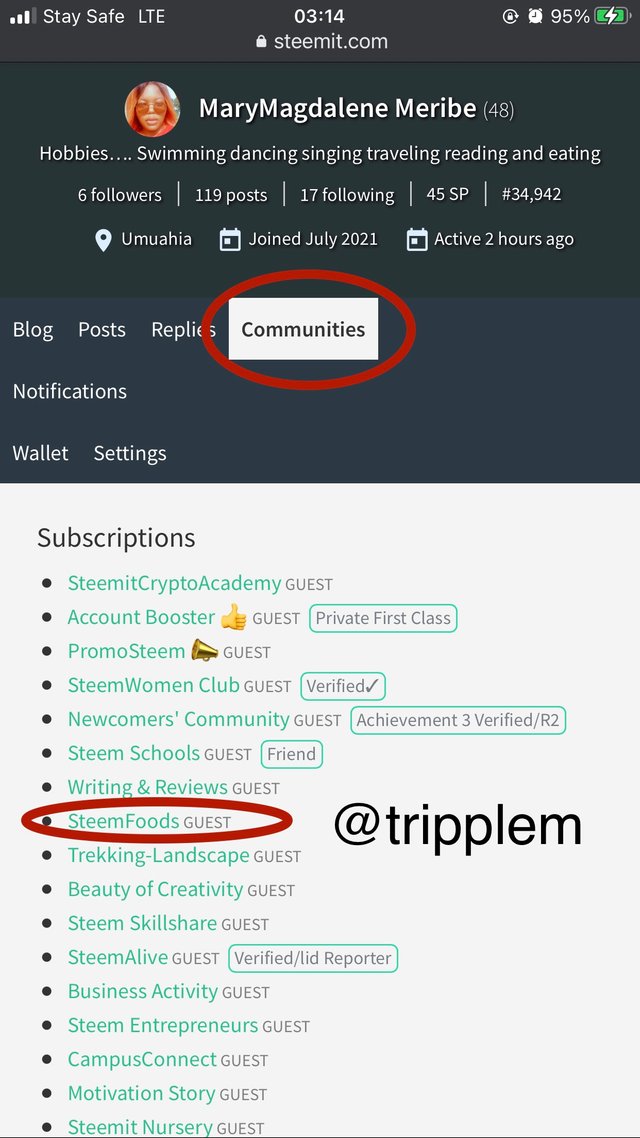
I’m using Steemfoods for this illustration.
Click on the community and this comes up
Click on post
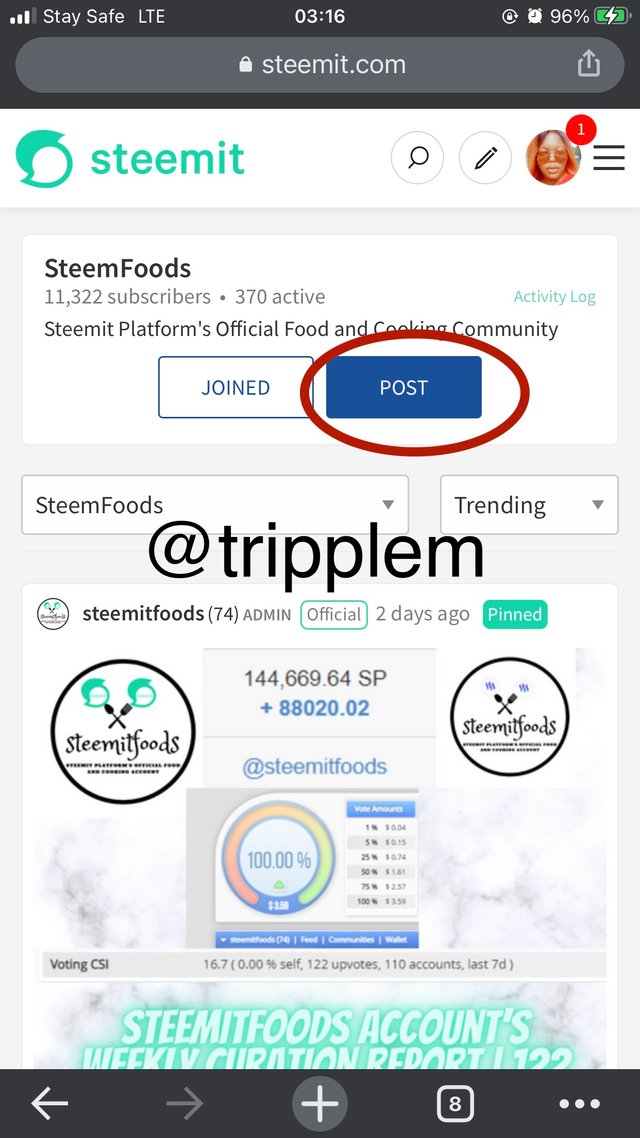
And this comes up
Then follow the directions circled with red.
Write the title of your post, then intro (if any) and the body of your post.
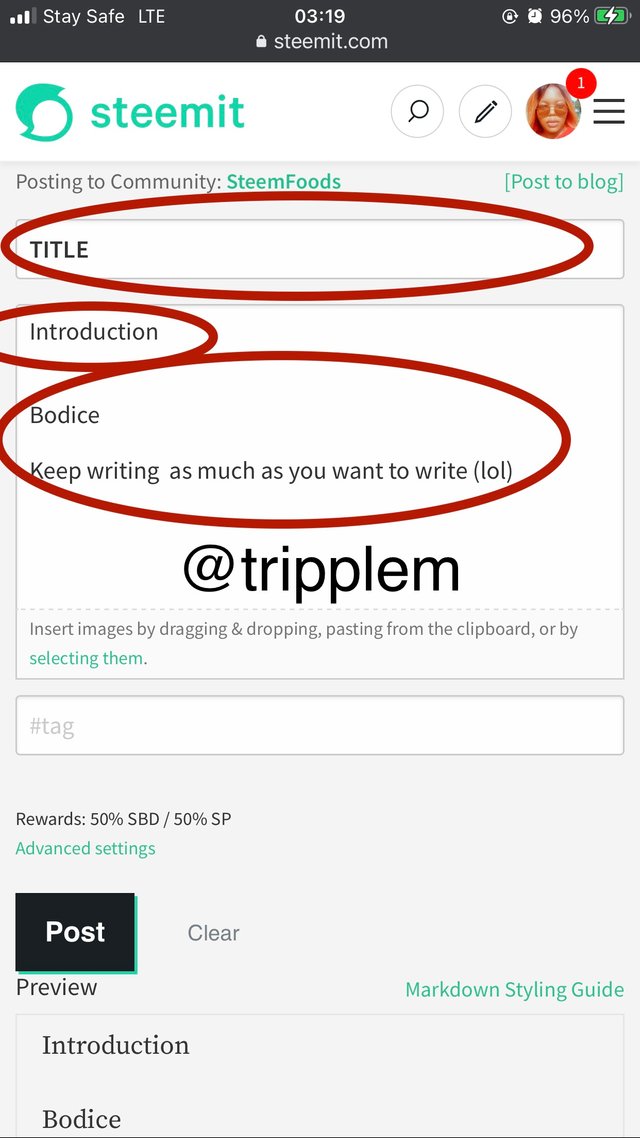
•b. How to Add picture to your post.
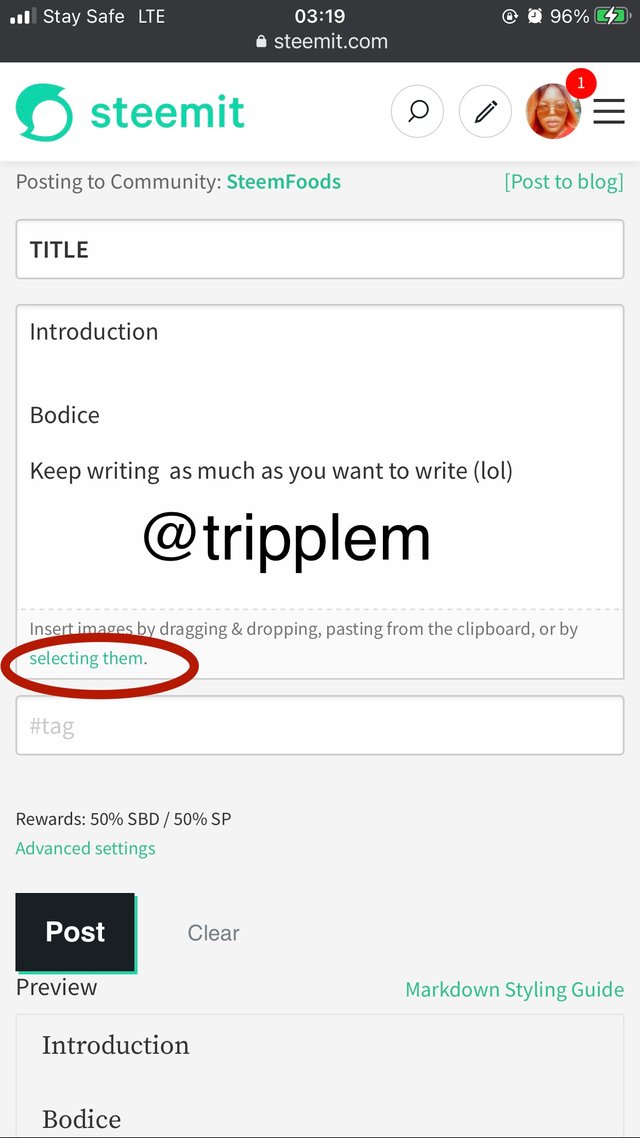
Tap on that green link I circled with red.
It bring up this option
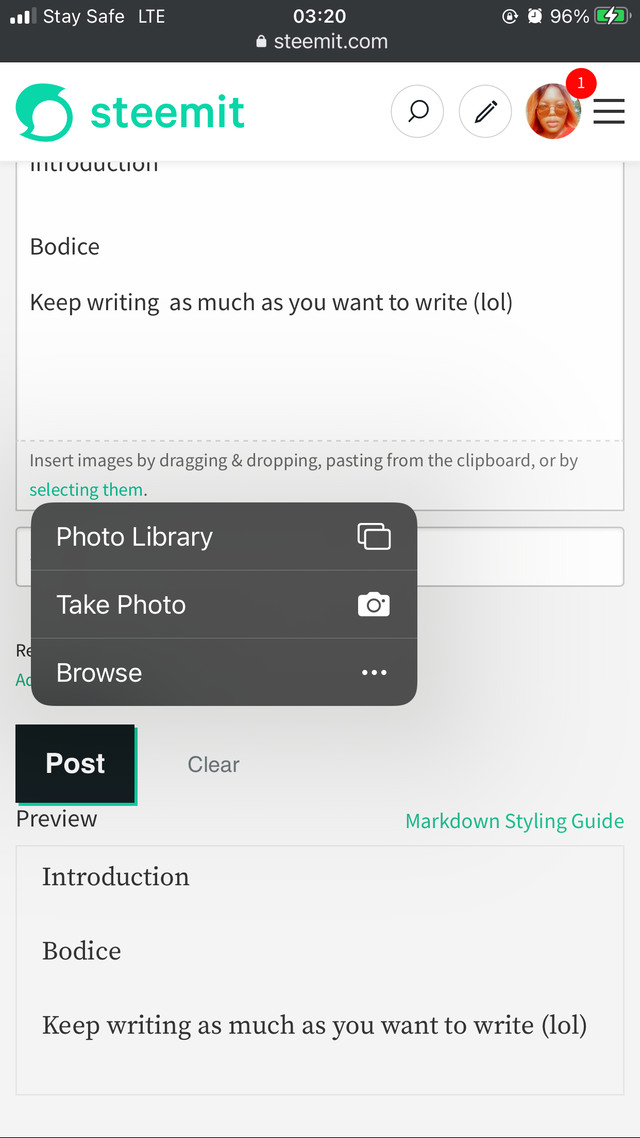
Select any option if your choice. But if you select the “photo library” option It takes you to your gallery.

Select any picture or pictures of your choice by tapping on it. Notice the one with a blue tick on it. Then click on add.
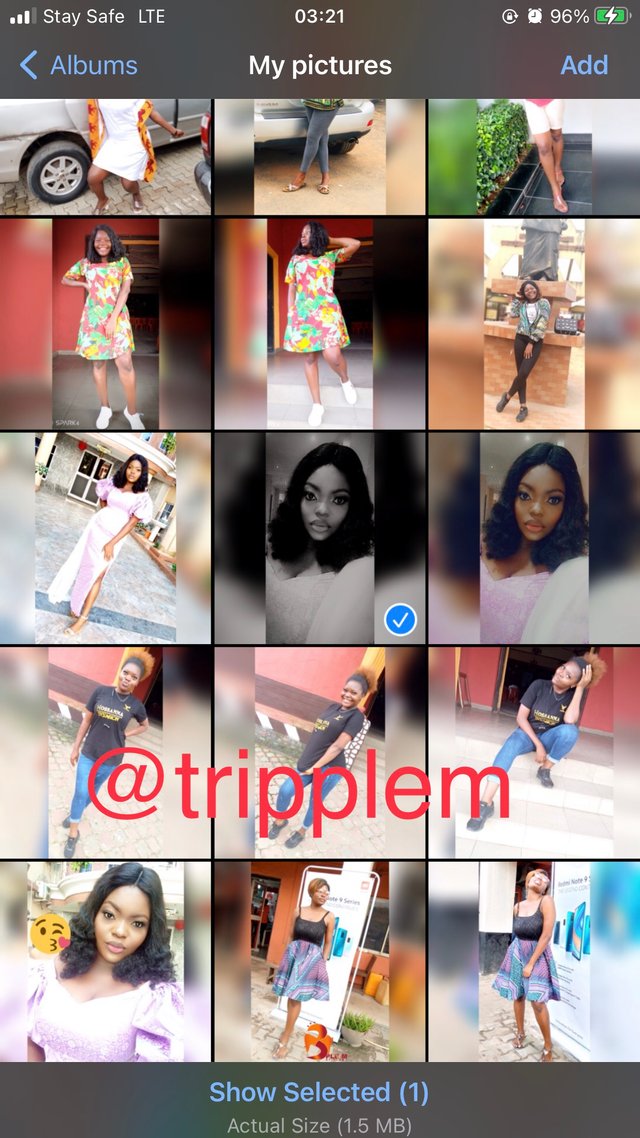
It brings you back to your picture as a code…. Do not panic…. There is a place you can see the output of everything you are typing in the posting box. Just scroll down and see the output
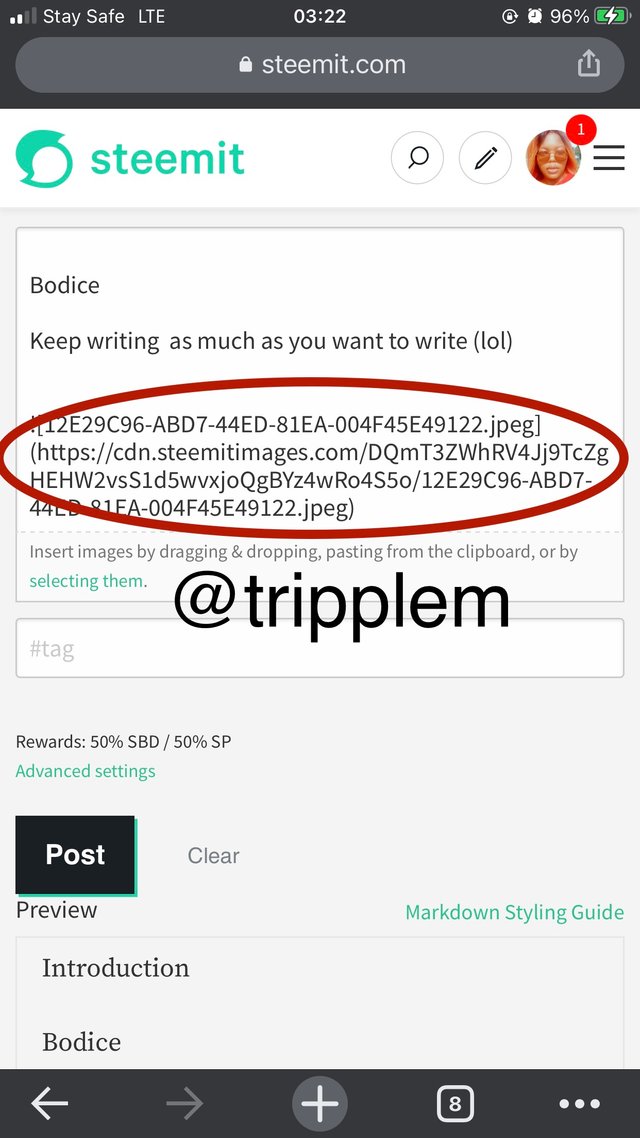
You see???? Here is the output. Your picture is there, as beautiful as ever.. lol
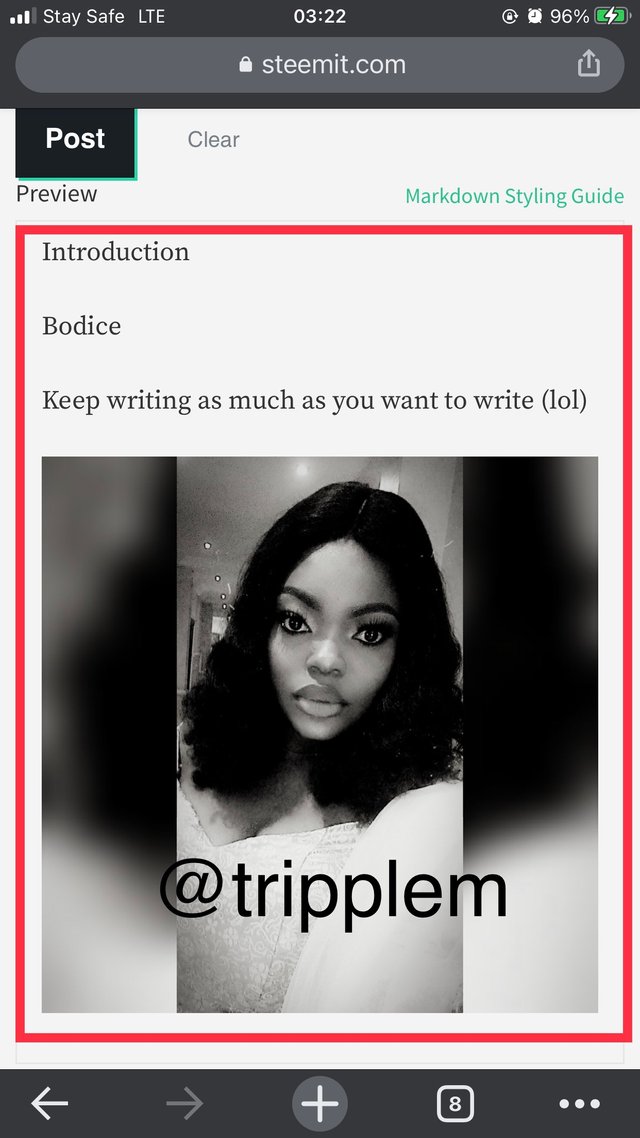 .
.
•c. How to add tag.
First is mentioning someone to your post
Just add “@“ before the person’s username without spacing at the posting box.
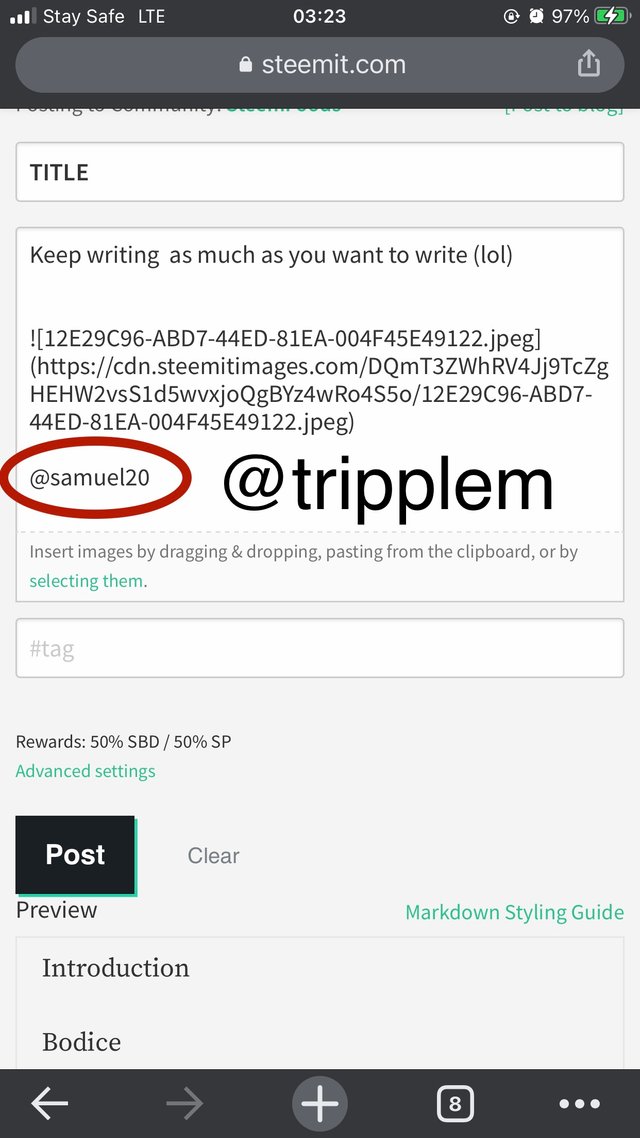
Here is the outcome. Did you notice it’s now green in color?
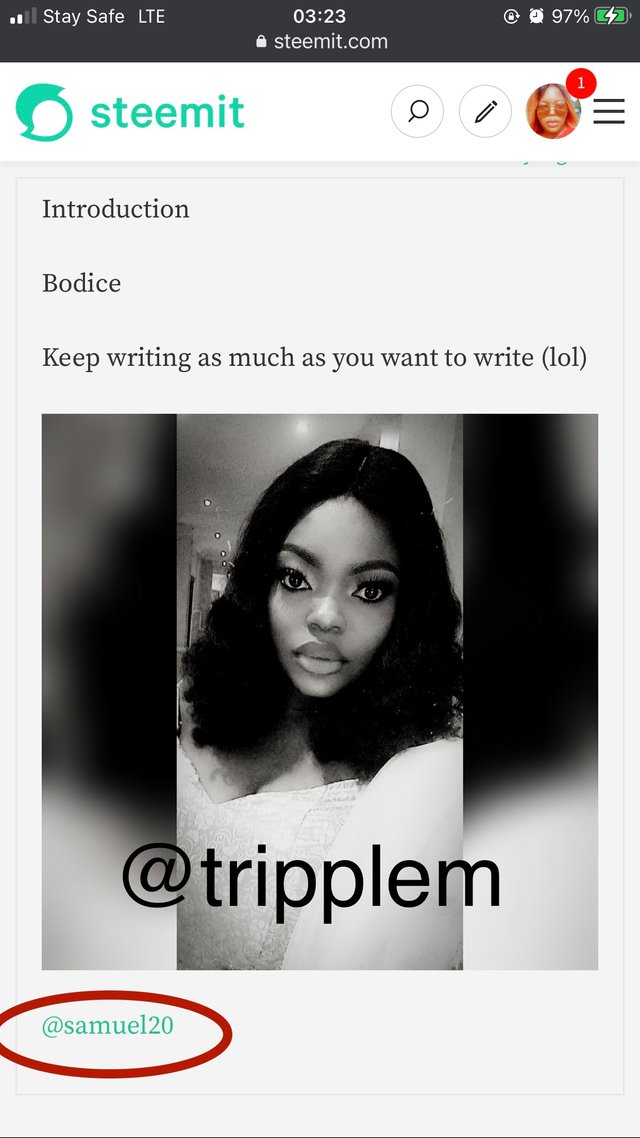
•d. Next is the hash tag. Here you make use of # (unlike in the mentions that we used @)
So you type # and input the name of the tag.
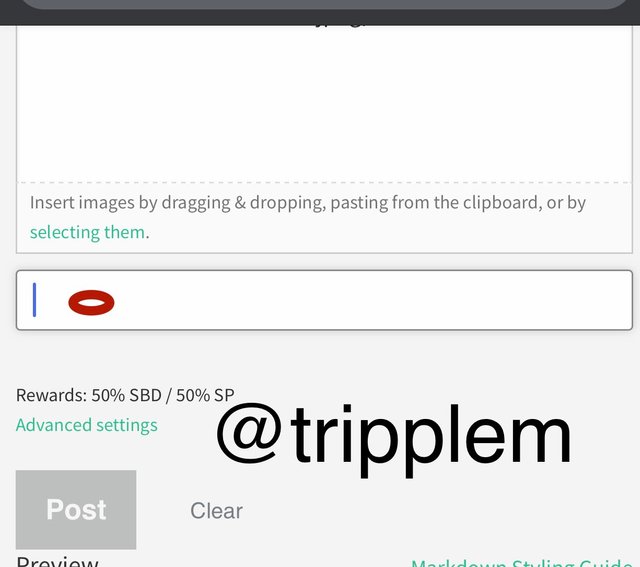
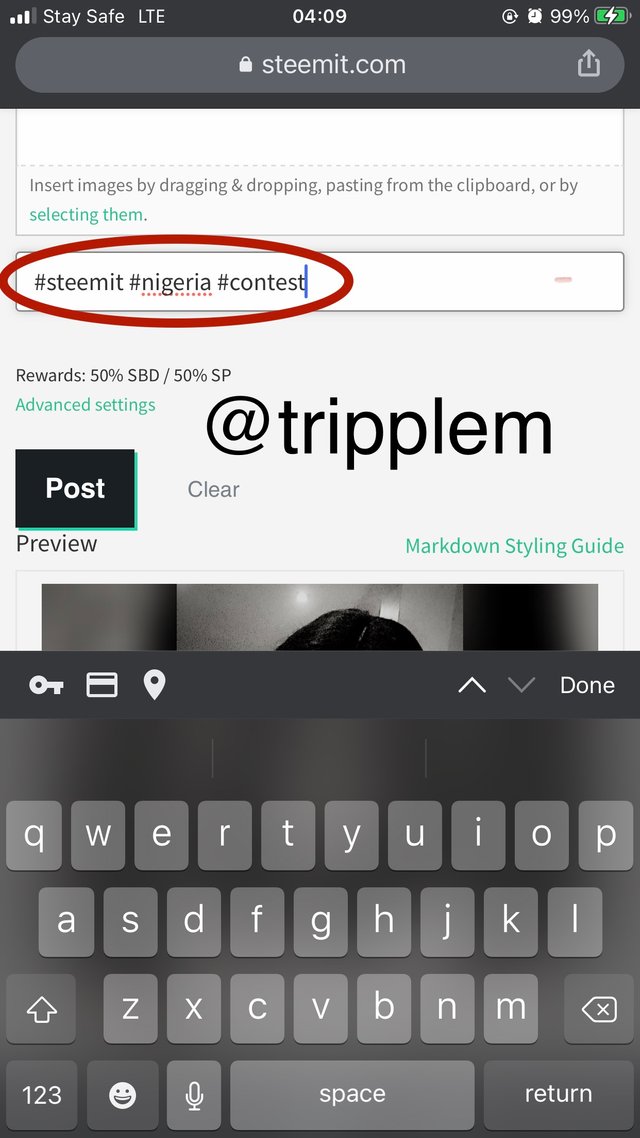
When you are done, you proof read and click on the “POST” button.
That’s how you make a post and include tags and pictures on steemit.
Wow it’s a long post though but I have fun writing it and I believe you can learn something from it too. Thanks for reading.
CC;
@steemalive
@focusnow
@ngoenyi
@whitestallion
@bright-obias
@sammylinks
@samuel20
@uzoma24
Your ability to participate fully in all of these contests is highly appreciated! More grace and efforts
This is lovely,i have learned from this writeup,i can say this is a quality content
Thank you Ma!!
I’m Glad you learnt something
Hi @triplem,
I have to recieve your entry for my contest.It would be reviewed soonest.
Thank you for participating!!