How to retrieve your passwords after signup
When you finish signing up your account, you will receive your master password. But you still need to retrieve your other 3 passwords or keys. They are your posting key, active key and owner key. This tutorial will show you how to get those keys.
1.. After signing up, you will get the confirmation screen with a button to go to your wallet. Click this button below to go your wallet.
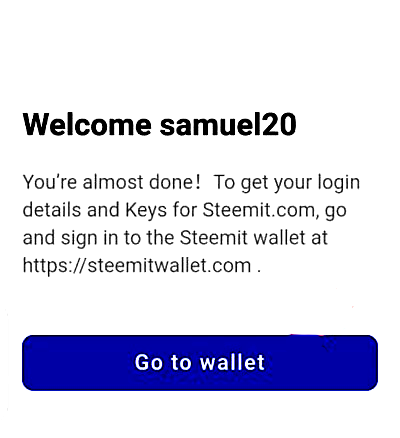
2.. On your upper right hand side of the page, click the menu Icon and select Sign in (See image below)

3.. Enter your username and paste the master password you copied earlier, then click login.
4.. On the top menu, click Keys/permissions
5.. Scroll down to where you will see:
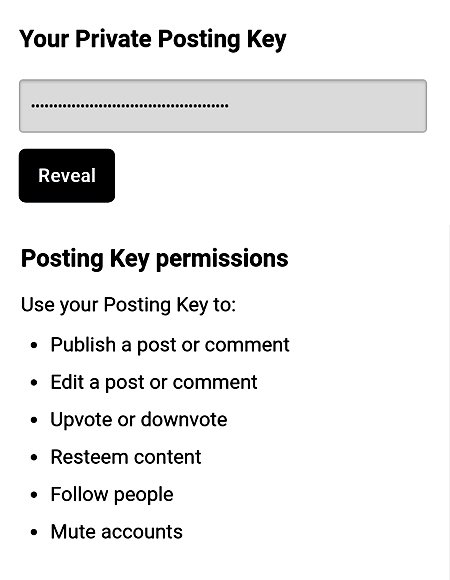
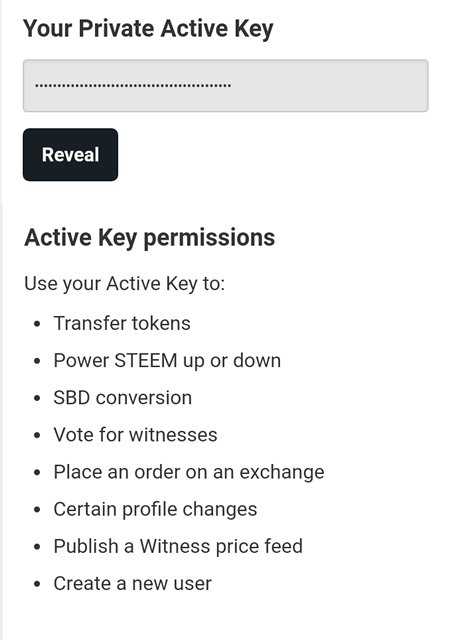
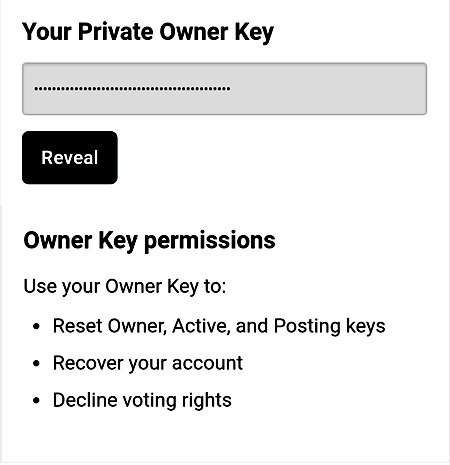
Copy each of these keys out and save them in a secure location. If you want to learn how to use them, check this post by @cryptokannon for more instructions.


Amazing.......
@steemalive this is so beautiful.
I have observed that retrieving of passwords is some how stressful changing passwords, at least i experienced it while i was signing up. But i think this tutorial will be so much helpful.
@focusnow, you are really doing a good job.