How Not to Miss a Chat from your Favourite WhatsApp Contact
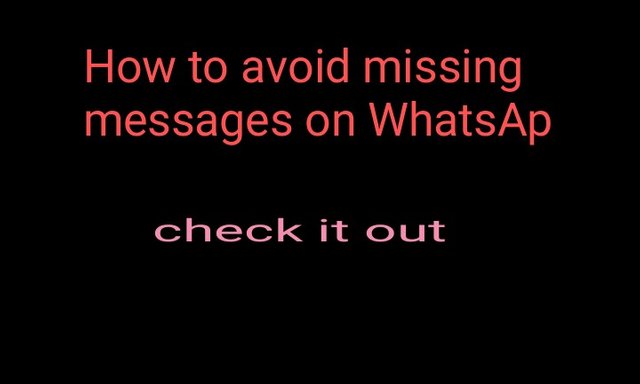

Greetings to you friends.Trust you are fine.Steemit has always been a learning and earning platform.Learning they say never ends.In this post i will to show us how to set customised message and call notification for a user on WhatsApp.
Many of us make use of Whatsapp and sometimes if we are online,we may get a message on WhatsApp without knowing.By the time we would know,the message may become too old or you may miss to get the information on time.Imagine,there is an emergency and you were sent a whatsapp message but you got to notice it after 2 hours.Such emergency may have caused a lot of problem already.
Most times,we get loads of messages on WhatsApp and it maynot always be easy to respond to them at the right time.There are also times we may miss an important message on WhatsApp.Before we could see it,it is now too late.
But you can always set a special ring tone to someone that you don't want to miss his/her message on WhatsApp.By so doing,you will get special beep once the person sends a message.For example,if I don't want to miss out on any message from my mum.I will assign a customised ring tone to her messages,so whenever she sends me a message on WhatsApp,I will easy hear the message tone and then respond to her.
How to Customize WhatsApp Ringtone
The first step.To go your WhatsApp page and select the user that you wish to customize his/her message tone.
Click on the person's name
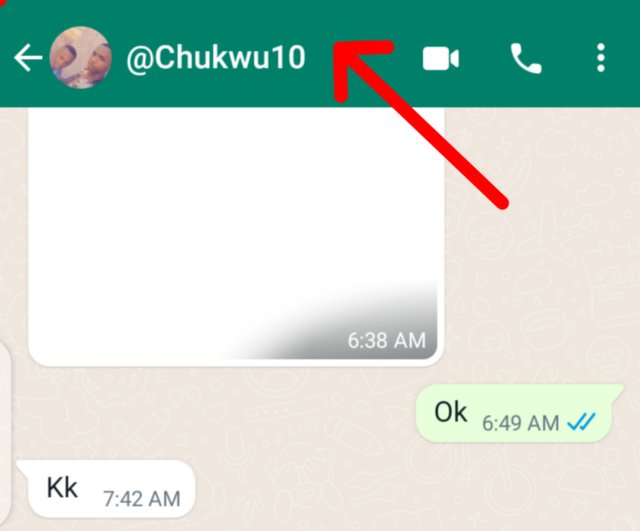

- Select Custom Notifications
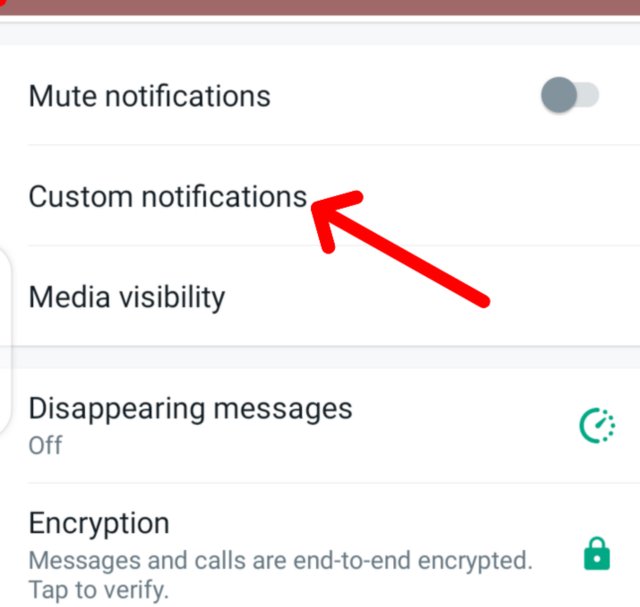

- Click on the box at the top right
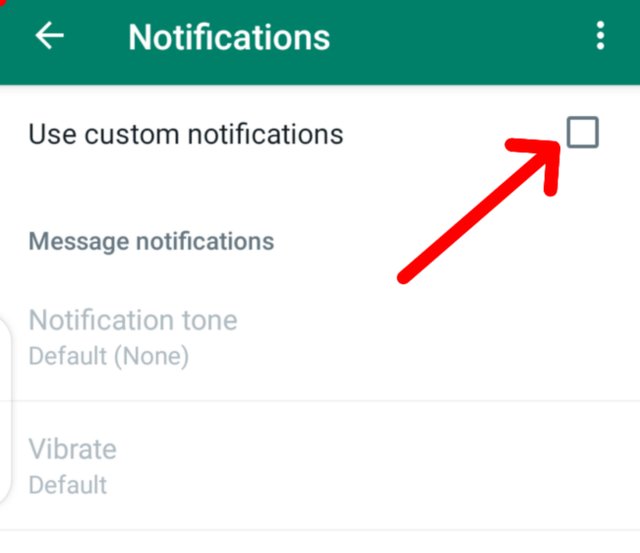

- The first section is message notifications which is our area of interest .Then click on Notification tone to select the tone you want to hear when the person sends a message to you on WhatsApp.
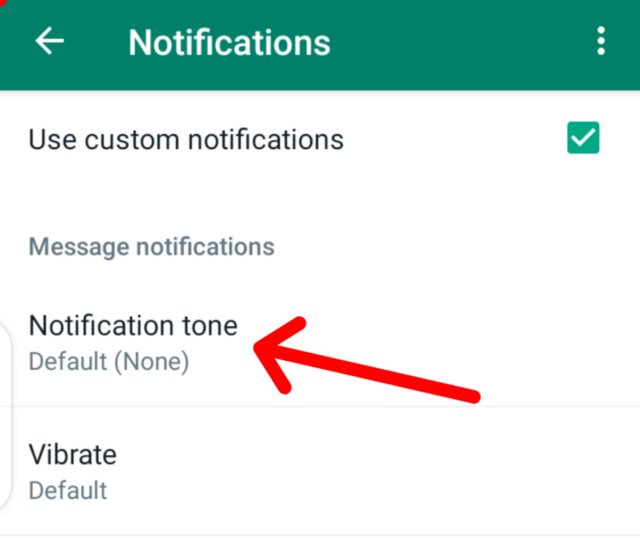

From the explanation above the procedure is very simple.All you have to do is to select your WhatsApp contact you wish to customize a tone for.Then you have to click on custom notification.Once it opens,you are free to click on and focus on message notifications.Tick on the box and the top right hand corner and then click on notification tone.
From there you select the desired tone you want.Once is the setting is completed.Then you can proceed to the other section called call notification to customize that same users call.Once the whole setting is done.You will always get notifications whenever the user sends you a message and so will barely miss out on his/her messages.
You can also set a special ringtone to a friend WhatsApp call.Follow the same procedure and the part look down to see call notification.Click on ringtone to assign a special ringtone for the person.
I believe you have learnt how to customize a message and ring tone to your friend on WhatsApp.Now I want you to practice and share your thoughts here.
Note: You must enter the tag #fintech among the first 4 tags for your post to be reviewed.
Thanks alot my friend, you just saved us alot of stress to come, surely going to use that effectively.
Well understood tutorial from you here, I love this... It's actually a plus knowledge for me as a tech content lovers.
Keep it up
This is really good. How to avoid missing massages on WhatsApp. I really appreciate this, thanks for sharing.
Oh I never there could be such as customizing notification for your favorite user on WhatsApp. Thank you so much @samuel20 for this informative piece.
This is really another interesting feature of WhatsApp that you've unfolded to us @samuel20.
I'll definitely need it sometime soon
Thanks for sharing
Thank you for sharing with us, I now know how to give WhatsApp notification
Thank you for sharing with us, I now know how to set my watsapp notification
This is corect Update at the correct time
Thanks @samuel20
I'll try it out soon.
Many people are angry that I don't reply to their messages