How to check Plagiarism with the smallseotool checker

Plagiarism Checkers
To keep the steemit platform free from any form of defamation or libel, it's members are expected to adhere to a high standard of writing etiquettes among which the need to avoid plagiarism has always received a lot of emphases.
To stamp out the scunge of Plagiarism and other forms of abuse on steemit, lots of effort and resources have been delegate and utilized.
Among the numerous resources used in the fight against Plagiarism, the smallseotool Plagiarism detector stands out as an effective tool against Plagiarism. While this tool is meant to identify Plagiarism in write-ups, using it alongside the Google lens application creates a formidable team as lens is able to detect Plagiarized pictures.
Who needs the smallseotool
After writing your post, there is this possibility that some lines in your text may correspond with that of someone someway on the internet resulting in a 3 to 10 percent Plagiarism level.Having your post run through this tool will help you identify and remove or edit such coincidence so you can have a flawless content. Based on this, it is obvious that all Steemians would need this tool but those with special need for this tool are community moderators. Tasked with the responsibility to keep the community free from Plagiarism and other forms of abuses, community moderators need this tool to fulfill their responsibility as it also helps with the word count.
Features
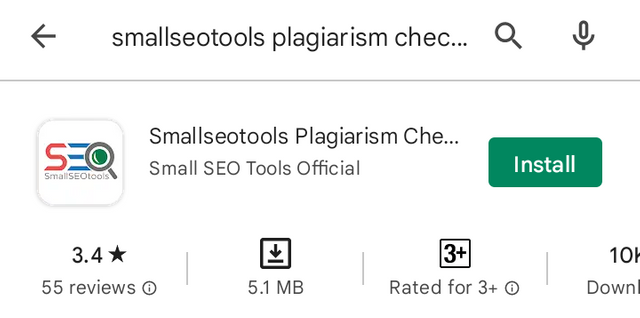 the smallseotool Plagiarism checker on play store
the smallseotool Plagiarism checker on play store
Availability
The smallseotool Plagiarism detector tool is available online at smallseotools.com and can also be downloaded as an application on the Google play store.
It's a free app
The smallseotool Plagiarism detector is a free application so you don't have to pay for the app to use it but may require some payment to activate some additional functions. A good example is the fact that the free mode supports only 1000 words and is full of adverts which we will try hard to overlook.
No login needed
To use the application, your really don't need to create an account or login to the site to use it's functions
Safety
Due to the fact that your work is not saved on the site, the possibility of your work being hacked and used is less likely to occur.
How to use the smallseotool
Go to https://smallseotools.com/plagiarism-checker/
You will be greeted by a site filled with adds so we will look beyond the adds and isolate the benefits of this great tool.
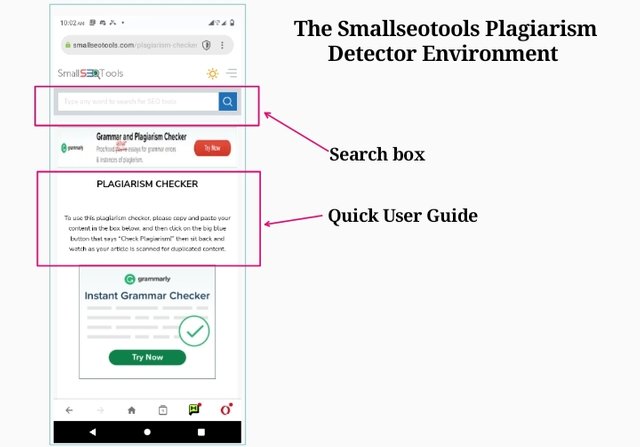
Scrolling down the smallseotools.com page will reveal more options
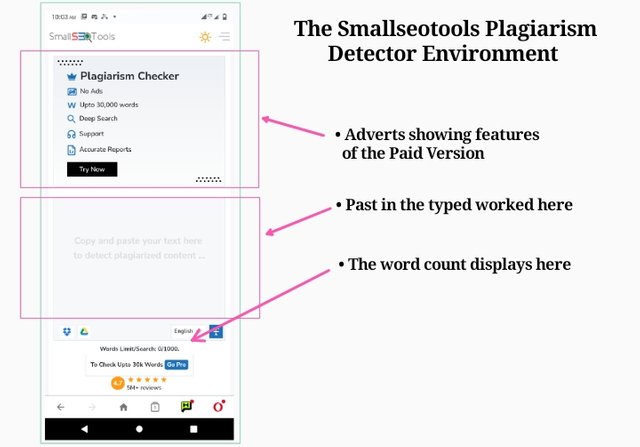
The two important features on this section of the screen includes the input area where you are expected to paste the copied work, it is allowed to process only 1000 words per time.
You may decide to split your input into groups of 1000 words and process them in beaches.
We also have the word count area bellow the input section which tells you the number of words inputed. I use this section to confirm if my word count meets the often required 300 and above standard.
Scroll down the page for more options
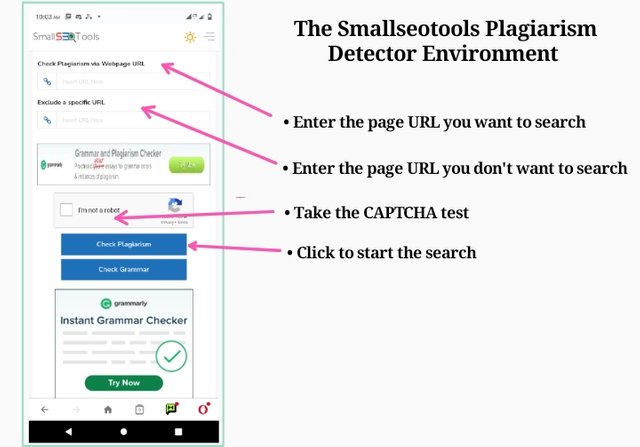
If coping the text will pose any challenge, you can copy the posts link to the Check Plagiarism via Webpage URL search box.
If there is a page you will love to skip or omit, you will enter it's URL in the Exclude a specific URL section.
Take the CAPTCHA test and active the detection process.
Output
After processing the text and comparing it with available text on the internet, a resulting screen displays the following:
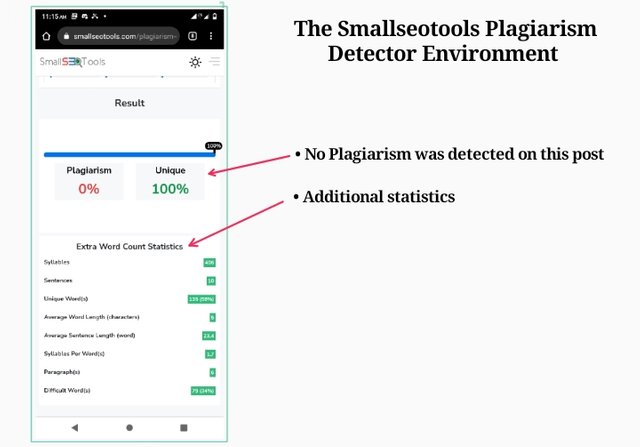
When a post is free from Plagiarism, it indicates 100% unique but if a match was found in one or more places, the Plagiarized sentence will be highlighted and the link to the site where it was found is displayed
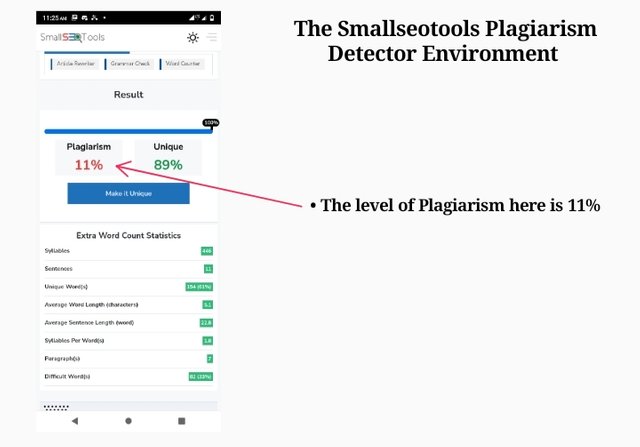
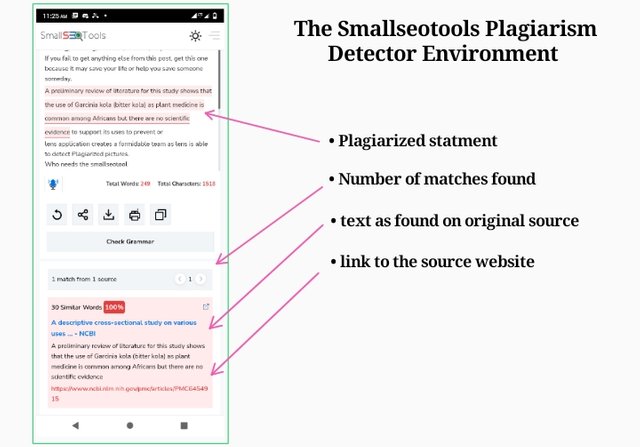
You may edit the text and re run the search all over again and this you can do over and over till the text is free from Plagiarism.
Conclusion
With this tool, it should be easier to check Plagiarism on any post and your post should be free from "accidental" or "coincidental" Plagiarism.
I think these app will help a lot in avoiding plagiarism.
but sir how can I download the app please.
You don't have to download it. It runs inline...
But you can get the phone app version of it.
I prefer using it online. Click on this link to open it
https://smallseotools.com/plagiarism-checker/
Ok thanks I appreciate
don't bother I have downloaded the app
thanks.
You are welcome...
my regards
You did very well in this tutorial, am happy that you reminded steemit users the importance of this small tool to check plagiarism before posting on steemit.
Checking the rules
Checking Post Quality
Thank you for contributing to #LearnWithSteem theme. This post has been upvoted by @Reminiscence01 using @steemcurator09 account. We encourage you to keep publishing quality and original content in the Steemit ecosystem to earn support for your content.
Regards,
Team #Sevengers