1000 Days of Steem: Day 15 - Mini Challenge # 2 My Favorite Photo Editing Software.
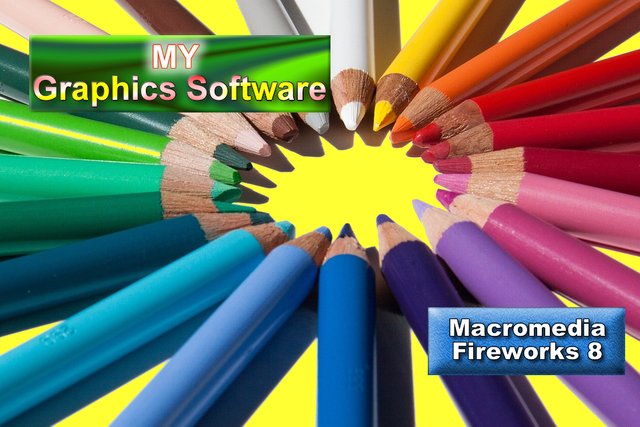
Original image source:::::::::::::::::: Image modified with Fireworks 8

Introduction
Graphics is what I enjoy doing. I wouldn't rate my design skills at professional level. Maybe its within the intermediate level. However, I still enjoy twerking colors, shapes, objects and images. So when I saw this challenge, I knew I would participate in it.
This challenge was brought to you by @steemitblog. You are asked to write about the software you use to modify your Steemit images before you post them. You are invitedd to participate. Get more details in the contest post here.
So I modify most of the images I use for my posts. Some of them I design from scratch. The software I use is called Macromedia Fireworks 8. It is a desktop PC software. Here are some features I use most.

Macromedia Fireworks 8 Features
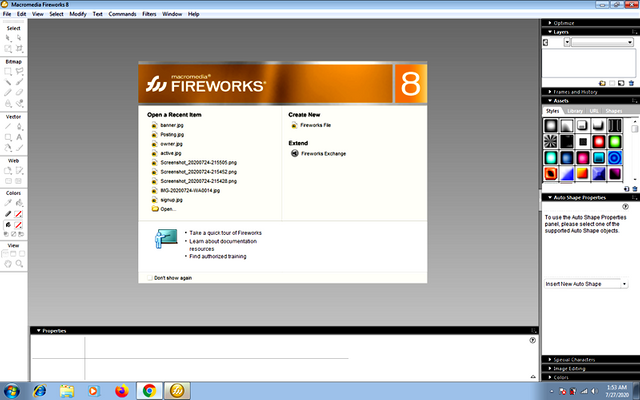
There are many features of Fireworks 8 that make it a favoourite of my. SOme of these fatures are also popular among top image-editing softwares like photoshop. Let me talk about 5.
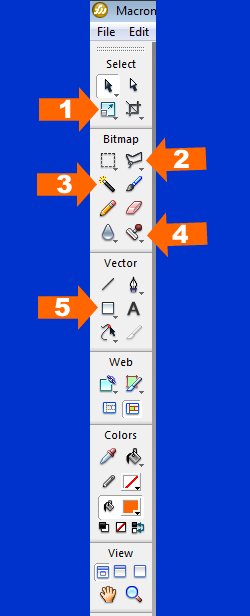
1. Scale tool (Check image above): The scale tool is one of the tools I use regularly. This tool used to change your image or object into various shapes, sizes and orientation. With this tool, you can turn a square shape to another shape like square, triangule and other shapes. This tool is still used to rotate objects, change their angle and also resize them. The shapes and angels that this tool is used to make is limited by the imagination of the designer.
2. Polygon Laso Tool: This tool is used to remove unwanted portions of the graphics. You can use this tool to remove backgrounds and other portions by tracing around the path and hitting the delete button.
3. Magic Wand tool: The Magic wand tool performs a similar function like the Polygon Laso tool. The difference is that the Magic wand tool automatically deletes selected portions without the need to trace paths. It happens like Magic. It is useful in removing backgrounds with solid colors. I used this tool to delete the white backgrounds of the first image on this post and change it to Yellow.
4. Rubber Stamp Tool: Another useful tool is the Rubber Stamp tool. This tool is used to copy a selected portion of the image and use it to replace a destination portion. For example, if you have a pair of shoes in an image and you want that object to appear else where on the Graphics, the rubber stamp tool does the job easily.
5. Vector tool: The Vector tool is used to draw solid shapes. With is tool, you can draw a triangle, square, poligon, circle, rectangle, etc. You use this tool to draw objects of various shapes.

Ease of Use
Fireworks 8 is not a complicated software. Its very simple and easy to use. You can start making graphics almos immediately. The function of each tool is well-defined. each tool is visibly found in the toolbox to the left of the screen. There are templates too, so you do not always have to build from scratch. A few tutorials are enough for anyone to start using the software. I will be happy to make do some tutorials on request, to help anyone interested to use Fireworks 8 as their graphics software of choice

Conclusion
Fireworks is a very nice software for image editing on Desktop PC. There are more than 200 tools and functionalities that Fireworks 8 has. For example, you can increase or decrese the brightness, contrast, light, shed, and hue of objects. You can add shadows, glow, and many other things. Fireworks is an old software, but still has a place in modern graphics. I continue to use this software to edit my Steemit images and I hope that other desktop PC users will find it useful.
@focusnow, it is so interesting to know about this photo editing software; macromedia fireworks 8. I can see it has so many features and they are all amazing, how i wish it will be available on android, as an android app. Now i know why your graphics use to look so nice, i always admire them.
Nice entry, this is good.
@steemitblog i am really enjoying this 1000 days of steem game, it is really exposing us to some new things that are so beneficial. And it is getting more interesting, can't wait for the season 2 of the diary game.
Thanks @talktofaith. How I wish you have you laptop now, I would have taught you graphics. But for the meantime, you can still use the default photo editing functions of your Android phone to enter this contest.
@focusnow the software is so good.It edits pictures so so well.
I also loved the fact that you explained the whole procedure.l live it.Kudos!
From @samuel20