Learn With Steem: Practice how to sell and buy crypto pairs in Kucoin Exchange.
Introduction
About two days ago, I told us that I recently downloaded an exchange app called Kucoin Exchange. I have been taking a look around this app, checking out some interesting features. There are so many exchange platforms around us and its only good to occassionally take a break from business as usual and see what others have to offer.
This time around, I decided to test out the trading section and its not bad at all. I wish to share my experience with you dear reader, and that is the essence of this article. Basically, I will demonstrate:
- how to buy or sell any cryptocurrencies in Kucoin exchange (e.g BNB/USDT)

Important things to do before before trading
Before I go on into showing us how to buy or sell any crypto on this platform, there are few things to bear in mind.
1. Download the Exchange App: I will demonstrate this tutorial using the mobile app of Kucoin exchange. Make sure to download it from Playstore. Of course, you are still free to use the web version of the exchange
2. Choose a crypto pair: This is the first and most important thing to do. Cryptocurrencies are traded in pairs. That is, you use one crypto to pay for another when buying. Or you receive a particular crypto after selling another one. So in this tutorial, I will demonstrate using the BNB/USDT pair.
3. Fund your wallet: You have to have one of the cryptos that you will use to pay for or buy another. So before you can successfully buy, you must have one the the cryptos in your trading account.
Now once you are through with the above, you are ready to buy. So let me demonstrate first of all how to sell a coin for another coin.

How to sell a coin for another coin
I will demonstrate this using the BNB/USDT pair. So i will sell my BNB for USDT. Here are the step.
Step 1: We will first need to move the BNB coin from the Main wallet to the trading wallet. So open the Kucoin app and click on Assets. Then under the Main account tab, click on the BNB coin. Check the image below.
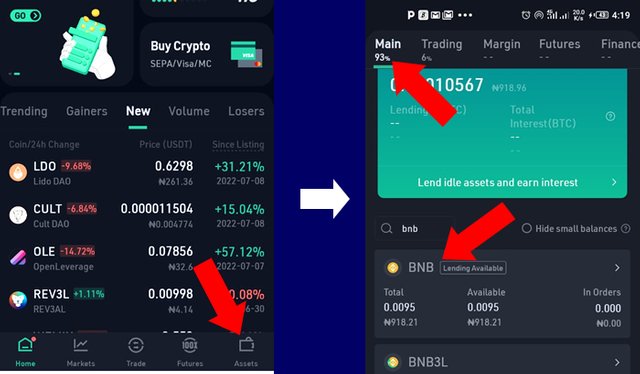
Step 2: Click on transfer at the bottom of the page. On the new page, enter the amount of coin you wish to transfer or just click all to transfer everything. Then click the transfer button to complete the transfer. Check image below.
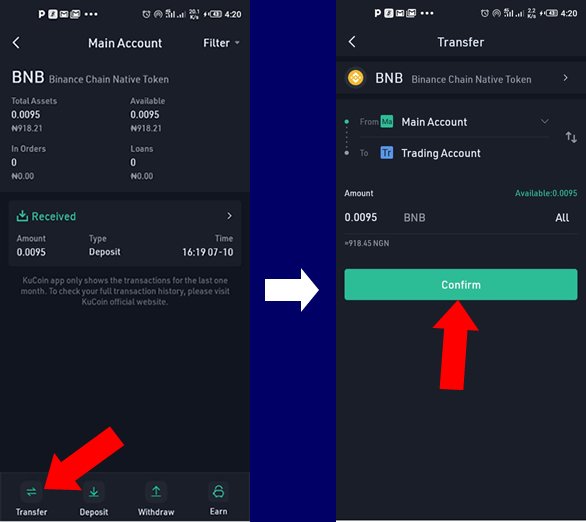
Step 3: Click the home button. The at the top of the home button, click inside the search box and type the symbol of the coin you are selling (In this case, I typed bnb). Then, I will select the BNB/USDT pair which is the coin I wish to get when I sell my BNB. In the next window, I will click Sell which is at the bottom of the screen. Check image below.
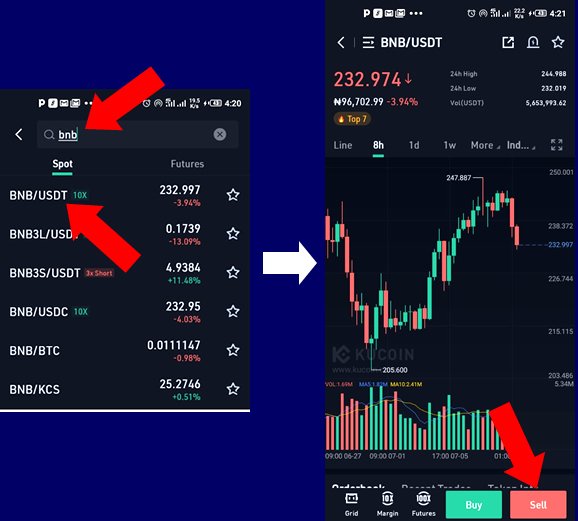
Step 4: Make sure Market is selected as shown in the first arrow in the image below. The select 100% in the area pointed by the second arrow. Or enter the amount you wish to sell. Then click the Sell button. If you have not created a transaction password, it will prompt you to create one. Please do it. Once you finish creating, you will have to repeat the buying process. Assuming you have created, once you put the password, the coin would be sold automatically. You can go back to your assets page to see the new coin I bought, which is USDT.
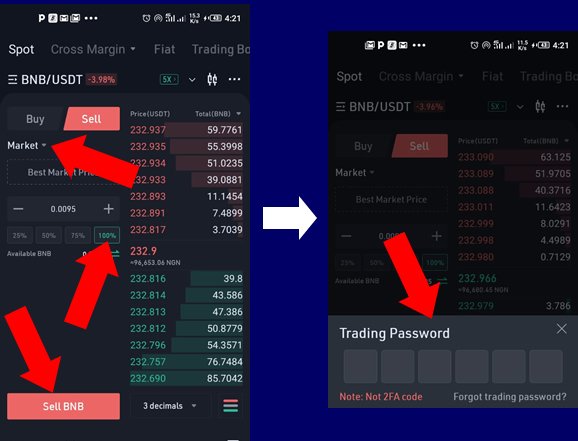
You can see the wallet under the Assets page. The BNB has been sold and I have USDT now as shown below.
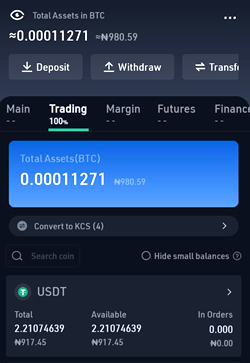
Now I will demonstrate how to Buy USDT with BNB. That is the opposite of the transaction we just did.

How to buy a coin with another coin
I will use the BNB to buy USDT
Please follow the steps I demonstrated above up till step 3. Instead of clicking the Sell button in step 3, Click Buy. Then continue from step 4 below
Step 4: Make sure Market is selected as shown in the first arrow in the image below. Select 100% in the area pointed by the second arrow. Or enter the amount of USDT you wish to Buy. Then click the Buy button. Enter the transaction password (Sometimes, it wont ask for the password especially if you just did a transaction). That is it. If you check your assets, you will see that I have but BNB now as shown below.
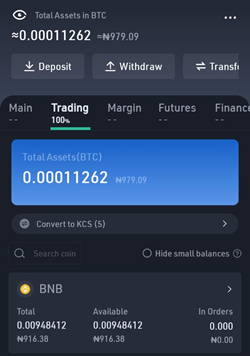

Conclusion
Am really sure this tutorial has helped you learn how to buy and sell. If you have any questions, you can ask me below using the comment section.
Note: All images are my screenshots, unless otherwise indicated.

Wow i am a crypto pro now with this tutorial on how to buy or sell crypto in kuko coin exchange.
So they have steem pair in the exchange?
Do have anything to benefit if i start using their exchange?
While you are getting the answers ready, let me download the kucoin app first so that i can follow the steps above.
Checking the rules
Checking Post Quality
Wow @focusnow,you have really made a very detailed post about this app and I think I will try to use it someday.
Thanks for posting quality contents in this community.
Regards!!
You are not eligible to use #club75 tag.
Thank you for contributing to #LearnWithSteem theme. This post has been upvoted by @Reminiscence01 using @steemcurator09 account. We encourage you to keep publishing quality and original content in the Steemit ecosystem to earn support for your content.
Regards,
Team #Sevengers
Your guide is really decent, thank you for the great post https://9blz.com/kucoin-review/