Learn with Steem: Learn about OCR - the technology you can use to convert Handwriting to text in seconds.
Introduction
As a content writer, you no doubt write with pen and paper. Usually after writing on paper, you have to type your article again and make it appear in digital format for publishing. Also for those of us that are recruiting and mentoring newbies, we usually ask them to write their introduction posts on paper, then they type it. Well, there is a technology called Optical Character Recognition (OCR) which can do the job. Simply write on paper and the OCR-powered app converts it to digital text for you without stress. This is amazing, isn't it. Lets learn a little about OCR.
What is Optical Character Recognition (OCR)?
Like you already know from the introduction, OCR stands for Optical Character Recognition. This technology scans, identifies and recognizes handwritten or printed characters within a digital document. So basically, OCR technology converts text in a scanned document in image format into digital text which can be edited. The technology has been useful for years now as separation of text from digital images become a necessity in modern data processing.
Today, OCR is already in use, but you probably do not know. OCR is used in converting Hardcopy documents into PDF. Scanning machines use OCR software to create electronic or softcopies from printed text and stored them in various formats. The most popular format of all is called Portable Document Format (PDF). Now lets look breifly at how OCR works.
How Does OCR work?
The first and most important part of OCR technology is a scanning device. The scanner is used to create an image of the printed document and make it ready for processing. After capturing the document, the OCR software will then process the scanned document, identifying dark areas as characters and white areas as the document background. After this, The OCR software will then focus on the dark areas and try to identify the characters, recognizing them as alphabets, numbers or symbols.
Should I Proofread and Correct an OCR
The answer is yes. based on the quality of your scanning device and the strenght of the OCR software, there could be few errors within the text produced by OCR software. So after the OCR has recognized and produced editable text, you should go through the text carefully and make sure it is error-free. Then you can use it for your publications.
Having understood basically what OCR is all about, I will now demonstrate how to use an OCR-powered software to convert handwriting to Text. This can be super useful for all content writers on Steemit. Just write your articles on paper and use OCR app to convert it into digital text which you can use for your blog posts.
How to Use Pen to Print to convert Handwriting to Text
First of all, there are many apps that you can use to convert handwriting to text. But I choose Pen to Print because it is highly efficient and better than many of the ones I tried. So first thing you need to do is to download this app from Play Store. You can see the app below:
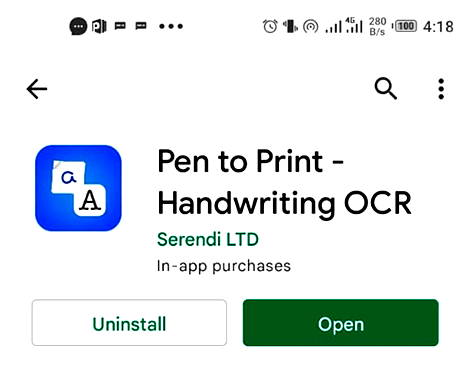
Pen to Print on Playstore
Steps on Converting handwriting to text
Step 1: Open the app.
Step 2: Click the + Sign to select either camera or gallery from where you can scan the document. I will select From Camera.
Step 3: Click the Camera button to capture the document that contains that text. Check image below
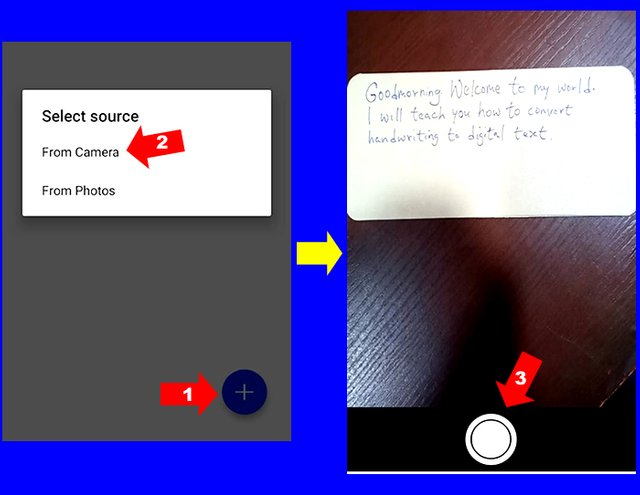
Screenshot from my Infinix S5 device
Step 4: Use the handles around the scanned document to crop it, leaving just the document.
Step 5: Click Next. The App will then scan and recognize the text line by line.
Step 6: Click done if everything is recognized correctly. You can edit and make corrections before clicking done. See Image below.
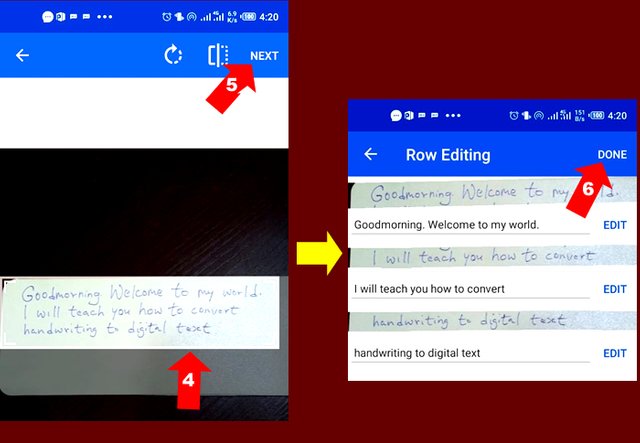
Screenshot from my Infinix S5 device
Step 7: Click this Icon to Export the text. Note: You will be asked to pay a subscription fee at this point. I made a 1 month subscription and just paid NGN879 for using this app for the next 1 Month. You can subscribe for a month or year.
Step 8:Click here to copy to clipboard, or you can choose to export to any of your social media handles. Check Image below.
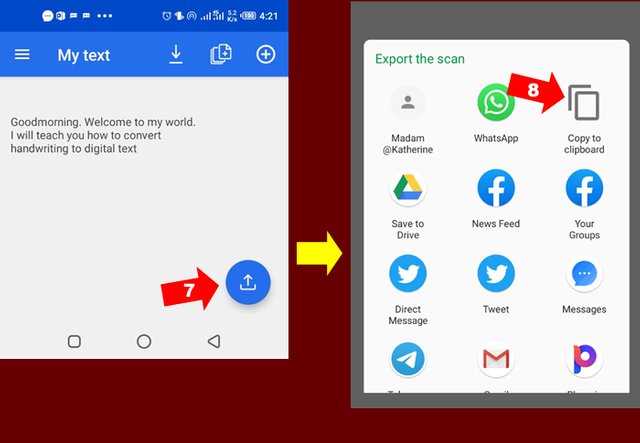
Screenshot from my Infinix S5 device
Conclusion
OCR is a technology that has come to stay. As a content writer, your job can be made easy anytime you plan to write on Paper. Just use this app to convert it to text and publish articles faster instead of typing them word for word


Thank you for contributing to #LearnWithSteem theme. This post has been upvoted by @cryptogecko using @steemcurator09 account. We encourage you to keep publishing quality and original content in the Steemit ecosystem to earn support for your content.
Regards,
Team #Sevengers
Hello sir, it's always a pleasure reading through you articles, today you have shown us another application that is very wonderful.
It only this feature, I am going to download this app right away..
Thanks very much sir
😮 😮 😮,
Wow again the feature of this app is truly what steemians need to ease the stress of posting,
If I didn't see this post I wouldn't believe it would be possible, thanks for the information.
This app is amazing, nothing technology will not do for us making life easy day by day, pen to print handwriting OCR, another powerful tool for content creators
@focusnow you have thought me another great lesson this afternoon, thank you
Woaooah this is an eye opener. I will have to download this app and make use of it. That's why I always read your post because I must learn something new.
This is just waw! This one is writing made easy o. I love. Thanks for sharing our boss. But I want to know, after transferring to clipboard, how do I transfer the writing to the community I want to post it? But truly, it's stressful typing back the write up in the community after writing. It has made me to write directly to the community each time I want to post. And my lack of activeness now is due to time management.... activities are choking me so, anything that can reduce stress on my side will be welcomed now please. Thanks once again.
This is more than amazing.
Thanks for sharing this application with us @focusnow.
It'll make it much more easier to create contents because writing with pen and later typing is more than stressful.