JPEG versus PNG versus GIF - which Image format should you use for your posts on Steemit?


Introduction
Images are important in content creation. As you publish your blogs here on Steemit, you no doubt use at least one image - or even more. Our images come in different file formats and it is important to consider what format is best for your post. In this post, I will explain the 3 major image formats used on the web, and which format is best for your blog posts. The 3 main formats are:
- JPEG
- PNG
- GIF
Now lets take a look at how each format operates so that you can make the right choice. I will also explain how to know which format a particular image is encoded.

JPEG image format and why so popular
JPEG stands for Joint Photographic Export Group. This name was given by a group that developed this popular image encoding format in 1986. Since that time, JPEG or JPG has remained the most popular image format. This file format can display millions of colors in an image. It makes use of tiny spaces called pixels which are filled with colors and occupy fixed positions.
Jpeg images use a compression format called lossy compression. This mean that as you reduce the image size, the image losses some of its original quality. However, this is not always noticeable. One big advantage of JPEG images is that it usually have a small file size when you compare it with the other image formats such as PNG. Below are some of the advantages of JPEG images:
- JPEG images display more colors than other formats, making it suitable for images with complex colors.
- Small file size
- Accepted by all modern internet browsers
- Accepted by all image editing computer programs

Images with Complex colors look great in JPEG

PNG image format and Its Features
PNG stands for Portable Network Graphics. It is another image format that is so popular because of its nature. PNG images also support many colors. Although we cannot compare it with JPEG images when it comes to color support. PNG images use a compression method called lossless compression. It means that when you resize a PNG image, it does not loss quality at all. It maintains its quality and other details.
Because PNG images do not loose quality when resized, it usually has a large file size. On the other hand, PNG images are great for Image backgrounds as they maintain solid color displays and make text more readable. Below are features of PNG images.
- Maintain Image quality when resized
- usually have large file size
- Supported by most image editing programs
- Supported by major internet browsers
- Supports Transparent background
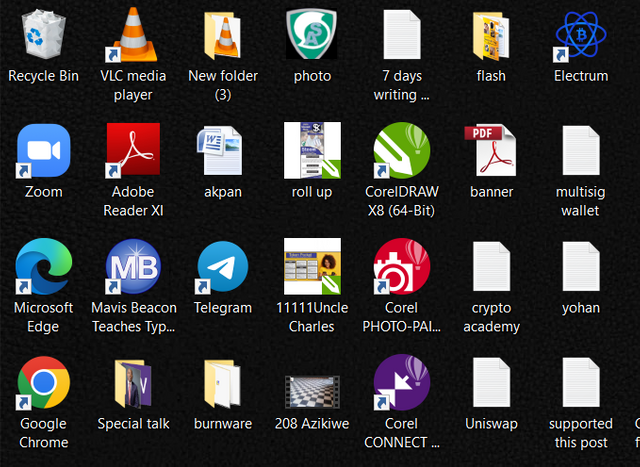
My desktop Screenshot in PNG format

GIF image format and Its Features
GIF stands for Graphics Interchange Format. It is one of the popular image formats on the internet. However, GIF image format is best designed for animated images. Just as PNG, this file format uses lossless compression. That means the picture maintains its quality when resized. However, this file format can only support a maximum of 256 colors. Its reduction capability is 8 bits per pixel. This size restriction keeps images in the format small, and very suitable for animation files. Below is a summary of the properties of GIF:
- the file size is usually small
- Best for animation
- Limited color support
- Supported by most internet browsers
- Supported by major image editing computer programs
Now lets call the verdict...

JPEG versus PNG versus GIF - which format is best for Steemit blog posts?
Well, we cannot say there is one format that serves all purposes, although JPEG images are the most popular. here is when each format is best used:
JPEG: Best for all. Most suitable for images with complex colors like your thumbnails, images from your camera, etc. So basically, most of your images should be JPEG.
PNG: This is best for images with fewer colors. Your screenshots are best done in PNG format because it contains few solid colors. Also, If you need an image with a transparent background such as logos, PNG is the best format.
GIF: This is the best format for all your animations.

Conclusion
As we have seen, no particular format is best for all. While JPEG is the most popular because of its universal significance, each format is best for a purpose.
PNG and JPEG are the most popular of these 3 formats. So I will quickly demonstrate how to know the file format of your images.

How do I know the file format of my Image
It is important to know the file format of your images. I will demonstrate this using a my mobile device. Although most mobile images are JPEG by default, you can still see some images in other formats. So I will now demonstrate how to know the file format of any of your images. Follow the steps below
Step 1: Open any image. Go to the top right-hand side and click the 3 dots to reveal a menu. Check Image below

Step 2: From the menu items that appeared, select Photo info. Check image below

Step 3: You can see the the properties of the image below. The file format is in JPEG format.
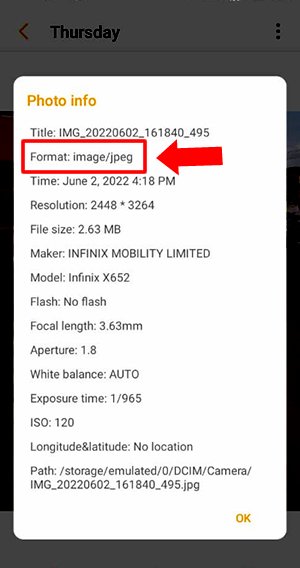
Note: All Images are mine unless otherwise indicated. This post is 100% powered up.
From your tutorial and analysis, i have seen that all the formats suits different purposes and none is best. But, its like JPEG have built ground more than the other two.
Thanks @focusnow. You have taught me another great lesson today. I will definitely practice it.
Thank you for contributing to #LearnWithSteem theme (#learnwithsteem , #tutorial, and #lesson). This post has been upvoted by @tucsond using @steemcurator09 account. We encourage you to keep publishing quality and original content in the Steemit ecosystem to earn support for your content.
Regards,
Team #Sevengers
Wow! This is very great. You know what? I know the image formats you describe in this article but I did not know their full meaning or their features. Your article has really increased my knowledge.
Thanks for sharing!