LET'S LEARN FROM YOU CONTEST - HOSTED BY @ SAMUEL20 // POST BY @DEBEN
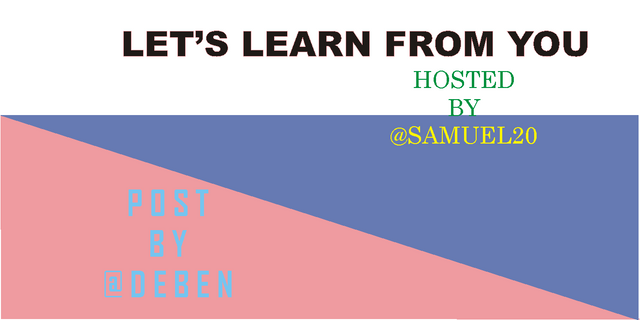
Hello steemian, how is the day going, regards to you all. This great opportunity given by @samuel20 to teach others about what we know in steemit, has a very great impact to users who do not know how to go easily with steemit. The contest include mainly little things about steem, in which we all need to know.
Contest Review
This contest is very more exciteful to me. The contest also help us to complete our achievement 5 task, because achievement 5 talks about steem and other question in relate to this contest.
• 1.) How to Transfer Steem, Power up Steem, Convert Steem to SBD, Convert SBD to Steem .
• 2.) How to simulate steempower to know the voting value, How to set another account as beneficiary.
• 3.) How to check Steem transfer history between wallets.
• 4.) How to swap tron for steem using poloniex.
• 5.) How to Make post on Steemit including how to add pictures, tags and title.
• 6.) How to Delegate Steem, Cancel Delegation, Cancel an Order, Create a table, Create a center alignment.
I will begin with the first question
Q1: How to Transfer Steem, Power up Steem, Convert Steem to SBD, Convert SBD to Steem
Stage 1: How to transfer steem
- It is very simple to me, because I have transferred steem from my account to another steem user account.
So I can state the procedure.
First, I login with my posting key and then navagate to wallet in my profile.
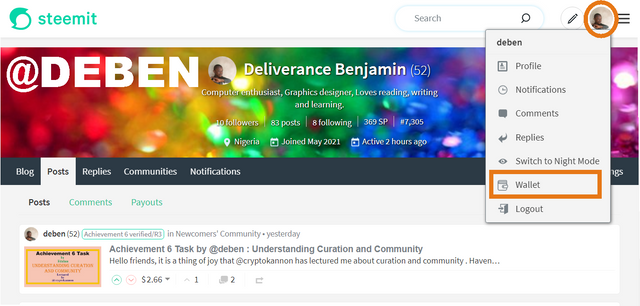
- Secondly, i click the pop down arrow in the steem tab. A pop-up menu will appear and i click the transfer tab.
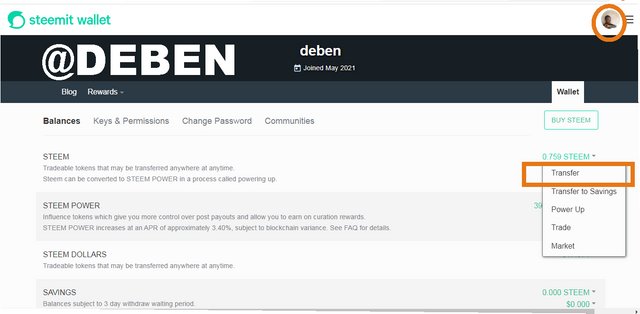
- Thirdly, input the reciever user name in steem, include the amount to transfer and click OK
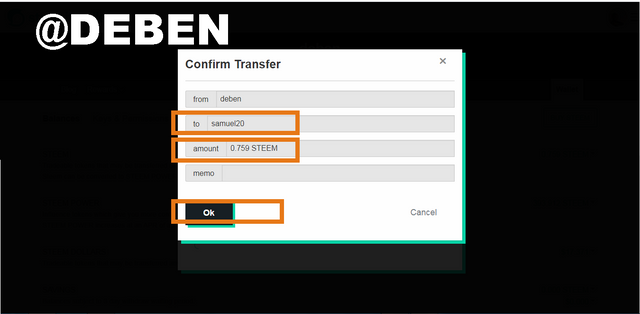
- Fourthly, input your active ket and click sign in
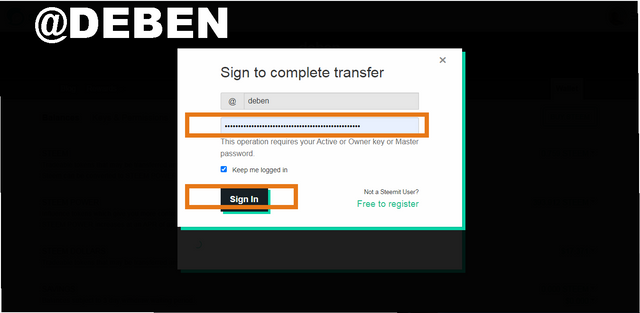
Stage 2: Power up Steem
- First, navagate to your wallet and click the pop down arrow in the steem tab. Select power up
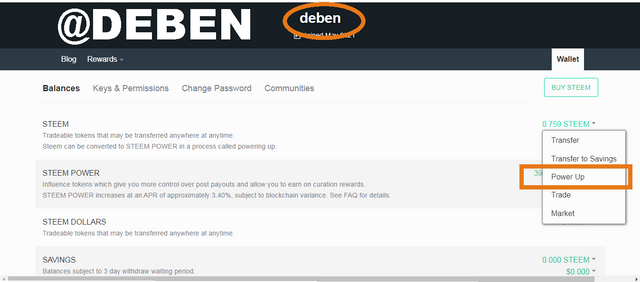
- Secondly, input the amount to power up to and click power up
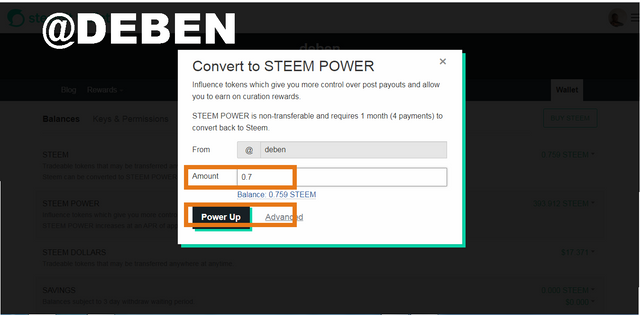
- Thirdly, click OK to confirm your power down and input your active key. Click sign in
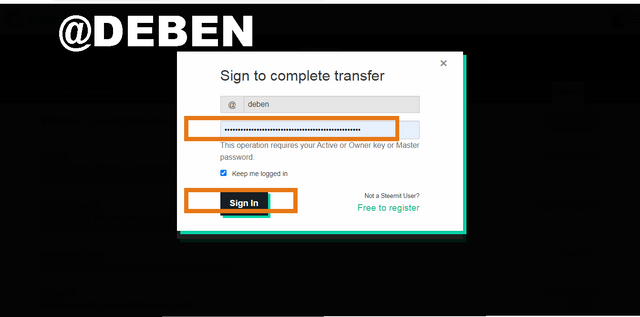
Stage 3: Convert Steem to SBD
- Fourthly, Navagate to your steem wallet and click the pop down arrow in the steem tab. Select the market option.
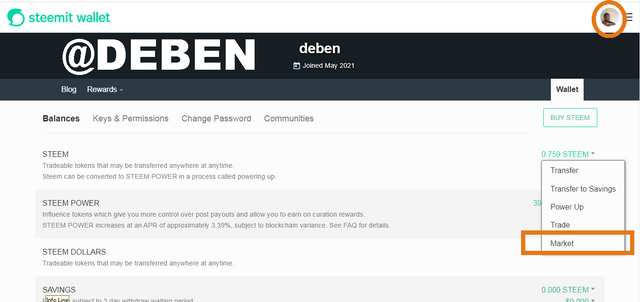
- Fifthly, A diaolgue box will appear. Go to sell steem box option and input the necessary information. It include The price for the steem, the amount of steem to convert and it will automatically give the total SBD. Click sell steem

- Sixthly, Confirm the convertion by clicking OK and inputing the active key. Click sign in and it will convert to SBD.
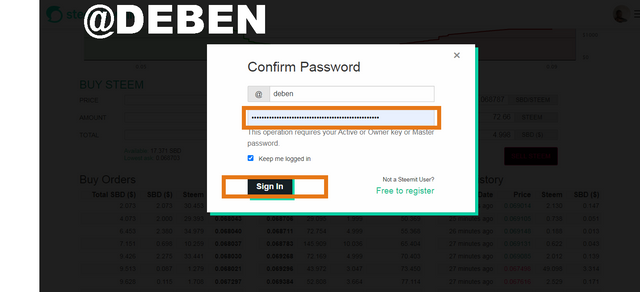
Stage 4: Convert SBD to Steem
- Firstly, Navagate to your steem wallet. Click the pop down arrow in the Steem Dollar tab. Select market option.
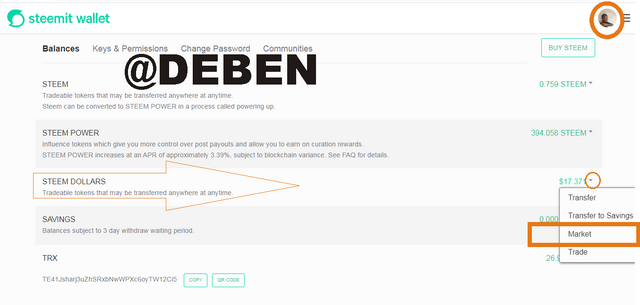
- Secondly, A dialogue will appears and go to the buy steem option. Input the price of the SBD, input the amount of steem which is to be converted to and the SBD will automatically change. The total SBD is the SBD conversion to steem. Click buy steem.

- Thirdly, confirm the conversion by clicking OK and inputing the active key. Click sign in and it will convert to steem.
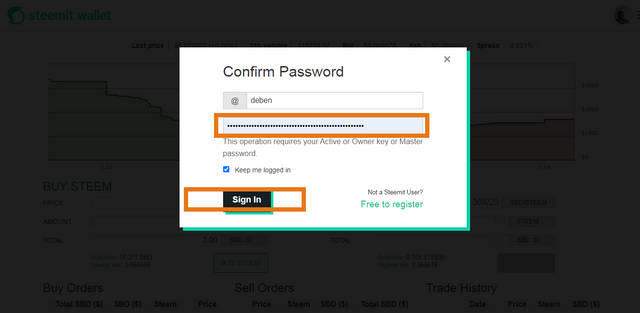
Q1: How to simulate steempower to know the voting value, How to set another account as beneficiary
Stage 1:How to simulate steempower to know the voting value
- Login to steemworld.org with you usernname attach to it. Input steemworld.org/yourusername
- It will automatically load your data
- Your first top left result seen is the steem stimulated to the voting value
- The circle area which is mark by percentage and the down side which is mark by point is the voting value. The area mark by pecentage can be change, to know the voting value.
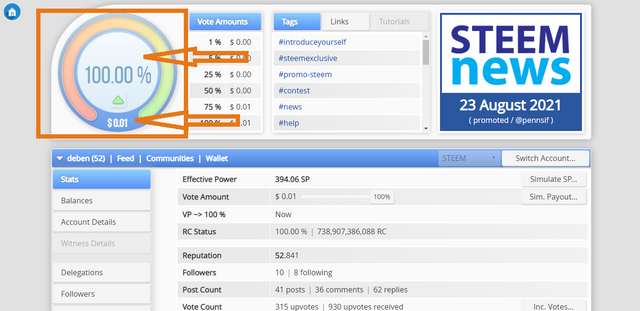
Stage : How to set another account as beneficiary
- Firstly, when posting in steemit, click advanced setting
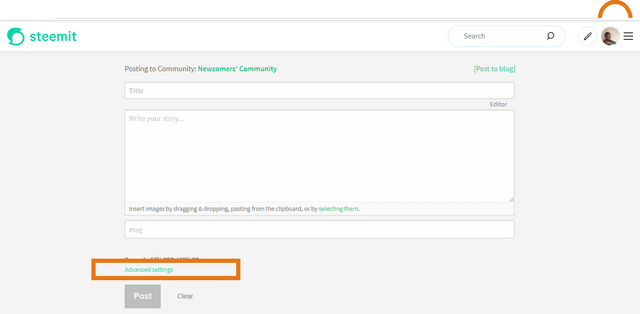
- Secondly, a dialogue box will appear. Click add account and input the name of the account and the earning percentage of the post. Click save. This method is called setting another steem account as beneficiary.
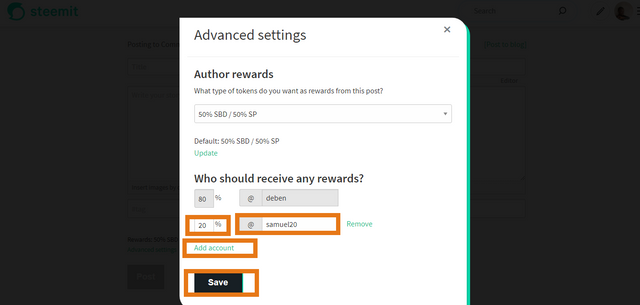
Q3: How to check Steem transfer history between wallet
- Navagate to a steem wallet account.
- Scroll down to the end. An area will appear which sate The history of a steem transfer. It is titled # history and there you can check the transfer history of a steem account.
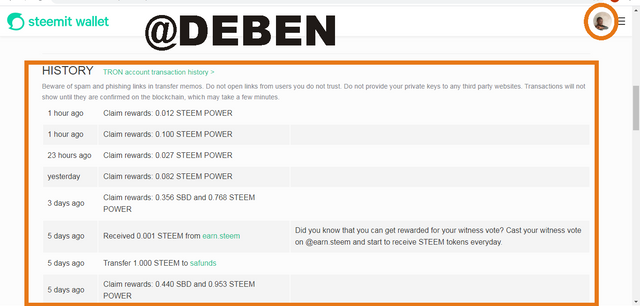
Q4: How to swap tron for steem using poloniex
- Go to the tron pop down arrow in your wallet and click transfer
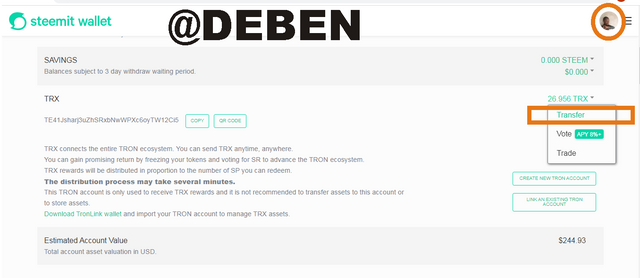
- To know the tron address, click switch to tron account.
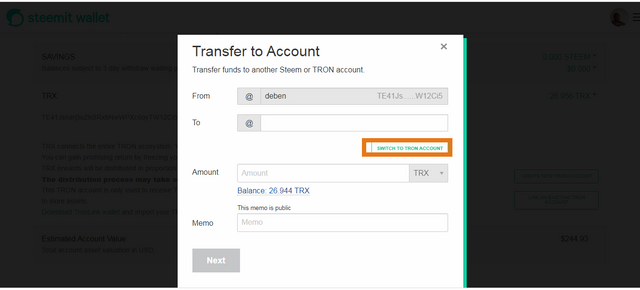
- Go to poloneix tron app or site. Login to poloniex and search for tron. Click deposit in the tron menu and continue with by clicking deposit with tron.
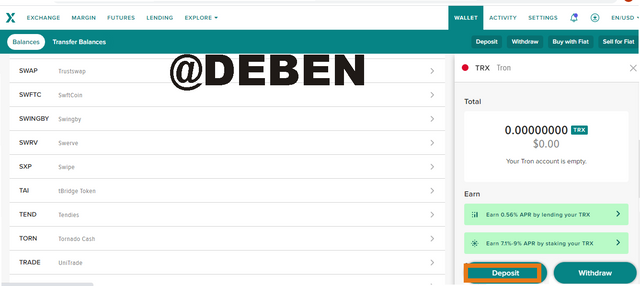
- Copy the address link address and input it into the tranfer tron in the steem wallet add the amount. Click Next.
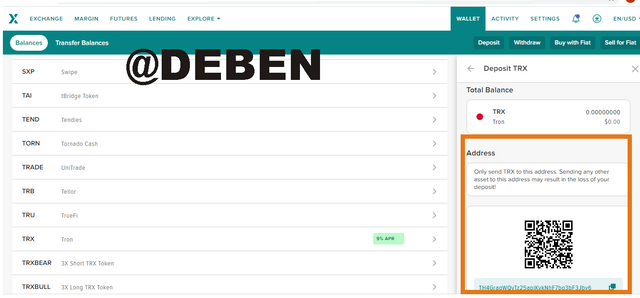
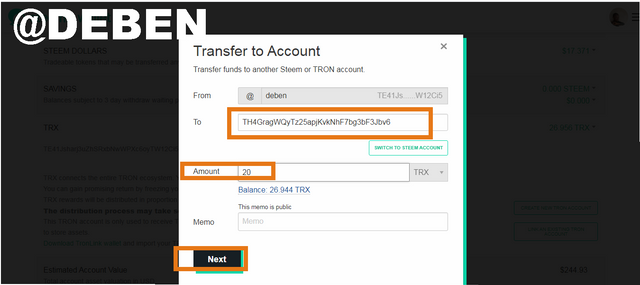
- Confirm your transfer by clicking OK. Input your steem tron key and click transfer
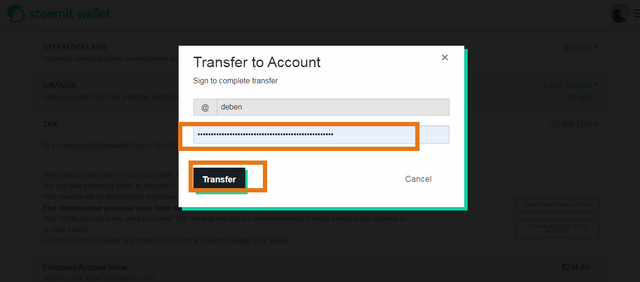
- Go to exchange in the poloneix site and activate tronpaid with steem. The limited tron will appear and Input the amount of steem to paid for tron and the total tron will automatically give it result. Click buy steem
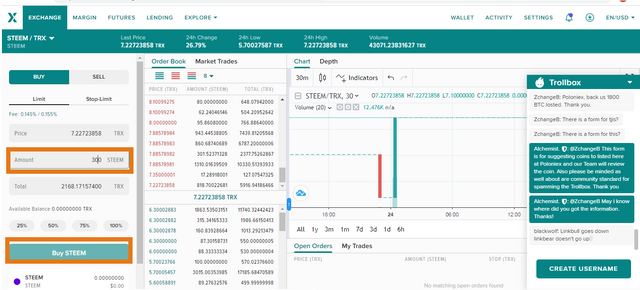
- Finish the transaction with the following details in tron poloneix wallet.
Q5: How to Make post on Steemit including how to add pictures, tags and title
Login to your account and click the community section. Select the community to post and click post by your right side.
Input your title which is the first coloumn seen and other information.
To add picture click the selecting item section and upload your image.
To add tags you input the harsh symbol # and after completing your writing input the tag followed by the community tag and click post
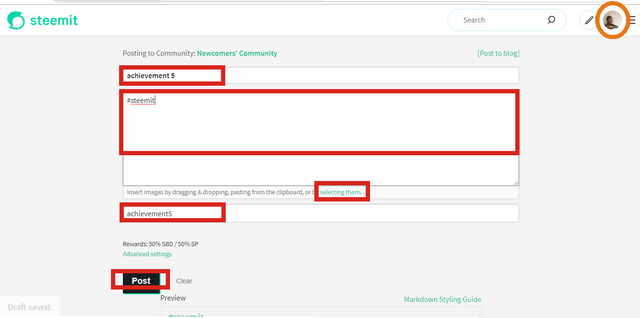
Q6: How to Delegate Steem, Cancel Delegation, Cancel an Order, Create a table, Create a center alignment
How to Delegate Steem, Cancel Delegation
- Go to steemworld.org with the steem user name and select delegation tab
- Input the necessary information and click ok
- Input the active key and click ok
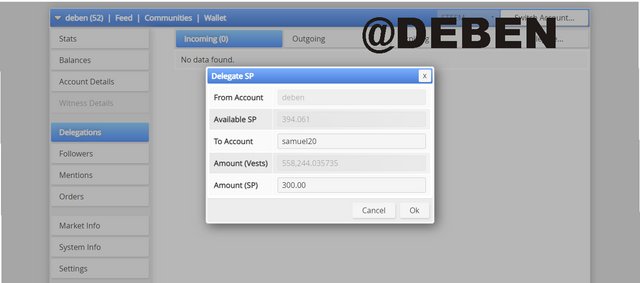
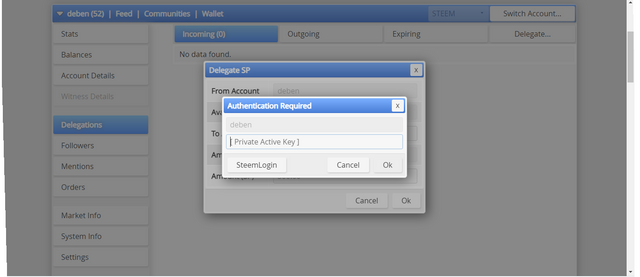
- To cancel go to outgoing in delegation and click the cancel sign (x). Input your active key and click ok.
Create a table
Use this diagram
Input the first column and add a block stroke after it with one line space and after the block quote add one line spacing and input the column.
Input the minus sign under the dividend and seperating it with the block stroke with one line spacing before and after the sign.
Input your list under the minus sign. Divide it with the block stroke with one line spacing before and after.

| Row | column |
|---|---|
| row 1 | column 1 |
To center a text
Input the first sign < center>
With no spacing add your text and with no space add the second sign
< /center>
Thank you @deben for participating in the contest.
I will review your work in due time
Thanks for your effort to support this contest