Translate/Learn multiple languages with ease using GoogleBoard| 10% pay for @steemalive | #club5050 by @barnabie | Fri March 4, 2022.

Photo Source: Pixabay
What is GoogleBoard
Gboard as fondly known is a keyboard application created for both iOS and Android devices by Google.
Many devices comes with Gboard as default keyboard and as such, the application has about 10+million downloads.
Having such vast majority of users is much convincing that the keyboard is of great worth and benefits to many.
Benefits of Gboard and why I decided to write about it
The GoogleBoard comes with many cool settings unlike other keyboard app, of which mentioning are floating keyboard settings, one handed activation and of course Translate.
Apart from translating text to other numerous languages which is the core aim of this publication, one can learn many languages so deep while using Gboard.
With Gboard, you can publish professional contents in different languages, have a chat conversation in different languages like a pro just with your keyboard..how crazy is that☺️ instead of going about, looking for websites or special apps which sometimes are full of annoying ads just to translate text.
And so, i convinced myself with many and genuine reasons to write about this .
I remembered the day I discovered about this simple trick, I decided to utilise it the best way.
I started having a chat conversation with my Kenyan friend in Swahili language which is their second most recognised language after English.
She was so surprised that I've started chatting in Swahili all of a sudden 😎..well, I didn't let the cat out of the bag for her at first,I claimed to her that I've been a linguist for centuries now 😆.
For her being ignorant of this simple hidden trick made me believe that she's probably not alone and as such, I was moved to write.
Simple steps on how to translate text from one language to another on Gboard
Like I said earlier, many devices comes with Gboard but in case you don't have, simply install it on Google playstore and for those who have, make sure it's up-to-date.
🔶Step 1: Gboard
You Gboard should look thus in the screenshot below otherwise mine is of a difference theme (my favorite color pink) from default which does not affect this tutorial in anyway.
Once here, click on where the red arrow is pointing, the 3 dots at the right hand side and wait for the next page to open for other hidden features of Gboard.
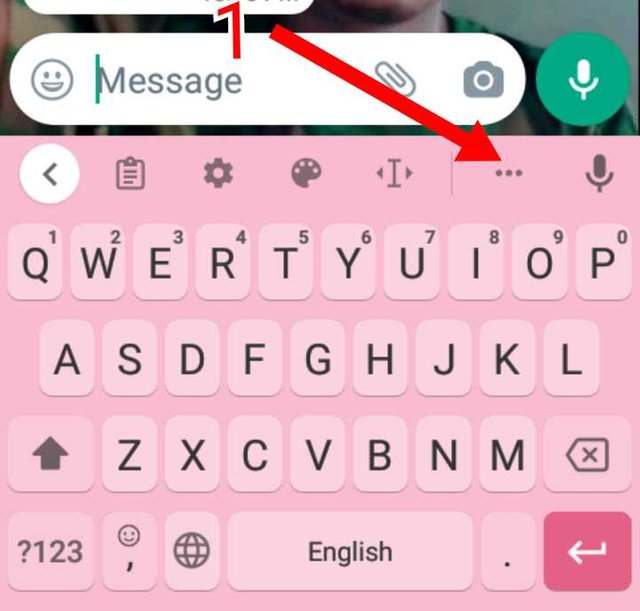
1st Gboard screenshot from Itel A33 device
🔶Step 2: Select Translate
Translate should be the last option but anywhere it is, just click to activate it.
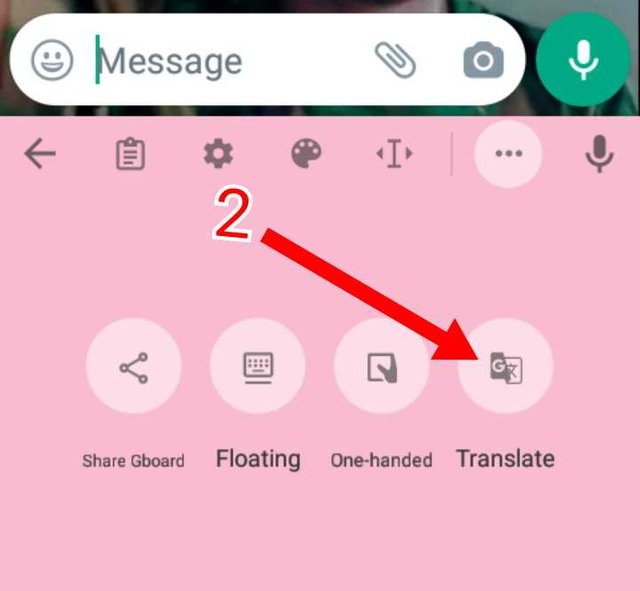
2nd Gboard screenshot from my itel A33 device
🔶Step 3a & 3b
After clicking on translate as directed in step 2, this page below will open which is your step 3.
- Here, you can click where the a is written to chose typing language.
- Click also where it's written b to chose the language in which your text will be translated into.
Source language here should be the language in which you're going to be typing. It could be English of any language at all which you prefer to type. Dissimilar to source language, target language is the language at which your text will be translated into. The last among the simplest steps of this tutorial is step six which is the results. Please note that, for you to enjoy this translation and learning how to write in different languages, you must have internet data. It's obvious that I did the review of this app well, I tried typing with my Mobile data off and it refused to translate. That's all for today guys. As always, feel free to ask me anything in the comment section and I'll reply as soon as I can. See y'all in the next tutorial. @focusnow God bless you and me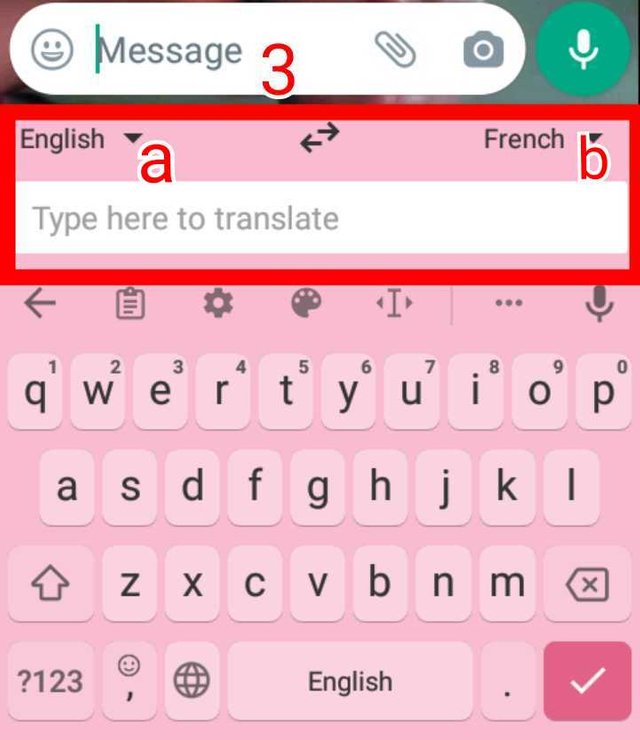
3rd screenshot from my Itel A33 device
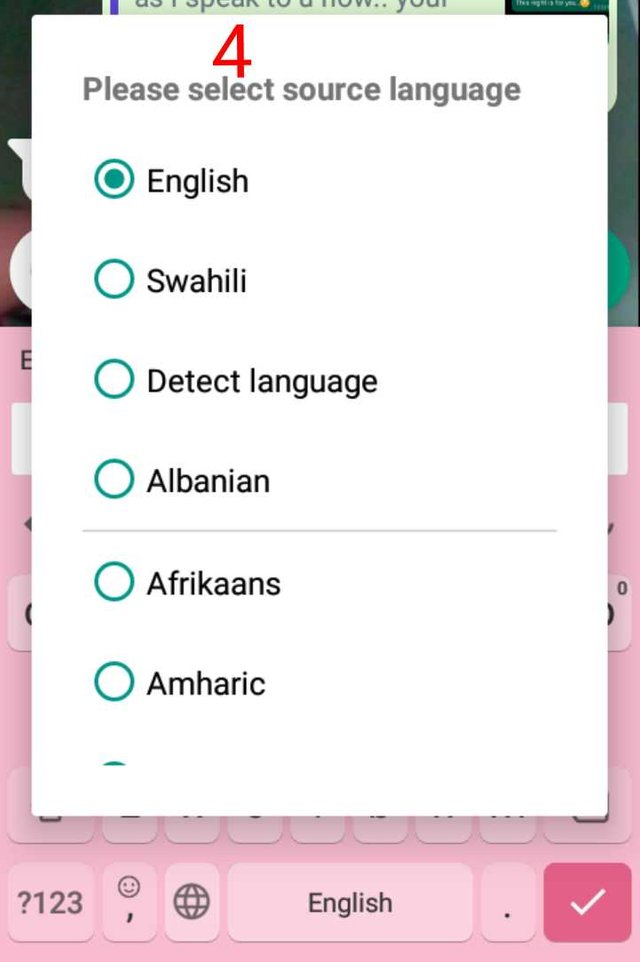
4th screenshot from my Itel A33 device
Know the difference between the two very well.
Gboard supports quite much number of languages both foreign and Local. For example only in Nigeria, the keyboard support the 3 major languages which is Hausa, Yoruba and Igbo aside English language.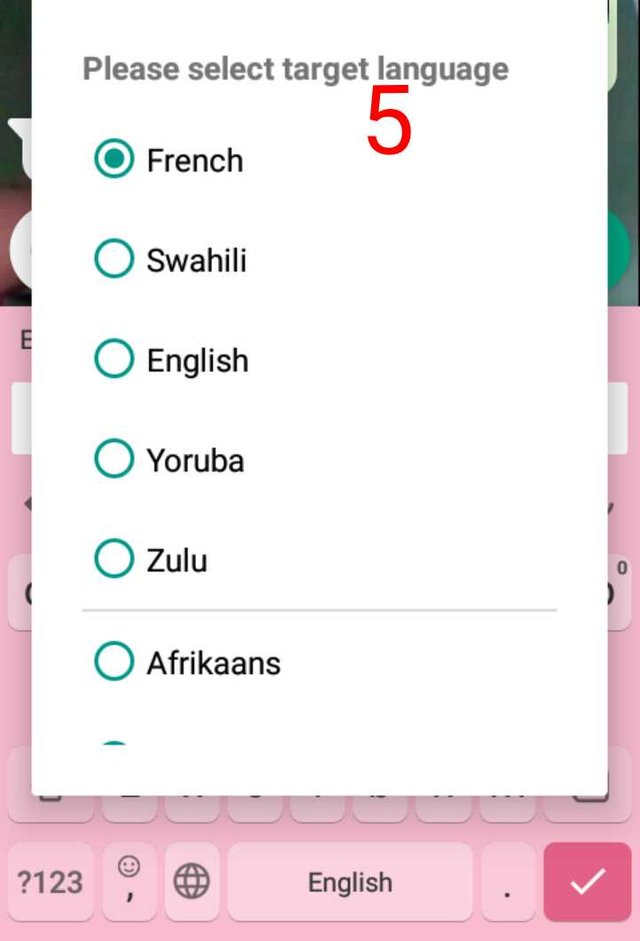
5th screenshot from my Itel A33 device
Here as you can see in the screenshot below, I've selected English language as my source (written) language and French as my targeted (translated) language and you can confirm the results, it's that simple.
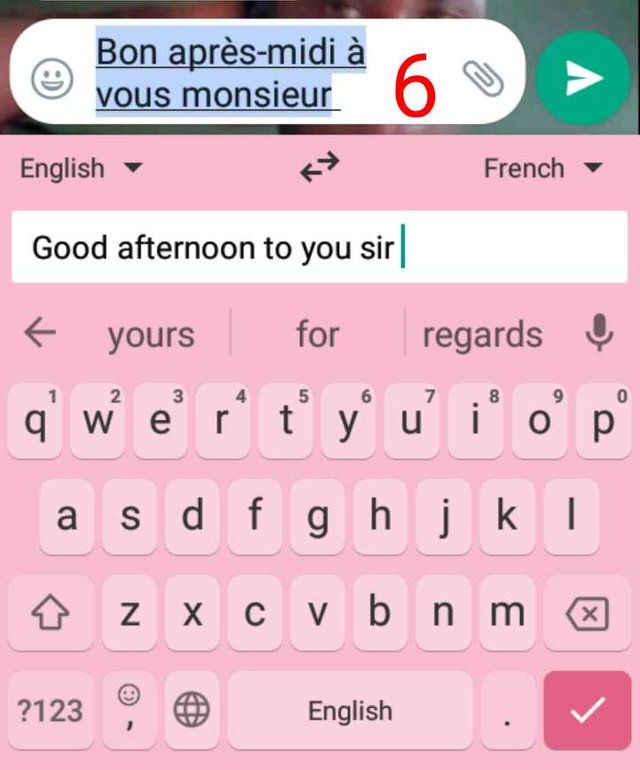
6th screenshot from my Itel A33 device
Special regards:
@ijelady
@samuel20
@caleb-marvel
@barnabie
@steemalive
@steem-alive
Hello @barnabie,
Thanks for education me more about the use of my Gboard, you really upon all the secret about this keyboard which most of us are not aware of..
Thanks once more, I really appreciate you sir.
Thank you too boss man
I appreciate you more...
Waooh this is super useful @barnabie. I have not actually been using Gboard, but this language translation feature is super useful. I will try it and let you know the results. I have been using Google translate, but this is super cool. @barnabie
That's it.
Thanks so big sir, for stopping by.
I greatly appreciate you for your time
Thanks for sharing this post with the @steemalive community
Keep on posting quality contents...
𝕋𝕙𝕒𝕟𝕜 𝕪𝕠𝕦 𝕓𝕚𝕘 𝕤𝕚𝕣
You are welcome sir...
To be frankly speaking, I never knew about this but I have been using this Gboard ever since I started using a smartphone.
Lemme try something out.
Pour être franc, je ne le savais pas, mais j'utilise ce Gboard depuis que j'ai commencé à utiliser un smartphone.
I have just translated the previous English to French. Thank you so much @barnabie, I'm going to use this with my Indian friend
Yes !!! 😅 Comrade 😄
Go and conquer the world 😅.
You can now Converse in Chinese too, imagine 😁😆
Like, boom! Thank you so much comrade
Wow, very interesting and educative write up @barnabie, i have never thought of this and havnt used it before, but with this explanation of yours, i think i can at least try. Thanks for the quality post.
Thank you too big
Wow…this is fantastic, you literally taught me something new today. I am super excited that I got to read this.
That's super then.
Thank you too
This is so crazy... good crazy. You made me laugh when you said you tried the trick on a friend. I can think of several people I'll try it on and have a good laugh
But seriously tho,I'll start using it. Thanks for sharing @barnabie
Thank you big too
Wow!! How did you come about this? Very interesting and good to master as steemians, thank you I will make out time to study it carefully, I hope to grab it 😁
Sure!
Thank you too
I will really make out time to study that your post, it's interesting
Gboard is really a very wonderful tool
I'll love to use it while chatting with people that speak other languages.
Your post have also unveiled many things.
Thanks for sharing @barnabie
Thank you too sir