How to block websites (🔞) on your Smartphone Device
I'm super excited to share with y'all this piece of writeup which I've richly penned down with the hope that it'll be of much worth to many which is about How to block sites on Android.
Why I choose this topic

Photo Source: Pixabay Edited on iMarkup app
As you all should know that I love writing from my very own experiences and observations. I've come to realise that many people battles with adult content while surfing the web.
The purpose of this publication is mainly for parents whose children are using smartphones and for those who are addicted to adult content. As if that's not enough, with this app which I'll be revealing to you soon, you can block needless websites as well as sites which you think contain viruses.
In as much as you can avoid using these sites instead yet, another person as the case may be can happen to use your phone therefore landing themselves in such sites which you've been avoiding.
I personally have tried this app and it worked, I'm actually using it. I can't convince you enough on how useful this app is to you unless you use it yourself therefore, enjoy it the best way I can't even imagine 🤙.
My top tool for blocking websites for you
There are many ways in which you can block undesired websites, you can either chose to block a particular browser or chose to block on your complete operating device or it could be your network router.
Of all the numerous ways and apps which are available on the Play/Appstore I choose this simple app which is indeed pretty simple.
About Pure Web App
Like I said earlier, this app is simple to use. It provides the easiest way to block adult content 🔞.
The app can be found on Google Play store. It has about 100k+ downloads and still counting with 4.5★ 6k reviews.
It's quite obvious that the app is probably new on Google Play store yet with much positive reviews, that's to say it's being used by many people.
Without further ado, may i walk you through the app please.... I promise to reveal a secret to you shortly after the tutorial, keep on reading.
Step 1: App background
After installing the app, launch it and accept the two terms and conditions. After that, your app background should look like this beneath.
As a first timer, you'll need to create account. Insert your email address and password and then boom you're ready to kick-start.
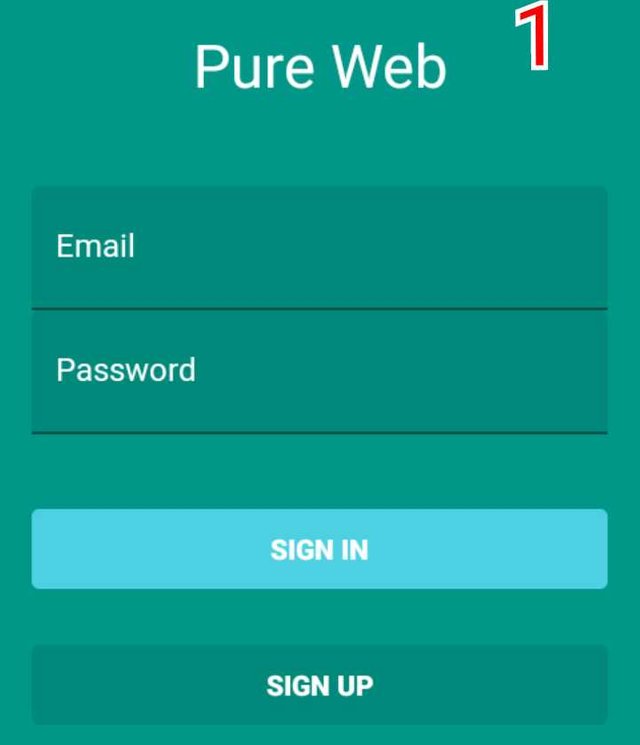
App screenshot from my Android device A33
Step 2: Click on the www 🌐 icon
After you might have logged in, click on the web icon at the top right corner of the app page where the red arrow is pointing and wait for the next page to open.
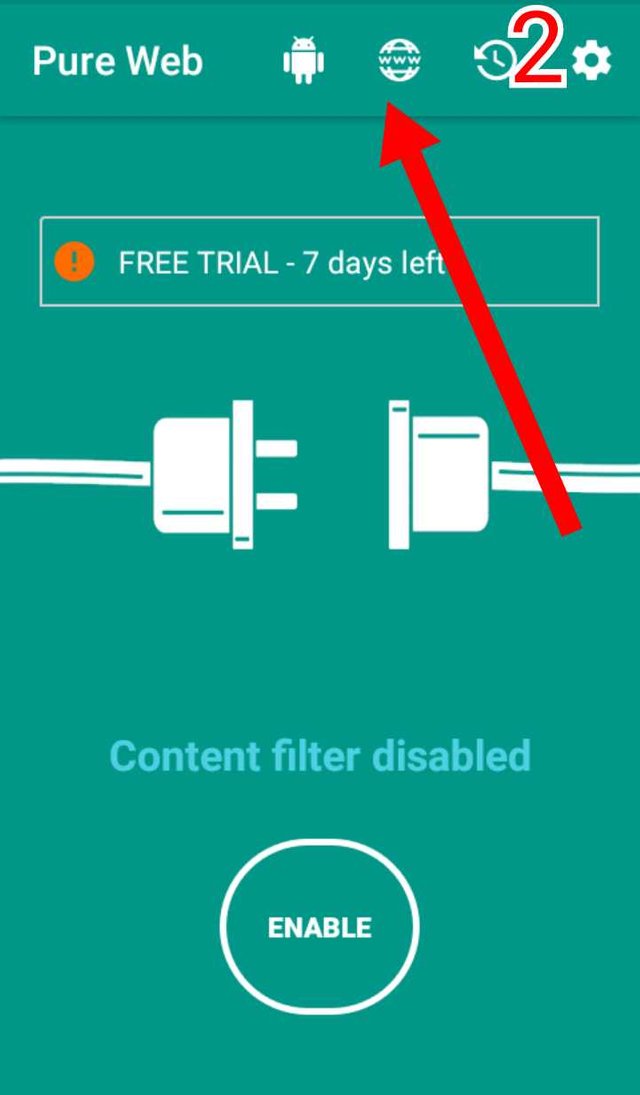
App screenshot from my Android device A33
Step 3: Click on the plus + Sign***
By clicking on the plus+ sign below at the right bottom side of the page simply means add websites. A new page will open where you will add the website in which you would like to block. For example enter Xvideos.com and automatically (without clicking anything like Ok,) the sight has been entered.
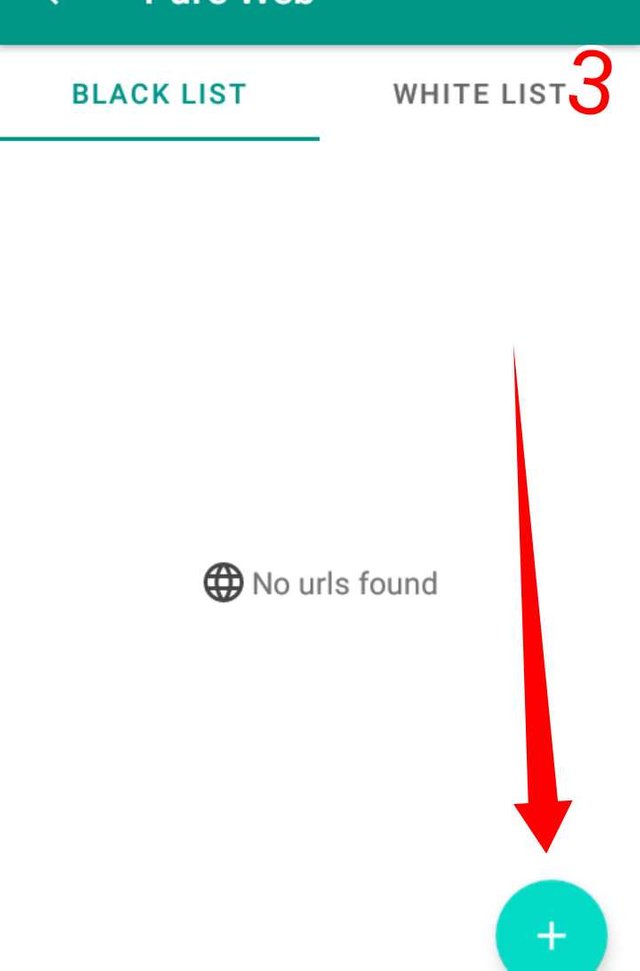
App screenshot from my Android device A33
Step 4: Enable
Return to the home page of the app and click Enable under content filter and it'll turn to Disable which means it's now enabled, it's that simple. Go to your browser and type xvideos.com or the sight you blocked and see the changes. Do well to share your experiences here in the comment section.
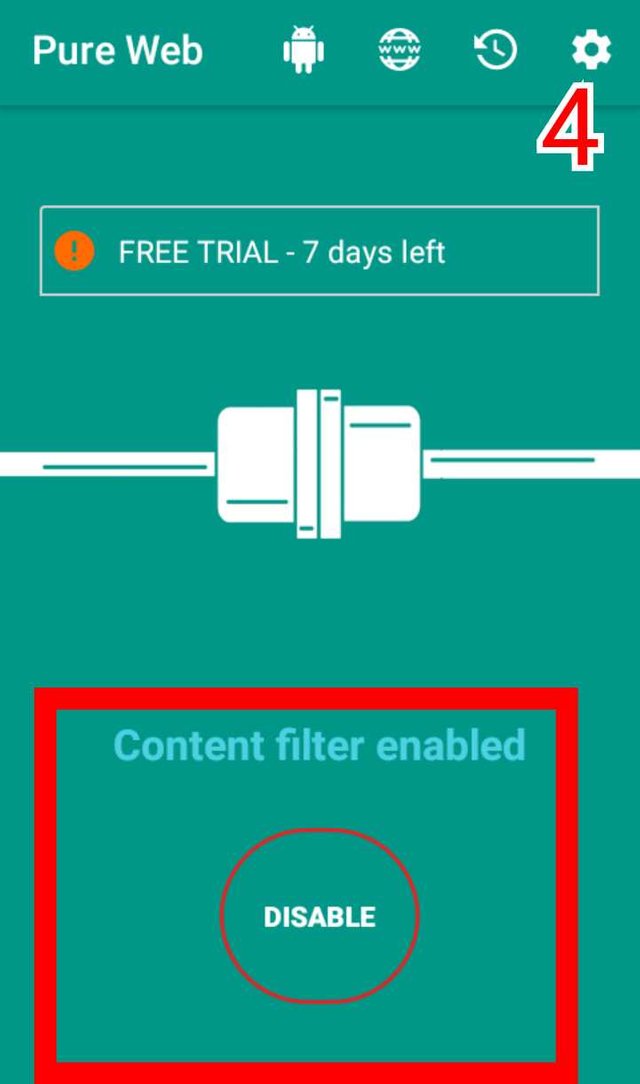
App screenshot from my Android device A33
A simple trick for you
The app has Settings. Under settings, you'll find password.
Note:
For parents who'll be blocking websites in their childrens smartphone kindly ensure that your kid knoweth not the password less he/she log in and disable the site which you've blocked.
For adults who might be blocking adult contents, I advise you ask someone to suggest or chose a password for you in which only the person will knows. The point is that, in case you develop the feelings of seeing adult content oneday and decided to unblock the site.
Like I said early, make use of this app, enjoy it the best way and probably more than I the writer could imagine.
See you a in the next tech tutorial. It's still yours die-hard steemit fan @barnabie. #technology
Cc:
@focusnow
@ijelady
@udiliciouz
@caleb-marvel
@steemalive
@steem-alive
Bless you
We have supported this post. Keep on making great content in our community. Always check @steemalive for community updates. Thank you being an active member.
I'm grateful @steem-alive
Thanks for sharing your post with the @steemalive community.. we Love you and wish you well🦋🦋🤗🤗
Keep on posting quality contents 🦋🦋🌹💐
Thanks a lot sir