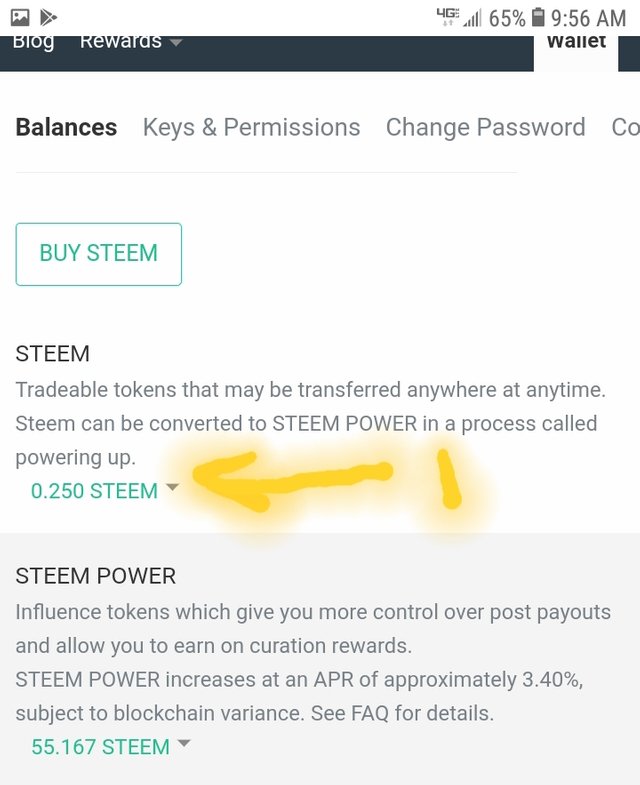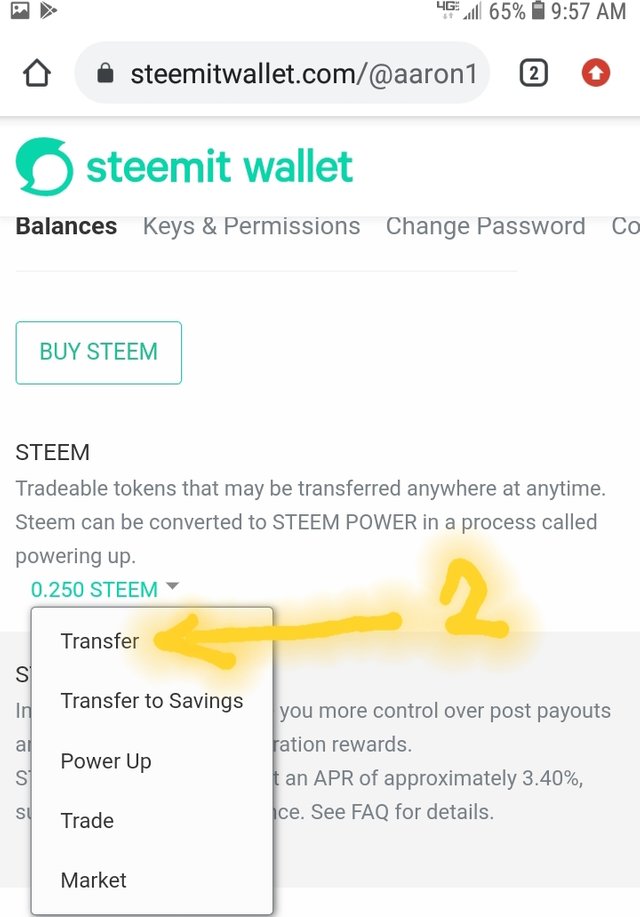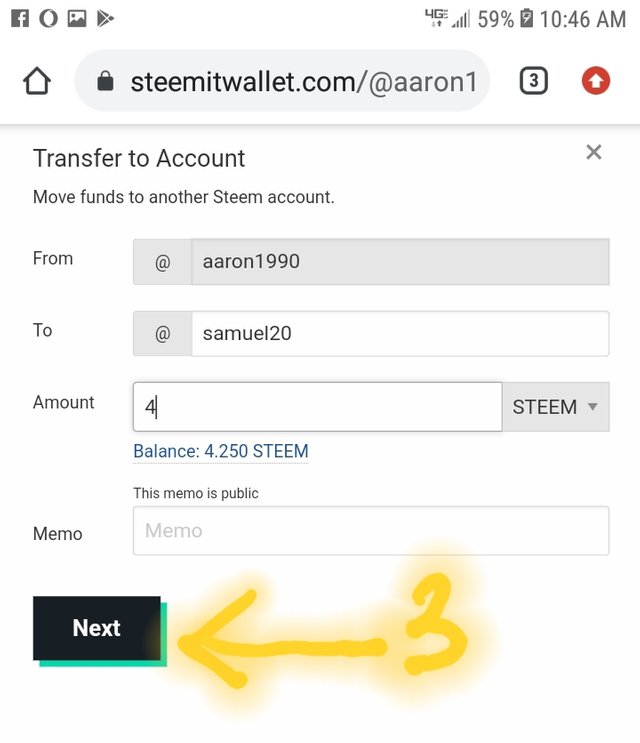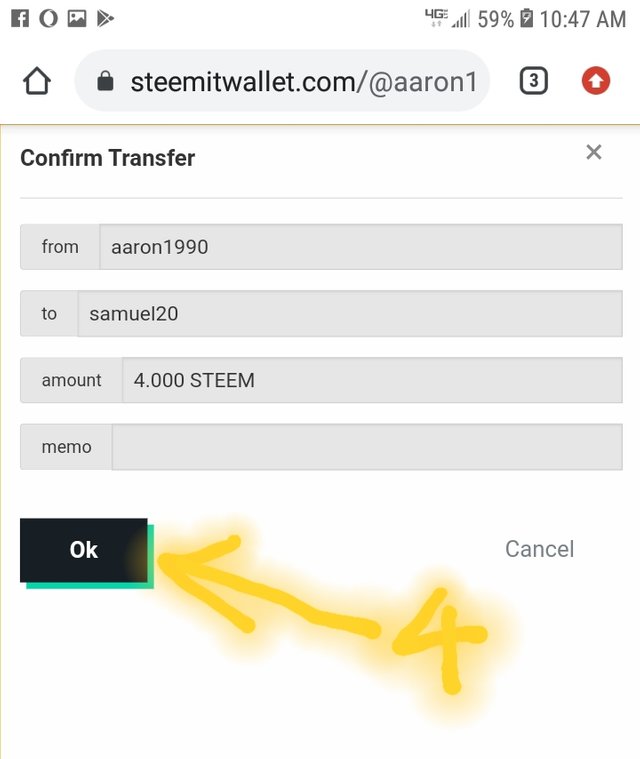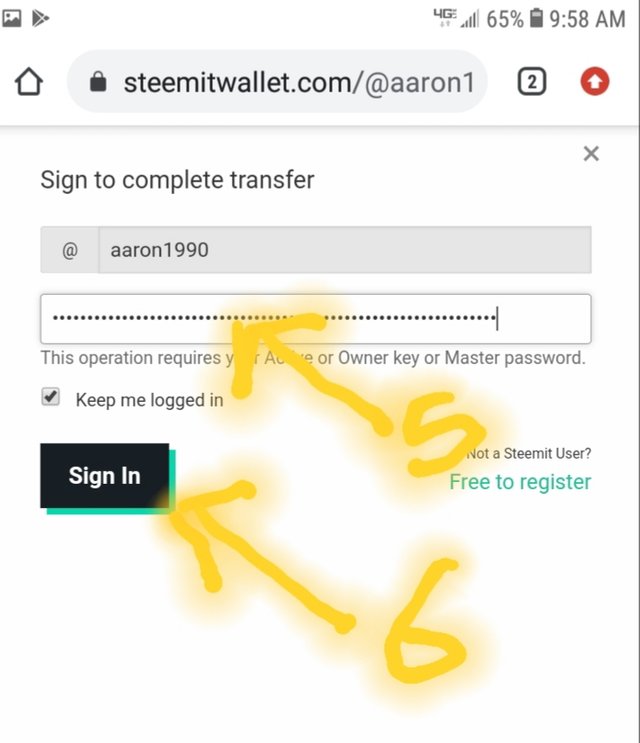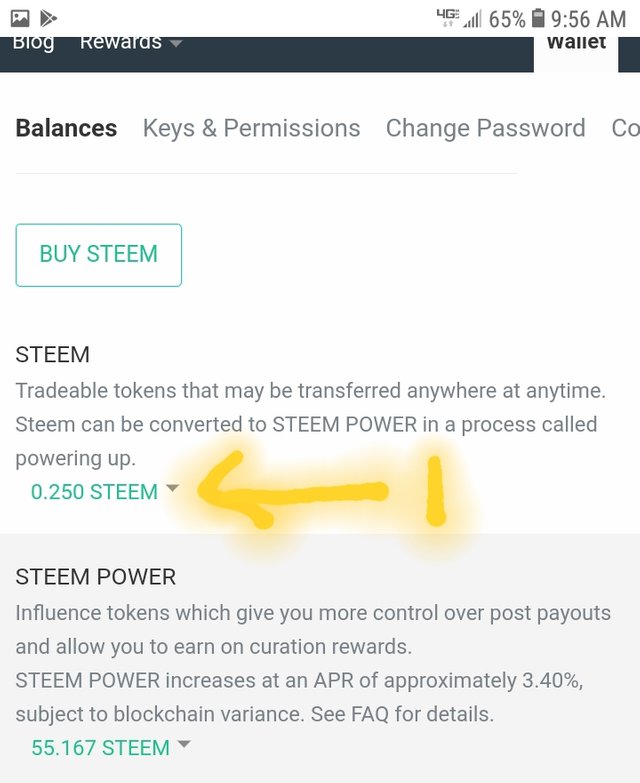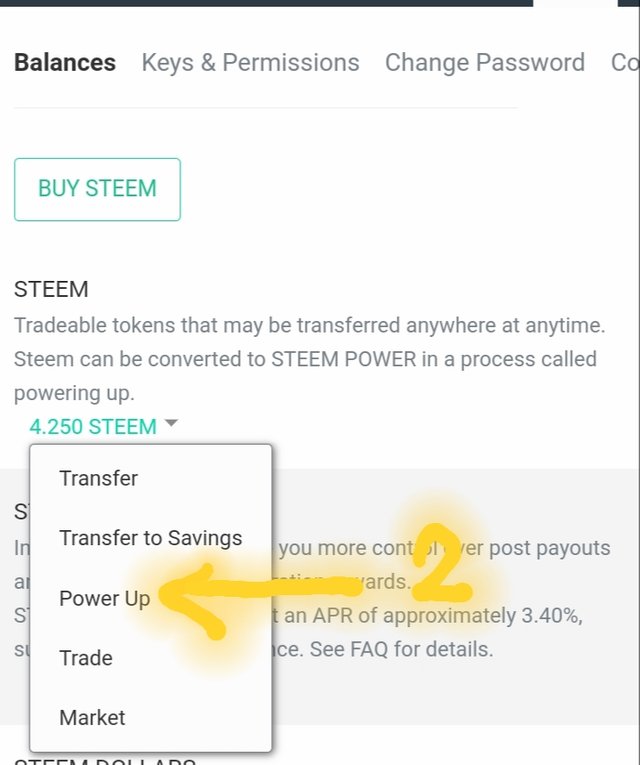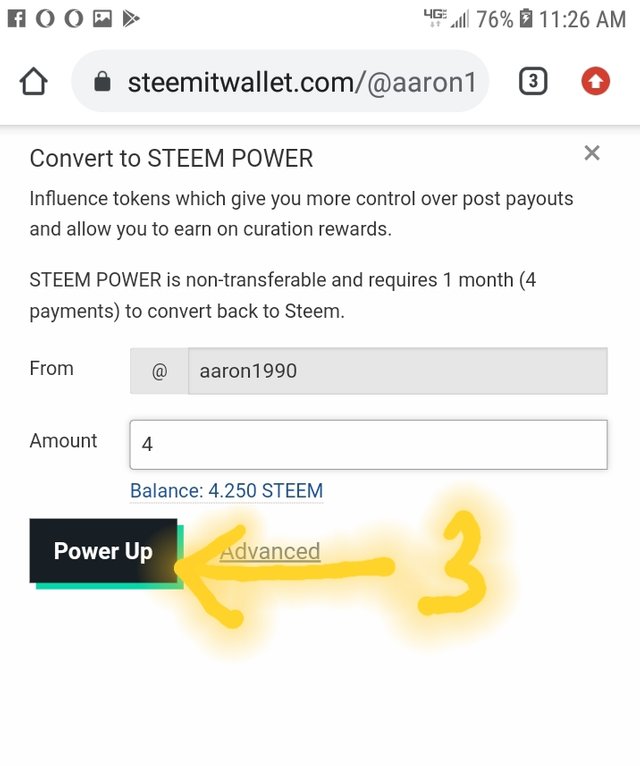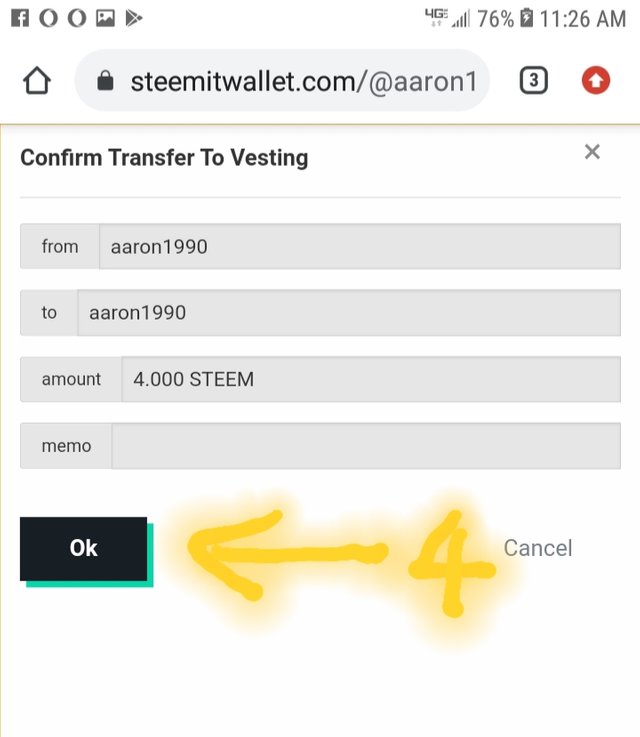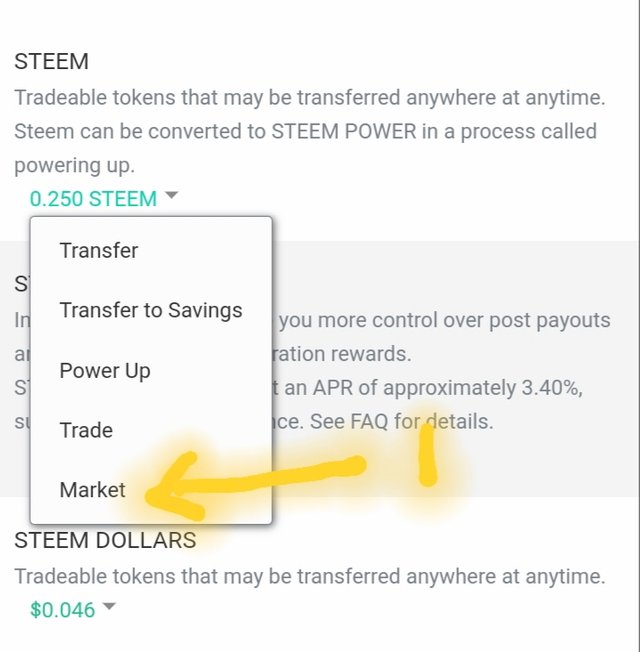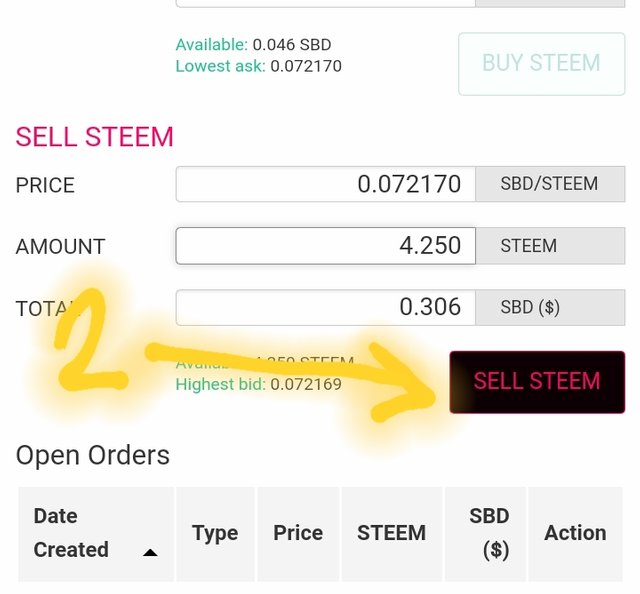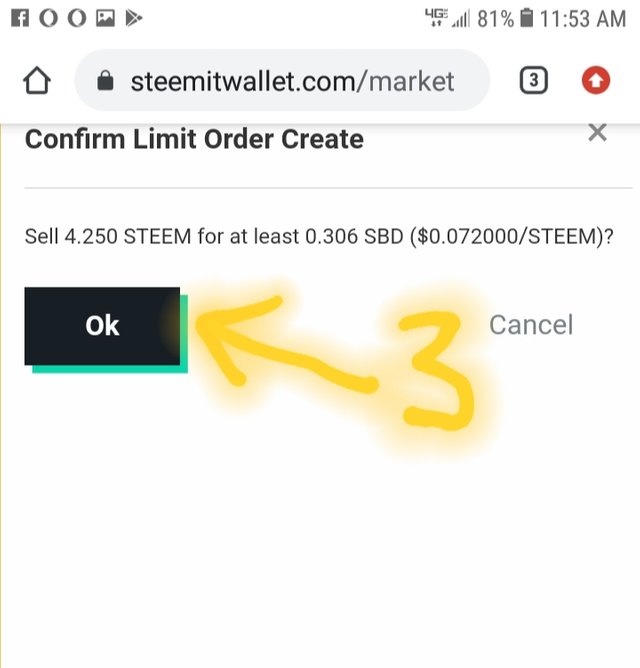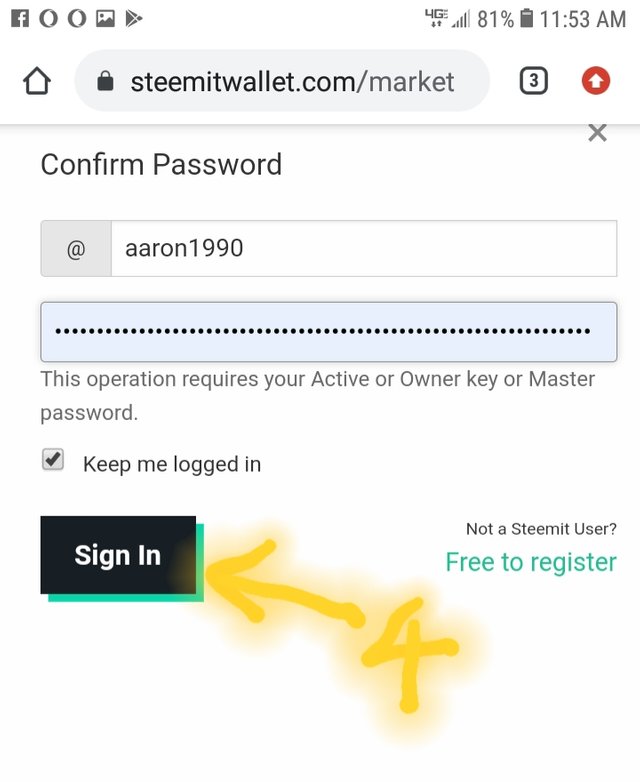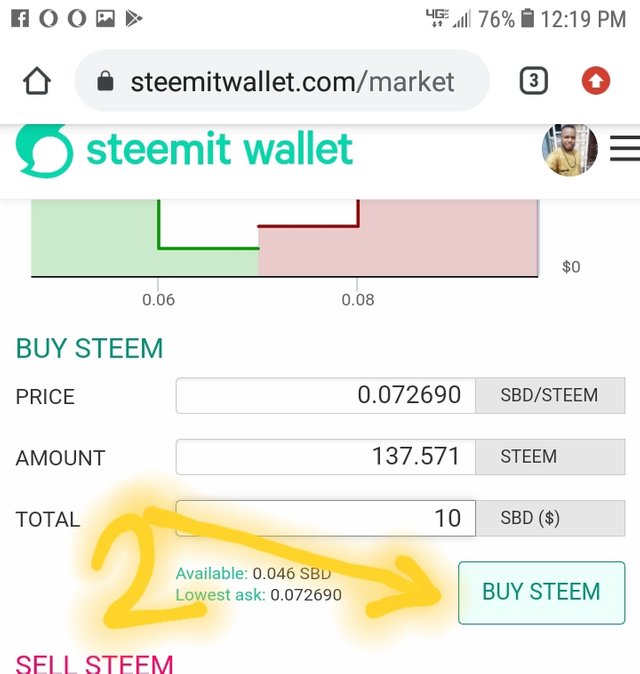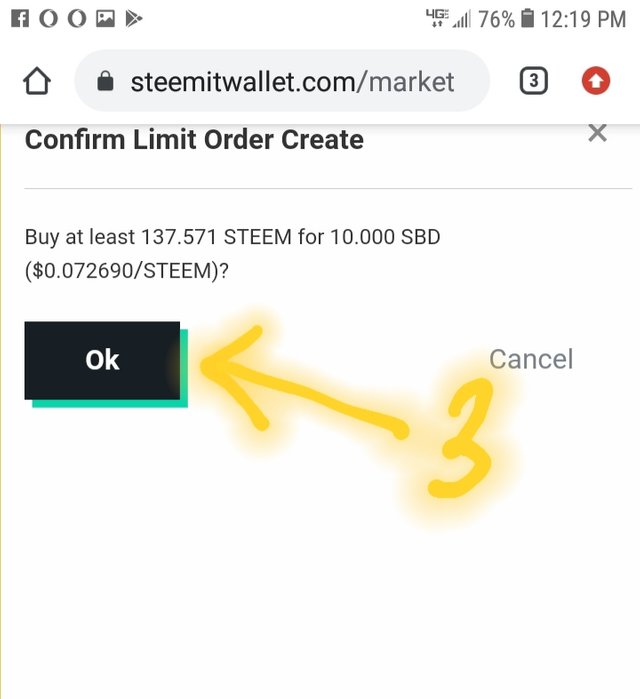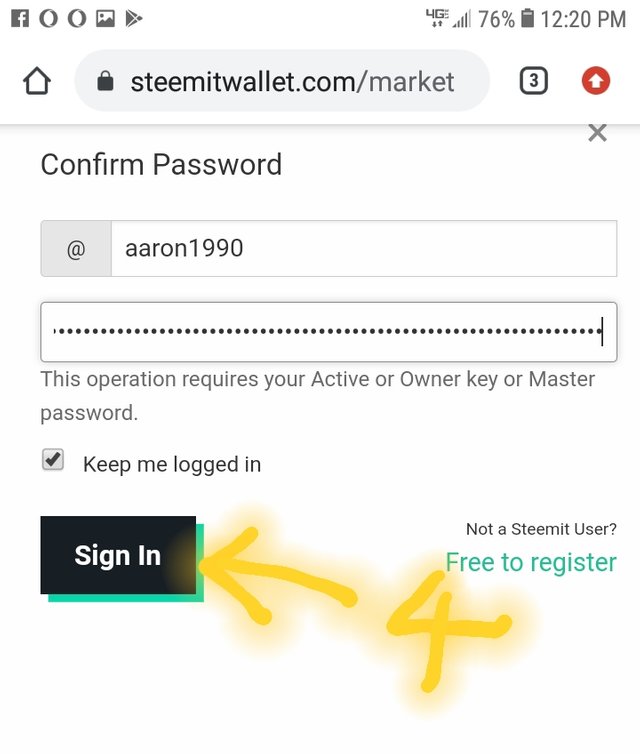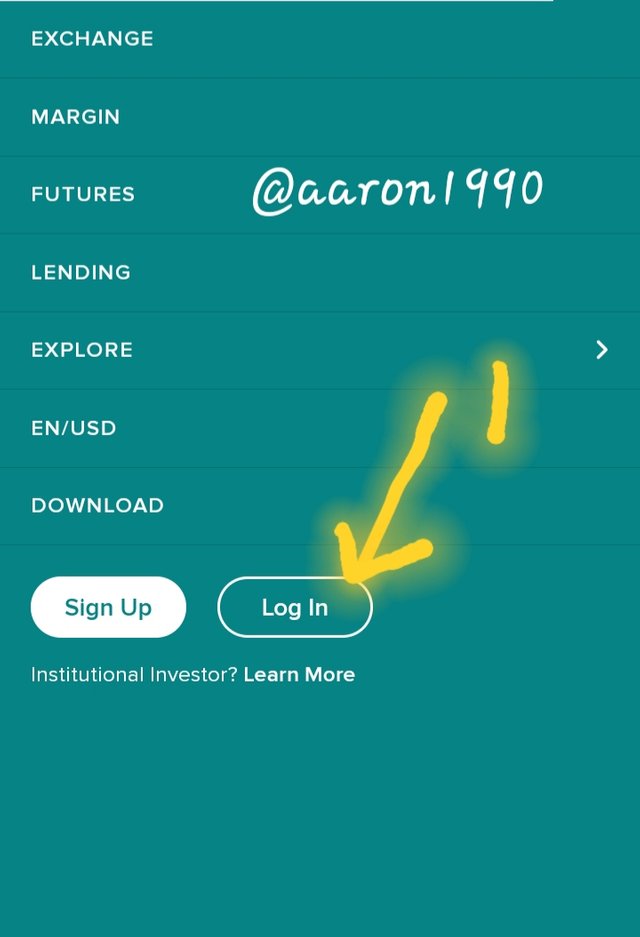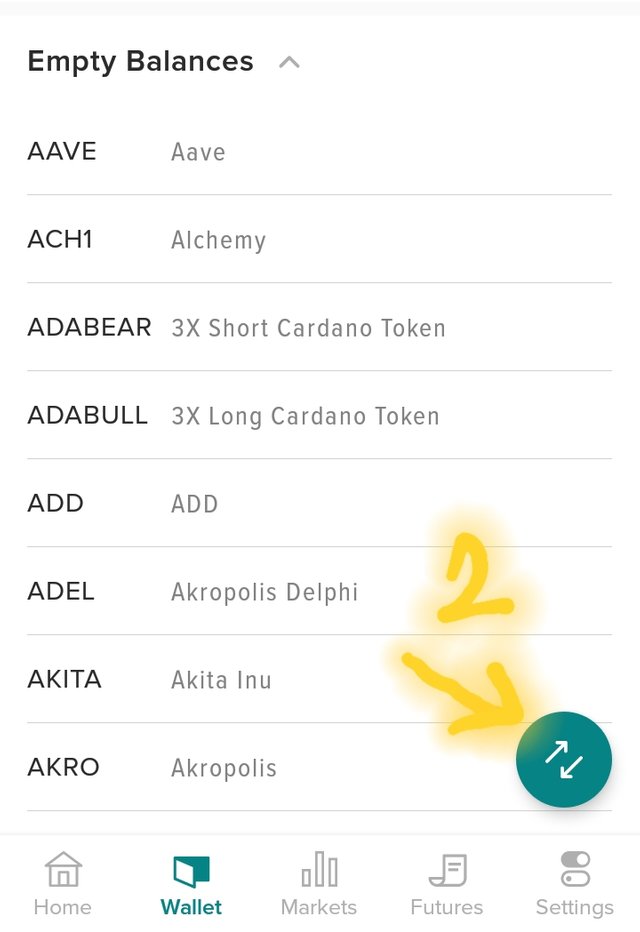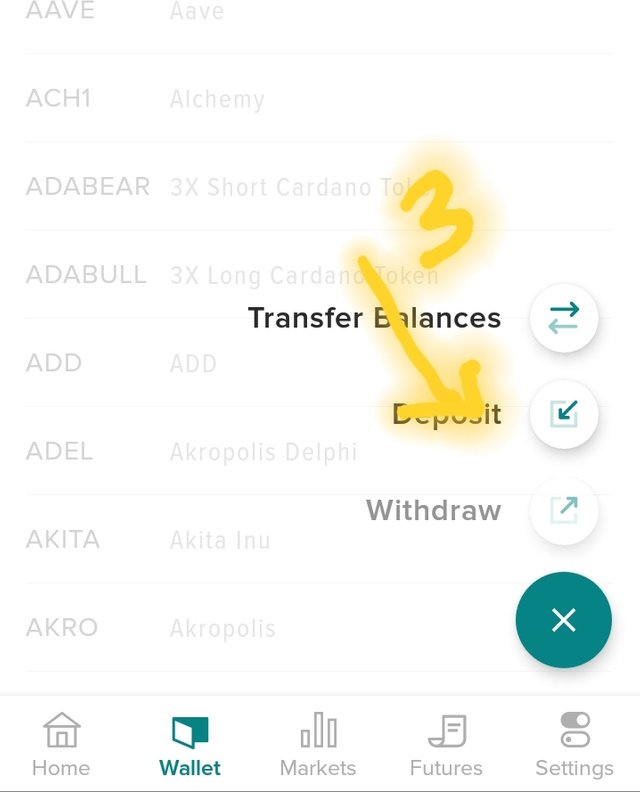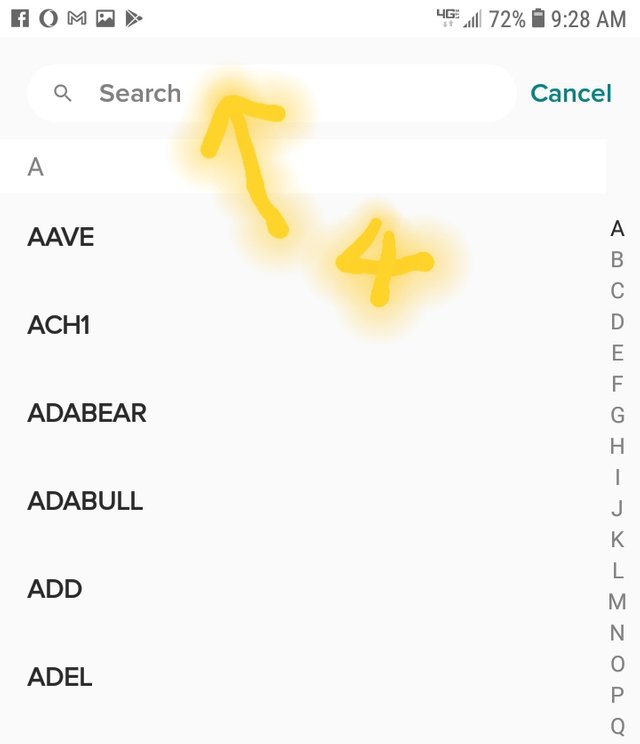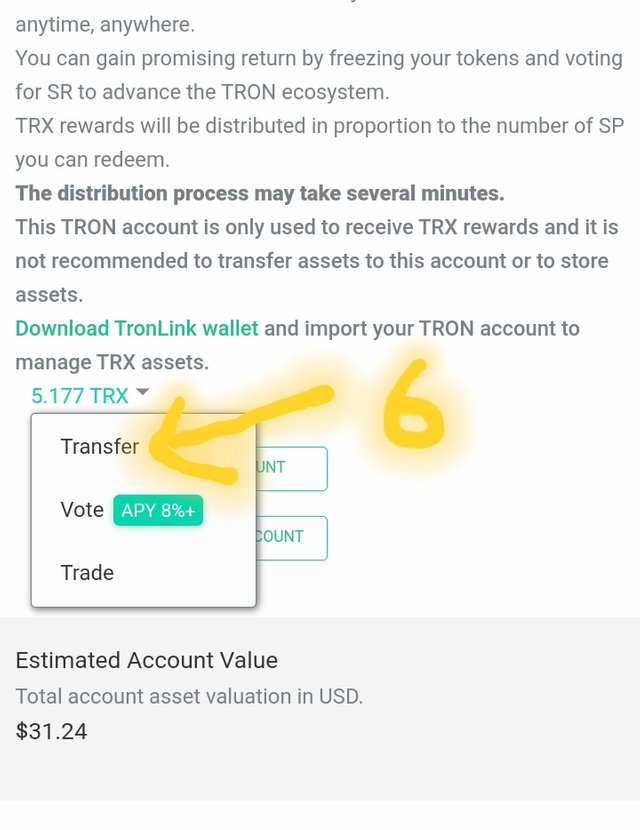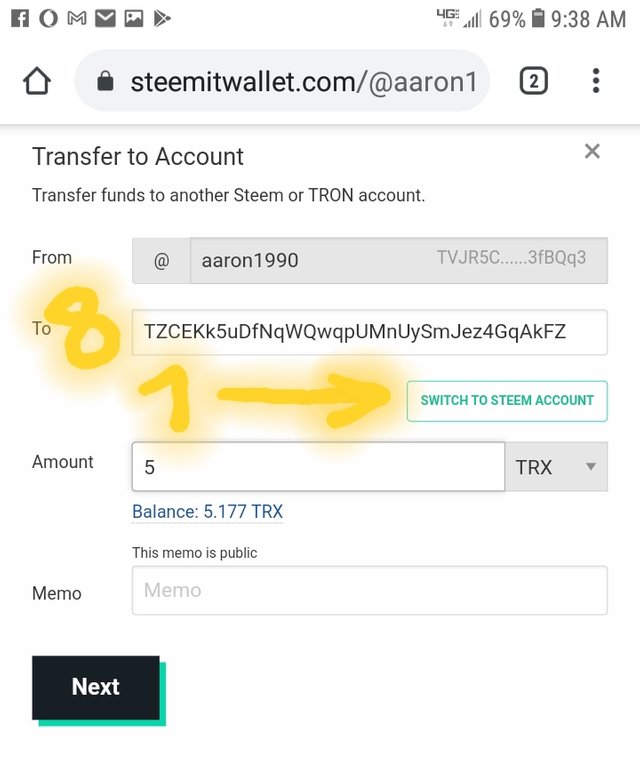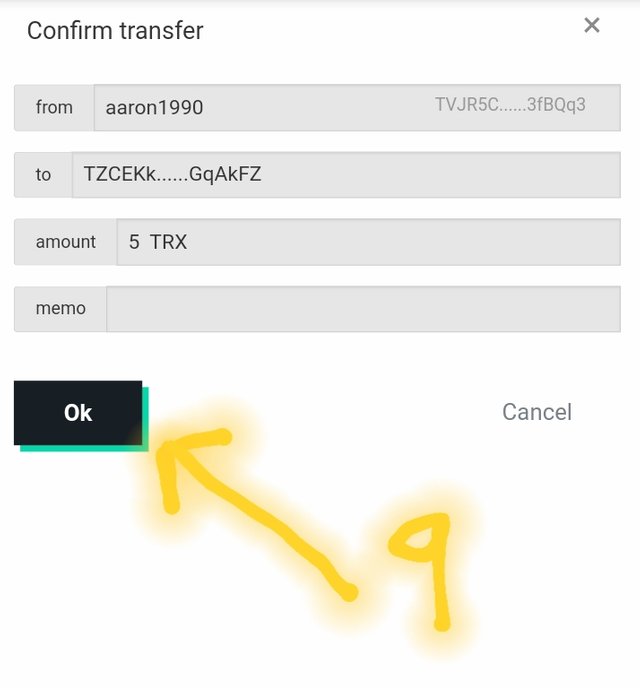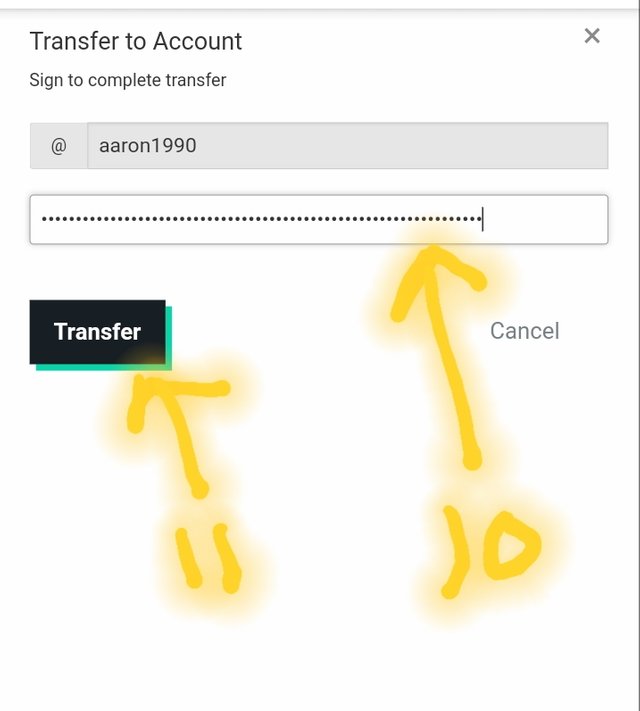LET'S LEARN FROM YOU CONTEST - HOSTED BY @SAMUEL20
Greetings Friends Of Steemalive
Welcome to my contest entry organized by @samuel20 for @steemalive community. I sincerely appreciate the efforts of thr moderators in steemalive community. I want to say thank you for this contest and your tireless efforts. In this contest i will love to answer question 1 and 4. Please stay with me as i share with you my entry for this contest.
Question 1
How to tranfer steem, Power up steem, Convert steem to SBD and Convert SBD to steem.
Step 1: Go to your wallet
Step 2: click on the arrow beside the amount of liquid steem you have and click on transfer.
Step 3: On the next page fill the requirements eg to: @samuel20 (in this case am sending to @samuel20.) Enter the amount and memo, then click on next.
Step 4: On the next page click on OK to confirm your transaction.
Step 5: On the next page you are to input your Active key, Owner key or Master key and then click on the Sign in button.
This is how to transfer steem to another user
Step 1: Go to your wallet
Step 2: click on the arrow beside the amount of liquid steem you have and click on Power up
Step 3: On the next page, Enter thr amount of steem you want to power up and click on the Power up button below
Step 4: Input your memo and then click on OK
Step 5: Input your keys if required and then Click on Sign in
This is how to power up steem.
Step 1: Go to your wallet
Step 2: click on the arrow beside the amount of liquid steem you have and click on Market.
Input the amount of steem you want to convert to SBD and click on SELL STEEM button.
Step 3: On the next page, click on OK button
Step 4: Input the required key and click on Sign in button
This is how to convert STEEM to SBD
Step 1: Go to your wallet
Step 2: click on the arrow beside the amount of liquid steem you have and click on Market.
Input the amount of SBD you want to convert to STEEM and click on the buy button.
Step 3: On the next page, click on OK button
Step 4: Input the required key and click on Sign in button
This is how to convert SBD to STEEM
Question 4
How to swap TRON for STEEM using Poloniex.
First to Swap TRON for STEEM using poloniex, you have to open an account with poloniex. Either by using the app. When you have done that, do the following steps to swap tron for steem.
Step 1: Login to Poloniex.com and input your email and password.
Step 2: Click on wallet and click on the circle with 2arrows by the right.
Step 3: Click on Deposit, it will take you to a page with different cryptocurrencies. Look for TRX or simple search to find TRX and click on deposit TRX.
The area of the different cryptocurrencies. Make sure to select TRX because thats the currency you want to swap.
Step 4: Copy the Address that appear
After copying the address.
Step 5: Click on the arrow drop down beside the amount of Tron you have and click on transfer
Step 6: Click on Swtich to trx account and then paste the address you copied at the box i tag 8 as shown in the screenshot below
Step 9: Enter the specific amount you want to transfer then click on the Next button
Step 11: Confirm your transfer by clicking the OK button. On the next page enter the required key and then click on transfer.
Make sure to enter the right key required.Step 12: Click on the 3lines on the upper right corner then click on Exchange.
Step 13: After you click on exchange, you will be directed to Trx/Usdt conversion. Then you must search for steem and then place your order
Step 14: Click on the BUY button to place your order after. If you want to buy all amounts of Trx in your wallet, you click on 100% button
Step 15: Click on the BUY STEEM button
This is how to swap TRX for STEEM using poloniex
This is my entry for this contest.
Special Regards
Cc: @steemalive
Cc: @focusnow
Cc: @samuel20
Written by: @aaron1990
For: @steemalive