Dile no al plagio, nueva instrucción @fucho34 para Celebrity Fame⭐️🎥⭐️/ Say no to plagiarism, new @fucho34 instruction for Celebrity Fame⭐️🎥⭐️
Español
Saludos mi gente farandulera, el día de hoy tengo el placer de mostrarles la manera correcta de no hacer plagio, utilizando imágenes libres de derecho de autor
"ATENCION"
@celebrityfame tiene el deber de presentarles esta importante información debido a usuarios que han hecho el uso de imágenes no permitidas por las comunidades de steemit, violando así los derechos de autor de las imágenes escogidas por los usuarios, pero que la mayoría que ha cometido este error es debido a falta de conocimiento del uso.

A continuación te diré paso a paso la mejor forma de extraer tus imágenes para utilizarlas en @celebrityfame mas la licencia de cada una de ellas.
Paso N° 8
Así debería quedarte
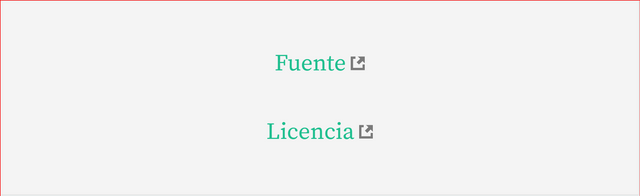
captura de pantalla de mi pc windows10 video creado por mi
Paso N° 9
A continuación te mostrare en la siguiente imagen como debería quedar todo imagen, fuente y licencia

¿Pensaste que todo había terminado?
Estudia bien este tema por tu bien, por mi bien y por el bien de todos.


English
Greetings my people farandulera, today I have the pleasure to show you the right way not to plagiarize, using copyright free images.
"ATENCION"
@celebrityfame has the duty to present this important information due to users who have made the use of images not allowed by steemit communities, thus violating the copyright of the images chosen by users, but that most who have made this mistake is due to lack of knowledge of the use of the images.

Below I will tell you step by step the best way to extract your images to use them in @celebrityfame plus the license of each one of them.
Step N° 8
This is how it should look
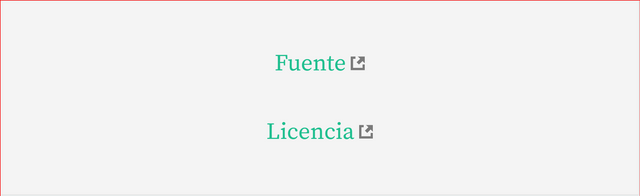
screenshot of my pc windows10 video created by me
Step N° 9
A continuación te mostrare en la siguiente imagen como debería quedar todo imagen, fuente y licencia

¿You thought it was all over?
enjoy these videos created especially for you dear subscriber of Celebrity Fame⭐️🎥⭐️ .
Study this subject well for your sake, for my sake and for the sake of all of us.


follow me...!
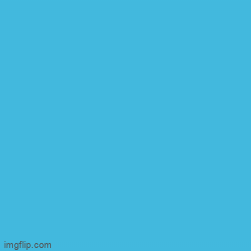

.gif)
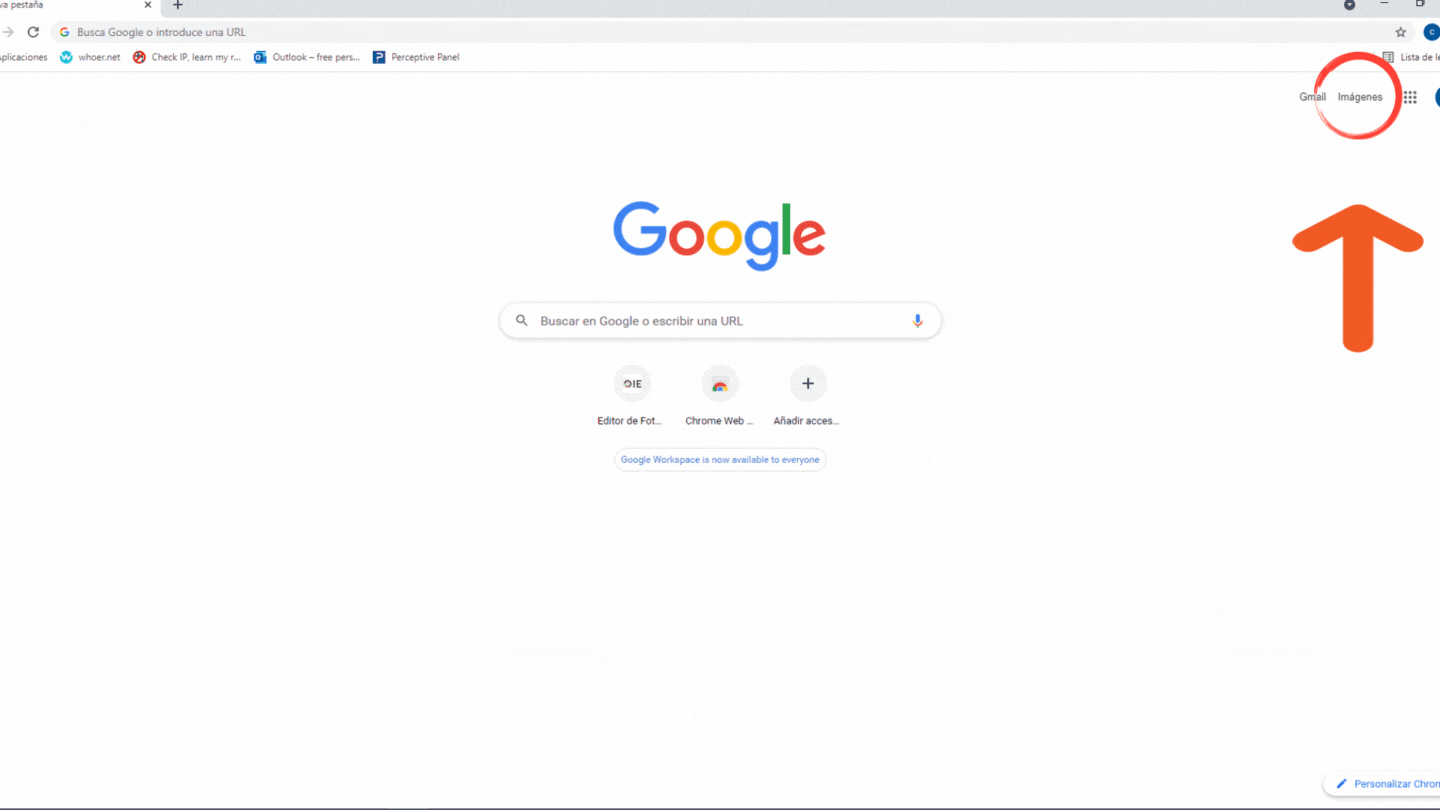
.gif)
.gif)
.gif)
.gif)
.gif)
.gif)

.gif)

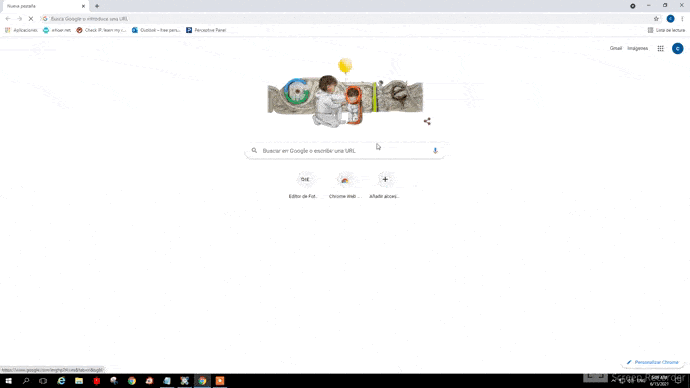
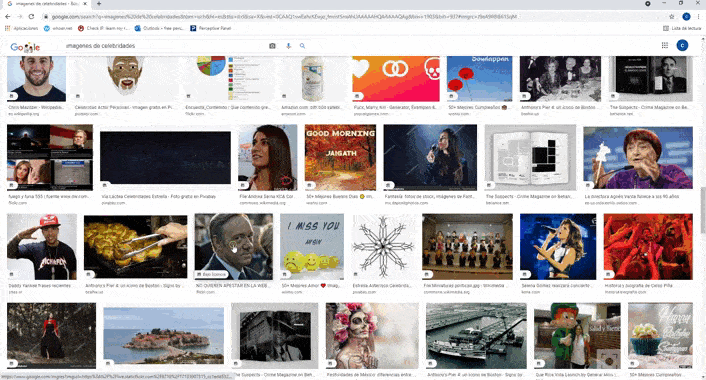


.gif)
que excelente muchas felicitaciones
Buena información felicidades exitos
Muy bueno y la explicación excelente