How to create an account on Steemit platform?
Hello dear steemians,
Today I will show you how to open an account step by step. This is very easy way, you can easily create an account by looking at the following screenshots and work on it and invest to increase your Steem Power (SP)to earn more and and more money by voting. You can also earn by curation too.
This post is made for new users who ask for creating an account. If someone ask you then you can send him its link to support him.
First of all you write steemit.com on Google and you click Steemit website as per the screenshot given below.
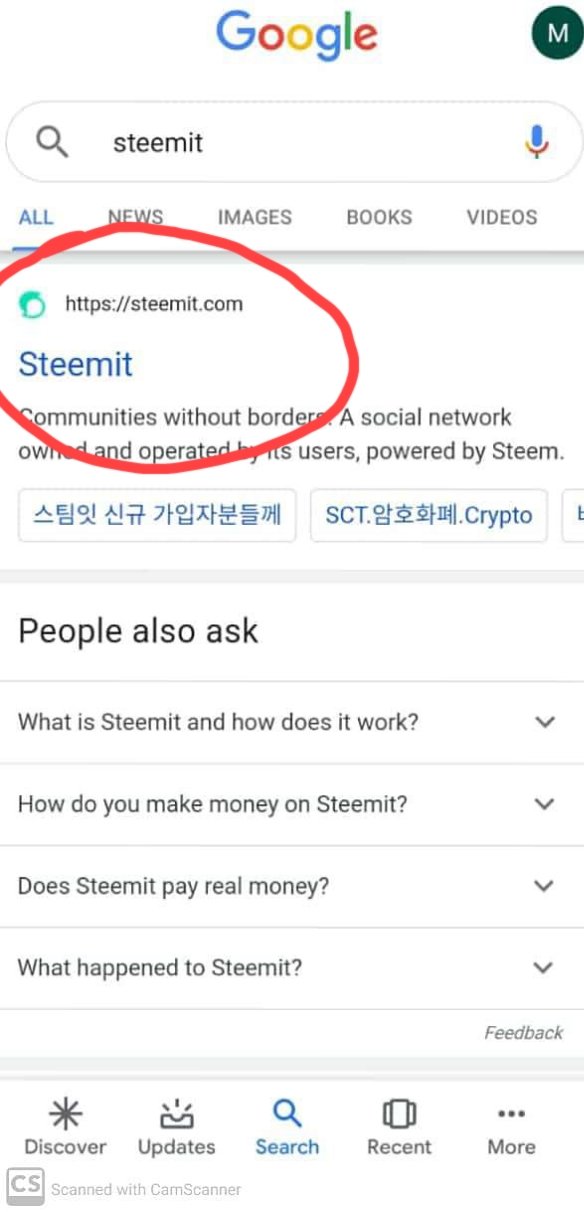
When you click on Steemit website a window will open like the screenshot below.
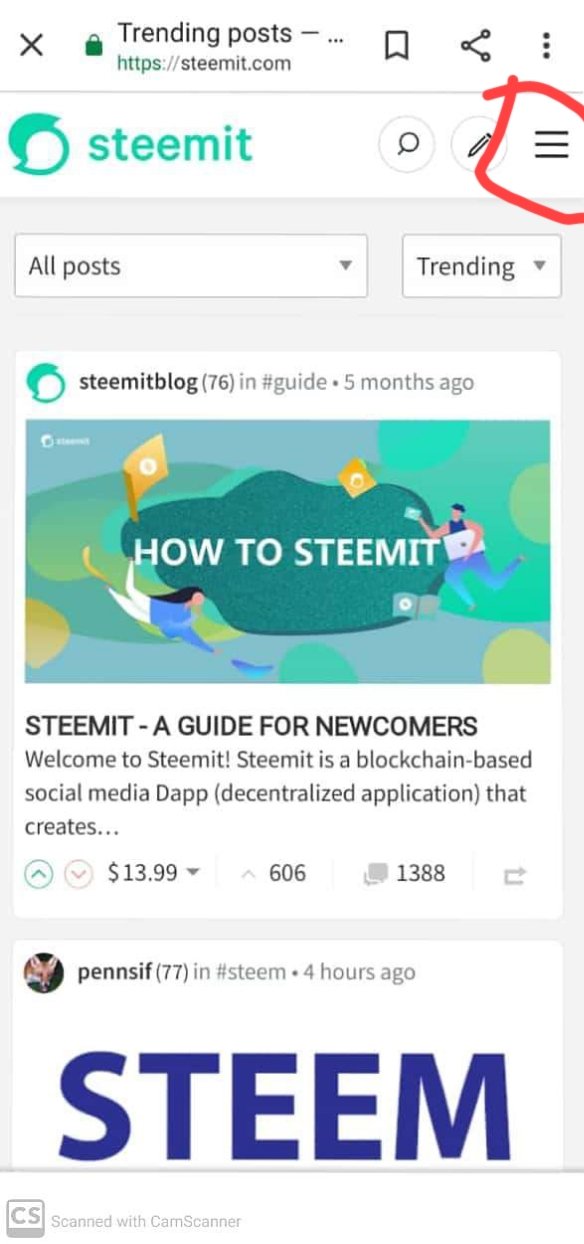
Three lines are seen on the right side, you click on it and then see in the screenshot below, a black colored window will open on which you have to click on sign up.
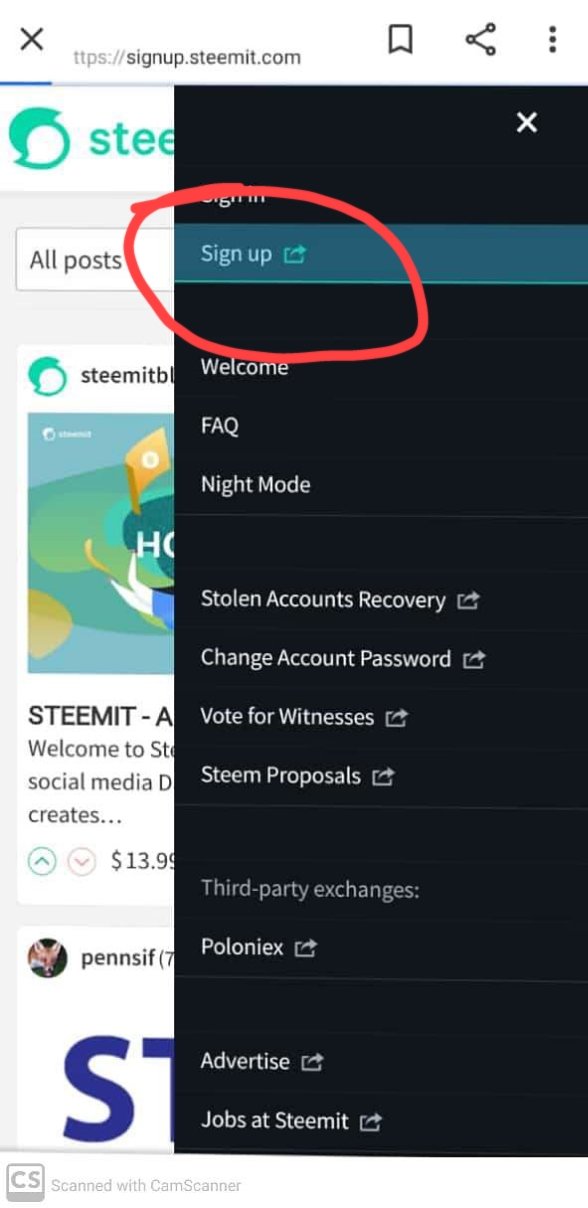
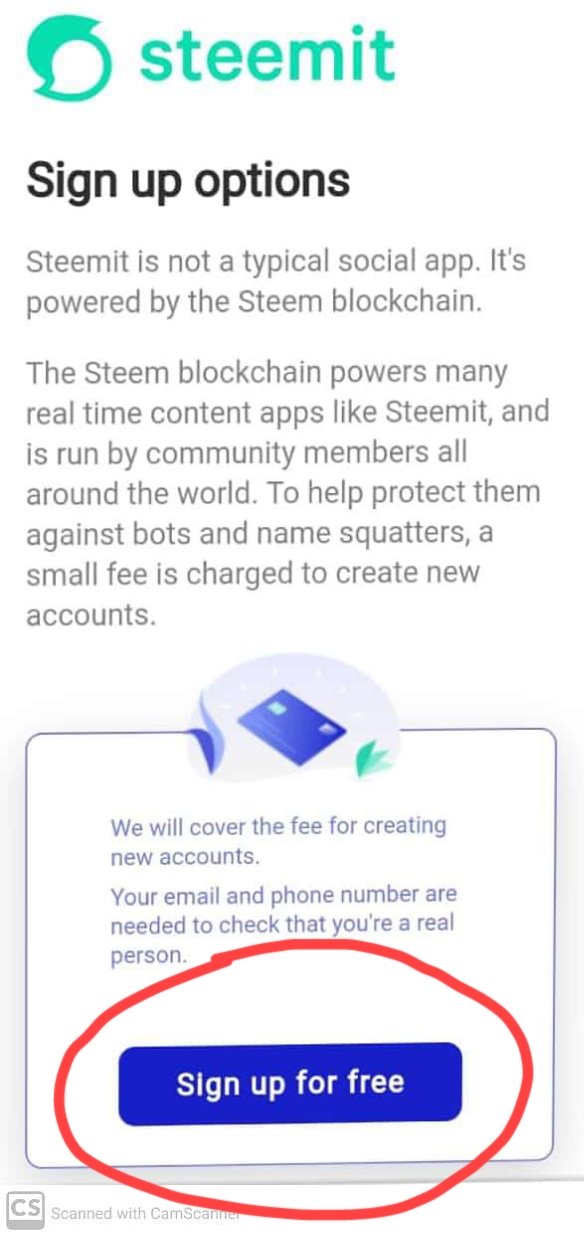
After this, you will see that a new window is open in which the username will be asked first, you have to give it as per your choice, after that you have to provide an email and then click on send code, a code will come on your email, that code you have to write in the left side of (send code).
After this, you have to select your country and after that you have to write your phone number without zero (0) and click on the send code and a message will come in your message box in which the code has given you to write that code here.
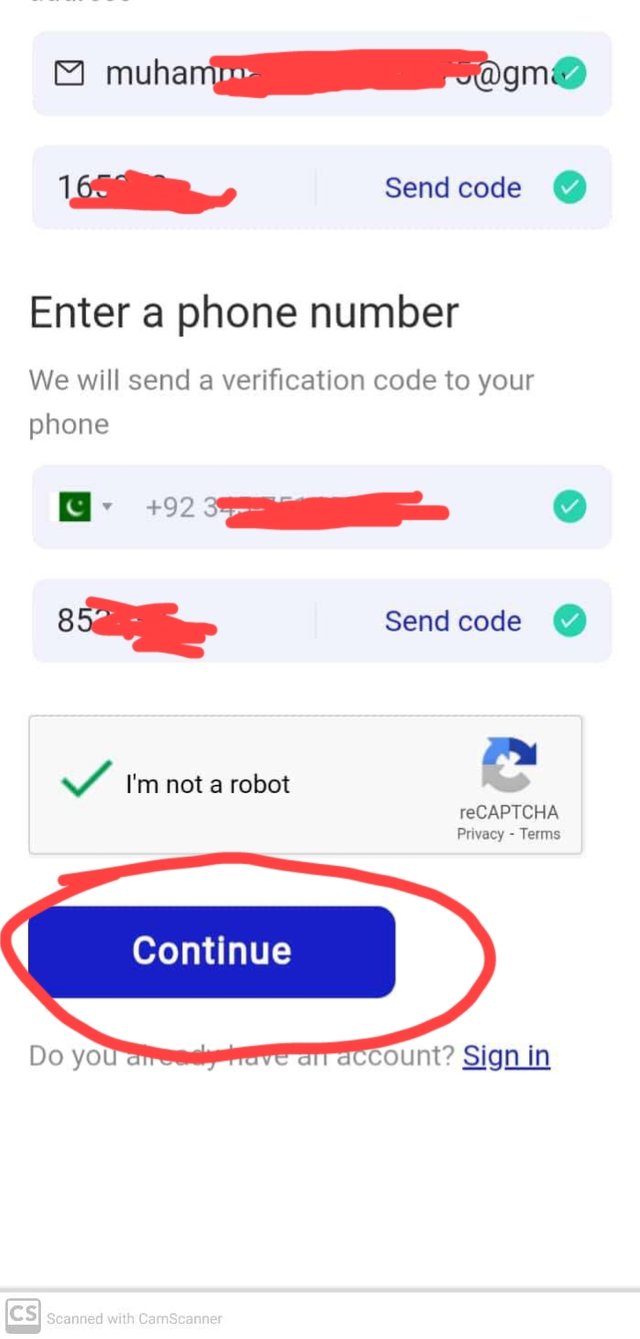
Finally you have to click on Captcha as a last work on this window and after that the button of Continue will become blue and you have to click on it and you will move on to the next window as you see in the picture below.
In this window, you will see that you have been given the master password, which you have to copy and place it in a safe place, after which you have to click on the (Create an account) button and you will move to next window like below.
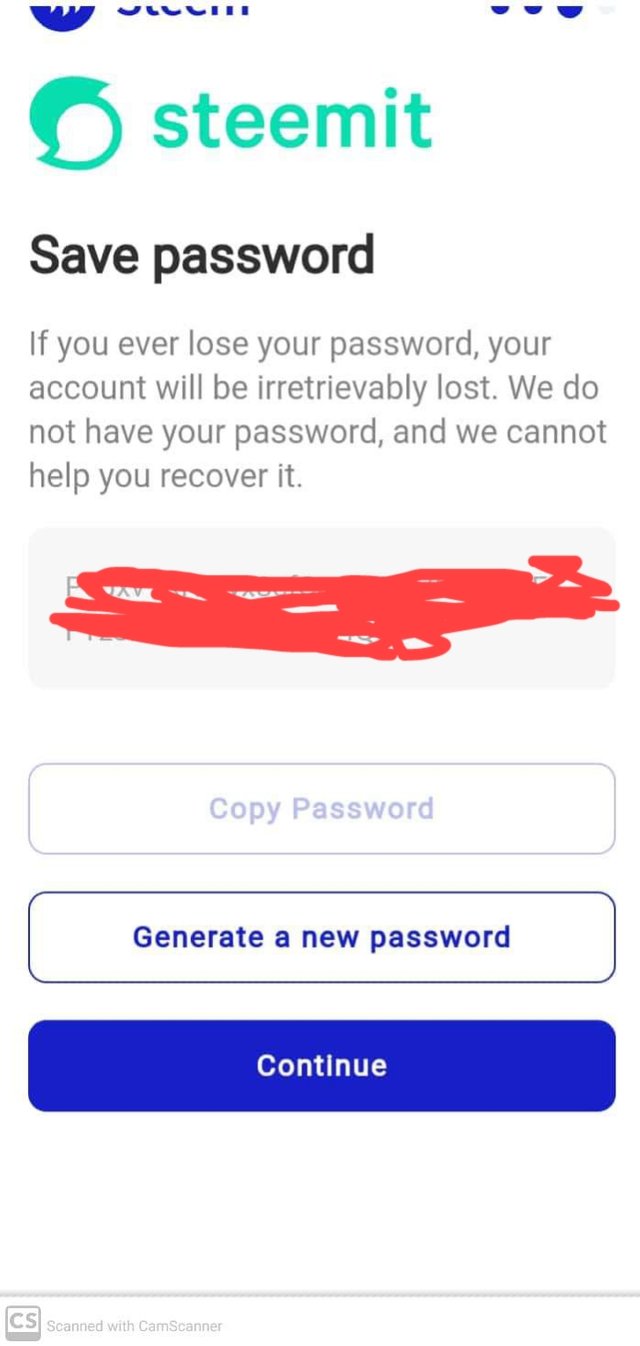
Paste the master password you copied in this window and click on Continue with ticking two boxes.
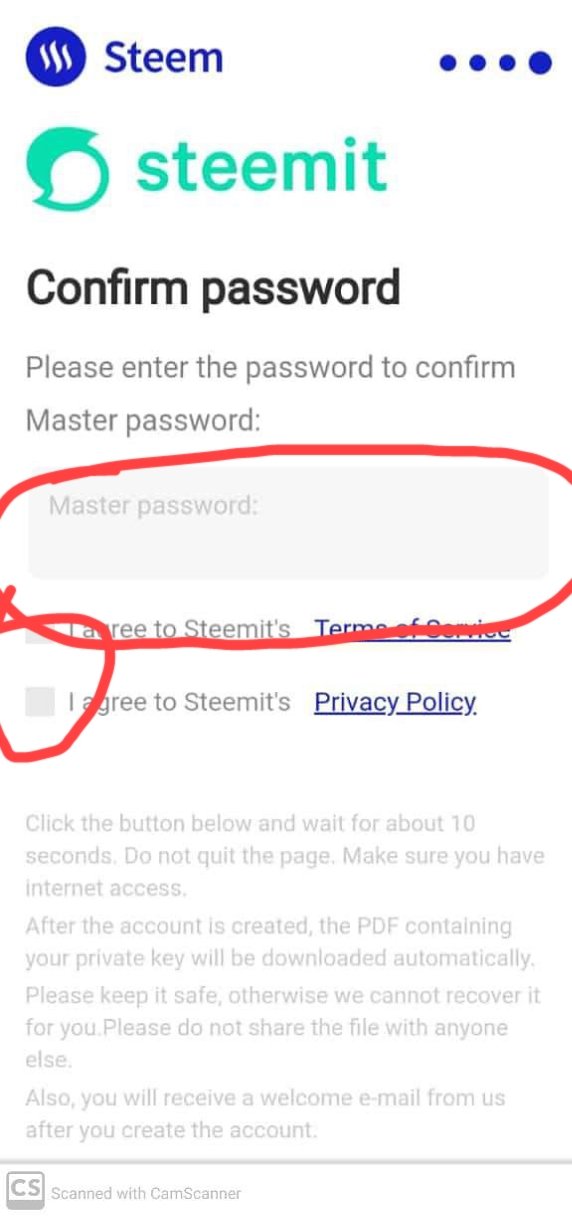
Paste your master password here and after that tick 2 boxes and click on create the account and go to the next window.
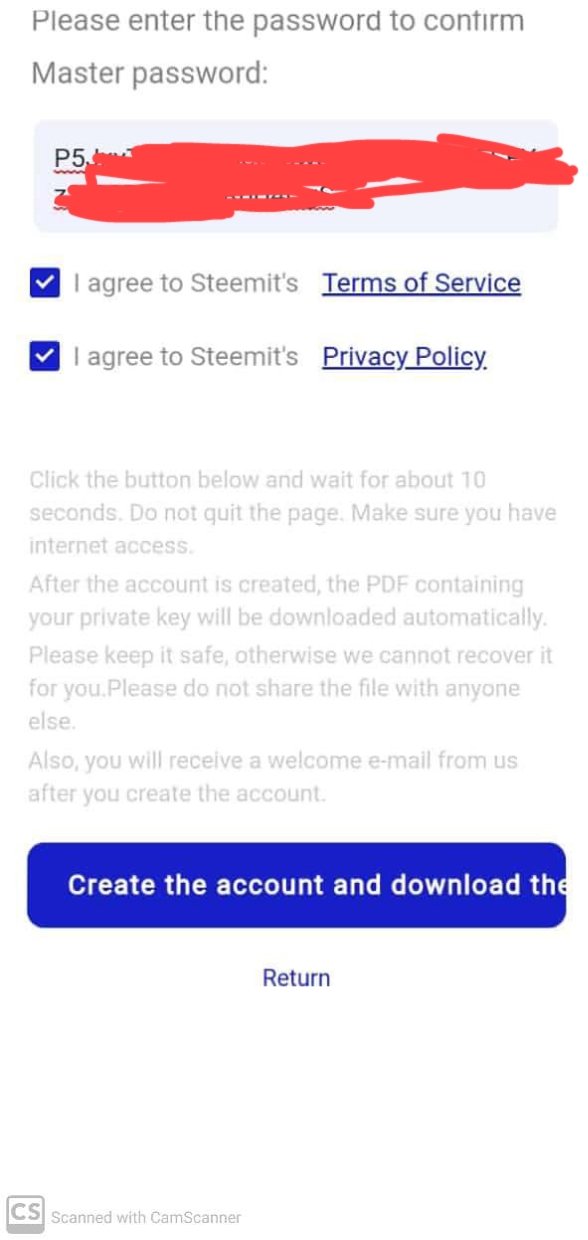
Here you are seeing a blue (click here) written, clicking on it, downloading the keys of your account and keeping them in a safe place. You must check that your keys have been downloaded and then proceed.
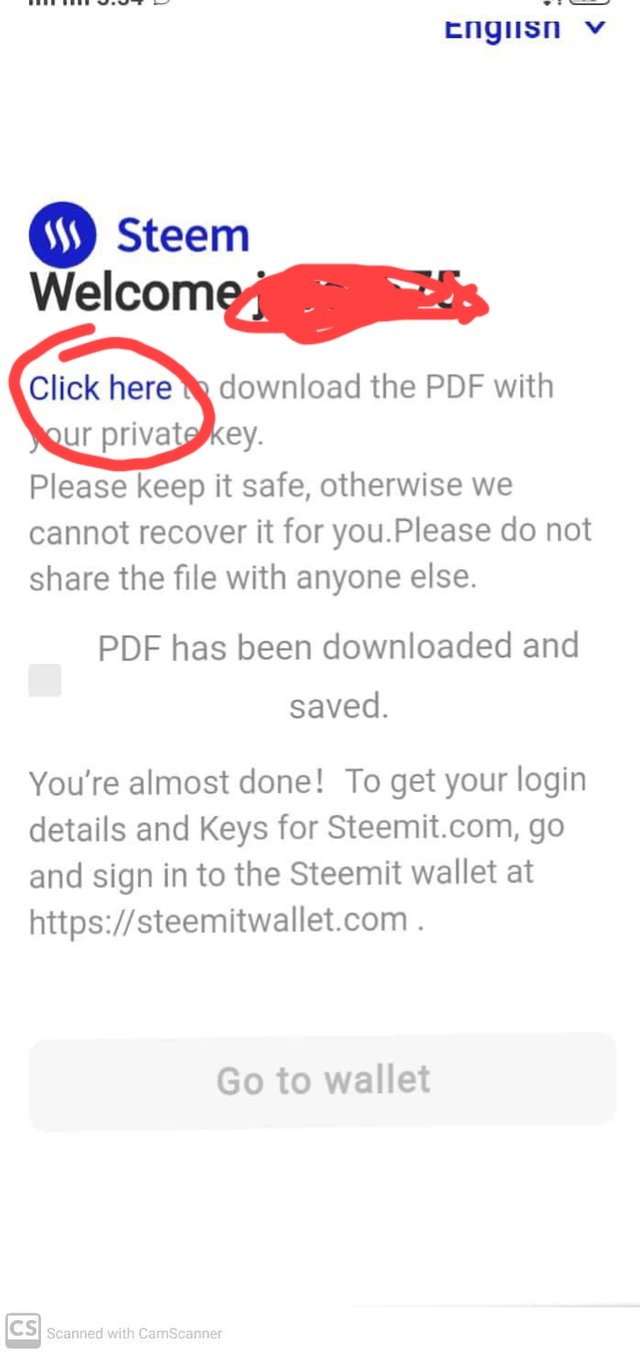
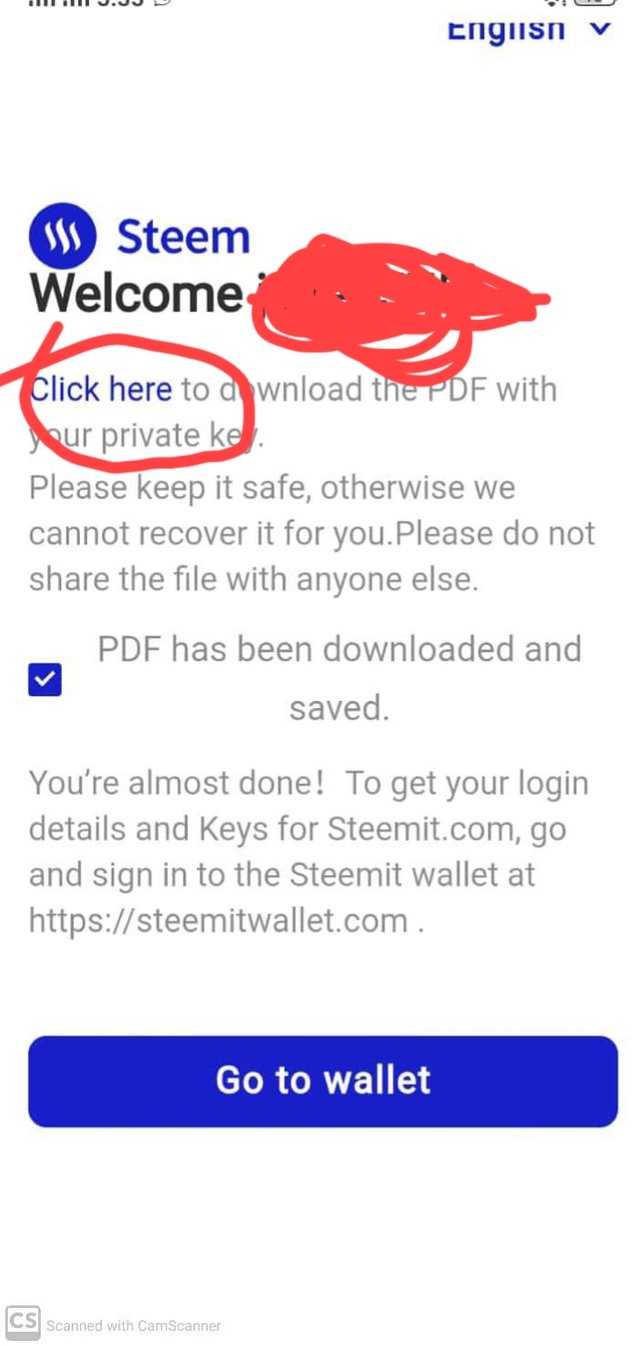
After this, you open the website of Steemit again and click on three line place and click on the sign in there, paste your first user name and then below paste private posting key and login.
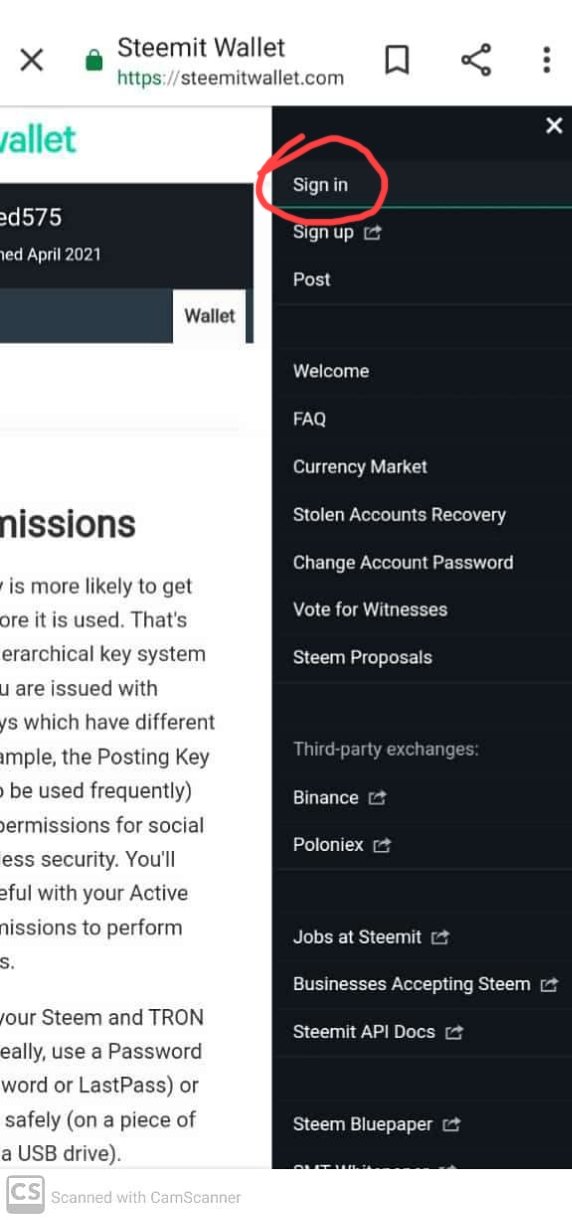
Congratulations to you, your account has been completed and now you can click on explore communities and subscribe to the communities of your choice. If you like my post then subscribe Steemit Activities Community first.
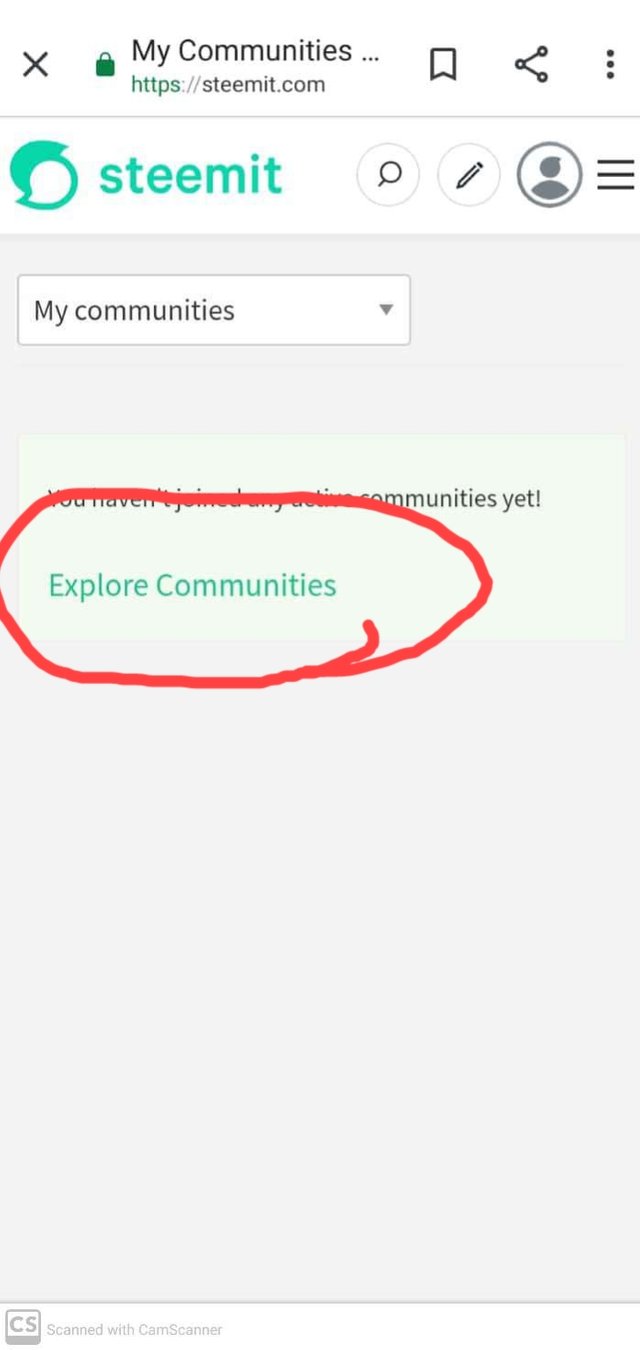
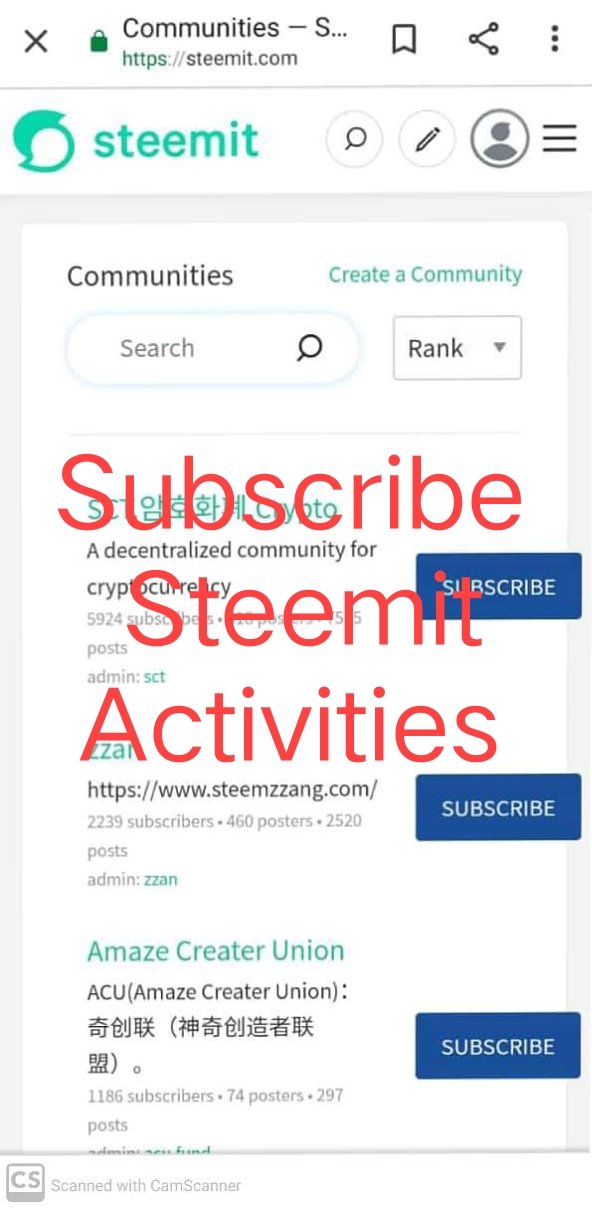
Now you have become a user of Steemit platform, work here and earn money.
I hope you will be able to make your steemit account for free.
Your post is going to help people in creating new accounts. You have done very well because when people ask to create an account, now we will send this link to them and they will read and create their account.
Thank you very much.
It is just like this that I have also made a post thinking that when people ask to create a new account, they will send this link to them so that their problem can be solved and they can create their account.
Sir, your post is a very interesting post. It has given a good idea about a very new account. It will create a lot of new accounts. People can benefit a lot from it. I liked your post very much.
Yes, mostly people asked how to create an account and I think it will support the new people who want to work on steemit platform.
Thank you
Very informative post sir.
Very informative post.You have briefly explained how to create steemit account and resolved the problem for new comers. Now anyone can create account to join steemit family.
Yes it is mandatory to know how to create an a account. It was a problem for mostly users who tell others as well as new users.
Assalam Walekum sir post is very good and attractive
Thank you
Your post is very good and it gives me a lot that I have received the knowledge, I have liked your post.
Of course
Assalamualaikum sir how are you feeling today I hope you are well by the grace of Allah Almighty.your post is good.
Yes, it is
Very nice post i like it very much
Thank you
Your post is very good and it got me angry too and it has given me a lot of information.
You have got some new information to create an account.
aapki post bahut acchi hai Samaj ka tarana ke pass mein bahut jyada information psle Hui Hai
Of course, it is so.
Yes