MINI CRYPTO PROGRAMM PART 1 || "LET'S CREATE AN ACCOUNTS ON TRADINGVIEW" || BY @rhyda
Greetings to you all.
Special thanks goes to @liasteem and @steemeducation for giving us this great opportunity to learn more about crypto before the cryptoacademy new courses begins.
I am here with you today to submit my assignment on the topic Tradingview.
I will be explaining to you guys on what I know about tradingview.
What packages does the TradingView platform offer?
Provide steps to change the graph as desired. (Screenshots required)
Add 1 of your favorite indicators to the chart. (Screenshots required)
What are the benefits of using the TradingView platform?
Tradingview created was in the year 2011, is a platform which gives you latest news on how the stock market is in a form of charts. It’s also a place where beginners like me goes to get educated and also helps on which stock to trade on as the charts gives you a 24/7 hours view of the market.
Trading view helps in booting knowledge based on the market, gives you techniques on how to make a profitable decision.
Even though you can’t trade on Tradingview but you can have a demo on how to trade in the real stock market.
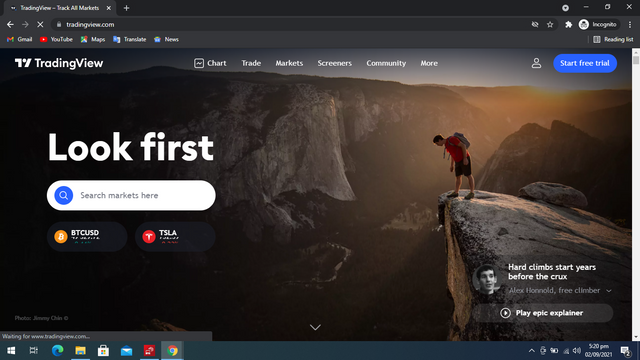.png)
There are a lot of offers offered in the Tradingview website and we are going to be talking about some of the few packages it offers.
All you need to do is to click on the free trial, then the packages will be listed to you
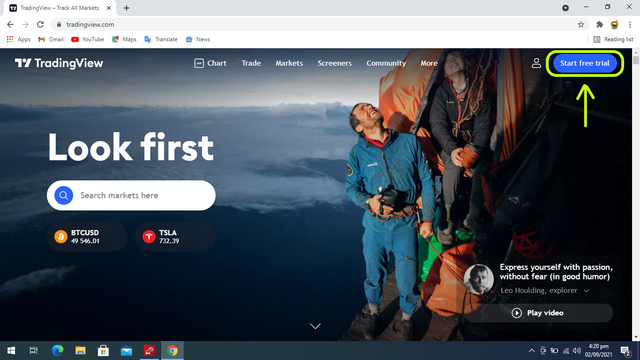.png)
Before
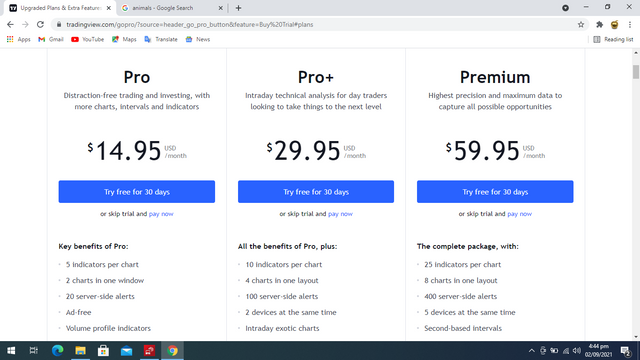.png)
After
We have the pro.
Which comes with:
- 5 indicators per chart
- 2 charts in one window
- 20 server-side alerts
- An Ad-free
- Volume profile indicators
- Custom time intervals
- Multiple enhanced watchlists
- Bar replay on intraday bars
Pro+
Also comes with its own packages
You get:
- 10 indicators per chart
- 4 charts in one layout
- 100 server-side alerts
- 2 devices at the same time
- Intraday exotic charts
- Charts based on custom formulas
- Chart data export
- Indicators on indicators
Premium
Comes with its own packages too.
- 25 indicators per chart
- 8 charts in one layout
- 400 server-side alerts
- 5 devices at the same time
- Second based intervals
- Alerts that don’t expire
- 4x more data on charts (20k bars)
- Publishing invite-only indicators
Guess what, you also get $30 to upgrade with your plans when you refer a friend.
Even though without creating an accounts you can still get to see the daily chart, but in other to have full access to some of the features in the Tradingview site it’s advisable to create an accounts and I’m here to show you how it is done
This is the first thing you see when you first search for Tradingview in the search bar and press enter.
- Click on the right top part of the page to sign up a new accounts
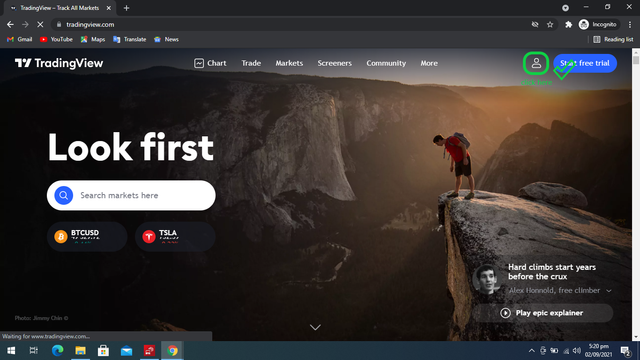.png)
- You get many options on how you will like to sign up and in this case I’m going to sign up using my gmail accounts and you can either choose to sign up using your Facebook accounts or any of the above
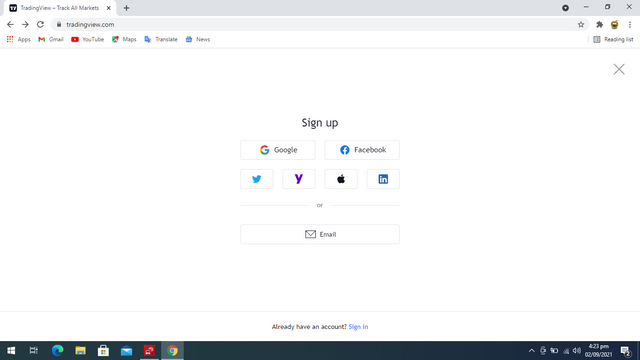.png)
I choose Google
Insert your profile picture and click on continue.
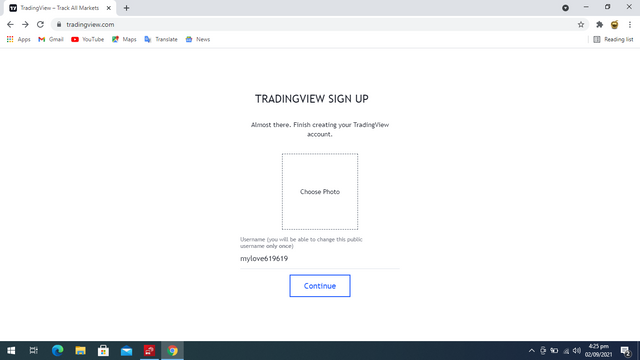.png)
Before I inserted my profile
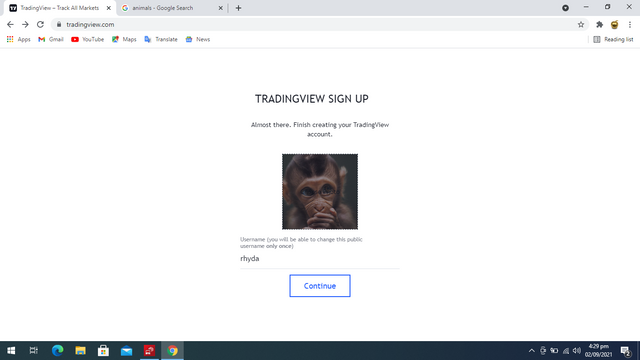.png)
After I inserted my profile and clicked on continue
This is the page that appears when you are done signing up to Tradingview
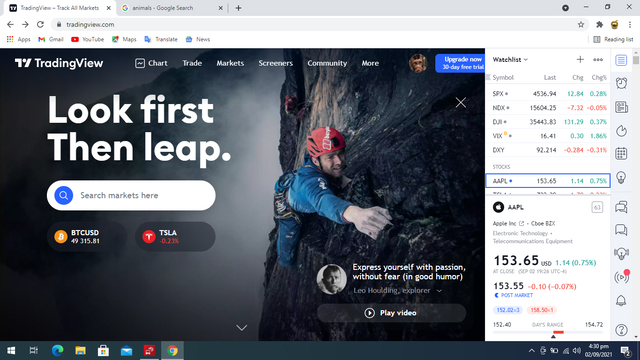.png)
After signing up
Now I will like to take your through on how to set the charts according to your desire.
- Click on the settings button located at the top right side of the chart.
.png)
- After you are done. A drop down menu appears with several options for which you can see symbol, status line, scales, appearance, trade and events.
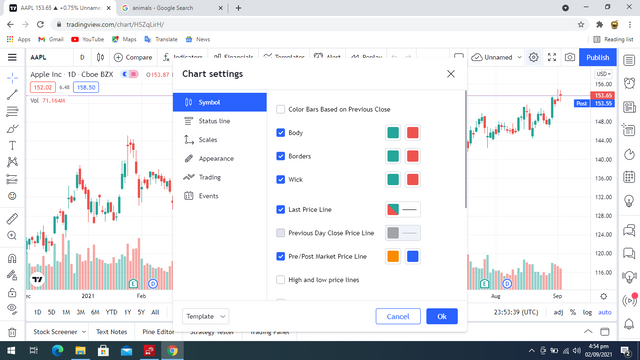.png)
- In this chase we are to change the appearance of the chart so we click on appearance which gives you many options to choose from.
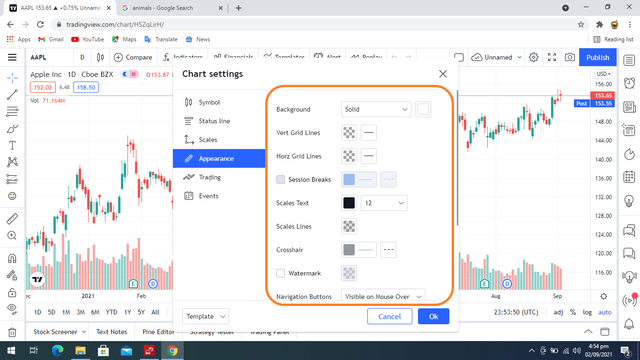.png)
- At this point you get to choose on how you will like your graph to look like.
One of the great benefits of Tradingview is that it helps you see a clear view of the current stock market.
It also assist you in trading in the stock market. Tradingview view gives you a demonstration on how to trade on an original stock market.
Tradingview also helps you in making decisions on the type of crypto you will like to buy and sell.
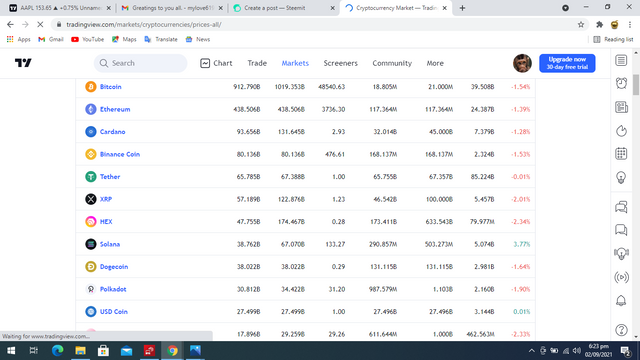.png)
Current crypto market
Now let’s talk about how to add an indicator in Tradingview.
- First of all locate and select the indicator. A drop down menu appears

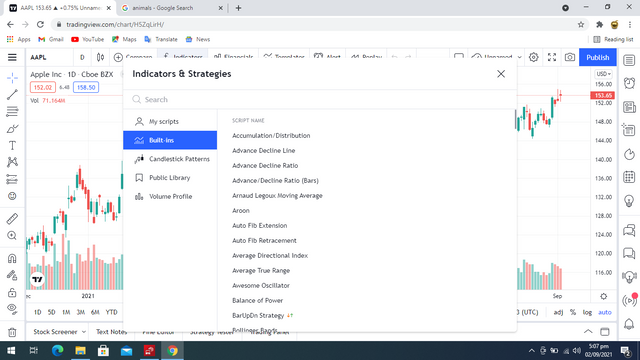.png)
Drop down menu appears
Navigate and select your desire indicator. In this case I’m going to be selecting chop zone to see what happens to my graph when I click on it.
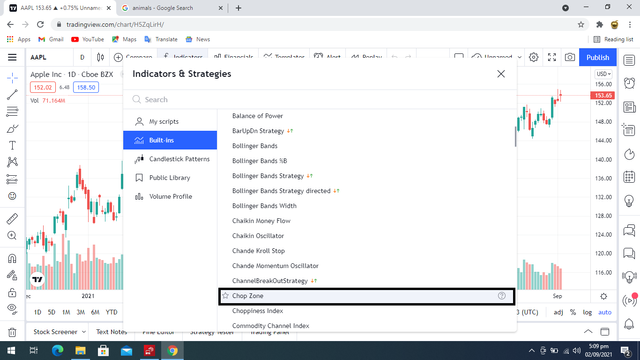.png)
As you can see, the appearance of the graph has changed.
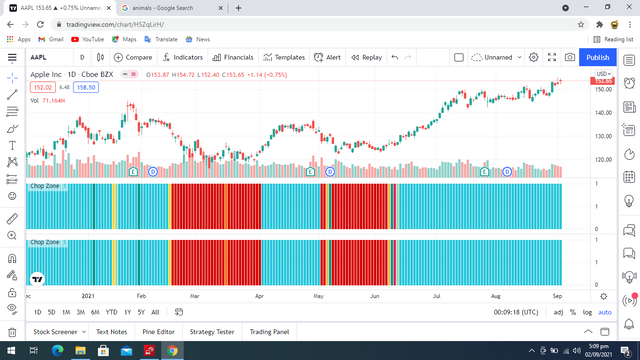.png)
After inserting an indicator
I conclude by say, Tradingview is the best tool to use and if you want to get to learn and know more about the stocks, then look no where because Tradingview gives you a clear view of what you are buying and selling.
I stop here by saying I’ve really learnt a lot thanks to Tradingview and also thanks to @liasteem for giving us a great opportunity to learn from his assignment.
I will also like to call on @zzzinnn, @desiigner, and @zology69 to come and participate in this great mini crypto sponsored by @steemeducation.
Dear @rhyda,
Thank you for participating in this Mini Crypto program, I really appreciate your good intentions and your efforts in understanding our practice this time.
Here is an assessment of your practice;
Has been assessed by;
@liasteem
@steem.education
Thank you
Great job
Thank You
Thanks bro for inviting me to this educative contest
U are wlc