Lesson 7: Integrating Online Drive into the File Finder System on a macOS
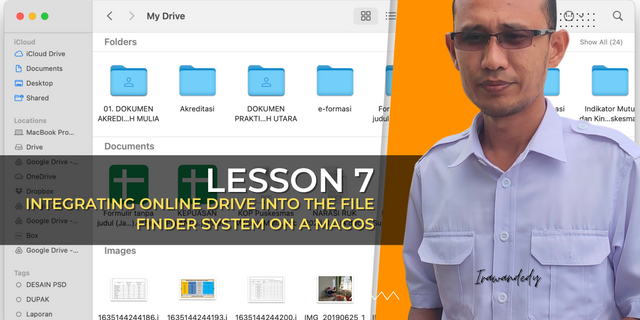
Users of iOS-based computer operating systems who have just switched from the Windows Operating system will experience many obstacles in their operation, including limited file storage with a small SSD capacity.
Mac users have to add quite a large budget if they want to buy a Mac laptop device with an SSD capacity of 512Gb, 500Gb or 1Tb.
Windows-based computers will be more economical, even laptops with low specifications are equipped with SSD of up to 256 GB at very affordable prices. For example, one of the Acer products with INTEL N100 RAM 8GB specifications and SSD 512G is sold for $334.
But did you know that Mac users with small SSDs can take advantage of the online storage feature which is available for free even though storage space is limited? Mac users can upgrade their storage with a monthly, or annual subscription.
The types of online storage that can be used are very diverse, for example, Dropbox, Google Drive, OneDrive, Box and various other online storage so that iOS users do not worry about storing their data. Even though this online-based storage can be used on all computer operating systems, it is not as easy as the features available on iOS.
Windows, Linux, Chrome OS, Unix and other devices can only open files that have been stored online via the application or access them via a website browser. In macOS, all files that have been stored on the drive will be integrated in a file structure like an offline partition on a Windows device or other operating system.
How to Integrate?
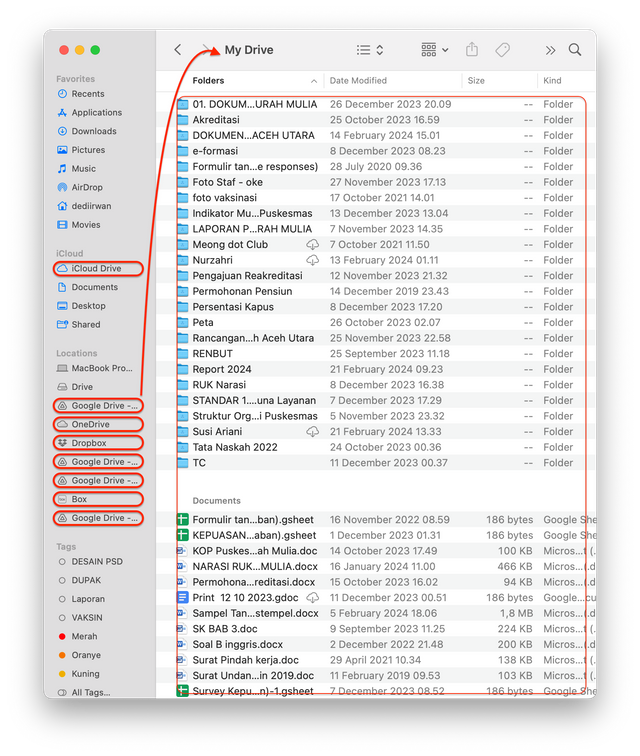
The image beside is a display of the online Drive storage file finder which is integrated into a file structure like a partition, macOS users can access files easily, this can be done by opening the finder or using commands on the keyboard by pressing command + space, then typing the file desired, the system will detect the desired file type after saving it previously.
This makes it very easy for users because of the time and cost efficiency in utilizing storage that is integrated with the file system in this Mac operating system.
The question that often arises from prospective macOS users is "Can files stored on this online drive be accessed without the internet?", of course... users can access any file even without being connected to the internet, the file can be edited and saved again, when the device is connected to the internet, new files or edited documents will be synchronized with the storage drive used.
I use it to save all my work documents on the drive and they can be accessed easily, even if there is no need to select the upload menu like in other operating systems, the user only chooses which type of drive to use to save the files, such as saving them in partition/offline drive C, D, E or others.
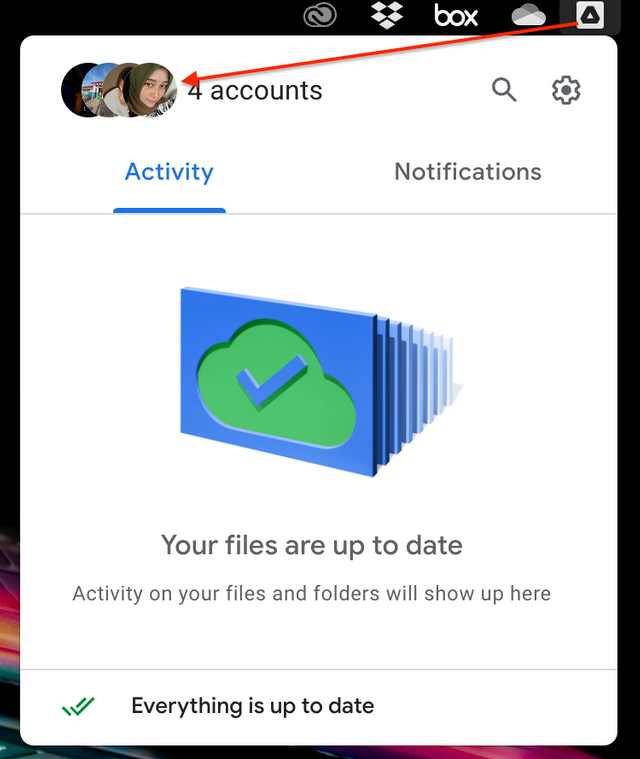
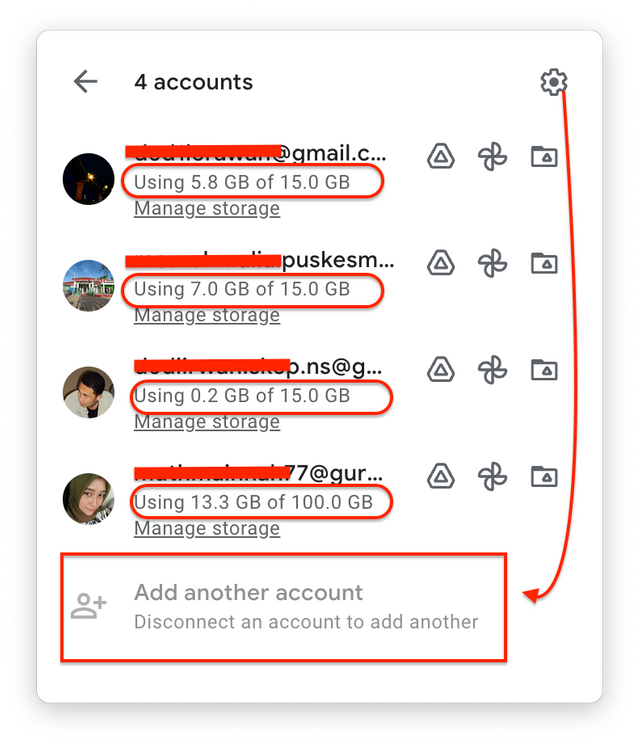
To use this service, macOS users can add an online drive account by selecting the type of drive to be used, then pressing account and adding another account as in image 2. The account I added shows a minimum storage drive of 15 GB and one other drive account. with a storage capacity of 100 GB.
This shows that the efficiency of using online drives can overcome problems that occur due to the small storage space that macOS users have.
These accounts are all free accounts and the 4 accounts that I have added provide 145 GB of storage space, besides that users can use other storage services such as Dropbox, OneDrive, box or other storage.
For Google Drive storage, you can only add 4 accounts, so it would be wiser to use another additional drive from a trusted storage drive provider as an alternative.
Another advantage
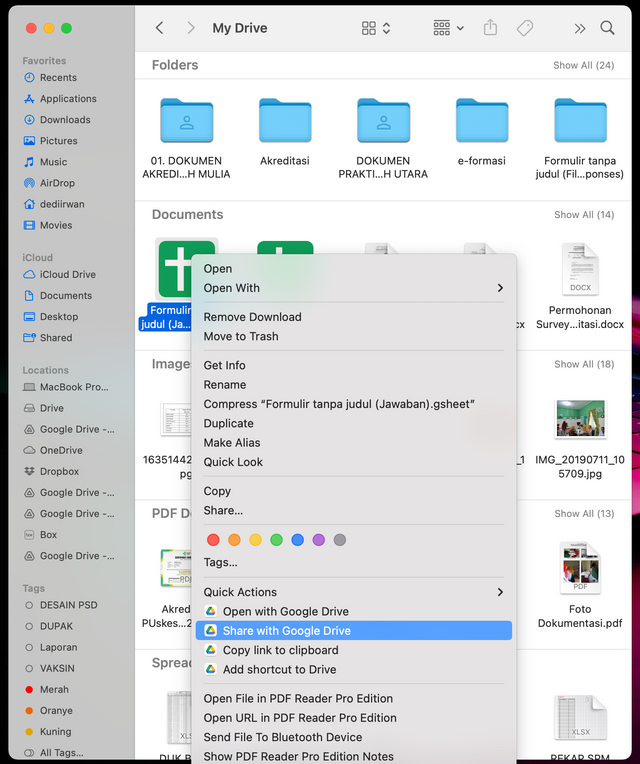
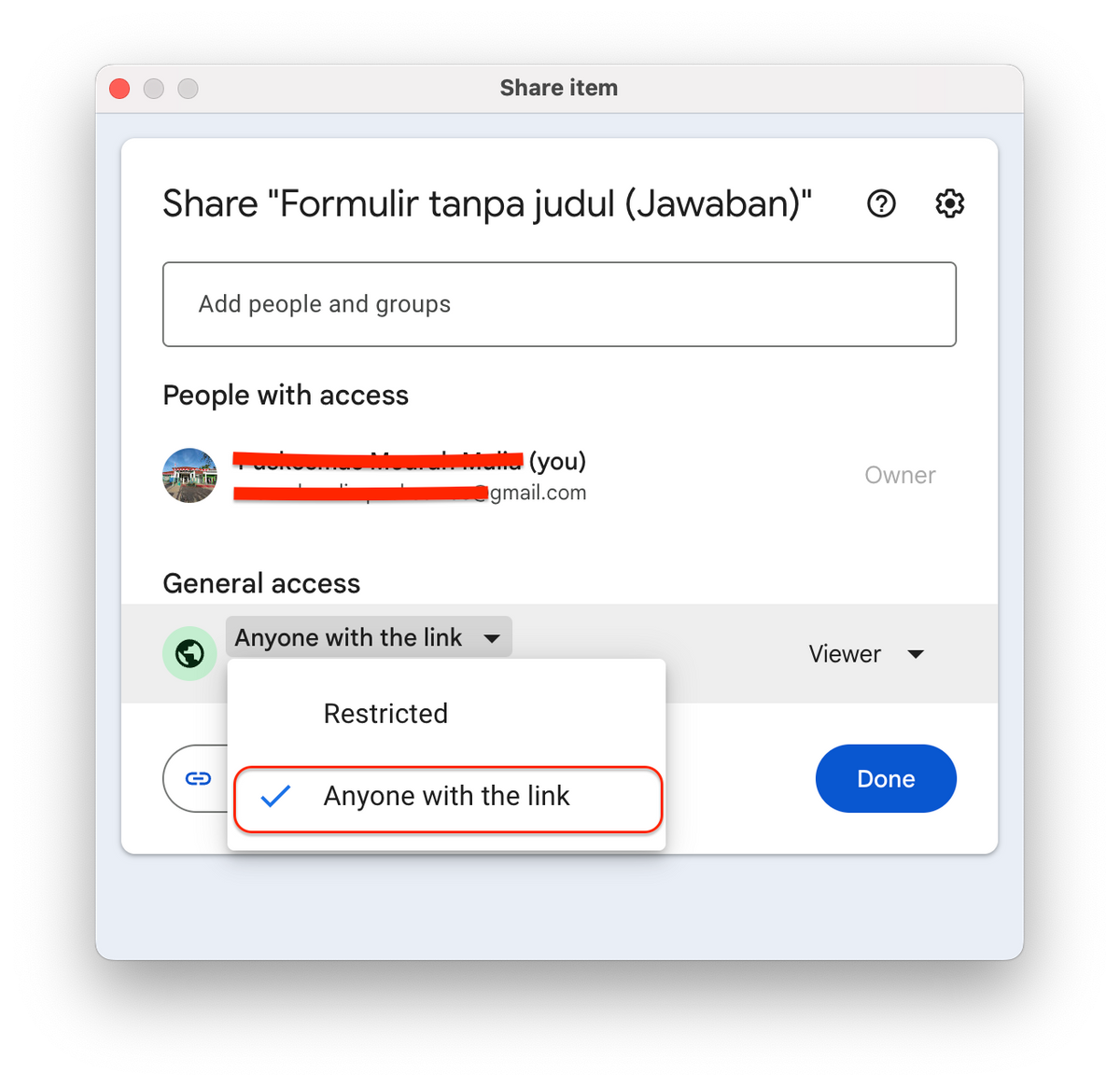
Besides being able to use this storage flexibly, users can also share files by simply selecting the type of file to be shared.
The way to do this is to press two fingers on the touchpad on the file whose link you want to share, then options will appear as in the image beside, and select share with Google Drive.
The link you share will be able to be sent and accessed by the recipient of the file if you give them access either as an editor, reader or only as a comment.
This is very effective to use, there is no need to open a web browser and share the drive link in question, although offline each file can be set to be shared with anyone with preset limits.
Did this reference help you? Thank you if you have read it and wait for me on another post in the Next Lesson with various other important information, both about health, education, computers and art.
Sunday, February 25, 2024
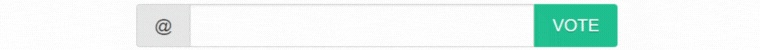 Click Here
Click Here
This is absolutely amazing, for the fact that it is an offline section is part makes me love it.
Greetings
TEAM 1
Congratulations! This post has been upvoted through steemcurator04. We support quality posts, good comments anywhere, and any tags.#burnsteem25
Community
Charity
null 25%✅
steembetterlife ❌
worldsmile ❌
I invite you to support @pennsif.witness to grow across the whole platform through robust communication at all levels and targeted high-yield developments with the resources available.
Click Here