Steemit Engagement Challenge S5-W6: THE END
Introduction |
|---|
It's the end of season 5 of the Steemit engagement challenge, a unique season that has its time elongated than usual. I will be participating in this edition of "The End" hosted here and for me, it would be tutorial-based since we are permitted to write on any topic of choice.
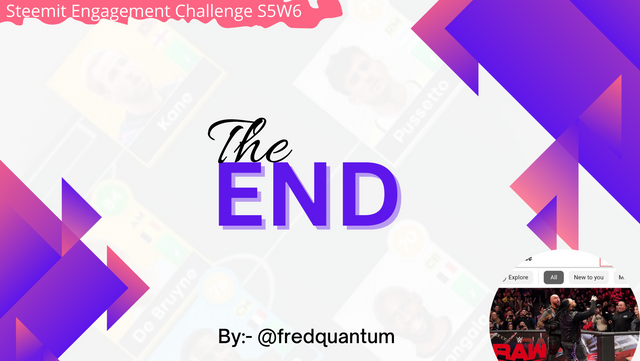
Video Download Tutorial |
|---|
If you are someone like me who downloads tutorials from the Internet for studying purposes from time to time, you would be needing this, even if your interests are fun content like comedy, movies and so on (you can download any content at will). For downloading content that interests you from platforms like YouTube and others, you would find this very useful because you can do more than streaming alone.
Many years ago, I found a video about Python for beginners on YouTube and it was about 5 hours in length, I saved it offline and would visit it on my YouTube App anytime I want to use it for study. Not until one day, it says the file has been corrupted and I need to update again (spending more on data like the first time). A lot of people must have experienced this before and I can tell it's such a very frustrating event.
A few people often think videos from YouTube can only be streamed and can't be downloaded, well, that's normal because at some point you would believe what you know or what you have been exposed to. To avoid that kind of situation I explained earlier about a corrupted video file, having it downloaded to your mobile phone once and for all preserves the content while you use it at will for fun or study, anytime.
For this short tutorial, I will be utilizing YouTube which is one of the most popular video-sharing platforms then SaveFromNet (an online downloaded) for the actual video download. So let's see the short but important tutorial.
Download Videos from YouTube |
|---|
Step 1
Visit YouTube from your mobile/web browser.
From the homepage, search for any video you are willing to view/download, for example, How to trade spot, and select one from the suggestions, if it interests you.
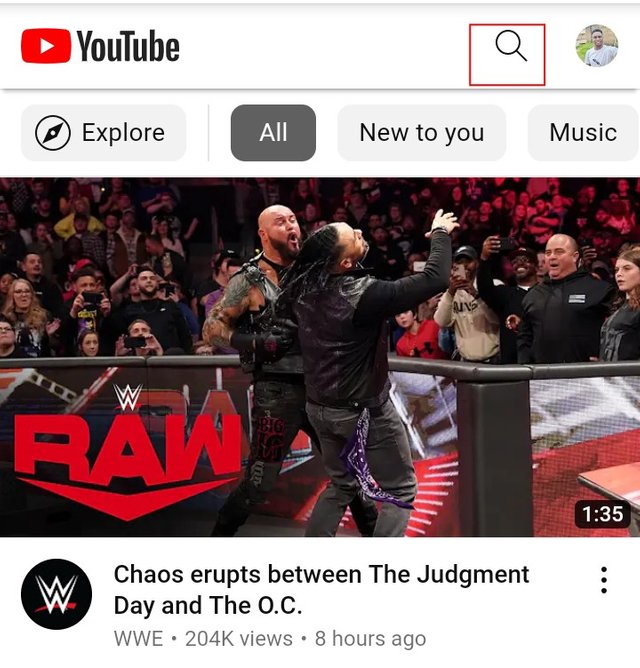 Go to Search Go to Search | 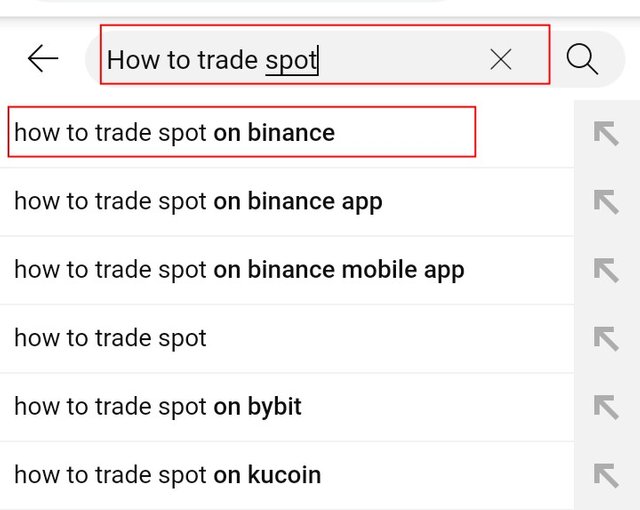 Search for a video of Choice Search for a video of Choice |
|---|
- From the results displayed after the search action, choose one (that aligns with what you are looking for) and copy the address as shown in the screenshots below.
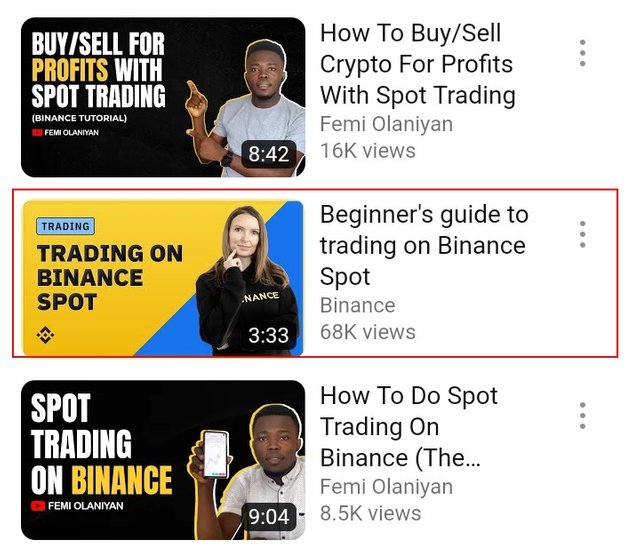 Select a Video Select a Video | 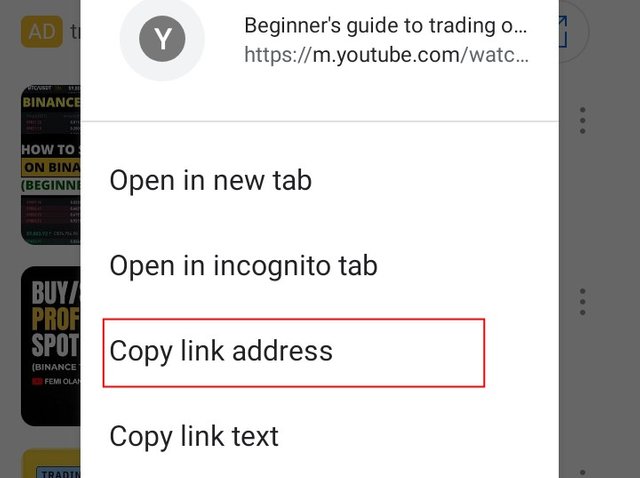 Copy the Address Copy the Address |
|---|
Step 2
- Now, visit https://en.savefrom.net/.
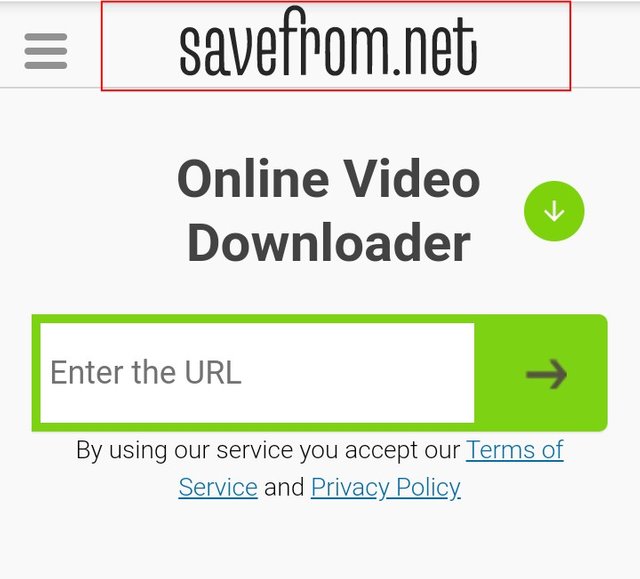 The Landing Page of SaveFromNet The Landing Page of SaveFromNet |
|---|
- Paste the video's link from YouTube and click the enter button. Select the video quality you want and this automatically downloads the video to your device.
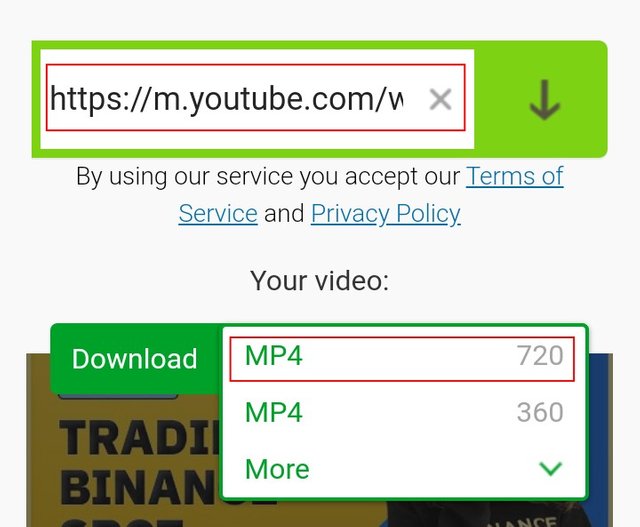 Choosing Video quality on SaveFromNet Choosing Video quality on SaveFromNet |
|---|
- Let's see this file where it's downloaded on my device.
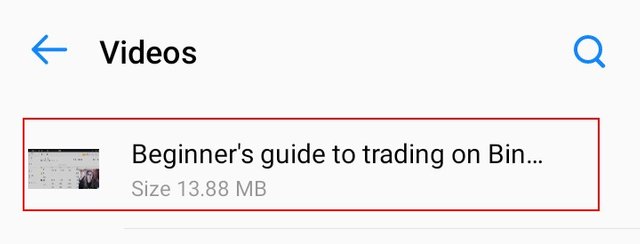
Mobile Screenshot
As I said earlier, as simple as this might look some don't know they can utilize this method to get their videos downloaded. That being said, this online downloader does not only work with YouTube videos alone but other platforms as well especially where there is no direct download, the link to the video can be copied and while the content is downloaded from SaveFromNet.
Videos from Twitter, Instagram, and so on can be downloaded via this method. Let me quickly show you one of the Twitter videos uploaded by CZ on Cristiano Ronaldo's NFT Collection.
 Click the Share Button Click the Share Button | 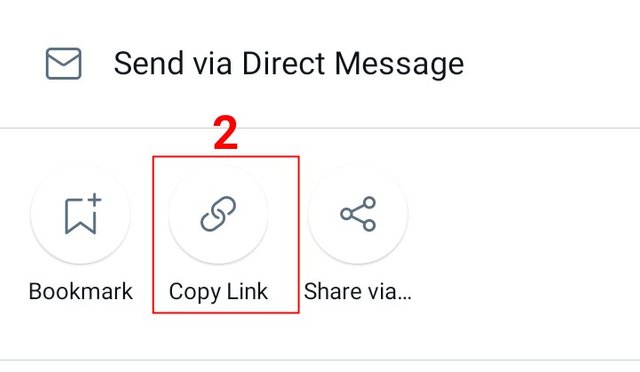 Copy the Link Copy the Link |
|---|
- Visit SaveFromNet, paste the link, and download, following the steps in the previous section.
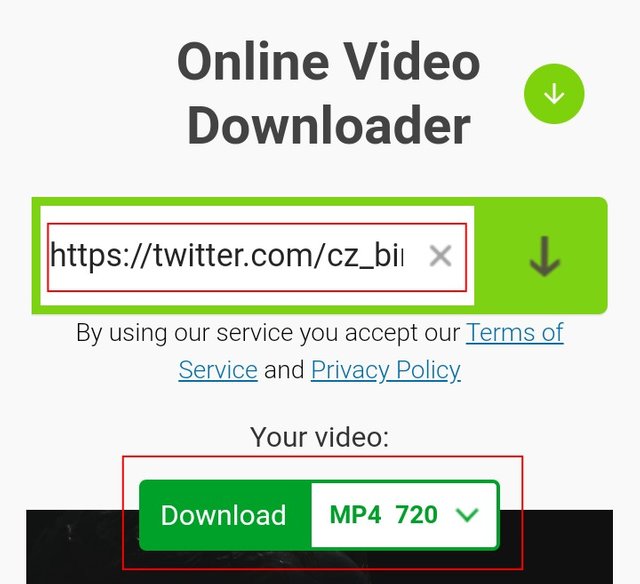 SaveFromNet SaveFromNet | 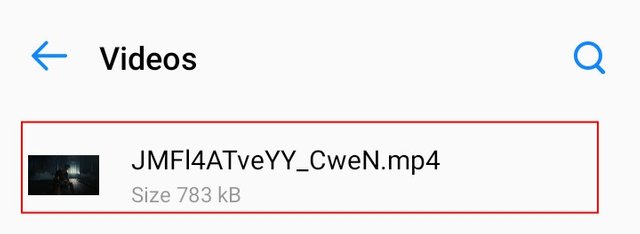 Downloaded Downloaded |
|---|
Note that: SaveFromNet online downloader is not accessible in some parts of the world, it's likely not accessible in the US.
Conclusion |
|---|
In conclusion, SaveFromNet tends to be an important life hack that allows you to have videos downloaded to your device, watch at will, reduce data expenses, avoid file corruption, and so on.
Remember, you are not eligible to reproduce certain users' content as such keep the videos for study purposes or fun and don't reproduce them as yours. I will like to invite @pelon53, @badmus-official, and @solexybaba to participate in this.
THE END

Wow, this is a great lesson from you. I normally have difficulty when accessing my YouTube offline videos, and as such, I would have to download them back and this do take a lot of data. But with your tutorial on how to save videos found in YouTube, such incident will not happen again. Thank you for inviting me to participate, expect to read from me shortly.
I'm glad this helped and I will be looking forward to reading your entry into the contest, do tag me when it's ready. Thanks for honoring the invite, @solexybaba.
YouTube has been the best place for me to learn things, especially when it comes to programming and trading. The python file that got corrupted can still be downloaded back, but it would consume a lot of your data because of how big it is. In my own case, there was a video on HTML and CSS that I bought online, and after some months, my friend deleted it, which almost made me mad at him.
Thank you for sharing this useful information about SaveFromNet with us. Indeed, I must say that this is the first time that I am hearing about the online downloader. I will eventually give it a try because I have several videos to watch.
You are quite right, when complications like that happens, it is expected to redownload which is not cost-effective. I'm glad you have learned from this piece, @josepha. Thank you.
What an interesting YouTube lesson. I have gotten some knowledge from this writeup let me go and practice them now .
I'm glad this helped. Thank you, @okere-blessing.
Thanks for sharing these important pieces with us, I've always thought downloading on YouTube is impossible but seeing this make me understand that I can as well download on youtube. I will give it a trial, good luck with the contest.
It's quite easy to download on YouTube and I'm glad you have been able to learn that from this piece. Thank for reading, @temitopef
Your post has been supported with a 40% upvote by @f2i5 from TEAM 2 of the Community Curation Program. We invite you to continue sharing quality content on the platform, and continue to enjoy support, and also a likely spot in our weekly top 7.
Thanks for the support, @f2i5.