MINI CRYPTO PROGRAMM PART 1 || "LET'S CREATE AN ACCOUNTS ON TRADINGVIEW"||By desiigner
Hello Steemians,
It’s good to be part of this community, and much thanks goes to @liasteem and @steemeducation for this good initiative to teach us about crypto to prepare us towards the upcoming season of the crypto academy. I’ll like to give my understanding of the questions asked.
What do you know about TradingView? (Screenshots required)
What packages does the TradingView platform offer?
Provide steps to change the graph as desired. (Screenshots required)
Add 1 of your favorite indicators to the chart. (Screenshots required)
What are the benefits of using the TradingView platform?
Conclusion!
Trading View
Trading View is an improvised platform created to help crypto traders by indicating trading charts of crypto in every part of the world.
Trading view guides traders by giving them insights on the crypto which is best suitable to trade with at the moment through the use of indicators.
Trading View gives detailed information about crypto assets which helps traders or newcomers to analyze the stocks so they gain profit from trading.
Packages Trading View Platform Offers
The trading View website comes with a lot of packages which are available for people trying to access the trading View website.
To view the available packages, you click on the user icon circled with a yellow marker below.
In the menu you click on Start Free trial as indicated below .
After clicking on Start Free Trial the packages available on the Trading View website will be displayed.
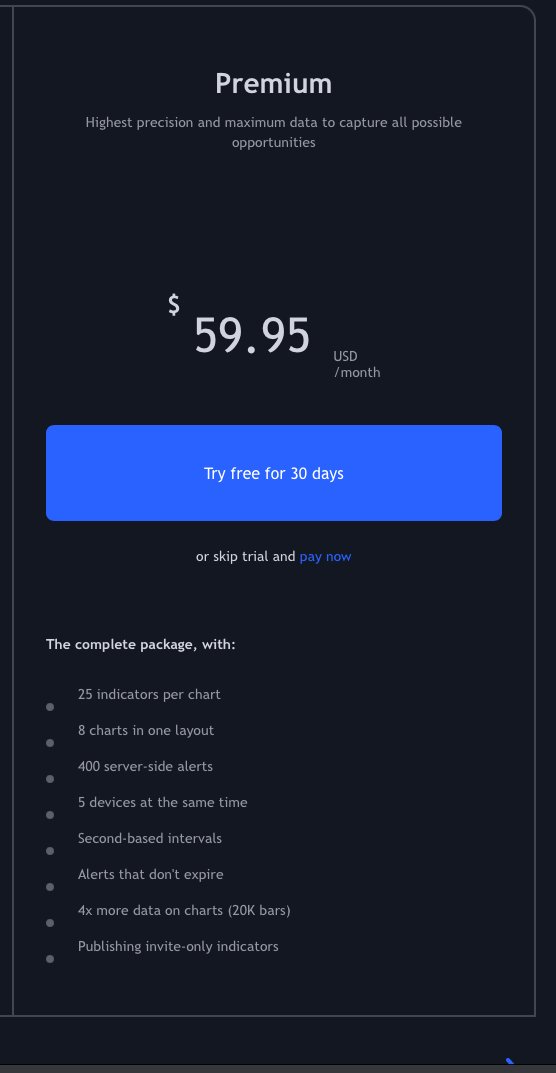
We have three packages and each comes with benefits as shown in the pictures above.
The benefits of the above packages are:
Pro
5 indicators per chart
2 charts in one window
20 server-side alerts
Ad-free
Volume profile indicators
Custom time intervals
Multiple enhanced watchlists
Bar replay on intraday bars
Pro+
10 indicators per chart
4 charts in one layout
100 server-side alerts
2 devices at the same time
Intraday exotic charts
Charts based on custom formulas
Chart data export
Indicators on indicators
Premium
25 indicators per chart
8 charts in one layout
400 server-side alerts
5 devices at the same time
Second-based intervals
Alerts that don't expire
4x more data on charts (20K bars)
Publishing invite-only indicators
The best Package to get is the Premium package as it comes with more benefits as compared to other packages but as a starter you can use pro or pro+.
How to Register on Trading View
I’ll like to take you through the process of signing up on trading View and below are the steps:
- On the trading View website , click on the user icon and click on start free trial .
- below the packages click on Try Free Basic.
- After That you’re given so many signup options. I choose Google. Then select the account you want to use.
- After selecting the Google account you want to use the page below is displayed,click continue.
- After clicking continue You will be logged in and the packages and benefits with be displayed and the initials of your username will become your profile in case you don’t add a profile as shown below.
PROVIDE STEPS TO CHANGE THE GRAPH TO YOUR DESIRE.
Below are the steps to change the graph as you desire :
- Click on the settings button as indicated using an arrow below.
- after clicking on settings a menu containing status line, scales, appearance, trade and events.to change the charts to your desire you click on appearance.
- Afterwards you can make any changes you desire to make to the chart. As there are various change options as shown below.
That is how to make changes to the charts in trade view.
Add 1 of your favorite indicators to the chart.
Here are the steps to add an indicator to the charts:
- Locate and click on indicators.
- in the drop down menu , click on built-ins.
- select the indicator you desire, in my case I choose Chaikin Oscillator a shown below.
- When you get back to the chart you can see the changes applied.
Conclusion
Trading View is the best platform for users to derive information and also Charts of the market and be able to analyze the market and determine a good time to trade in other not to suffer a loss.
I’ll like to invite @mukadas , @calipo09 and @mukka to participate in this mini crypto assignment.
Thank you all for reading
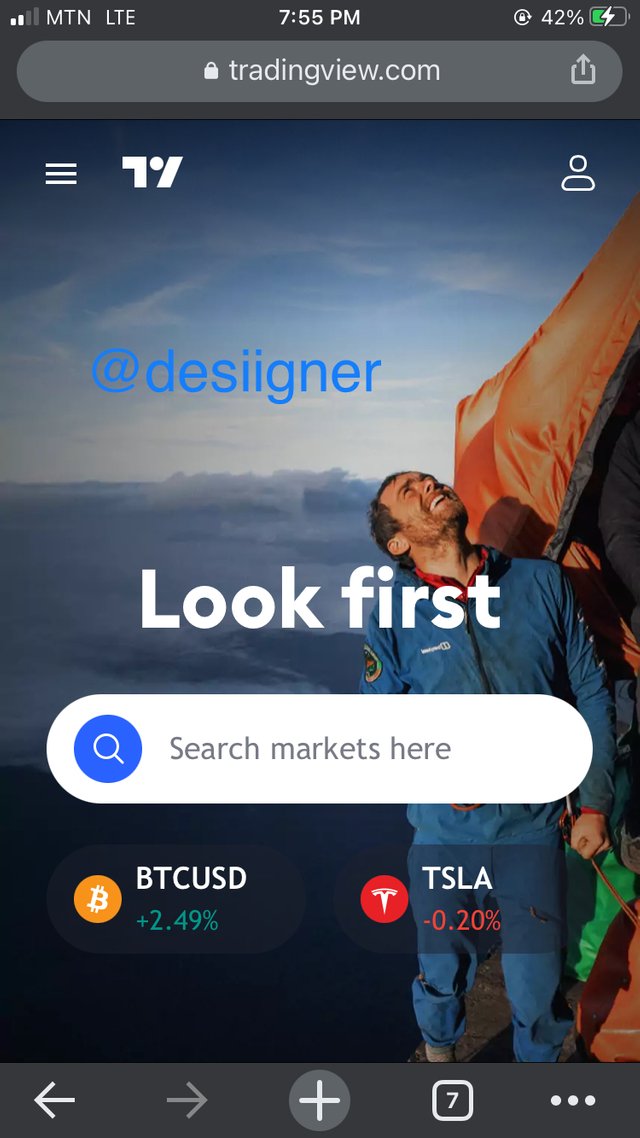
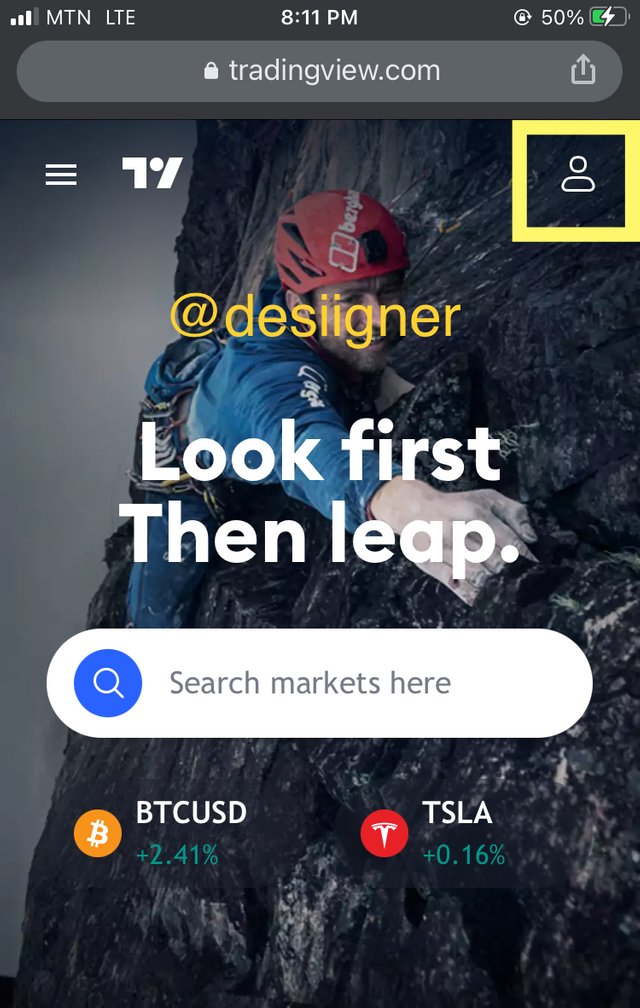
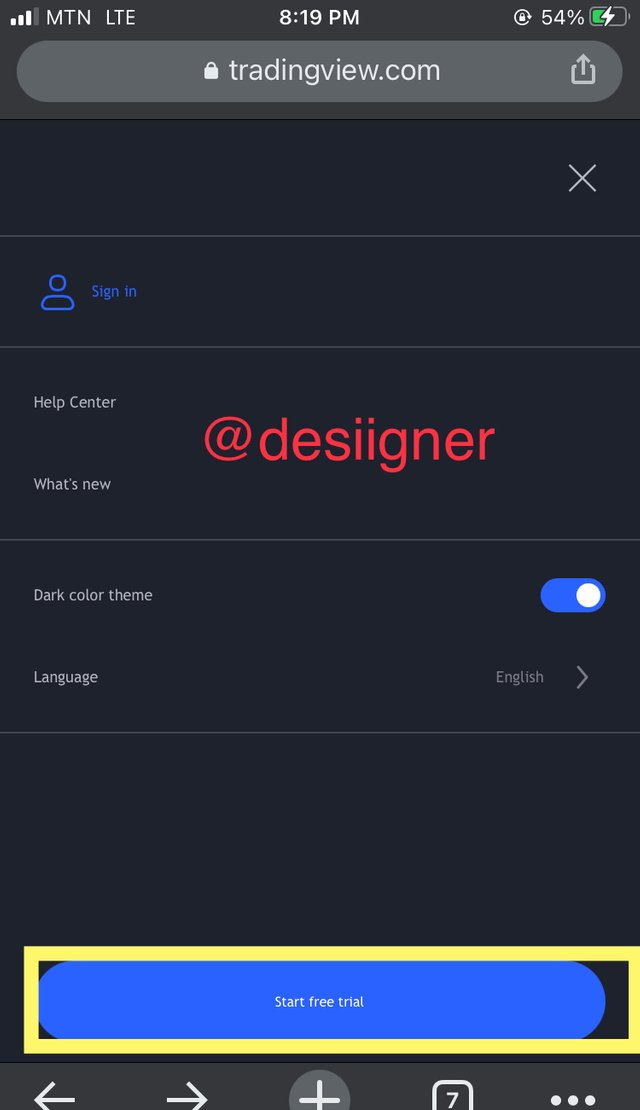
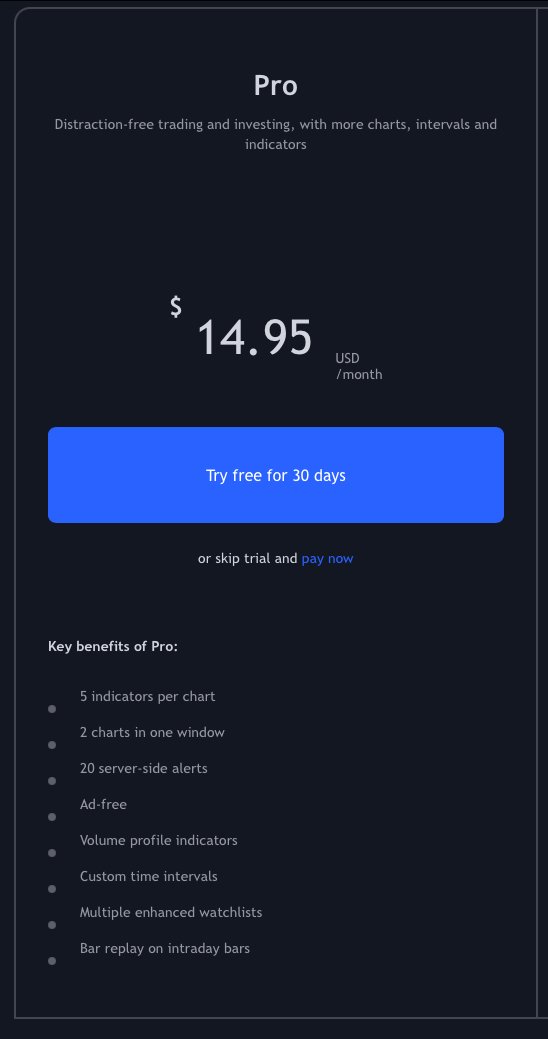
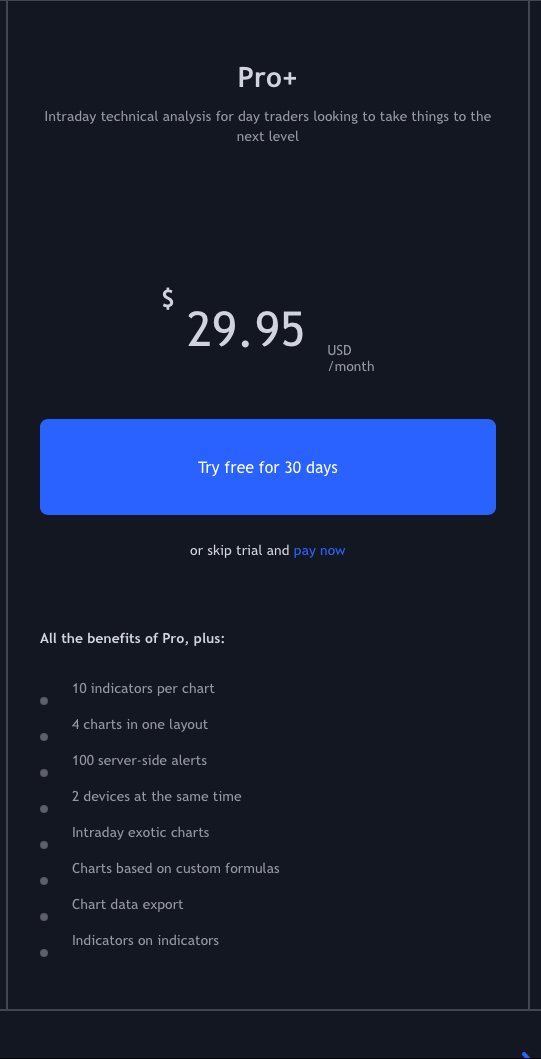
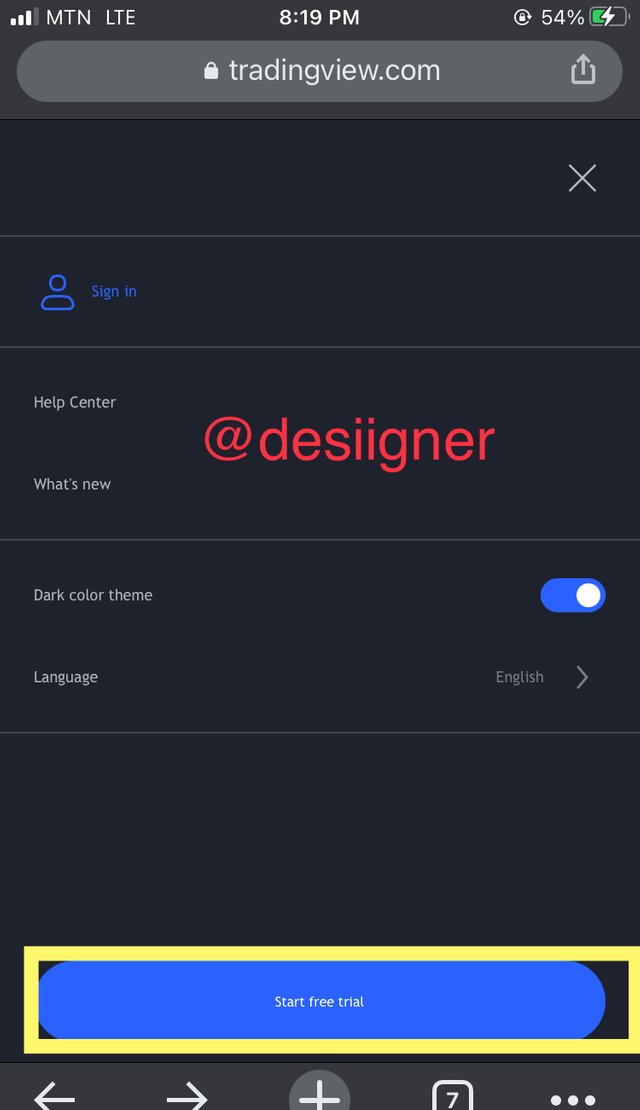
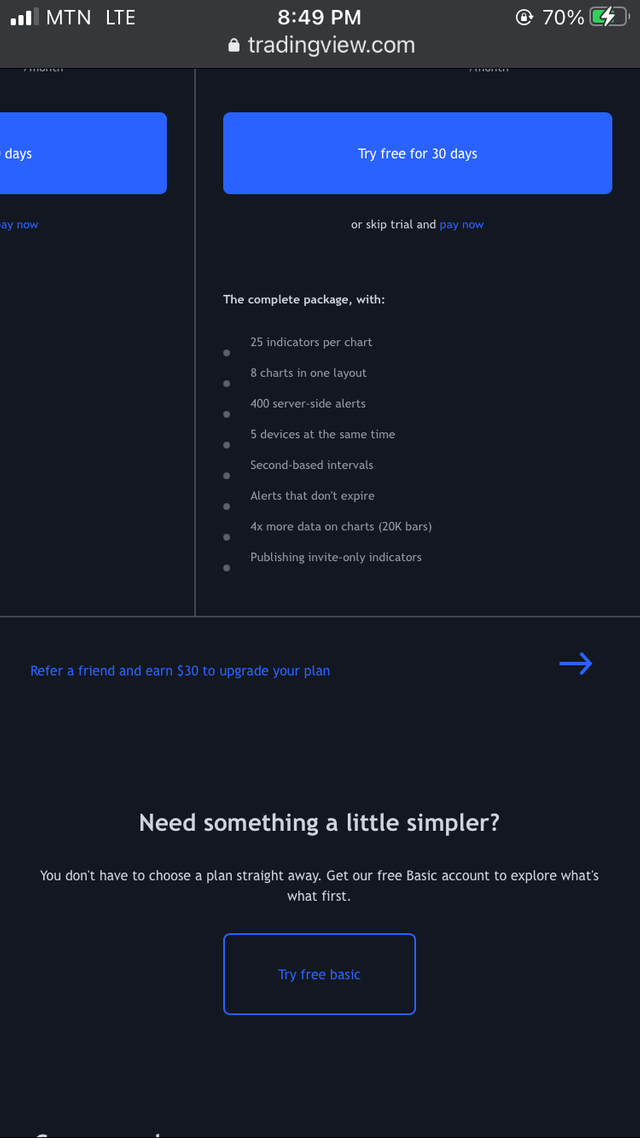
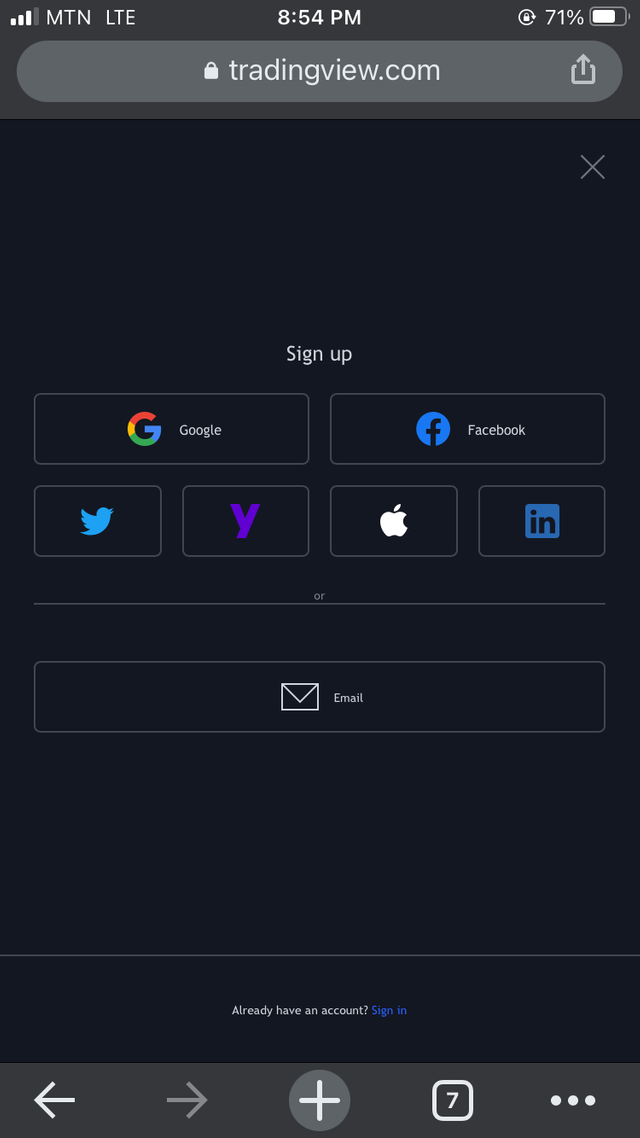
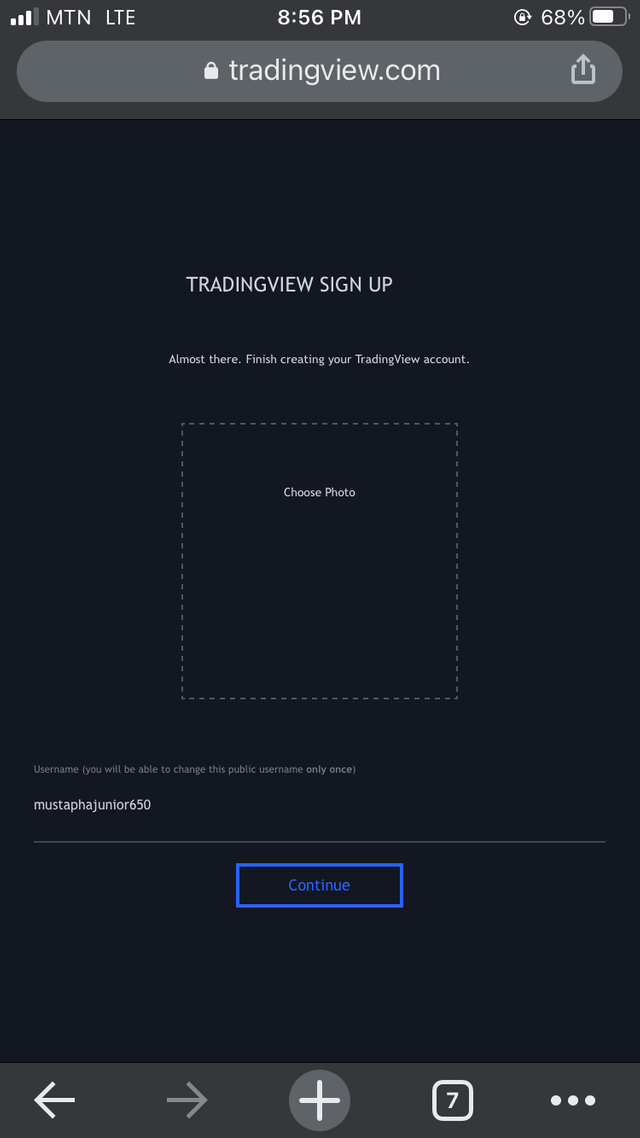
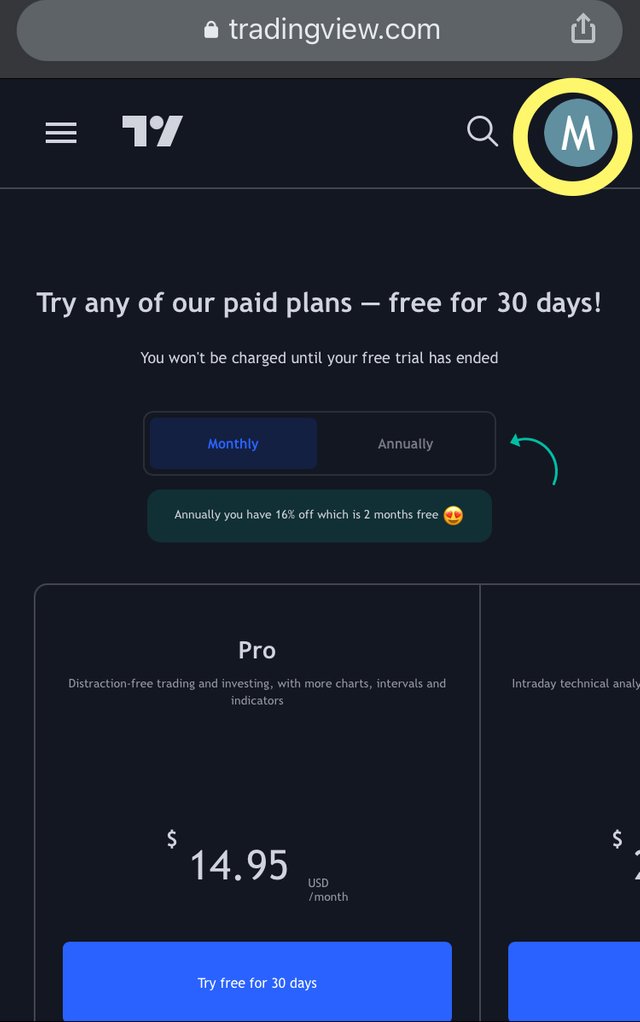

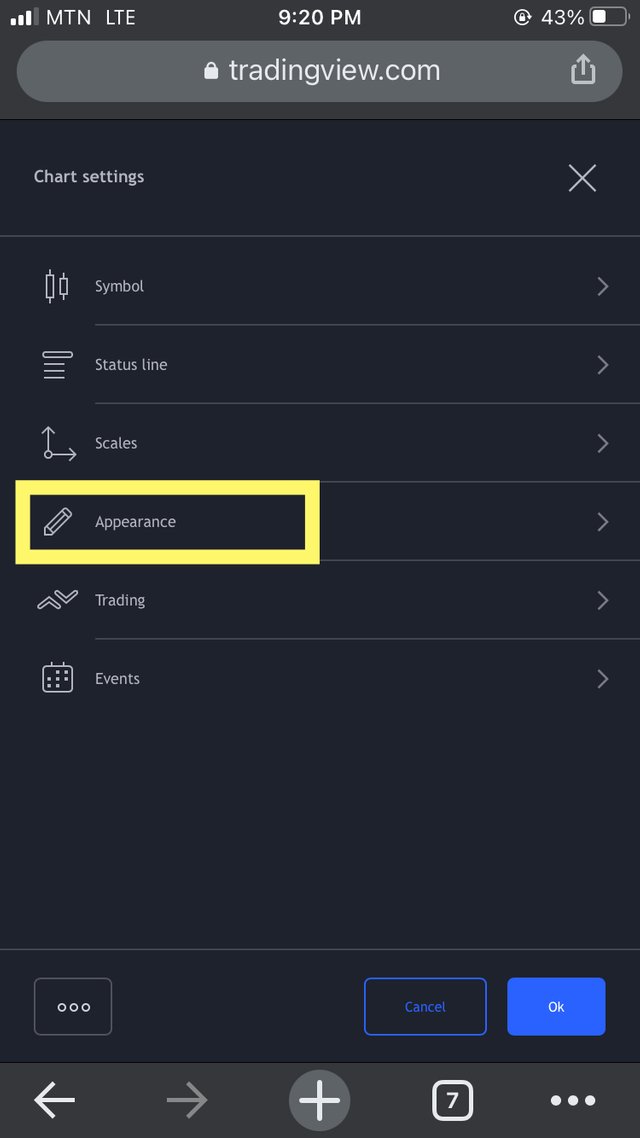
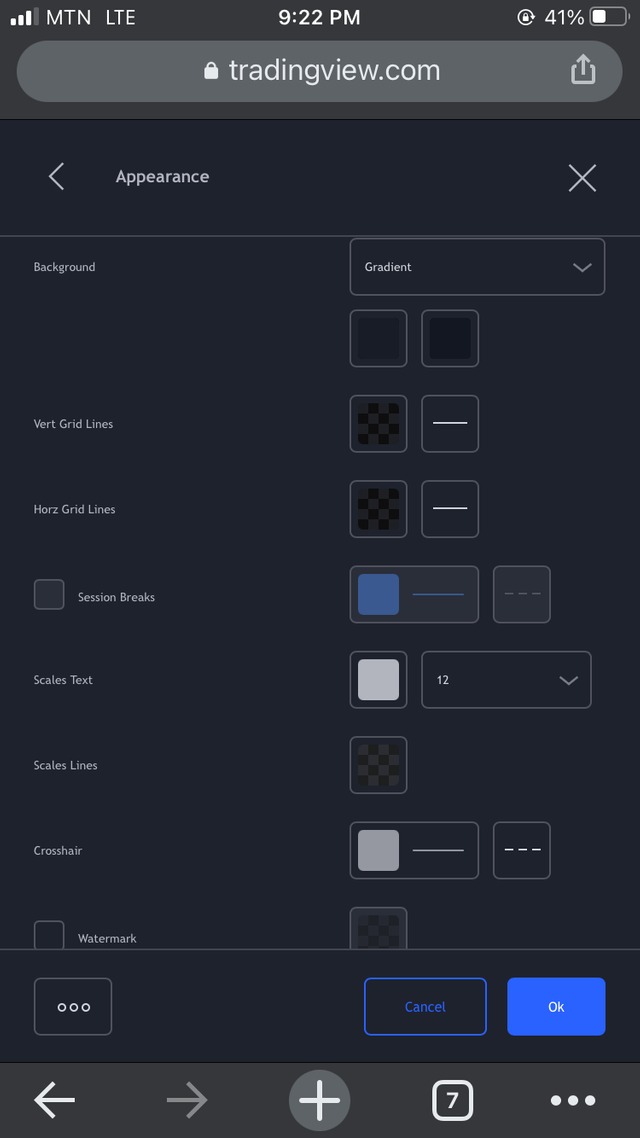

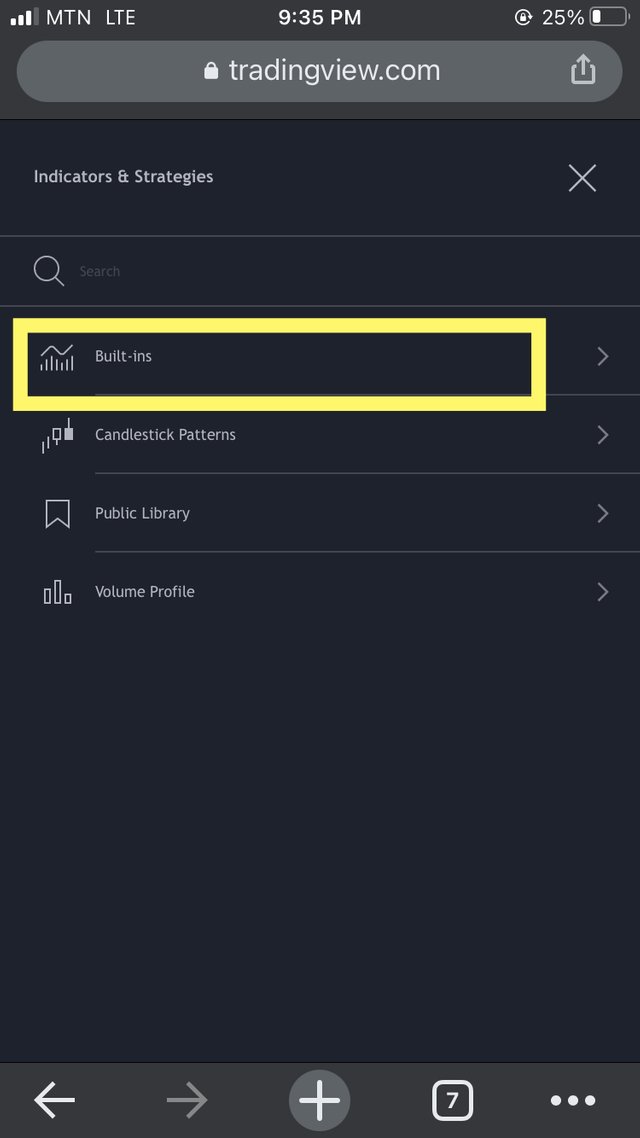
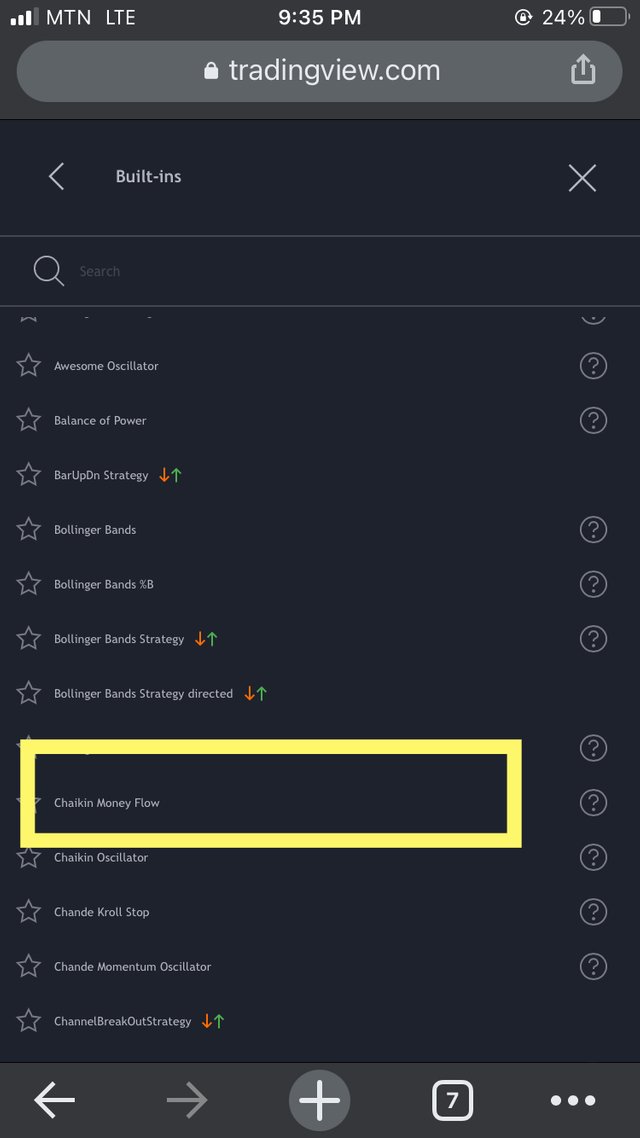

keep for join to mini crypto pragram
Sorry @desiigner,
You ever follow the Crypto Academy Season 3, so, Mini Crypto Program here dosnt' allowed the Crypto Academy to participate on this program.
I think you have good experience in Crypto Academy, and thanks you for your attentions!
Let's join together Crypto Academy Season 4 as soon as possible.🙂👍
Even if not considered as an assignment but just a normal post , co I really put effort to making Thai post
👍👍👍
Your post is very good @desiigner.
Always be success on Steemit and on Crypto Academy Season 4 💪
I didn’t notice that in the guidelines , but at least I need to be rewarded for the effort made @liasteem