Mini Crypto Program Part 1 || "Let's create an account on TradingView" by @aryadwigantara
Hello everyone, introduce me @aryadwigantara will try to join the Mini Crypto Program, Part 1 held by the Steem Education community.
So in this first assignment, we discuss "Let's create an account on TradingView", I will try to thoroughly explore the given task as much as possible, let's get into the topic of discussion.
Trading View is a website that was created to monitor or view charts of all crypto assets that are being traded, on Tradingview we can see all information related to crypto assets being traded in full and in detail, the goal is to make it easier for us to see and analyze so that we trade on those crypto assets by making a profit.
So Trading View is a website that displays all information about crypto assets that exist in the world and to analyze these assets by looking at the trends that occur, so that we as traders can benefit from our results after monitoring and also analyzing the crypto trades that we want to trade. enter, this Trading View is very helpful for traders in carrying out trades, because this can minimize the level of losses, so this TradingView is included in our tool for analyzing the trading market for the crypto assets that we want to analyze and we trade on these assets.
2. What packages does the TradingView platform offer?
In Trading view there are several packages provided for you to access the Trading View website, so to see some of the available packages, you simply click on the free trial section, a display will appear as shown in the image below:
after you click on the start trial section, the packages provided by TradingView will appear with different advantages for each existing package, as shown below
The advantages that can be obtained in each different package in the picture above are as follows:
Pro
In Pro, you will be given the following benefits :
- 5 indicators per chart
- 2 charts in one window
- 20 server-side alerts
- Ad-free
- Volume profile indicators
- Custom time intervals
- Multiple enhanced watchlists
- Bar replay on intraday bars
Pro+
In Pro+, you will be given the following benefits :
- 10 indicators per chart
- 4 charts in one layout
- 100 server-side alerts
- 2 devices at the same time
- Intraday exotic charts
- Charts based on custom formulas
- Chart data export
- Indicators on indicators
Premium
In Premium, you will be given the following benefits :
- 25 indicators per chart
- 8 charts in one layout
- 400 server-side alerts
- 5 devices at the same time
- Second-based intervals
- Alerts that don't expire
- 4x more data on charts (20K bars)
- Publishing invite-only indicators
So if you want to get complete benefits to support your activities to analyze the trading market in order to get good results, it would be better for you to use the Premium package, but if you are new to it and want to learn first, using the Pro package is good.
Registering an Account on Trading View
So at this time I will provide steps for you how to register your account on TradingView as follows:
- So after you see some of the packages provided by Trading View, you scroll back down, and there will be the words Try Free Basic, then click on it, as shown below
- so after you click, you will be directed to create your account, there are several options available, but here I choose to use Google, as shown below
- then at the next stage you enter your google account along with your google account password, then click next as in the image below
- then at the next stage you will enter the section for creating your account name, and then you can put your photo as your account photo, as shown below
- after in the previous section you entered your photo, and here I use the same photo as in my steemit account, then be like the image below
So several packages are available on TradingView with each advantage on different packages, and also above I have given the steps how you create an account on TradingView
3. Provide steps to change the graph as desired. (Screenshots required)
So here I will provide steps on how to set the chart according to our wishes in order to support performance in trading market analysis, as follows:
- So the first step you have to do is, click the settings button available on your chart, as shown in the image below
- So after you click on the settings section, several other settings will appear starting from the Symbol, status line, Scale, Appearance, trading and events, so to set the engraving or change according to your wishes, you simply enter the Appearance section, click that section, like in the image below
- So after that it will appear where you can change the graphic according to your wishes, you can adjust it as you want, you can see anything you can change in the Appearance section as in the image below
So that's how you can change the chart according to your wishes, so that the chart is comfortable for you to see in analyzing the trading market.
4. Add 1 of your favorite indicators to the chart. (Screenshots required)
So here I will teach you how you can add 1 of your favorite indicators, here are the steps:
- The first step you have to do is click on the indicator section, a display like the image below will appear
- The next step you just set the analysis to your liking, because here we are both still beginners, and indicators that are often used are like the Bollinger Band, you can see in the picture below
- So after you choose the Bollinger Band Indicator, the indicator will be automatically added to your analysis chart, in which the Bollinger Band has 3 lines, namely the Upper Line, Lower Line, and also the Base Line, as shown below
- Then if you don't like the shape of the Bollinger band, you can also adjust the settings, by clicking on the Bollinger Band line 2 times, the settings will appear as shown in the image below.
So that's how to add your favorite indicators in analyzing the trading market, and also how you can adjust the Bollinger Band settings according to your wishes.
5. What are the benefits of using the TradingView platform?
One of the advantages of using the TradingView platform is that it makes it easier for us to see all crypto assets that exist in the world, and on TradingView they provide a million information to help us make it easier to analyze these assets, in TradingView we can also see all detailed information about Crypto assets, we can also do analysis on TradingView, which is definitely very helpful for us in determining when we will buy these assets and sell these assets, so we can be sure that this platform is provided with various advantages that support us in trading our crypto assets. .
Conclusion!
So the conclusion I can draw from this task is that the TradingView Platform is a platform that provides various information and also provides a platform for us to analyze the assets we want, this platform is definitely very helpful for all traders in the world in analyzing the market. trading cryptocurrencies, as well as helping traders find very detailed information about the crypto assets they analyze, so that traders will find it very easy to buy and sell the crypto assets they want, so that traders can gain profits and minimize losses due to the lack of information related to the assets they want. they analyze.
So this is all I can give about the TradingView platform, because I am still new and have little knowledge about the crypto world, I apologize if there are still some of my explanations that are off the mark, if I'm wrong, please correct it and if it's true, please absorb it to increase your knowledge, friends. all friends.
CC:
@liasteem
@irawandedy
@klen.civil
@radjasalman
That is all and thank you
Regards
@aryadwigantara
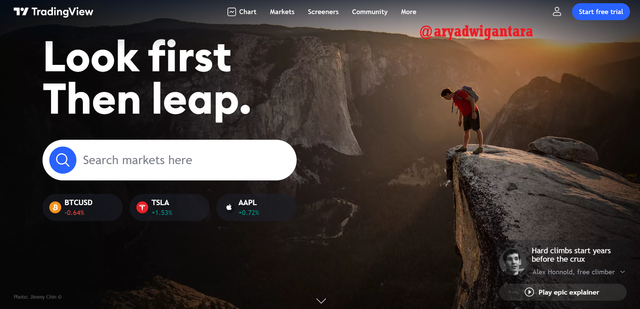.png)
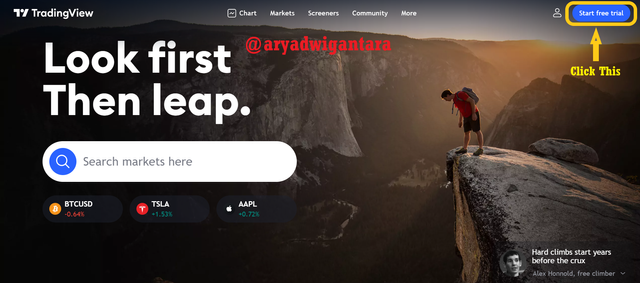.png)
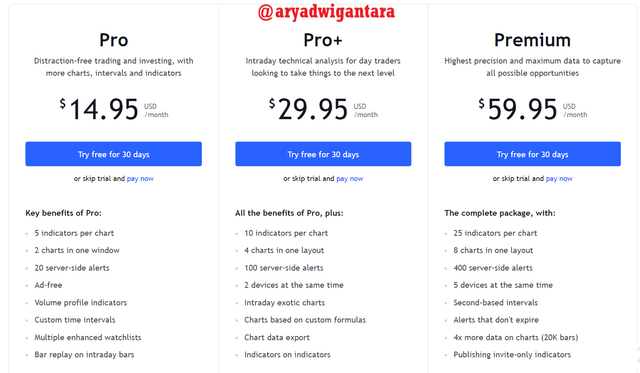.png)
.png)
.png)
.png)
.png)
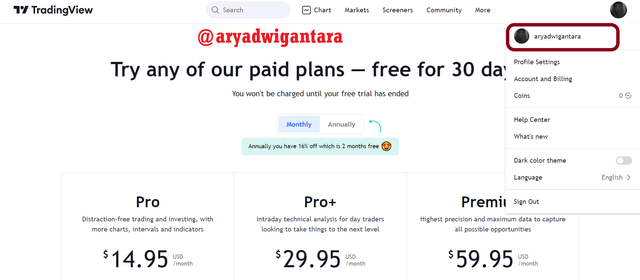.png)
.png)
.png)
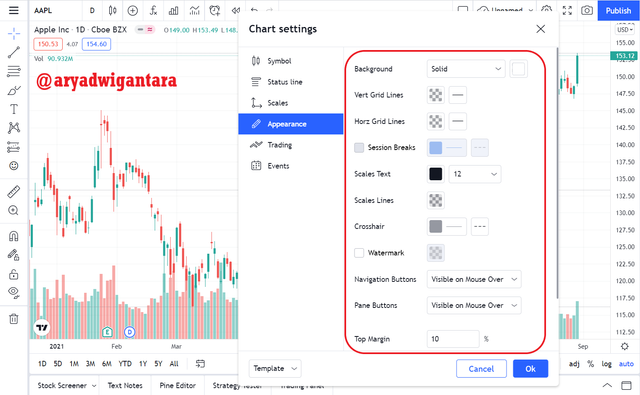.png)
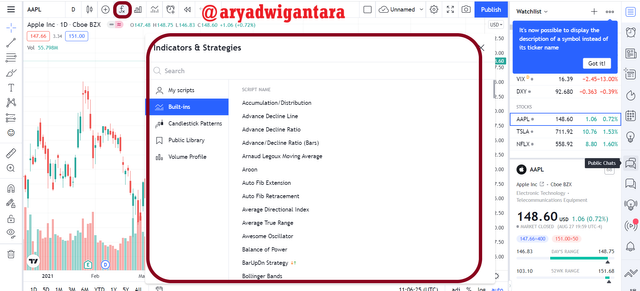.png)
.png)
.png)
.png)
Dear @aryadwigantara,
Thank you for participating in this Mini Crypto program, I really appreciate your good intentions and your efforts in understanding our practice this time.
Here is an assessment of your practice;
Has been assessed by;
@liasteem
@steem.education
Thank You Very Much
Terimakasih telah bergabung dalam program executive steem education
Hehehe sama-sama pak, masih minim akan ilmu pak, mohon bantuannya untuk kedepan ya pak