Mini Crypto Program Part 1 || "Let's create an account on TradingView" by @ademuji
Good afternoon guys, I want to express my sincere gratitude to @liasteem and @steemeducation, for providing us with this fantastic opportunity to learn more about cryptocurrency before the cryptoacademy's new classes begin.
Today I will be attending to the exercise in the Mini Crypto class.
WHAT DO YOU KNOW ABOUT TRADINGVIEW? (SCREENSHOTS REQUIRED)
Tradingview is a trading analysis platform with a collection of tools. It was founded in 2011 and offers a variety of features and services that benefit all traders. You can get data and information on stocks, forex, metals, energy and cryptocurrency. In short, the site is a place where beginners like myself can discover charts, information, and features for any type of asset.
Tradingview assists the newbies in gaining market information and teaches them how to make successful trading or investment decisions.
WHAT PACKAGE DOES THE TRDINGVIEW PLATFORM OFFER?
Tradingview provides traders/users with a variety of packages, which vary depending on the trader/user's experience and financial stability. To learn more about each package, go to the Tradingview website, and look for the Free Trail at the top of the main page. A new page will appear, with all of the packages offered, as well as their prices and features.
The Pro
This package comes with variety of features, the cost to join is just $14.95
5 indicators per chart
2 charts in one window
20 price alerts
It's Ads free (No ads will be displayed)
Volume profile indicators
Custom time intervals
Multiple enhanced watchlists
Don't forget the membership fee of $14.95
The Pro +
This package comes with variety of features, the cost to join is just $29.95
10 indicators in a chart
4 charts in one layout
100 price alerts
2 devices at the same time
Charts based on custom formulas
Can export the data of the Chart
Add Indicators on indicators
The Premium
This package comes with variety of features that is much bigger than the Pro and Pro +, the cost to join is just $59.95.
25 indicators per chart
8 charts in one layout
400 price alerts
Use on 5 devices at the same time
Second based intervals
Alerts that don’t expire
Publishing invite-only indicators (unique feature)
HOW TO REGISTER AN ACCOUNT IN TRADINGVIEW?
The Tradingview website can still be accessed without signing in, but you will be limited to some features, to have access to some of the features you need to sign up/register. To register for free on Tradingview follow the Steps below.
- Go to the Tradingview website or search on your browser, on the landing page click on Start Free Trial.
- Out of the packages available pick your choice, since I'm going with the free one, I scroll down and click on Try Free Basic
- Here there are variety of options to register your account, select your preferred option which includes Google, Facebook, Twitter, Yahoo, Apple, LinkedIn, and Email. I preferred the Facebook option so I click on it.
- I was required to provide my Facebook ID and password, I entered it and click on Continue
- Input my preferred username (Ademuji) and upload my image this is still optional, I then click on Continue
And that is it, simple as that my Tradingview account has been registered Successfully, I can now have access to some of the features that a Free Basic will have
PROVIDE STEPS TO CHANGE THE GRAPH AS DESIRED. (SCREENSHOTS REQUIRED)
In this task, I will show the steps involved in changing the graph of any asset to your preferred choice.
- On the asset chart, locate the Settings Icon and click on it. This can be found at the upper side of the page. This is shown in the screenshot below;
- A menu list will displayed variety of options which include Symbol, Status line, Scale, Appearance, Trading and Events, navigate anyone you want to change.
- For instance the Appearance option will allow you to change the graph background, the text colour or size and so on.
ADD 1 OF YOUR FAVORITE INDICATORS To THE CHART.
Adding Indicator to the chart will help us to read the asset next movement, with the help of Indicator we can no if the price will go up or come down.
KDJ is my favorite Indicator, this indicator allow traders to know the best time to exist and enter the market, that is the best time to buy and sell. The Indicator consist of three lines which are K line, D line and J line. This lines moves in a way that is similar to Stochastic oscillator. This will help the trader to know the next trend of the asset thereby minimizing the risk of lost.
- Go to Tradingview Chart, click on Fx Indicator, this is located at the upper side of the page.
- Search for KDJ Indicator and select it
- Go back to the chart and the Indicator has been applied to the Chart Successfully.
WHAT ARE THE BENEFITS OF USING THE TRADINGVIEW PLATFORM?
There are variety of benefits attached to using the Tradingview platform this includes
- Tradingview platform allow the trader to know the data and information of any asset whether crypto, forex, metals or stock.
- With the Chart and Indicator feature, the trader can easily use it to know the next price movement of any asset.
- The Tradingview platform has a inbuilt drawing tools, this tools can be used to draw lines and pattern on any asset chart.
- The Platform has a Watchlist feature, here you can easily monitor your favourite assets.
CONCLUSION
The Tradingview platform provides numerous features and benefits to traders and users. For example, traders can use the inbuilt indicator on any asset chart to determine the asset's pattern, which allows them to determine the asset's price trend.
Moreover, the trader can take advantage of multiple of features to assist them in navigating the market; there are various packages from which you can choose based on your experience and financial stability; there is a free package available for newcomers like myself who don't have much money; there are some features that are available for free; overall, it's a good platform for making the best and successful trading decision if utilize very well.
Thank you so much for this wonderful opportunity.
Cc: @irawandedy, @klen.civil, @liasteem and @steemeducation

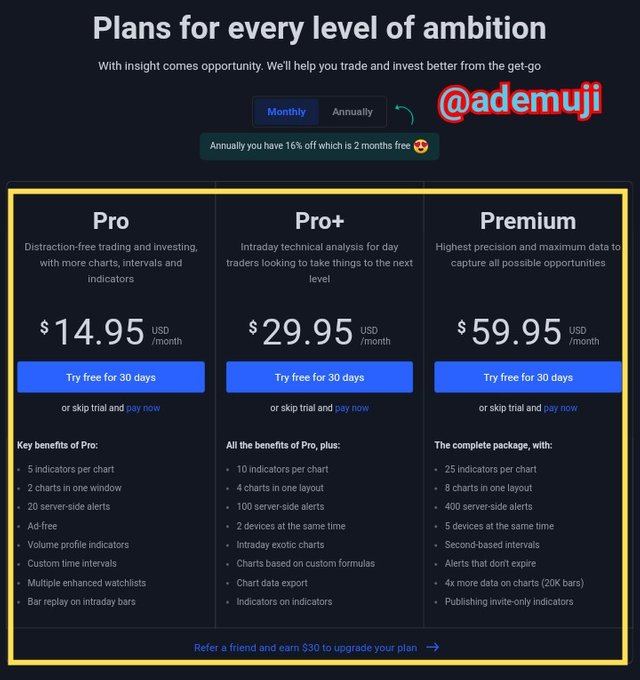



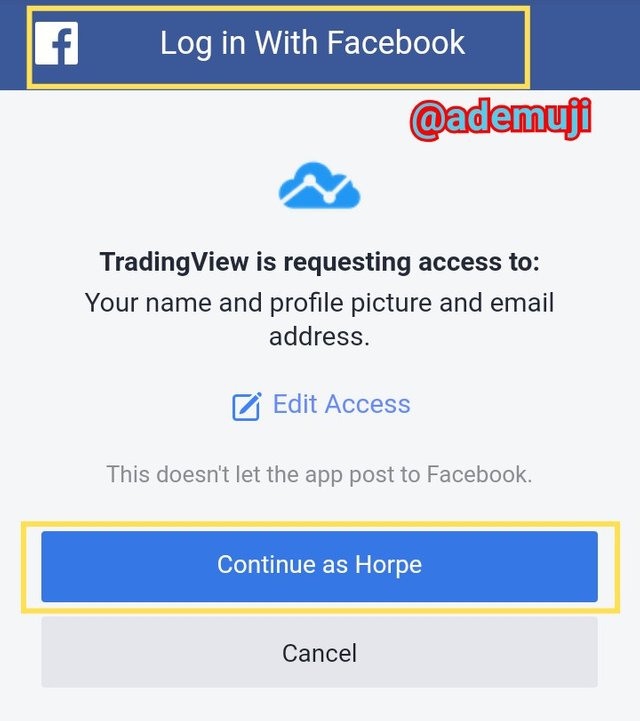
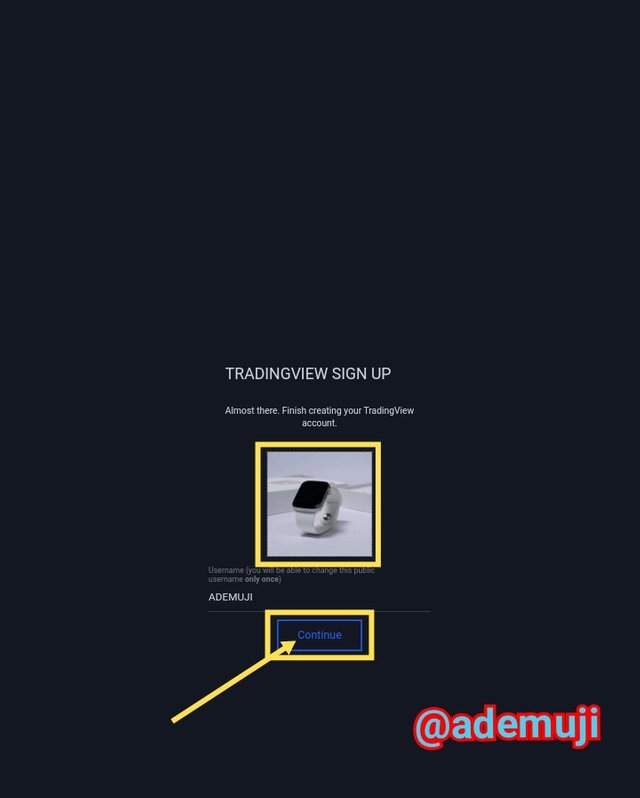
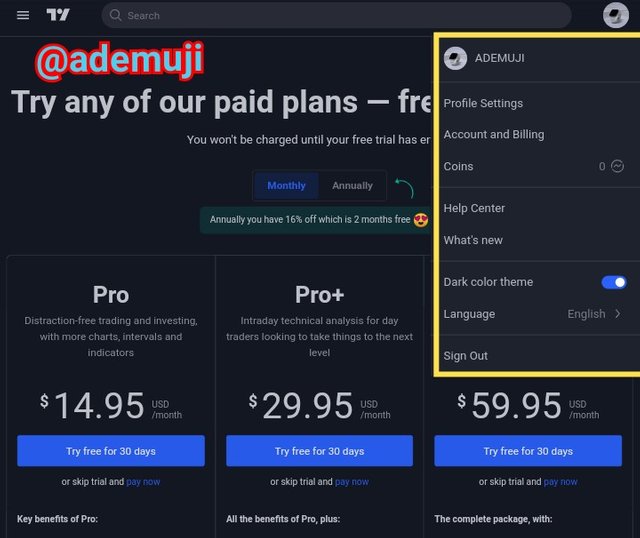


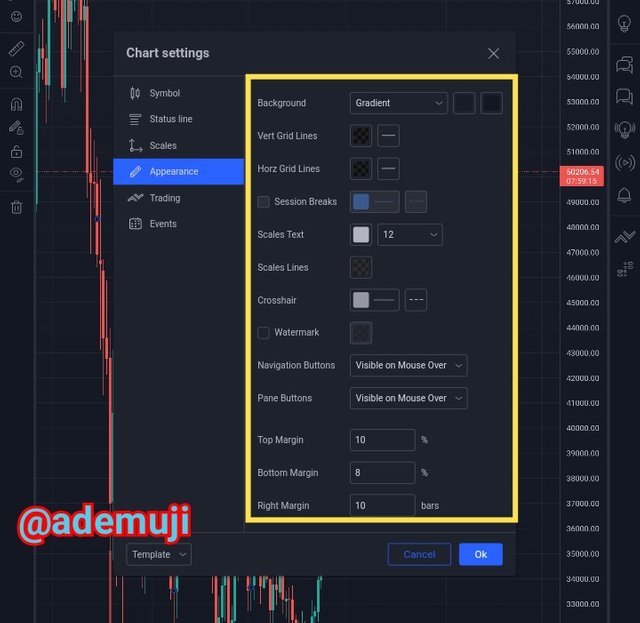
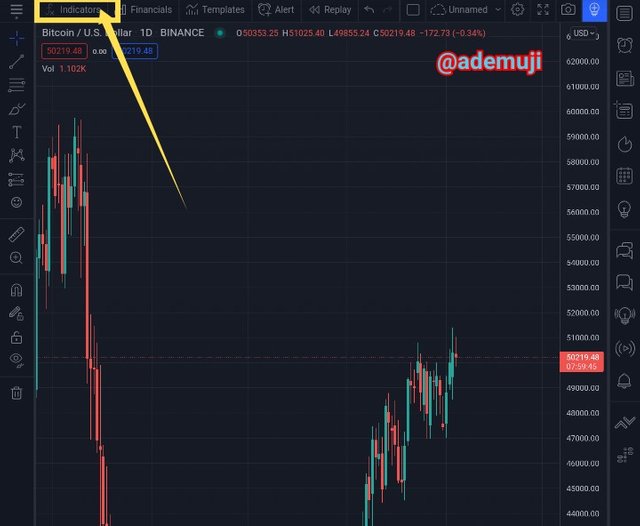


Dear @ademuji ,
Thank you for participating in this Mini Crypto program, I really appreciate your good intentions and your efforts in understanding our practice this time.
Here is an assessment of your practice;
Has been assessed by;
@liasteem
@steem.education
My first ever homework task and it was 10, I'm do excited thank you so much
Don't forget to join the Crypto Academy Season 4,👍👍
Alright thank you. May God bless you