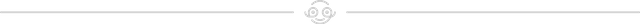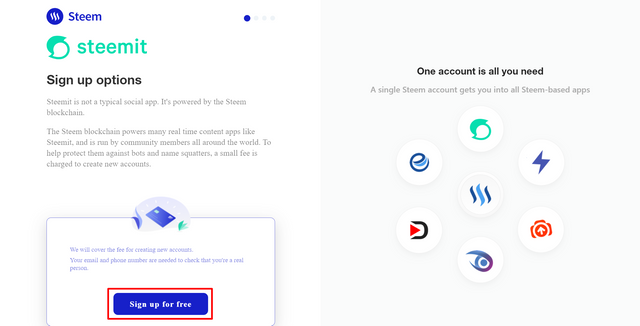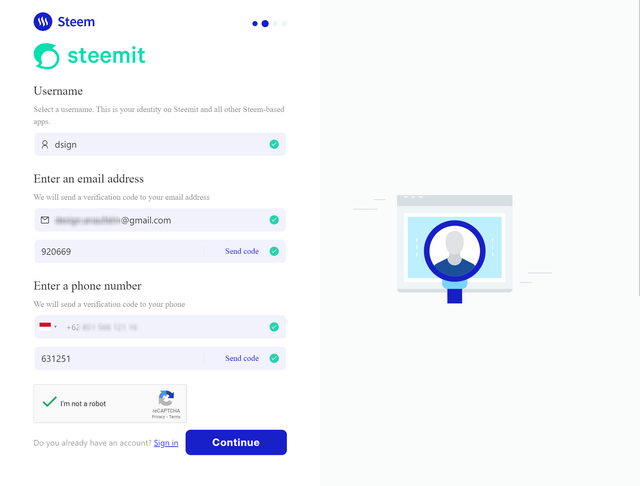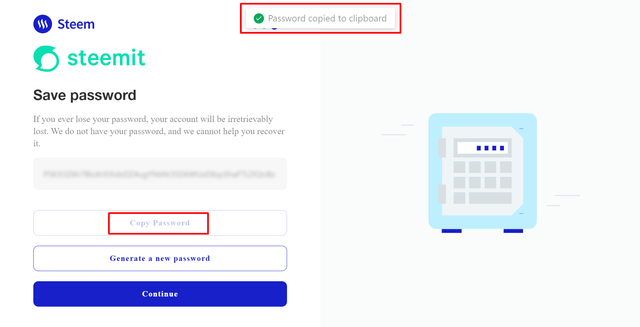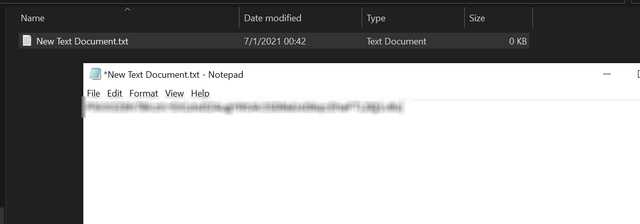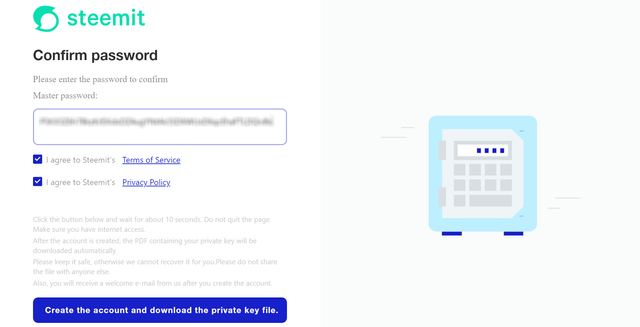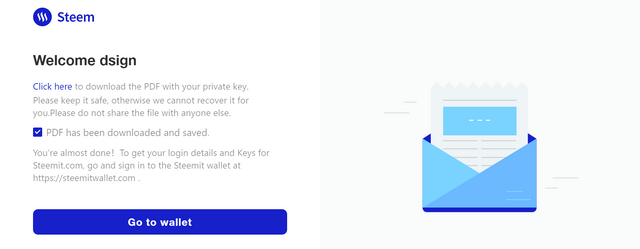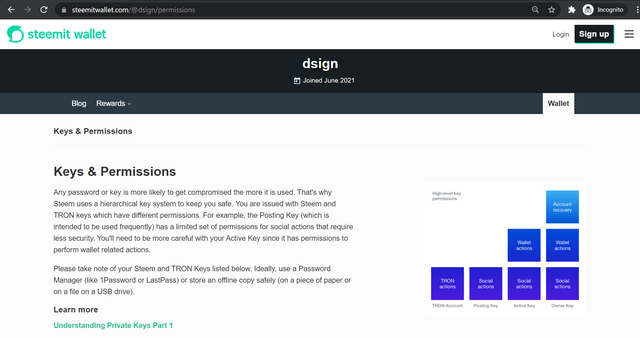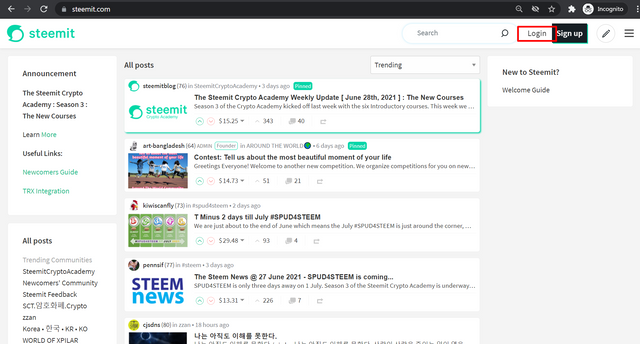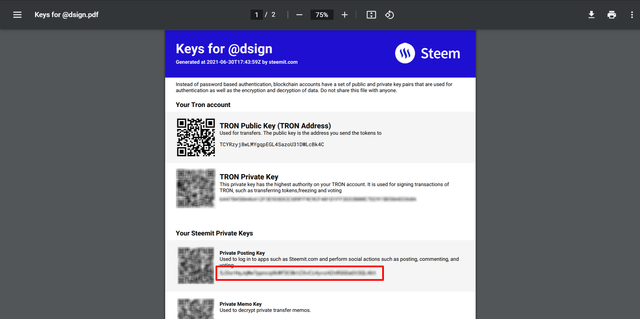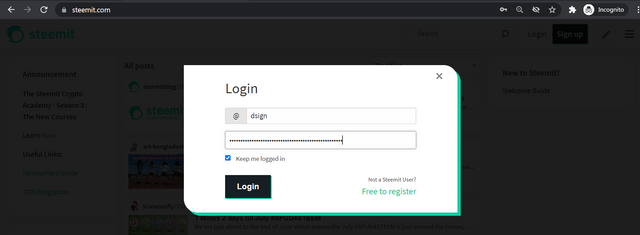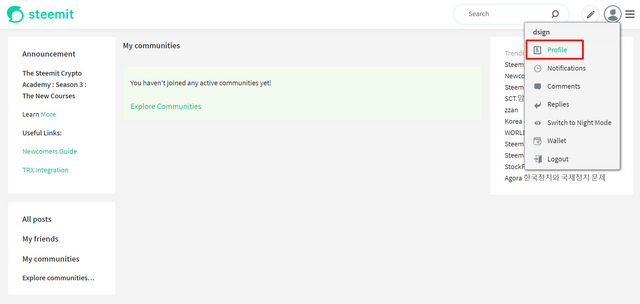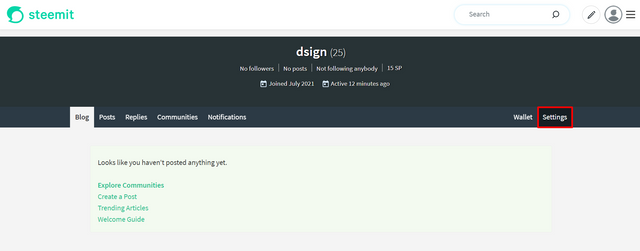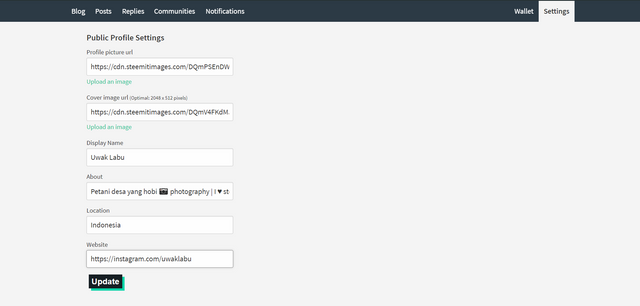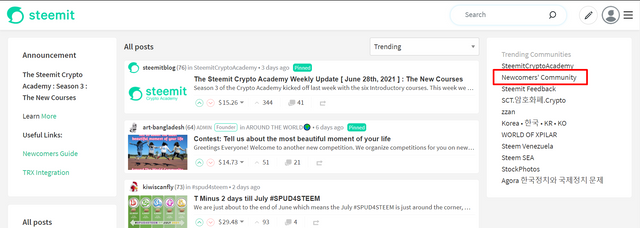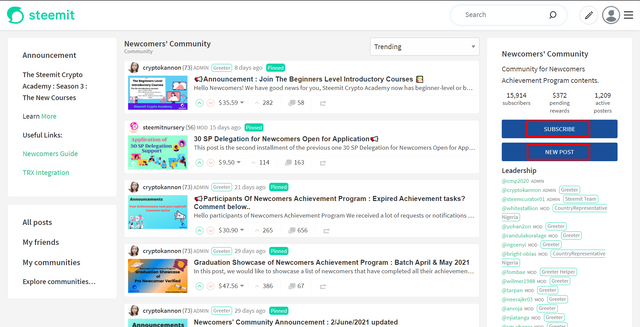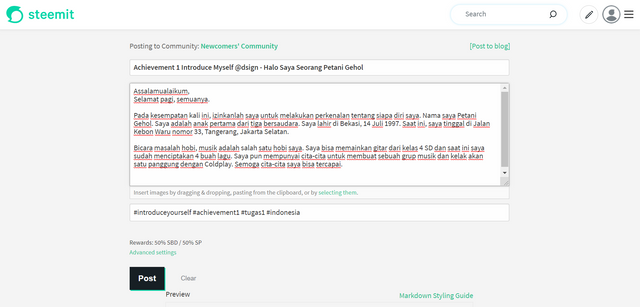PromoSteem Material #2 - Create Account and Setup Profile | First Step Explanation Roadmap for Newcomers'
UNTUK BAHASA BACA DISINI YA
Disclaimer:
This post is made to make it easier for newcomers who want to know and want to learn Steemit briefly, concisely and concisely. Most of them are adapted from the FAQ page of Steemit.
After doing promotions, then there are those who are interested in Steemit. What would you do?
Just give this post to them. And let them learn it. You don't have to bother re-explaining every time someone asks about Steemit.
Table of contents:
- Beginner's Steemit Guide #1 - Introduction to Steemit
- Beginner Steemit Guide #2 - Signing up for Steemit and Setting Profile
- Beginner Steemit Guide #3 - Suitable Posts I Write on Steemit and its Community
- Beginner Steemit Guide #4 - Completing Achievement Tasks
- Beginner Seemit's Guide #5 - How to Survive on Steemit (FINAL)
If you strayed into this post and just saw it, please read the previous post first via the link above.
How to Register a Steemit Account
1.ᅠVisit https://signup.steemit.com, then click Sign up for free
2.ᅠFill in the Username column with what you want. If not available please search for another username until a green check mark appears. Next, please enter email and mobile number then click Send code. Then check the Inbox on your email and SMS and enter the code in the following field. Then press the check checkbox and click Continue
3.ᅠNext you will be given a series of 52-character long codes where this code is your password/key account. You definitely intend to replace it with a password that you want to make it easier to remember. But that can't be done, the password you provide must be stored carefully and must not be lost. Because once your password is lost, you will lose your account and even Steemit itself cannot restore your account. There will never be a "Forgot Password?" like other social media.
Next, please click the Copy button until a notification appears "Password copied to clipboard"
The first rule of Steemit is: Do not lose your password.
The second rule of Steemit is: Do not lose your password.
The third rule of Steemit is: We cannot recover your password.
The fourth rule: If you can remember the password, it's not secure.
The fifth rule: Use only randomly-generated passwords.
The sixth rule: Don't tell anyone your password.
The seventh rule: Always back up your password.
4.ᅠNext, save the copied password to a safe place that is easy for you to remember. Here I give an example by copying to Notepad.txt on Windows.
5.ᅠNext, you will be asked to paste the password that you copied earlier. Please paste / paste the password that was copied / copied earlier. Check both the I agree buttons and continue by pressing the Create the account and download the private key button
5.ᅠThen, the pdf file containing your account key will be automatically downloaded. Make sure the file has been downloaded. If not, you can click the Click here link to re-download it. And don't forget to save this file, okay?
Then please mark PDF has been downloaded and saved., and click Go to wallet
6.ᅠUp to here, your account has been successfully created. But you are still on steemitwallet.com, and not logged in.
How to Set a Steemit Account Profile
After your account was successfully created and is still on the steemitwallet.com page. Now it's time for us to login to steemit.com to start posting. But before that we have toset our profile first to look good.
1.ᅠPlease open https://steemit.com, then click the Login button in the upper right corner of the website display.
2.ᅠDo you remember the PDF file we downloaded earlier? Okay, now open the file and then please copy / copy the code Private Posting Key.
Why do we use so many keys/passwords on Steemit? Yes, because each key has a different function. Later there will be an explanation on the Achievement 2 task.
3.ᅠEnter your username and paste/paste the post key that was copied earlier, then click Login
3.ᅠYou have successfully logged in. Next, please click the profile menu in the user image icon in the upper right corner sudut
3.ᅠOn the profile menu, please select the Settings tab
4.ᅠThen fill in all the fields with your data.
To upload a profile photo and cover photo, please click the green text Upload an image, and select your image. Wait until the photo is uploaded successfully which is marked by the appearance of the link https://cdn.steemitimages.com/....
When finished, please click the Update button below, and your profile has been successfully set. Your profile will appear in the next few minutes, so no need to wait.
Create Achievement Tasks
At this point, your account has been created and your profile has also been set. The next thing you have to do is make an introduction post or also called Achievement Task 1. Should I make this introductory post? I can say: Yes, I have to, because this introductory post aims to introduce myself to be verified in the Steem Community and get to know other communities in the Steem community.
And it will also be very useful later as a condition for participating in an event, contest, or competition on Steemit. In short, this introductory post is our ID card on Steemit.
ᅠ
Here's a quick guide:
1.ᅠFirst of all, on the start page of Steemit.com after we logged in, please click Newcomers' Community which is on the right sidebar. Because we have to make introductory posts through this community.
2.ᅠOnce you are in the community, please click Subscribe then continue by clicking New Post to make an introductory post.
3.ᅠFill in all the points that must be included in the introductory post according to the guidelines given above.
- Post title: "Achievement 1 Introduce Myself @akunkamu", and can be continued with the title you want
- The points that must be in the post are:
- Name and age
- Current residential address and country
- Current education/job
- Hobbies, interests and things you enjoy. Like watching, exercising, favorite book/movie
- How did you find Steemit and what do you want to achieve here
- What kind of posts will you look for on Steemit
- What kind of posts will you make on Steemit
- Your knowledge/experience with crypto (if any)
- Attach a verification photo that must show your face in handwriting on a piece of paper containing Steemit writing, username, and the date you made an introductory post. Your post will be rejected if you edit the photo by adding your own caption.
- Next enter 4 main tags: #introduceyourself #achievement1 #task1 #indonesia into the provided tag column.
Make sure you don't write typos, because if your post is wrong, you can not be found and not verified by the Greeter Team. If you are in doubt, you can copy the tag that I wrote above.
Please double check before pressing the Post button. If you feel that everything is in accordance with the guidelines given, the title is correct, the points are sufficient, the tags are also correct. Please click the Post button
And congrats your post has been published. :)
Next, your post will be verified and will be given a score by the Greeter Team, a notification will be sent via the comments column of your post.
Next...
Beginner Steemit Guide #3 - Suitable Posts I Write on Steemit and its Community
Have further questions? Please join the SEA Steem Community via the following Discord application:
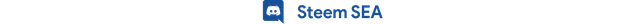
https://promosteem.com
Big Thanks to Steemit Team : steemcurator01, booming01
PromoSteem Sponsor :
@stephenkendal , @siz-official, @around-theworld
Kind Regards
PromoSteem Team
@arie.steem As Community Leader
@pojan As Team Support
@ponpase As Team Support
Promoters Team
@julstamban - Philippines
@mcsamm - Ghana
@nattybongo - Ghana
@cryptokraze - Pakistan
@michaelchijioke - Nigeria
@oscarcc89 - Venezuela
Discord