How to check Plagarism
Hello everyone!
Hope all of you will be fine and enjoying your life with full zeal and zest. Today , I'm going tell you about plagarism and some of mistakes that i have done.
Yes, my mistakes because in beginning i have done many mistakes like i didn't know about plagarism i took pictures from internet and forgot to share it's source. Even though once i wrote a book review and i wrote the best lines which i like the most. I forgot to put <> these sign and my post incorporated in plagarised posts. But now i know all about plagarised material and how to prevent it by using.

https://www.grammarly.com/blog/5-most-effective-methods-for-avoiding-plagiarism/
First of all , we should know about what is plagarism?
What is plagarism?
Basically , plagarism is incorporating other's thoughts , ideas ,posts , pictures , written paragraphs as our own.
How to check plagarism?
We can check plagarism easily by using some websites. When we go to Google and write "Plagarism checker" then many tabs will open infront of you. Then if we open the first tab we can see the below material.
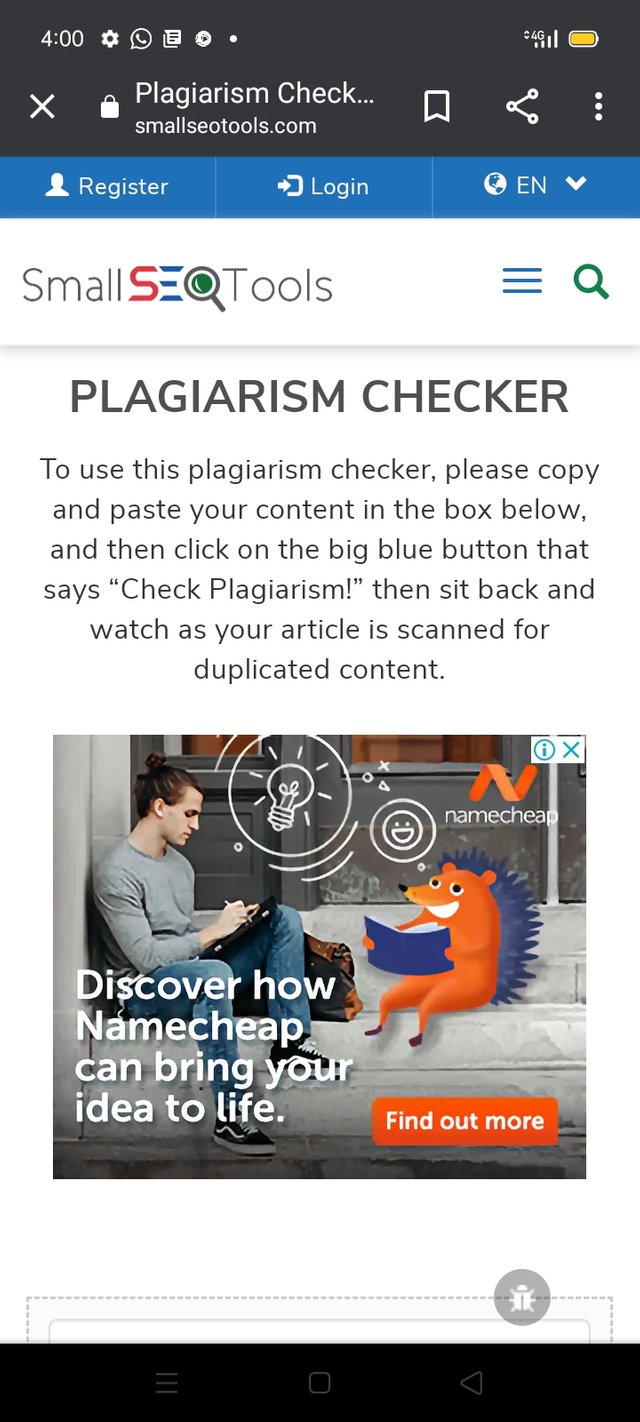
if you search down then we can see
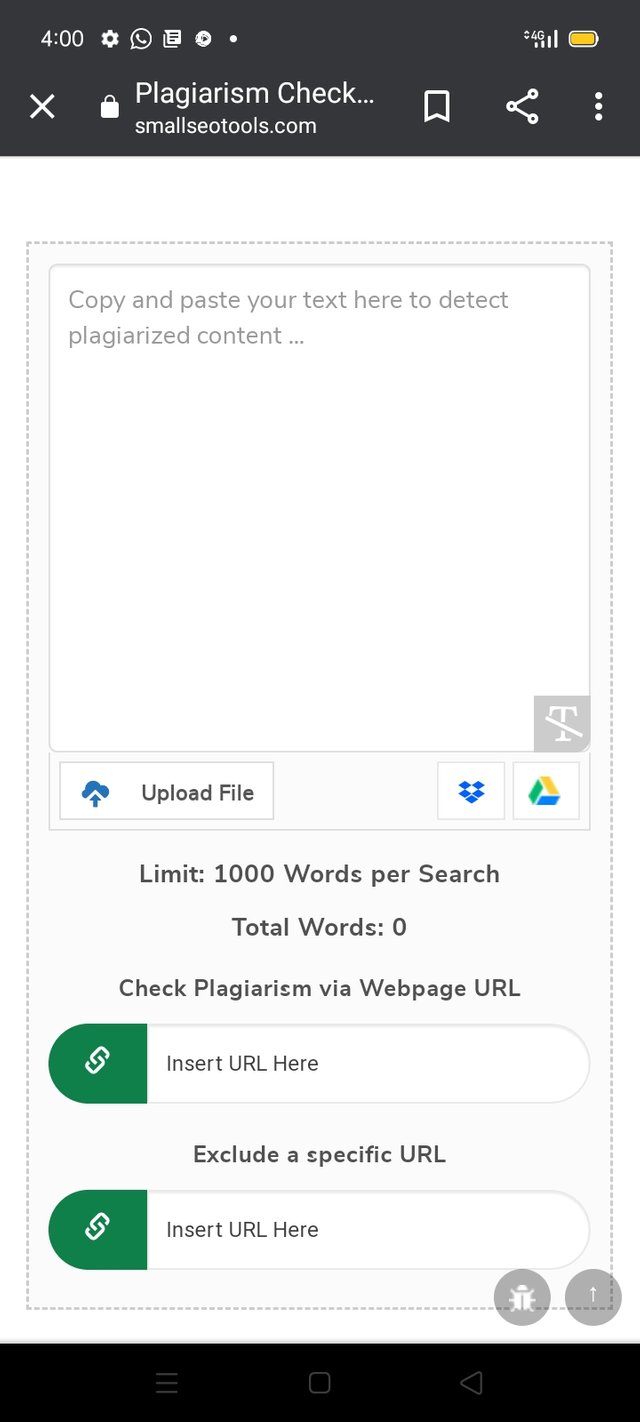
here we can put the material which we want to check that if is plagarised or not. After writing it we should search below and see the option of checking plagarism.
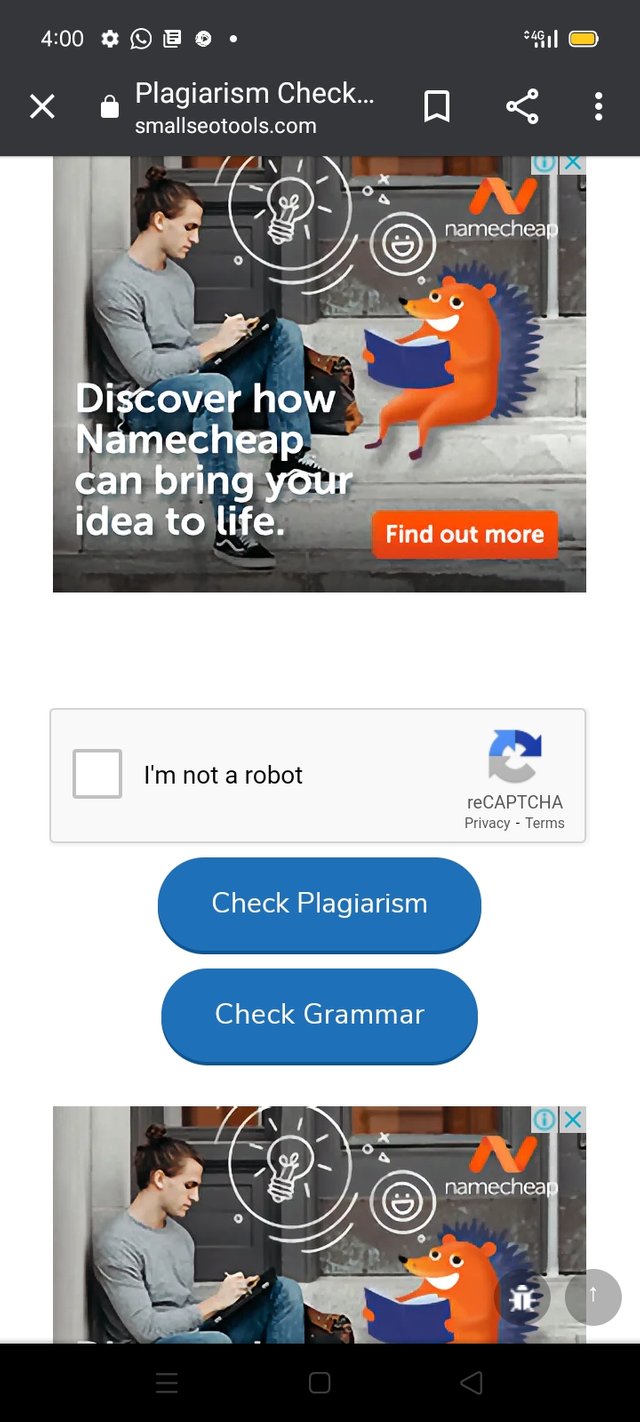
when we touch this our material that we put in it is plagarised and tell us how many our material is plagarised.
if we want to prevent our post from plagarism then if we use picture of any source then we also give its source in our post.
Best source for taking pictures is pixaby and it's a free website and I'm also sharing it's link below.
https://pixabay.com/
Thanks for reaching my post.
Thanks
@dobartim
Posted using PLAY STEEM https://playsteem.app