#Club100 - Steemit Engagement Challenge - Season 3 / Come and I'll show you how to do it! + How to make short ads for steemit by @starrchris.

Good evening lovely steemians of this great community, i was glad as soon as i saw the topic of this contest because this contest would create a room for all to learn new things which may fall under technology, art, science etc. If possible I would love to see more of such lovely and educative content on the platform.
As for me I have also made an entry which would be beneficial to all most especially steemit platform, because I just created an "ads" for our dear platform steemit. For those that don't know what ""ads" are must have encounter them on different site including the famous YouTube, ads are more like advertiser. Ads in full is also known a s Advertisment which is the act of promoting and enlightening video for the mass about a product or program to increase the patronizers.
Please 🥺 Click to watch
I visited the Canva application software that I installed on my Android phone but if you don't have it, kindly search for Canva on the search bar of your Play store of type in Canva download to download.

Look at the topside of the platform and you will a see the search bar then click on and type in "ads" and search.
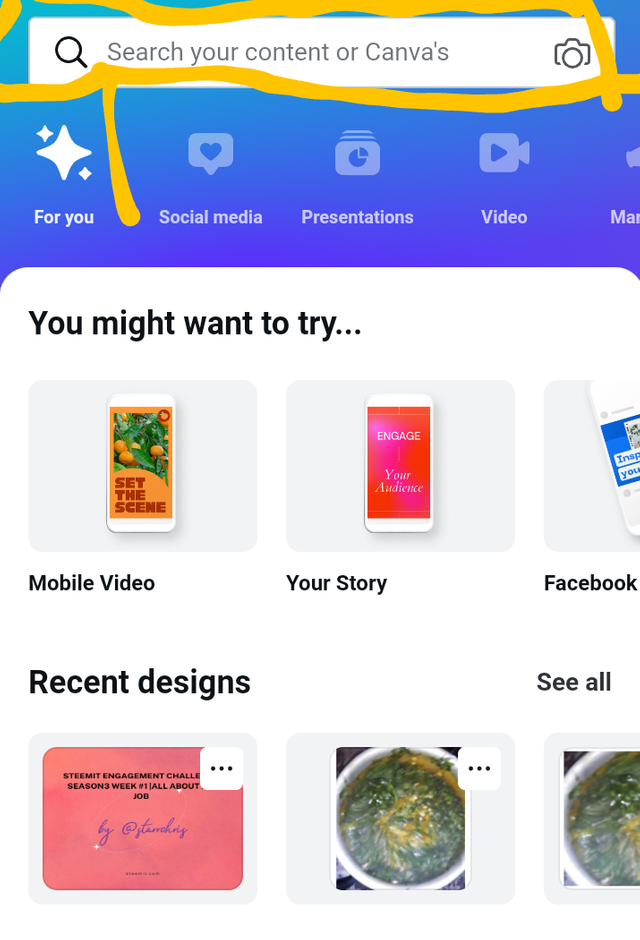
So many cool template could be seen on the app, then I looked for a more suitable one that will fit my Job, so I expect you to do same on y device in other to produce the desire solution.
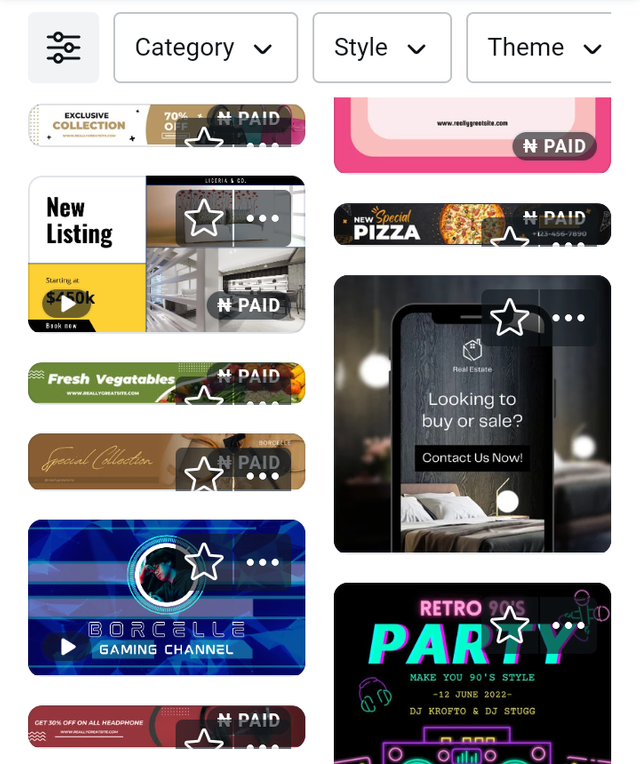
I then selected the best and most suitable platform that would easily contain what I want to input with out change or spoiling the ads beauty. I love blue color and steem mostly look awesome when it's made in blue color, so I did the ads on blue 🔵 color.
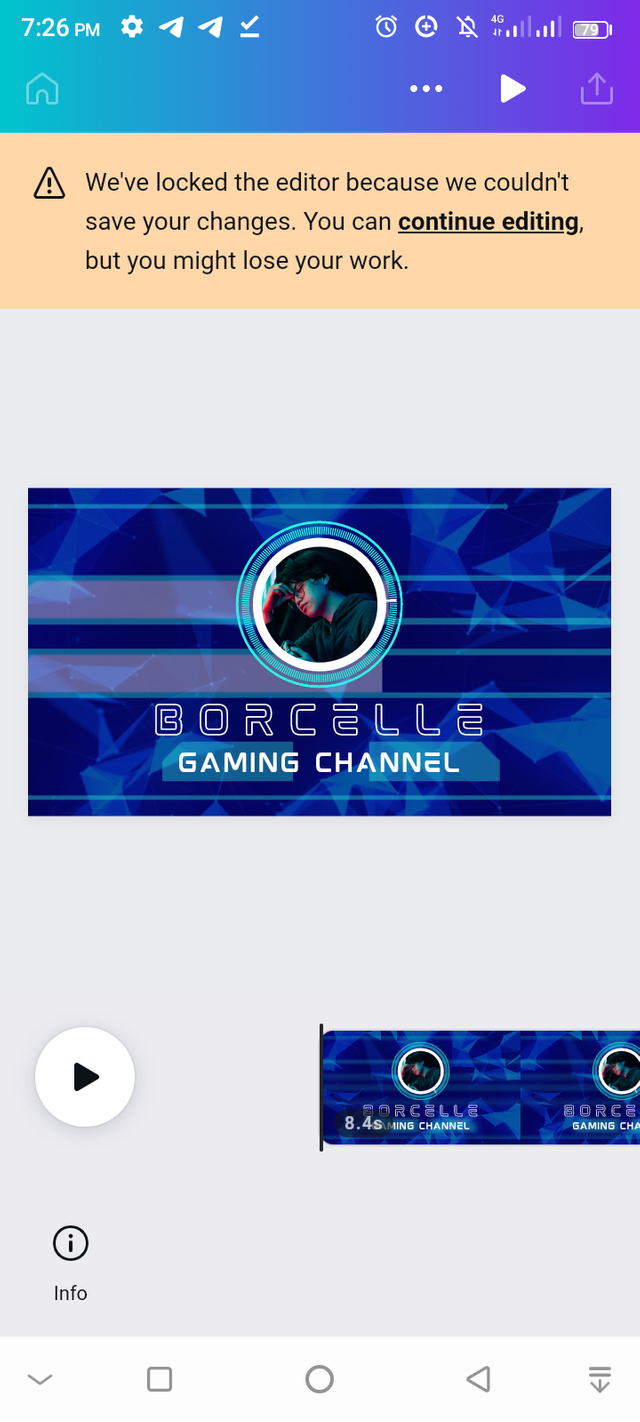
So I started editing the ads to my taste, I had to remove information and images that do match with my main motive of the advertisement, so I will be teaching you how to do the editing of platform easily. So I started with the image so I tapped on the Small image located at the center and I clicked on replace found below the page to replace the image then I was refered to a pop up page where I then selected my desired replacement.
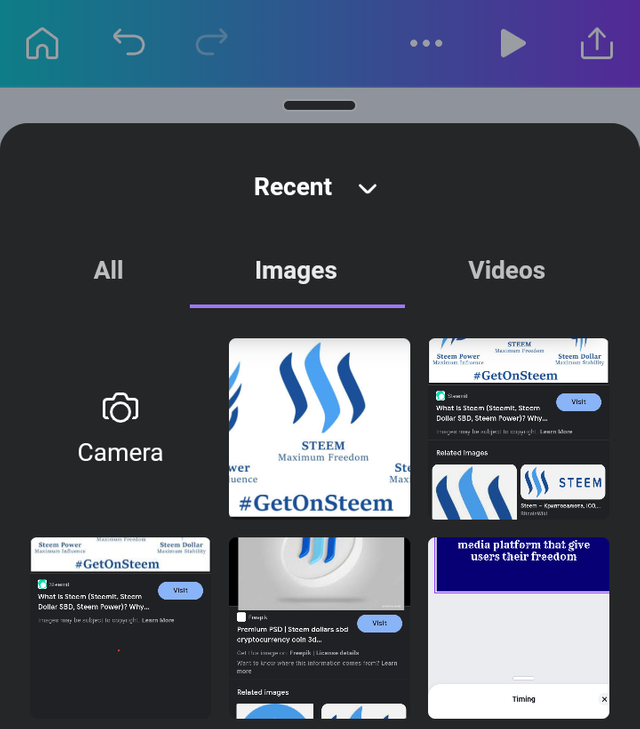
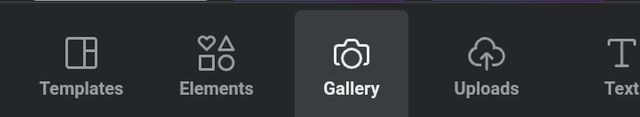

Then I edited the text by clicking on the pre existing text and i looked below and I clicked on edit to edit the text but if you are not interested in the existing text then click on the Plus sign below 👇 the platform to add a new text as I did.
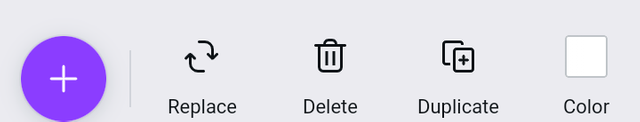
When you click on the Plus sign you will be directed to a page as seen below, then click on the "T" seen below and I selected the preferred formate I wish.
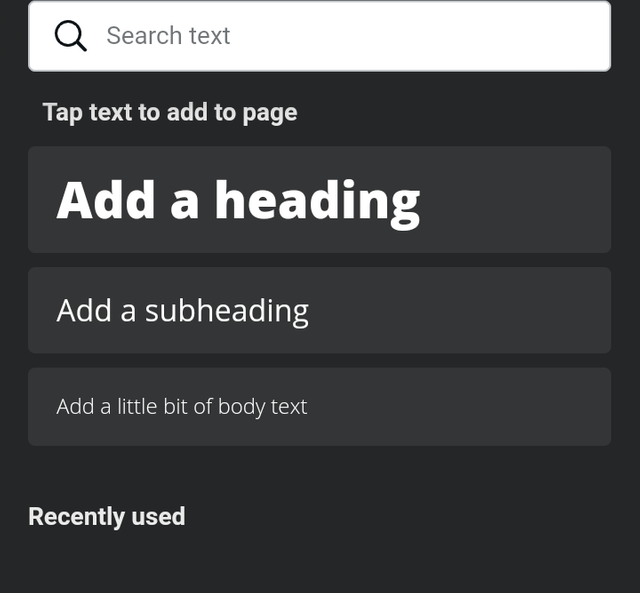
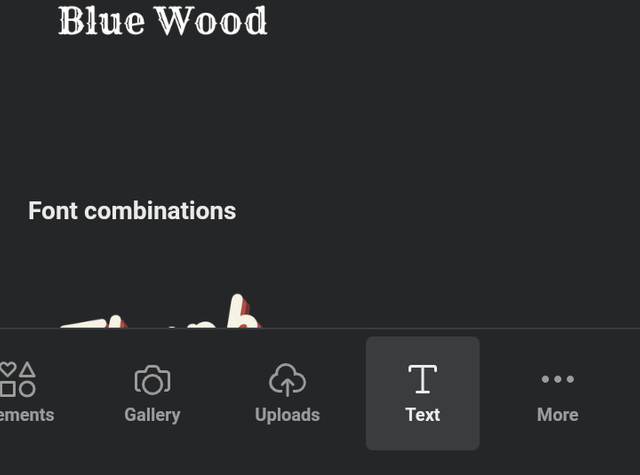
After properly editing the page I added other pages and filled them with information about steemit.com, although the details are not much but because ads are not expected to be too long, so I just put little information. You can watch to see and rate. To add a new page just click on the Add signal seen 👇 and you can add image and text as I have taught.
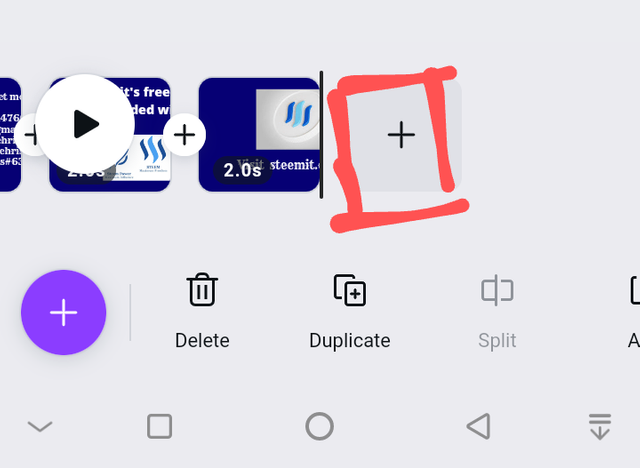
You can edit your text by changing the front color, font size etc.
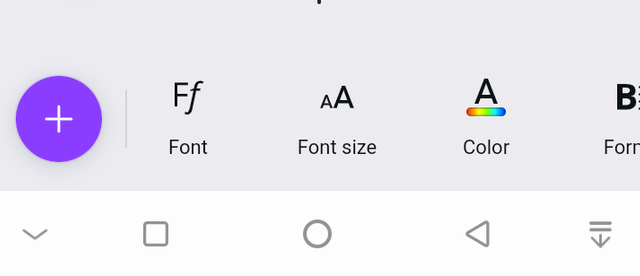
Thanks for going through Friends hoping to see how you rate my steemit ads below in the comments please 🥺.
Special thanks @steemcurator01 and the steemit team for their support
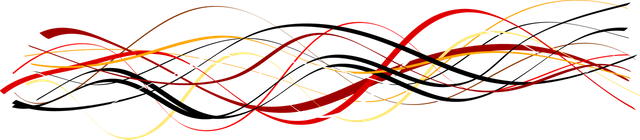
Canba is actually a very popular app. You have presented it to us very nicely. Thank you very much for showing how it actually works. As it may be unknown to many, many will be benefited by your post.
Upvoted! Thank you for supporting witness @jswit.
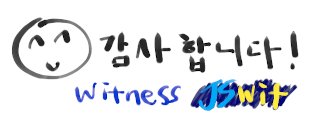
Hola excelente tutorial para utilizar canva, poco la utilizo pero tu explicación estuvo muy buena, suerte en el concurso🤗
The ADS are a good advertising strategy and it is the current trend in social networks, on the other hand I also use CANVA since it is a very complete design application where you can put your imagination to run wild. Very good choice of design and a great adaptation.
Canva is a very useful tool for designing the images of our publications.
You have shown us an excellent tutorial to design short ads for Steemit posts.
Thanks for sharing.
Great article, i use canva but i have never been able to explore the app up to this extent i was surprised when i realise that canva could be use for ads.
thanks for the heads up, it worth reading
An advice for you, kindly remove the tag of the curator you tagged,