Steemit Engagement Challenge - Season 3 / Come and I'll show you how to do it/Steps to format a computer by @rafk
Hello,
greetings to steemians of 🌟 Sᴛᴀʀꜱ ᴏғ Sᴛᴇᴇᴍ community. i am delighted to be participating on my first ever challenge in this community. so with no doubt, i will be putting in my absolute best to make this post interesting and worth reading. the theme of today's engagement challenge is: Come and I'll show you how to do it/Steps to format a computer
it's an interesting topic i picked just for you guys. learn with me as we proceed.
INTRODUCTION |
|---|
computers has become part of the human evolution since the mid 19th century. we are all surrounded with computers around the globe and we can't go a single day without using a computer. computers simply does not remain at the level of desktop and laptops but also in most electronic gadgets we use today. example of computers commonly used in the 21st century are: Telephone,Calculator, laptops and personal pc. this are the few of computer domain we use, i will be writing a post on computers soon but here we are going to pick one of this computers and see how to reset it system. we will be performing formatting operation on a Laptop Pc. Now let's get to know what is formatting.
| FORMATTING A LAPTOP |
|---|
Formatting a laptop computer is the operation carried out on a laptop(or any computer) with the aim to reinstall the operating system or updating the operating system(Os). formatting is done due to many reasons depending on the machine's faultiness or by the users liking.
| Reason why people format their computers. |
|---|
- Faulty operating system.
- virus attack on computer
- Updating purposes
| KEY WORDS |
|---|
- O.S = operating system
- P. C = personal computer
- x86 = 32 bits operating system
- x64 = 64 bits operating system
- RAM = random access memory
- GB = gigabyte
- HDD = Hard disk drive
- F12 = function key number 12
these shorts will be use in this content as we proceed.
| What to know before formatting a laptop. |
|---|
This step is most crucial when carrying out formating operation. the first thing you need to do before u start any formatting is to check the
- 32 bit laptop machine are formatted with x86 O.S(32 bit os)
- 64 bit machines are formatted with x64 O.S(64 bit O. s)
- Your RAM should be at least 2gb for windows 7 and above O.S
| STEPS TO FORMAT A LAPTOP |
|---|
| STEP 1 |
|---|
. Connect your laptop on current,connect your bootable key(flash drive). power on and immediately double tap( many times is allowed) on the boot menu key.
laptops have different boot menu depending on the manufacturer
- for Dell laptops, boot menu is F12
- Hp laptops have F9 boot menu key
- Acer laptops have F8 boot menu key
- Toshiba laptops have F12 boot menu key
| STEP 2 |
|---|
After click boot menu key, wait for this screen to appear.
At this point you have to choose which device you are boot the OS from. the to most frequent use devices are CD-ROM and USB KEY. in our tutorial we are using USB storage device. select usb storage device and click on enter key.
the Operating system loaded the usb key is windows 8.1 x64 O.s
| STEP 3 |
|---|
wait a little while till this screen appear
where we have the blue highlight is a menu to choose language in which you want you Os to be installed in. in my case it's english by default. i simply click next and then click on install.
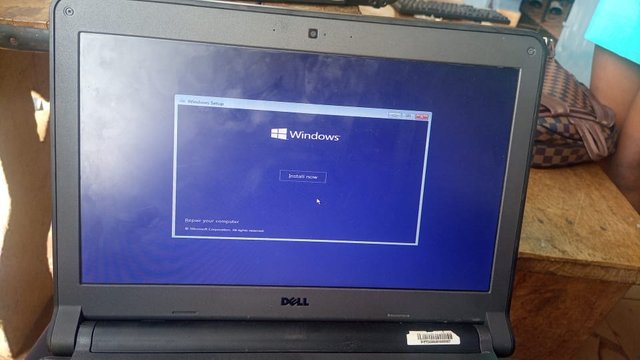
| STEP 4 |
|---|
wait a little bit until this screen appear.
AS you see my flash is load with a multi operating system. i simple select windows 8.1 x64 and click ok. i am redirected to this page.
tick in the box on the left and click next. the second page in the video ask you to update your pc or reinstall.
update is up and reinstall is down. we want to reinstall so we select the option down.
| STEP 5 |
|---|
After selecting reinstall we are directed to this page
at this point you gotta be extremely careful. most cases drive C is for windows and drive D for back up. click on C, select format. and then next. this page will appear.
Allow all the files to copy and the the machine restarts. just sit and watch. we have pass the crucial part of formatting.
| STEP 6 |
|---|
After restart, this is what you see. all we got to do is sit and watch.
click on next on the second image if the color theme by default suits you or if not you can change it by dragging the ruler to the color of your choice. and then next.
| STEP 7 |
|---|
from previous step, when this menu below appear, simply click on use express setting
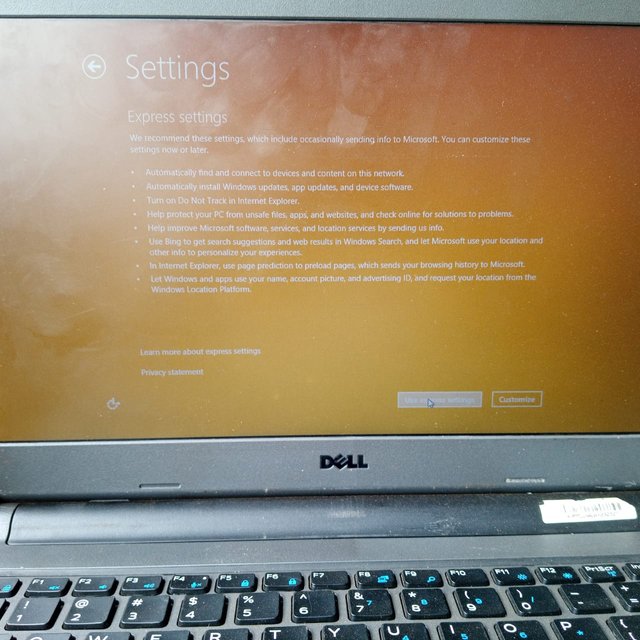
your now directed to this page where you can set username and input password. input user name and password and click on next. i do not need a password, i just input user name and click next
| STEP 8 |
|---|
now we are complete with the formatting process. from step 7 we see this screen and wait until the desktop emerge.
finally the formatting operation is complete.
you can now go further to install your driver and softwares of your choice.
INTRODUCTION |
|---|
we sometimes face problems on our laptops which required formatting, rather than going to the specialist for reinstallation, you could do it yourself and save money. hope this tutorial help many in here. stay tune for my next post and to conclude, i will invite @tangwe-rene, @tenguhatanga, @chiabertrand and @wyzcekunited
my regards: @rafk
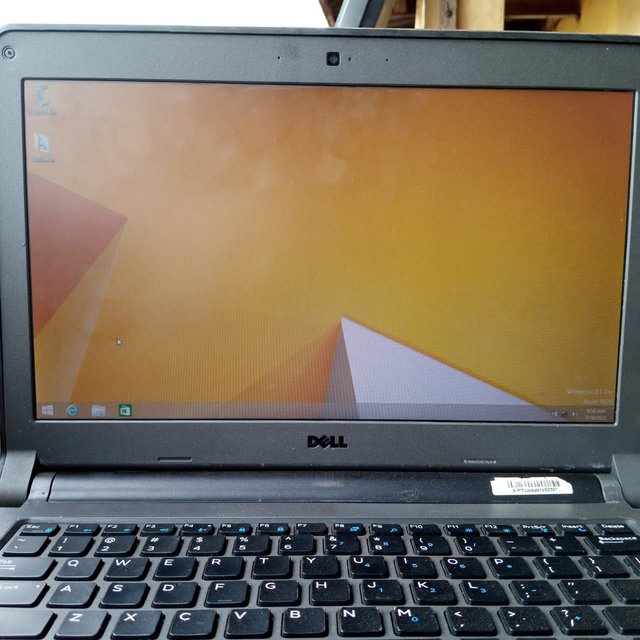
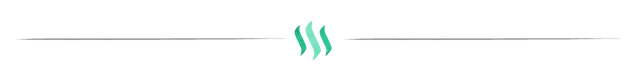

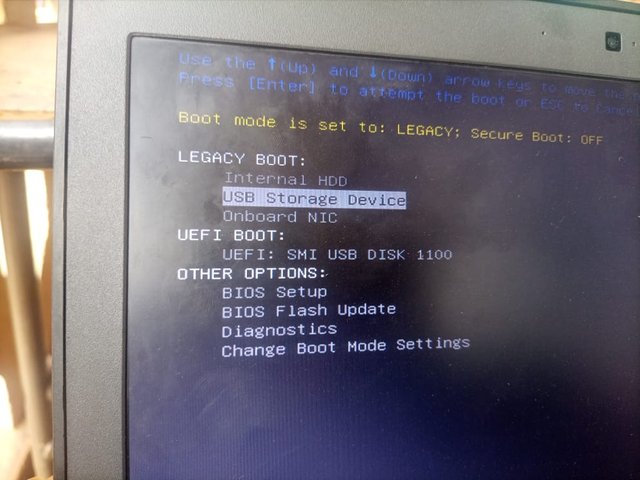
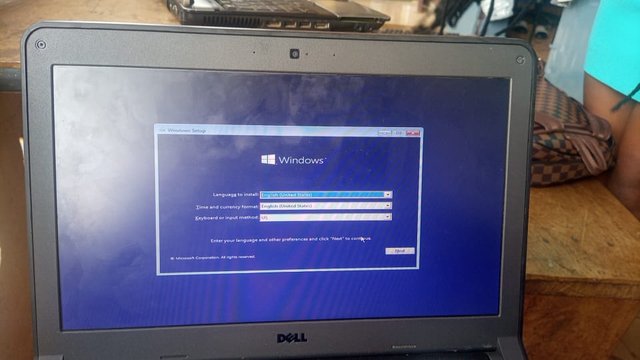
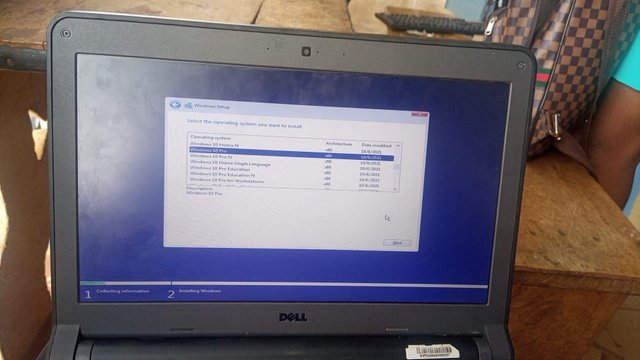
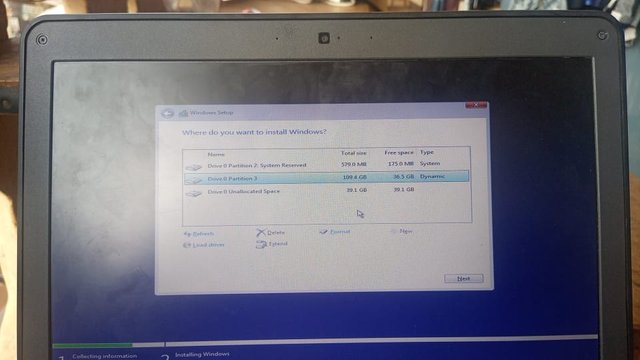
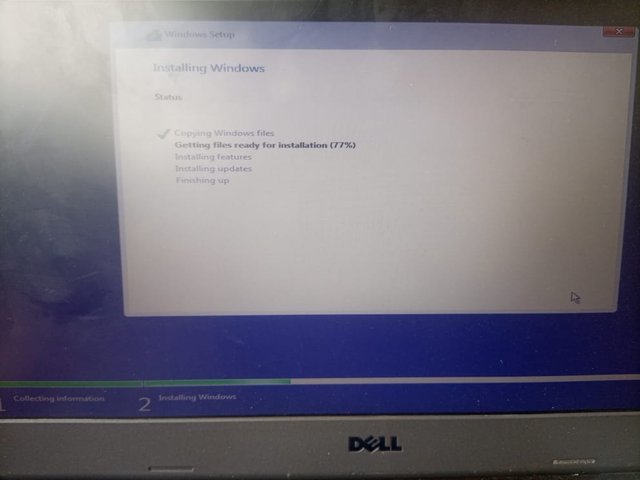
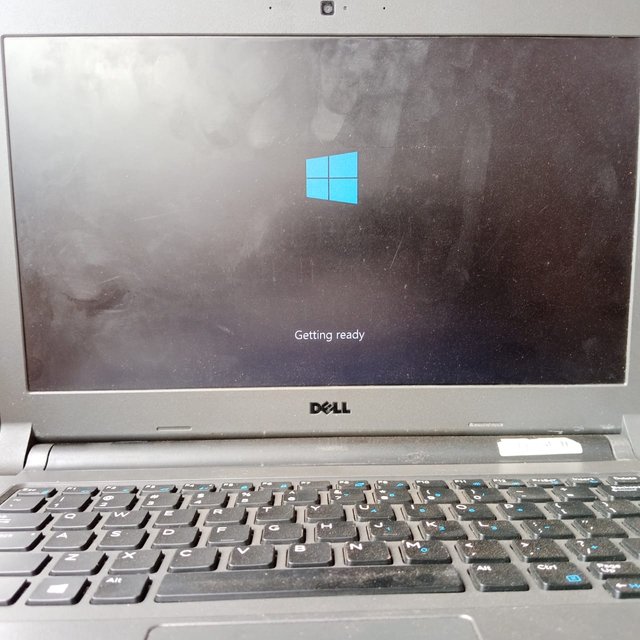
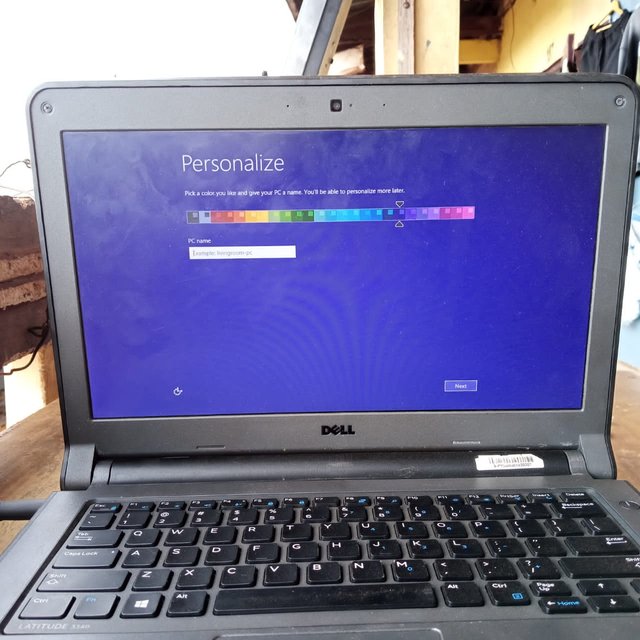
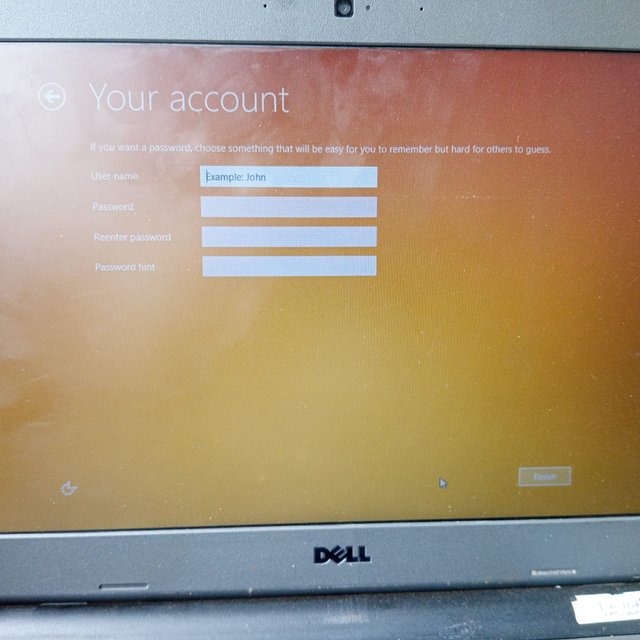
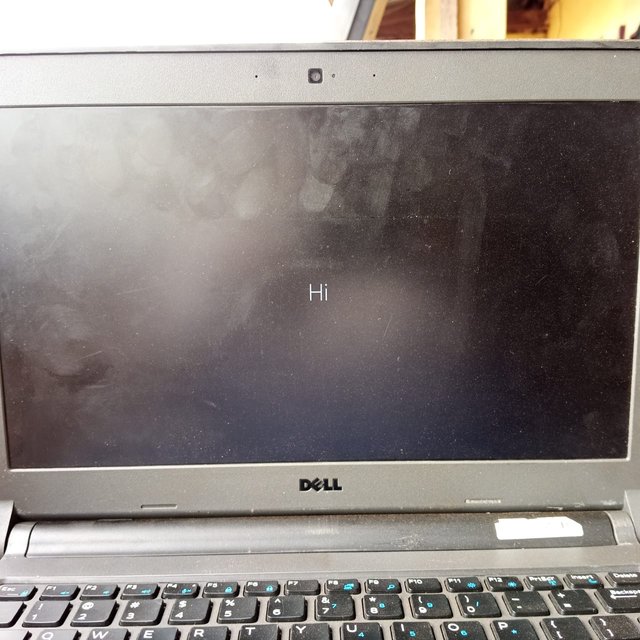
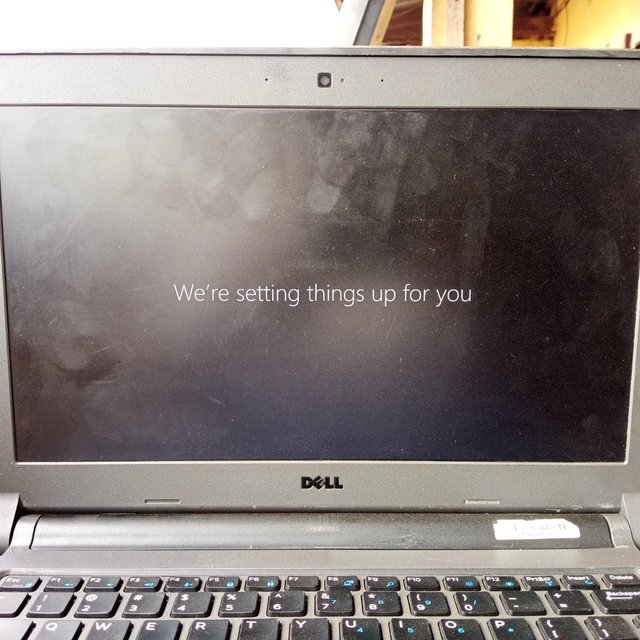
Muy interesante material nos ha presentado. La verdad es que muchos dejamos este tipo de actividades en manos de expertos; y acá nos has explicado que podemos hacerlo nosotros mismos de forma sencilla.
Gracias por compartirnos este excelente tutorial.
Estoy tan feliz de ser de ayuda señor. gracias también. por visitar mi publicación
Wow. You have done a great job in showing the various steps of how to format a laptop. I usually use the crude method. I will follow these steps when next I want to format my laptop..
i so happy most could teach you something new. thanks for visiting my post.
Excellent tutorial to format a computer, very well planned steps. Luck
thanks so much ma'am
Another tech guy in the house
This is a great post
Shows how to format the computer in easy steps
Maybe I'll try it on mine one day. Till then I definitely remember this post of yours.
Your post is beautifully written.
i bet you follow the step. you will be right to desktop from start. good luck when trying. and don't forget to ask for help if you need some on that. i'm available
Okay I will!
Muy interesante la manera en como explicaste, La mayoría realmente no sabe como realizar un formateo de su computadora, esto es ideal a la hora de cambiar de sistema operativo, eliminar un virus o simplemente actualizar. Gracias por dar una explicación bien detallada.
muchas gracias señora
This is a useful tutorial of formatting a computer, something I pay as low as 5k for is here for free, thanks for this informative post,
Thanks you and good luck
thanks so much bro. i hope you can try for yourself henceforth
You are welcome
This is awesome, you have shown how to format a PC clearly and I will have to resteem it so I don't lose the post.
Thanks for sharing.
thanks bro..i'm delighted to have contributed something new to to you. happy to see that my post helps you
Amigo nos diste un instructivo para poder formatiar nuestra computadora, excelente explicación de cada paso para su programación de limpiar la computadora.
Saludos y mil bendiciones 🤗👍🏻
tan feliz de enseñarte algo nuevo. gracias por visitar mi publicación
Okay! I always had some tech savvy staff working for me.
With them in the office it was easy as I just had to shout and it was done. Now through your post I now know HOW it was done. (•ิ‿•ิ)
It just shows, you are never too old to learn!
Good luck for the contest!
thanks too much for your endless support ma'am. I will be happy to see you try it someday. ask for help on it when you do need. i'm available.
Thank you my friend! 🤛
Congratulations, your post has been upvoted by @scilwa, which is a curating account for @R2cornell's Discord Community. We can also be found on our hive community & peakd as well as on my Discord Server
Felicitaciones, su publication ha sido votado por @scilwa. También puedo ser encontrado en nuestra comunidad de colmena y Peakd así como en mi servidor de discordia
thanks so much sir.