Steemit Engagement Challenge - Season 3 / Come and I'll show you how to do it!landscape design by @kawsar
Steemit Engagement Challenge: Season-3, Week-1.
| 25% of Payout for null |
|---|

Today I will participate in Steemit Engagement Challenge Season-3 Week-1, and today I will Post in the Challenge "Come and I'll show you how to do it!." organized by Sᴛᴀʀꜱ ᴏғ Sᴛᴇᴇᴍ. A very nice subject contest has been organized. In today's contest I will show you how to create a landscape design using Adobe Illustrator software, hope you like it.
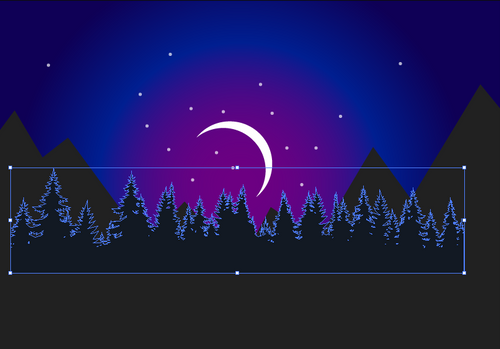
Design Tutorial Process:

STEP-01: At First I will open Adobe Illustrator software in my computer and i will take a new rectangle shape and give it shape white color. I have taken the size of rectangle shape is 2500 * 3500 Pixel. I will take the rectangle shape according to the size of the artboard.
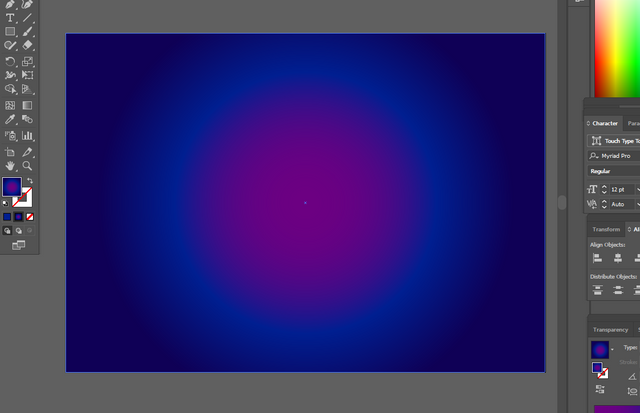
STEP-02: This Rectangle Shape I have applied gradient color by combining many colors. I like this gradient color so I applied this gradient color here. It will look much nicer if you use gradient colors.
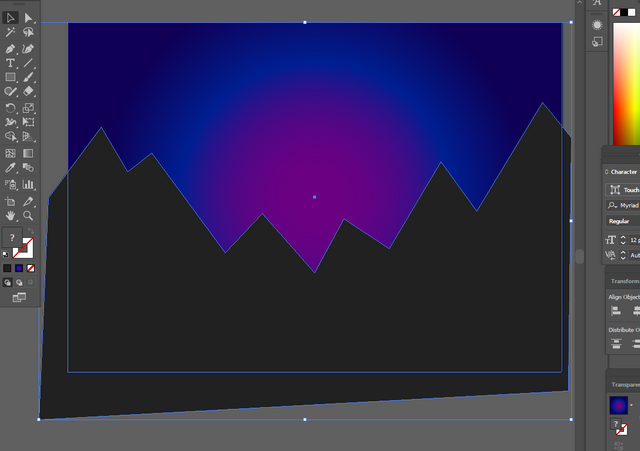
STEP-03: I will create a new object helping with Pen Tool and in this object I will apply a black color here. I will make it art from the bottom to the middle.
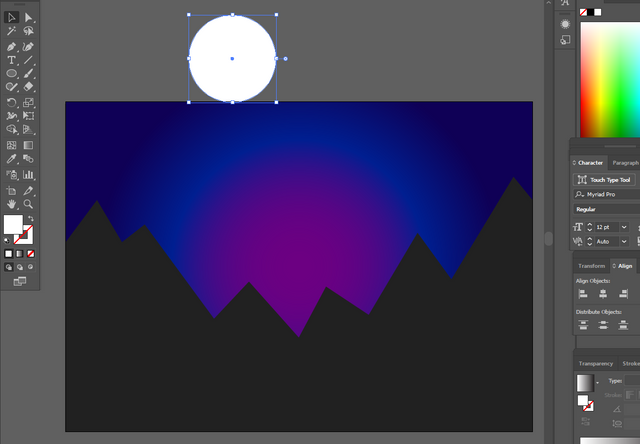
STEP-04: I will cut the outer part of the artboard helping with Shape Builder tools. at first i select this 2 objects, Then only the inner part will remain. I will delete the outer part. Next I will take the white color circle here.
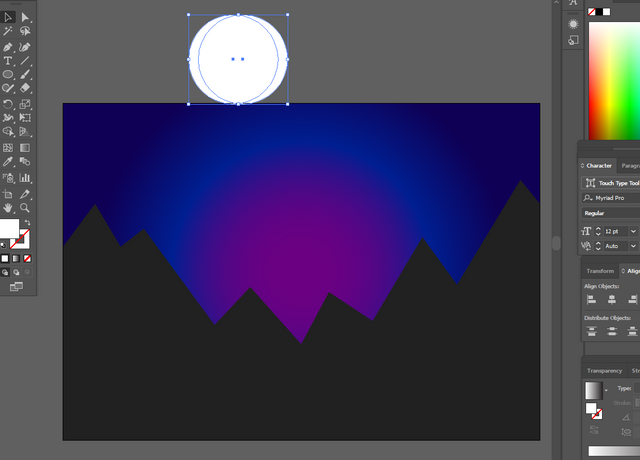
STEP-05: I will copy the white color circle that I took and keep it next to it and I will select these two circles.
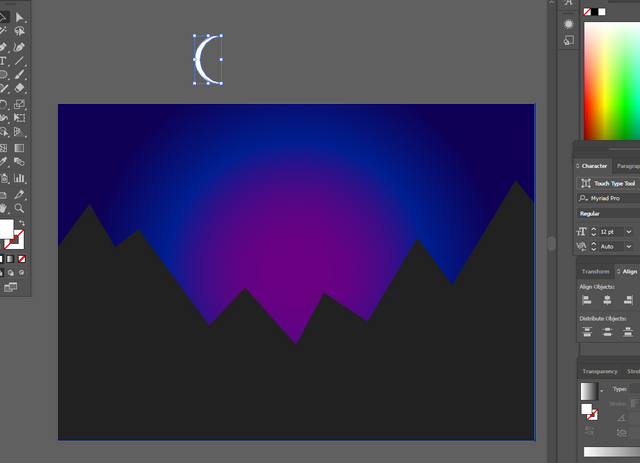
STEP-06: At this point I will cut out the extra part with the Shape Builder tools and leave the part that is currently selected.
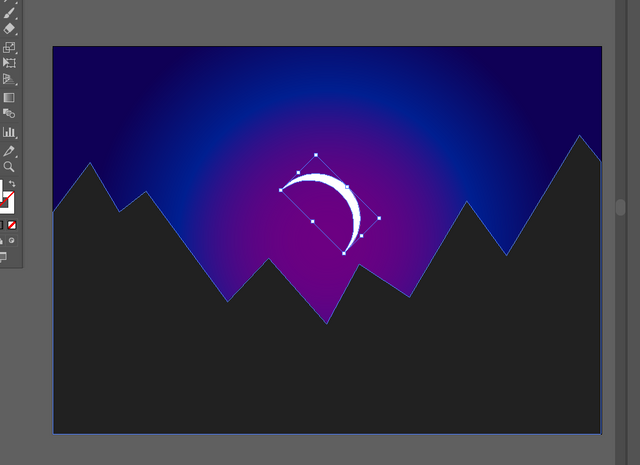
STEP-07: Now I'll set this object along the middle of my design and root it a bit.
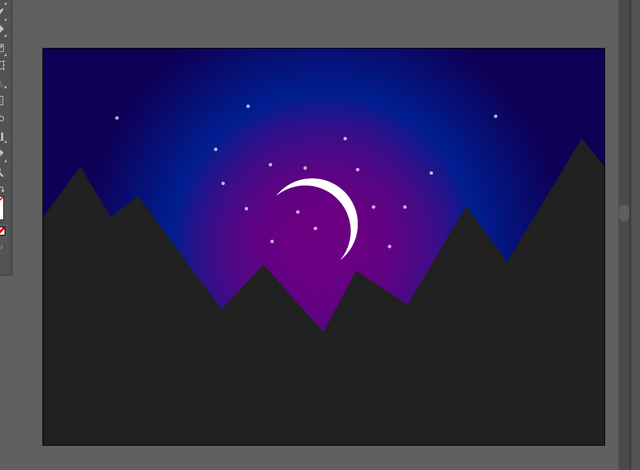
STEP-08: At that stage, if I put a lot of small circles in this design, it will look a lot better.
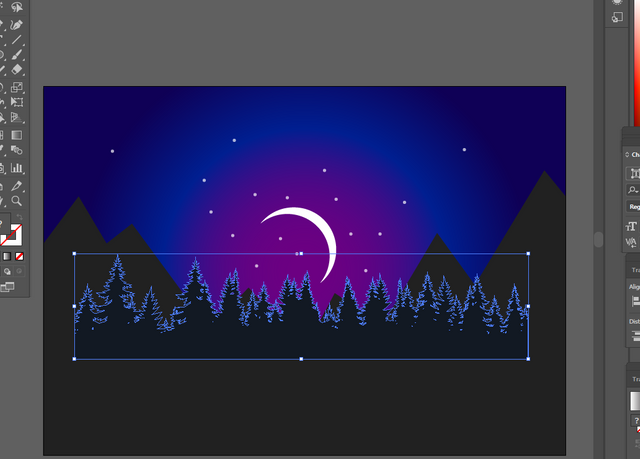
STEP-09: After I save the circles here I will set some trees down then my design will be complete so I made a very simple landscape design.
I invite to participate this contest: @olabillions, @enamul17 , @chiabertrand
@kawsar
You have made a great landscape, using Adobe Illustrator. It can be seen that you have a lot of skill doing this activity.
The truth is that I have always wanted to learn how to use this tool, but until now I have not started.
Successes in the contest.
I am happy for comment and good luck to you
Este paso a paso nos permite ver como el Adobe Ilustrator nos permite crear una imagen desde cero, a través de la utilización de distintas figuras hasta lograr el diseño deseado, dando la oportunidad de plasmar tu visión creativa, es una gran herramienta usada por los diseñadores gráficos y para los que deseen diseños digitales muy auténticos.
What a beautiful landscape design friend @kawsar shares with us, where we can do in the Adobe software program to illustrate on your computer for the creation of your landscape.
Cheers...
thank you so much
🤗👍🏻
Maybe soon I will find a teacher to learn the use of this tools, the use if adobe is becoming more broader and as such you could make use of the software to make a beautiful landscape design.
And one question pls, cant this image be list as nft on open-sea, at least they are art too, curious though
Nice to know you are interested in learning it. I wish you can learn very quickly. And I can't answer your question properly, I don't know why.
Haha, I mean can't you list your drawings on nft
Hello friend, thanks for sharing a little of what we can do with the program, very useful for everyone, I wish you luck in the contest, a hug.
thanks bro
Que lindo paisaje nocturno, se ve muy facil de hacer sin usar un lapiz . La tecnología cada dia nos muestra como hacer las cosas mucho mejor . Le deseo lo mejor en su publicación.
I am happy to read your comment, thank you very much