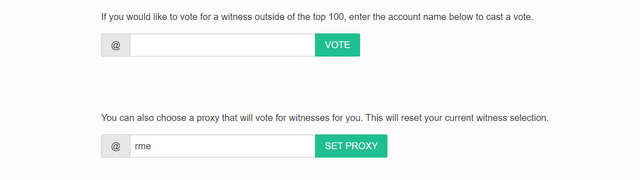Promotional Banner Design On Canva || 01 || Steem Alliance
.png)
Hello Steemian's,
Hope everyone is doing much better. Greetings and love from the bottom of my heart to everyone in this winter season. In today's blog, I will show you how to create a promotional banner for Steemit. I used Canva's professional account to create this banner. So, I think this blog is going very crazy.
Steemit is one of the most favorite social media platforms. I loved it so much. My steemit journey started almost 2 years ago. In these 2 years, I have learned a lot and gained a lot from this platform.
This platform has a place in my heart. So, I will work selflessly for the development of this platform. So without further delay let's get started.
Step 1
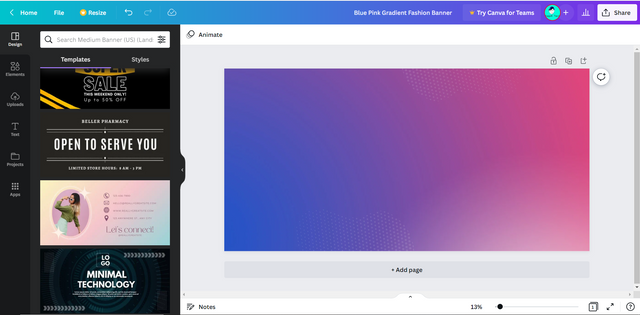
- In this step, I took a banner size dashboard in Canva and selected a background there. I used some custom shadows to make the background attractive.
Step 2
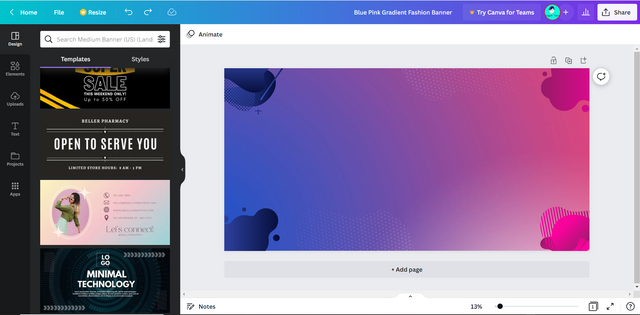
- In step 2 I made some custom shapes on its four corners. As a result, this background looks professional.
Step 3
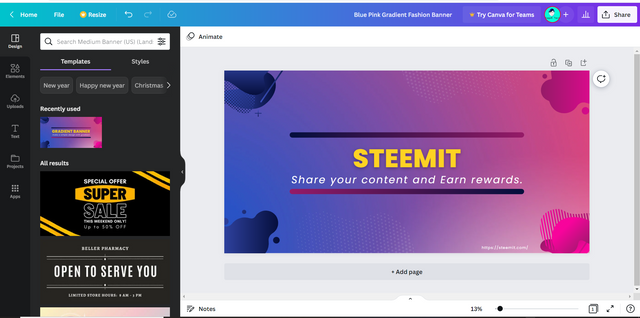
- In this step, I have nicely presented the required texts in the banner. I have done different colors and gradients to make the texts beautiful.
Final Looks

You can use this Banner to promote "STEEMIT" on social media. This Banner is not copyrighted .
VOTE @bangla.witness as witness
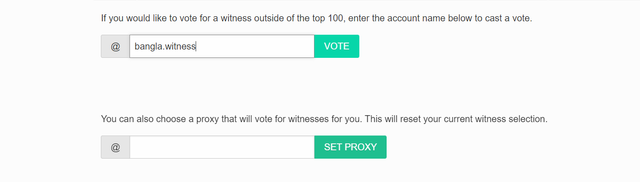
OR
Thanks.