How to Use Limit Option in Binance and what is it?
ℋ𝒾 𝒻𝓇𝒾ℯ𝓃𝒹𝓈 𝒽ℴ𝓌 𝒶𝓇ℯ 𝓎ℴ𝓊? ℋℴ𝓅ℯ 𝒶𝓁𝓁 ℴ𝒻 ℊ𝓇ℯ𝒶𝓉 𝒶𝓃𝒹 𝓈𝓉𝓇ℴ𝓃ℊ 𝒶𝓃𝒹 𝒽ℯ𝒶𝓁𝓉𝒽𝓎 𝓌𝒾𝓉𝒽 𝓎ℴ𝓊𝓇 𝒻𝒶𝓂𝒾𝓁𝓎 𝒷𝓎 𝓉𝒽ℯ ℊ𝓇𝒶𝒸ℯ ℴ𝒻 𝒶𝓁𝓂𝒾ℊ𝒽𝓉𝓎 𝒜𝓁𝓁𝒶𝒽.ℐ 𝒶𝓂 𝒶𝓁𝓈ℴ ℊ𝓇ℯ𝒶𝓉 𝒶𝓃𝒹 𝓈𝓉𝓇ℴ𝓃ℊ 𝒷𝓎 𝓉𝒽ℯ ℊ𝓇𝒶𝒸ℯ ℴ𝒻 𝒶𝓁𝓂𝒾ℊ𝒽𝓉𝓎 𝒜𝓁𝓁𝒶𝒽.
ᴡᵉˡᶜᵒᵐᵉ ᴛᵒ ᴍʸ ᴀⁿᵒᵗʰᵉʳ ᴘᵒˢᵗ

Friends how can use Limit in binance by using its own desire. Today, I will present you with some tutorials about it. Hopefully you will like it. Although many people know this,also many people do not know .Those who do not know they will benefit. Come on, let's start.
First of all, open the binance app, click on the wallet. |
|---|
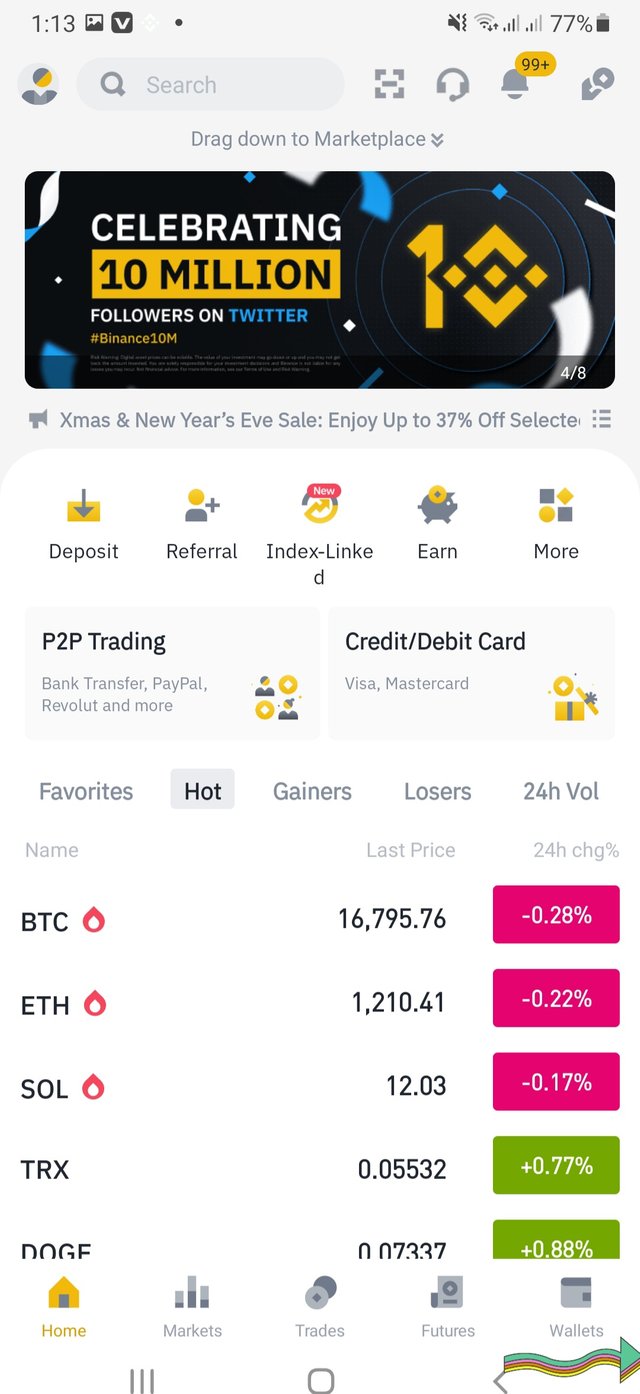
Then after clicking on the wallet, you can see that the trade option.Click on trade there. |
|---|
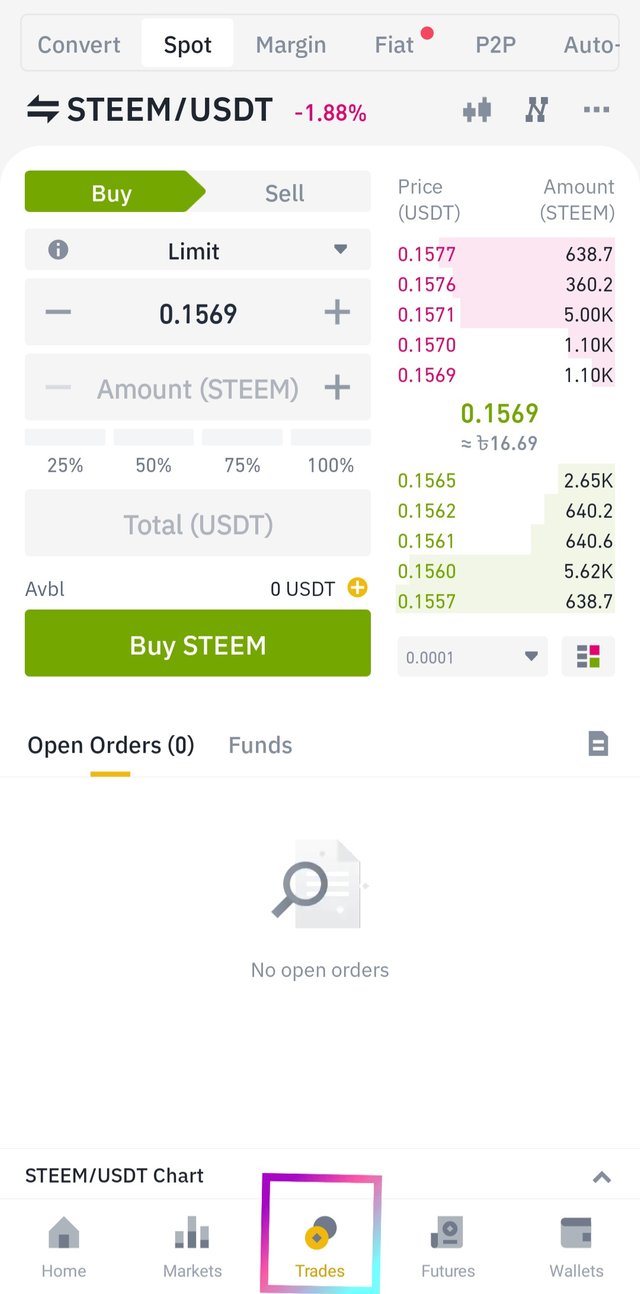
Then i write slp in the search box above, as I want to show you this with SLP coins. So I wrote slp in this search box.I selected SLP to USDT. |
|---|
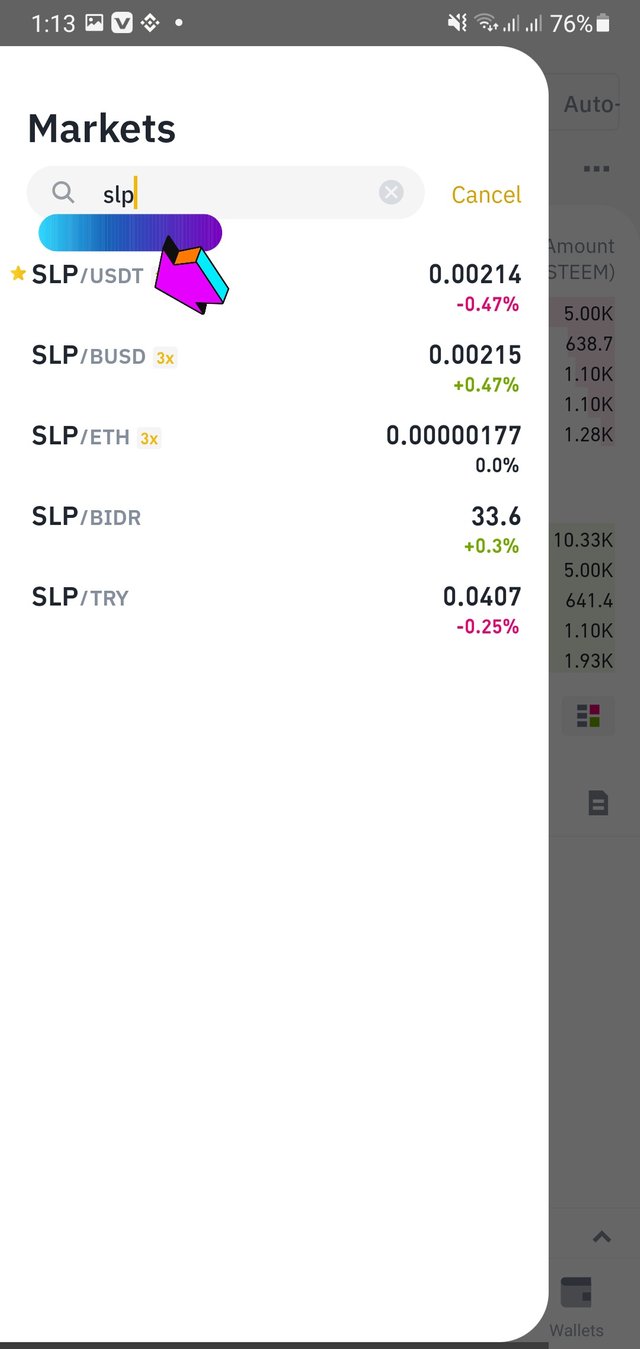
Now you can see the market rate on the right side and you can also see how much slp amount I have. |
|---|
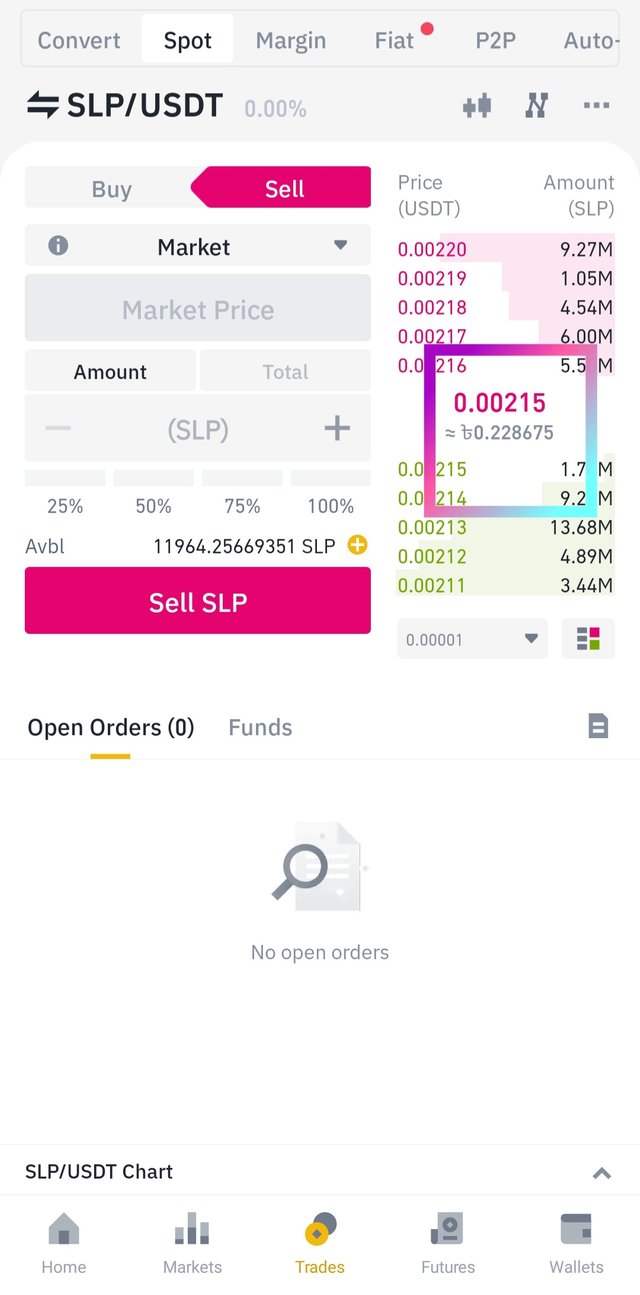
Now I will click where write market. After clicking, I will click on limit option from there. |
|---|
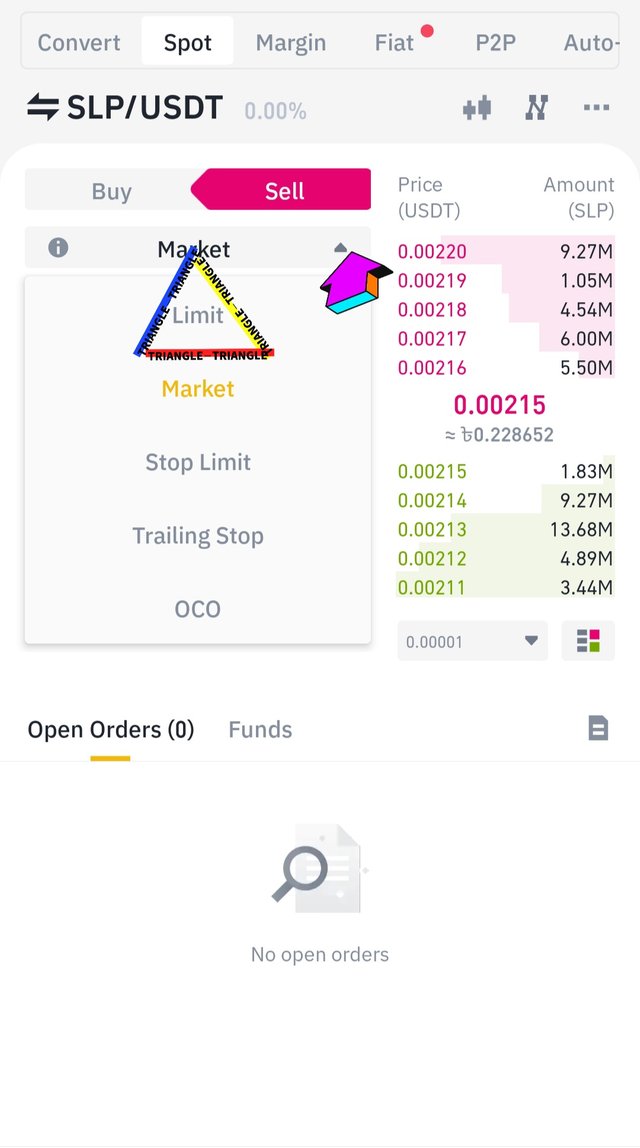
After clicking limit, I will enter the amount in the price box that I want to sell this coin for. Then I will set the full amount of all my coins that I want to sell. I put my 100% amount here and click on Sell SLP. |
|---|
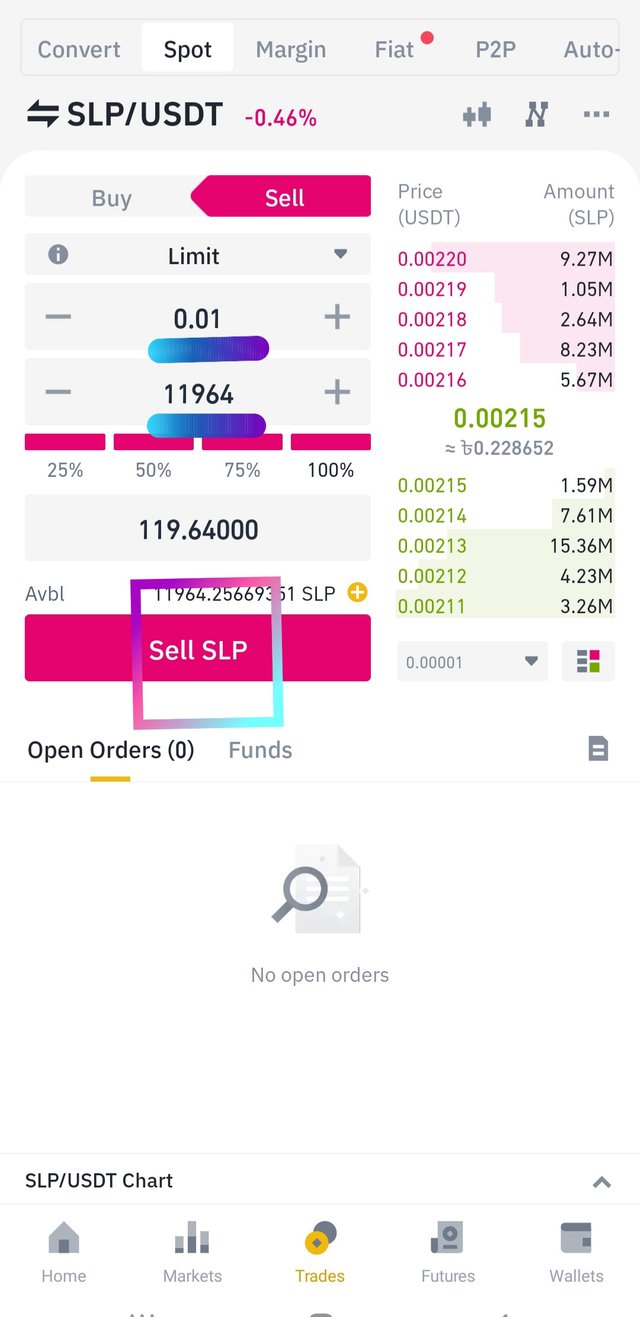
Then you can see that after clicking on SLP, a successful message is showing and below an order has been creat. And if it is the rate that I have given in the limit, then my coins will be sold automatically. Then all USDT will be done. |
|---|
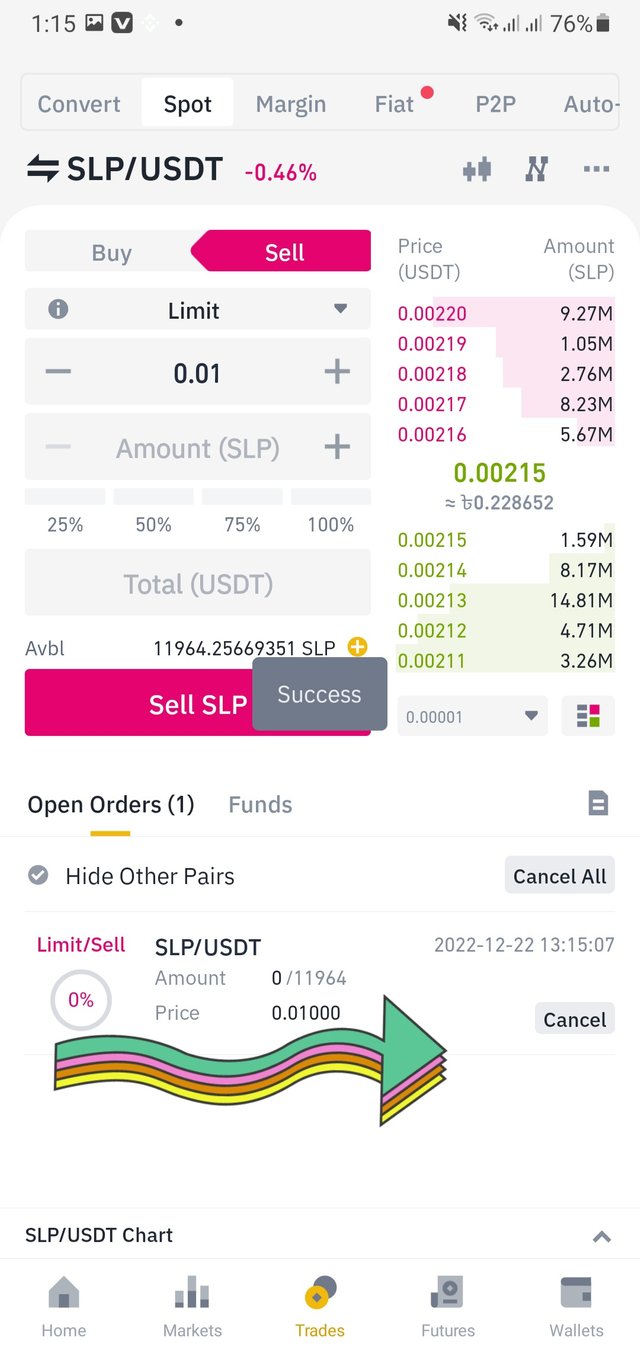
Then you can cancel this order if you want. You don't have to do much for that. Just click on cancel and it will be canceled again. |
|---|
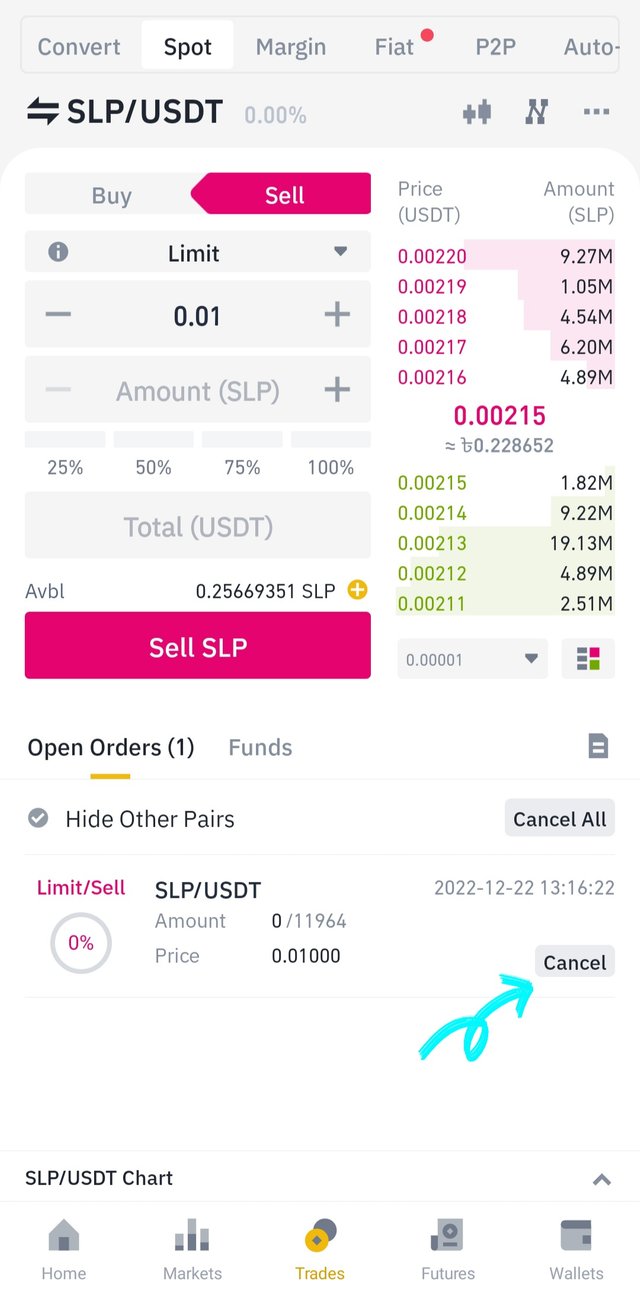
So guys this was my tutorial for today. Hope many will benefit. And I hope to come back with another tutorial in the future.
.png)
No more today stay safe with your nearest and dearest, also take care of yourself.Have a good day.
.png)
VOTE @bangla.witness as witness
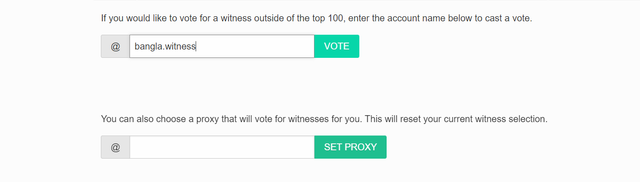
OR
SET @rme as your proxy
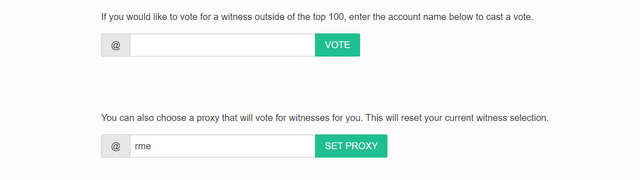
Best Regards @nevlu123 And Special Thanks to All Friends who are supporting this Post
