How to add location to your steemit post | by @nakib07
🅷🅴🅻🅻🅾 🅴🆅🅴🆁🆈🅾🅽🅴
𝕋𝕙𝕚𝕤 𝕚𝕤 @nakib07 𝕗ℝ๏𝔪 𝔹𝕒𝕟𝕘𝕝𝕒𝕕𝕖𝕤𝕙
Welcome everyone from "Steem Alliance ". I hope everyone is well I am very well too.Today I will discuss about new topic in front of you.The new traffic is how to add the location of your steemit posts I will teach you how to add the location of where you got these posts from.Through an app I will teach you how to share your location on posts and this app is called
What3Word.
Let's go started,
My Post
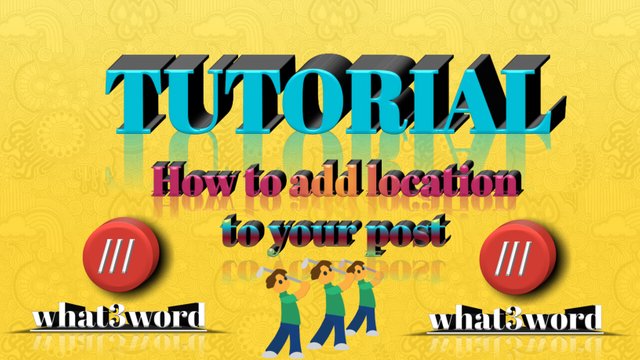
This poster made by me

what3words is a geographic referencing system that has divided the world into 57 trillion 3mx3m squares, and assigned each square a unique combination of three words. This system allows for more accurate location referencing, particularly in areas with limited or unreliable address systems.To use what3words, you can download the what3words app on your mobile device, or use the website.Once you have the app or website open, you can search for a location by entering the three-word address, such as "index.home.raft" or "table.book.water."
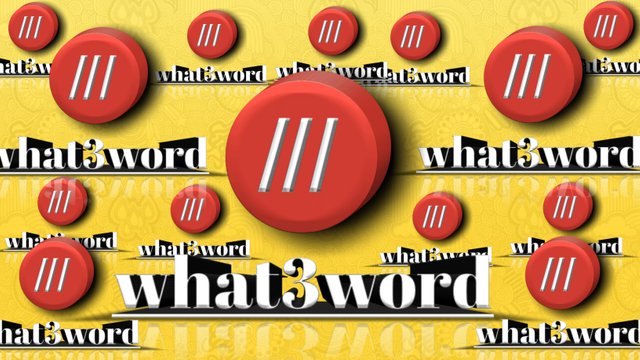
You can also search for a location by using your device's GPS and the app will show you the three-word address for that location. You can also use the SDK to integrate it in your application.Additionally, you can navigate to a 3 word address by using the w3w keyword followed by the 3 word address as the destination in various maps apps and GPS devices.It's becoming increasingly adopted as a convenient and accurate way to share location and also by various company which working in delivery, logistic and emergency services.
I am explaining below step-by-step how you can add your location:
step 1
First you need to download the what3word app.
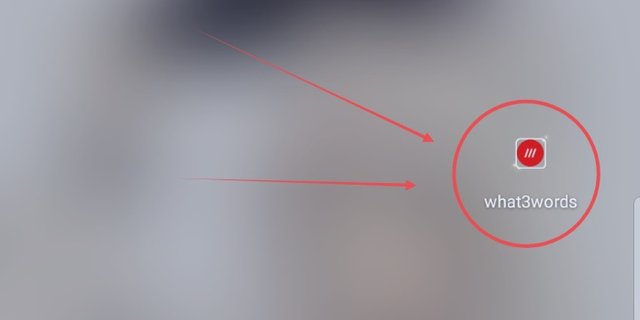
You can download this app from any mobile phone or computer laptop to download.Once downloaded, you click on one and enter the app.As soon as you enter the app, you will be presented with such an interface.

The image you can see of the app is what3word through this app you can share location in your post and I will show you how to share.
step 2
In the second step you can see that I have entered the what3word. To access this you need to turn on your google location first.
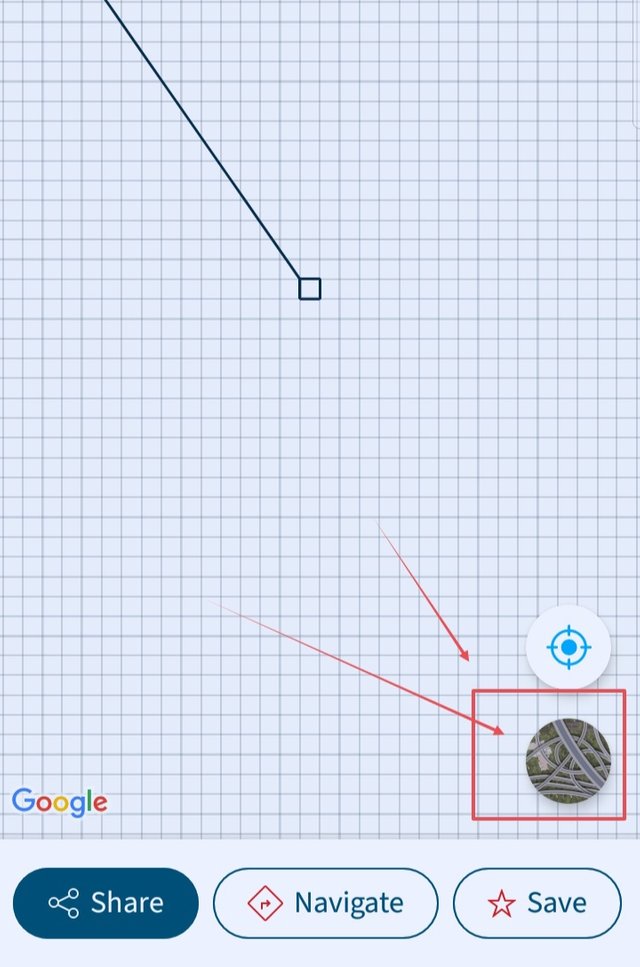
After entering it you will see a white screen floating above to remove this sim and bring the girl forward and click on the below option after clicking it will take you to google map.If you take it to Google Maps, you will see the whole world map and from here you can still clear some locations and share them.
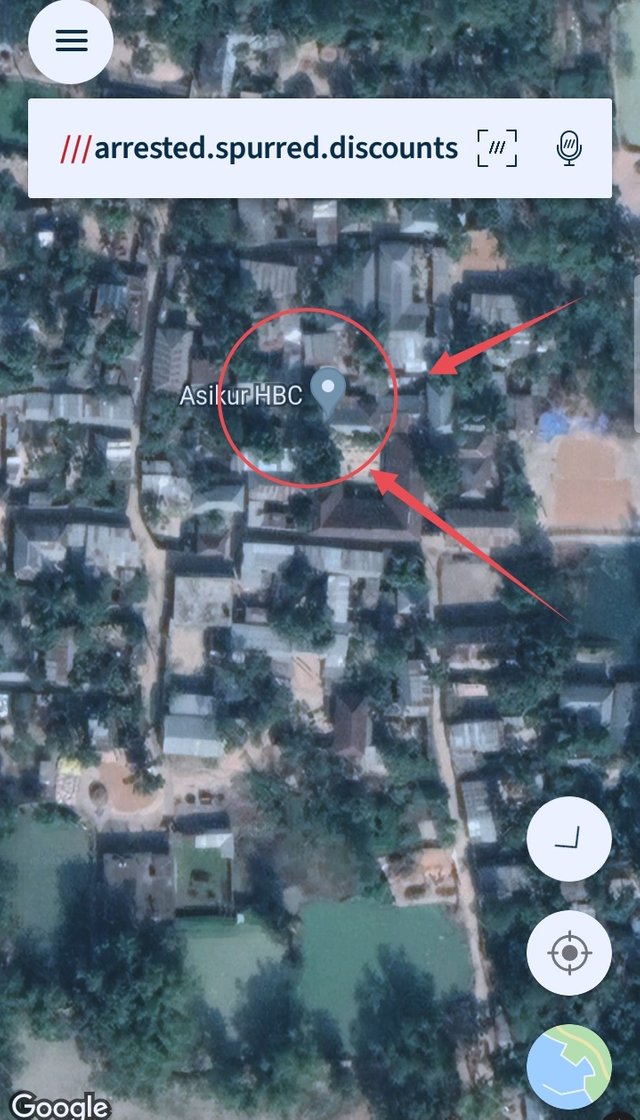
No location is siled on the screen after I enter one.You can select any place as per your wish and press it for a while then you can see a white mark has come and also the mark means the place you clicked and share that place now has the map and you will share it.
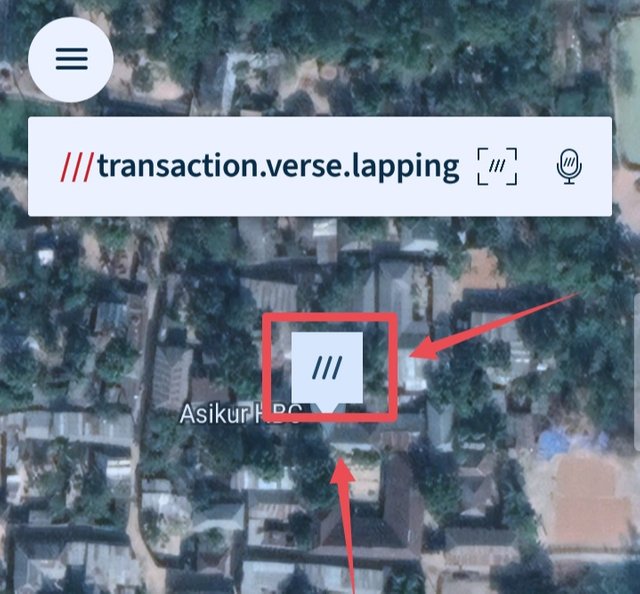
step 3
After selecting the place that you have selected in Google Maps and you want to share the map of that area, you will see a share name below where you will click on it.
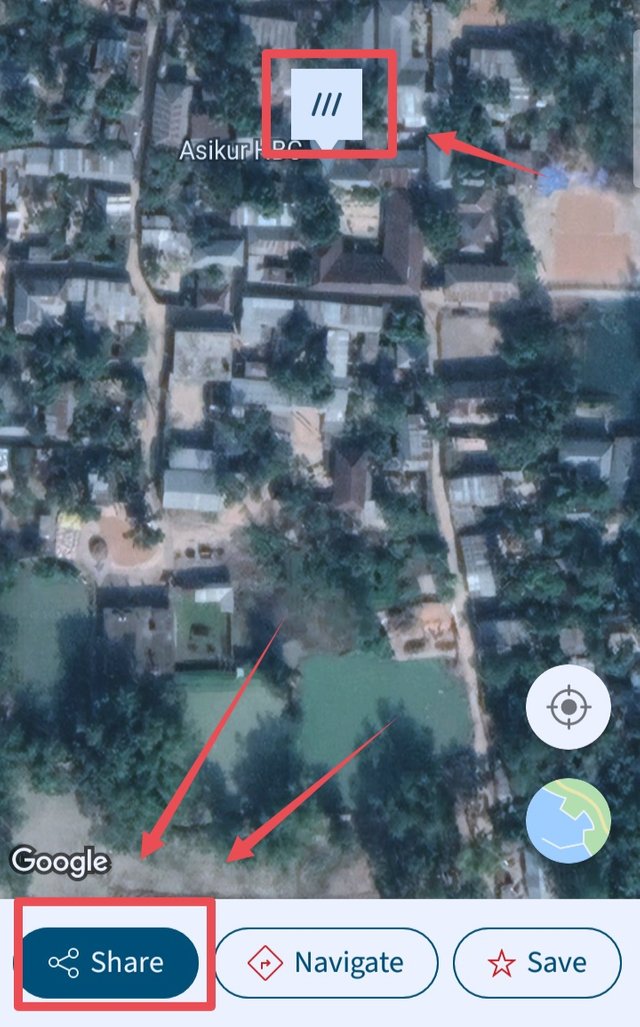
As soon as you click on the share option, you will get a new interface and you will be brought to a new page. In the app, you will see various sites or links to share.
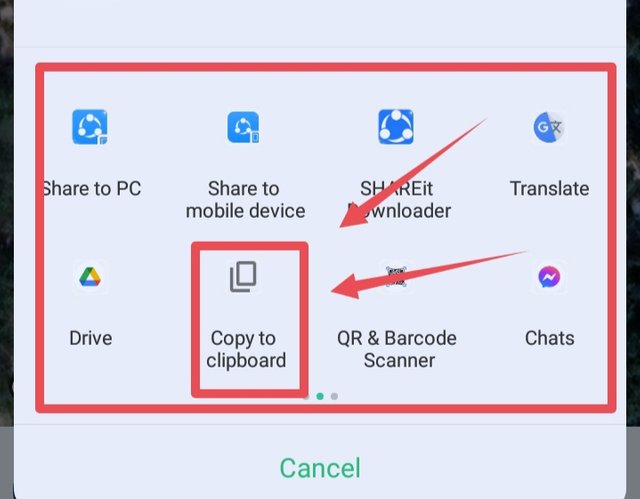
Your son can share your link in any option from here. I clicked the link from here.You can select any place and copy the location link in place of share and put it in your Steemit post.
step 4
After copying the link you want to share in the post, go to your Steemit pos.
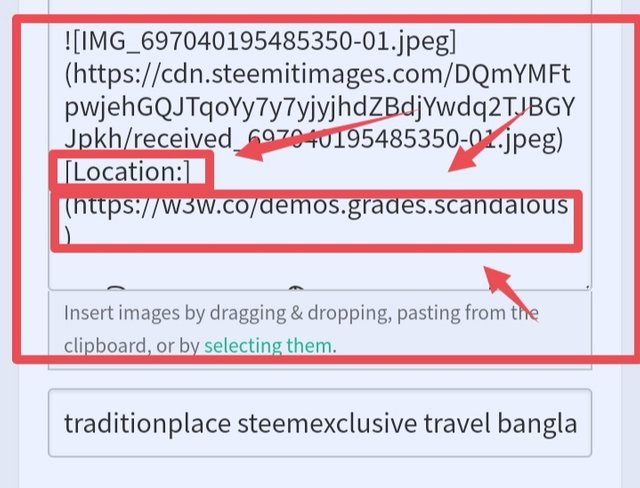
You will upload the location of the image you want to share first. After uploading, write the source on the image itself, then give the location.
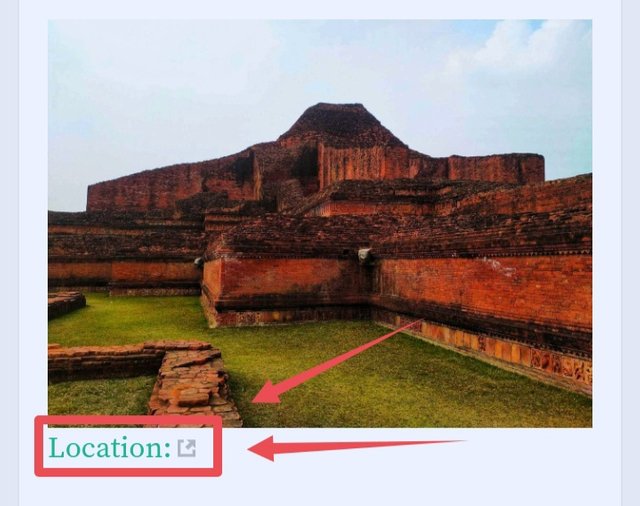
First, after uploading your image, after giving the link of your copied location with location, an option like this will appear. After the option appears, you can see the image below.

🅱🆈 @nakib07
🆃🅷🅰🅽🅺🆂 🅰🅻🅻
