Tutorial: An Introduction to Microsoft Excel Basic and How to Work with the Ribbon
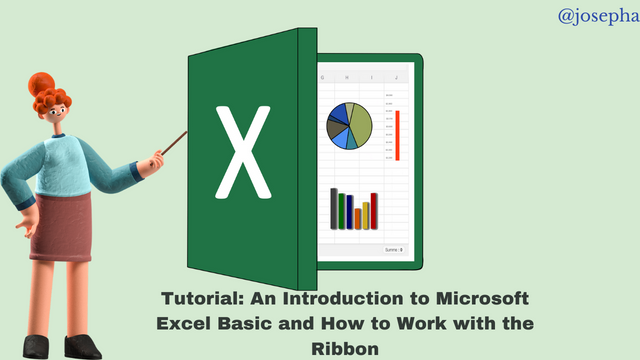 Made with canvas
Made with canvasMicrosoft Excel is one of the most powerful applications on a computer and can be very intimidating due to how complicated it is. It has a lot of functionality since it is an application that can be used in almost every sector. Spreadsheets were also used in the development of SteemPro tools. Today, in this post, we are only going to look at the uses of Excel.
What is Microsoft Excel (spreadsheet)?
"Microsoft Excel is a spreadsheet developed by Microsoft for Windows, macOS, Android, and iOS." It features calculation or computation capabilities, graphing tools, pivot tables, and a macro programming language called Visual Basic for Applications (VBA). Excel is part of the Microsoft Office suite of software.wikipedia.org.
Based on the above definition, Microsoft Excel is an application software owned by the Microsoft company. It has a row and a column. Microsoft Excel can be used to perform data entry, data management, accounting analysis, programming, charting, and graphing, as well as customer relationship management (CRM) and many other tasks.
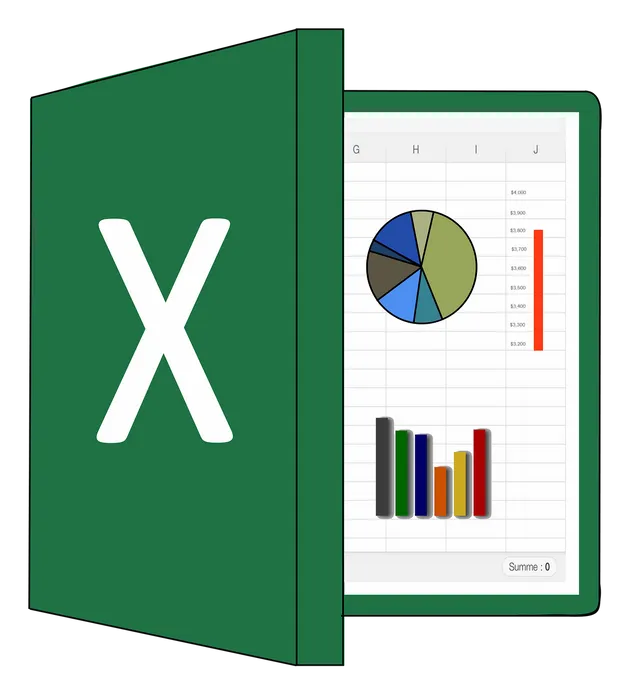
Pixaby
At the beginning of Microsoft Excel, what is open is the workbook (worksheet) that you will get to see first. The workbook is an Excel document that is created first, whereas the worksheet is what allows you to add and delete tabs by clicking on your mouse. However, at your work, you will see the ribbon, which is the central control unit.
How to create and format a worksheet
Creating a worksheet in Microsoft Excel can be done in a variety of ways. At this point, let's practically look at the step-by-step guide to creating and formatting a worksheet. In creating a workbook, you can start from scratch or from a template, where some of your work is already done for you.
Step 1: Once you have lunch in Excel, click "File" and then "New" on the homepage.
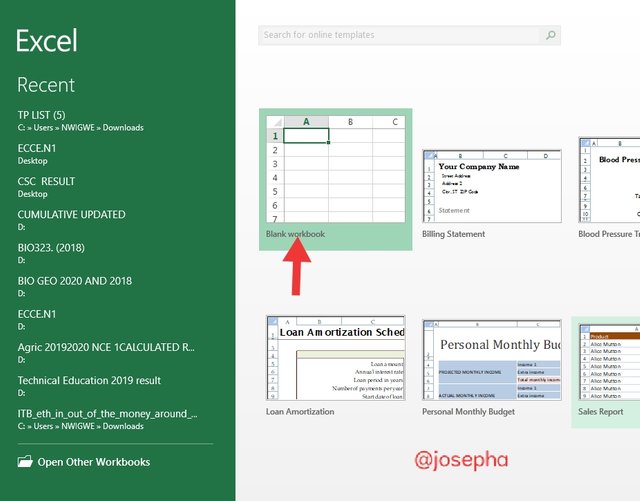
Step 2: Click on "Blank workbook". The interface varies based on the type of version that you are using. To opening existing work click on "Open Other Workbooks" as shown below.
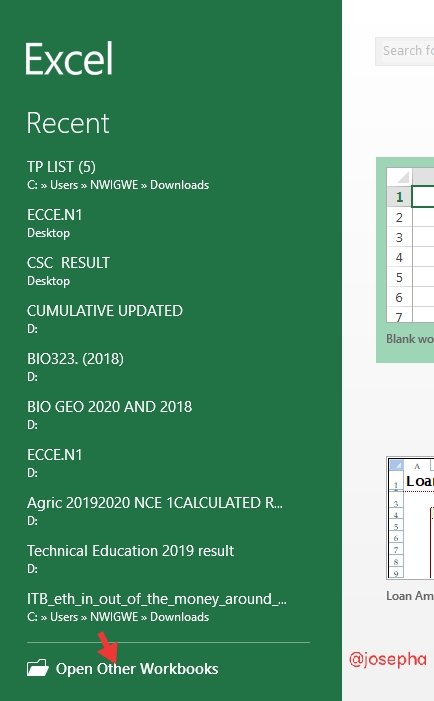
Introduction of the Ribbon
The Ribbon

The Ribbon is a shortcut that you can use without touching your keyboards. It is spread across the Microsoft Excel package, as we can see from the image above, in the form of a row. The Ribbon helps you perform something in short order by helping you finish your work faster than going through your keyboard.
Functions and Formula
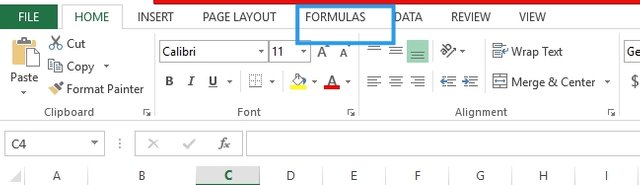
The functions are already built into Microsoft Excel and are used for formulas, which you can click on to insert. Let's say, for example, that you are trying to calculate your work, and you insert a formula that will sum the data in different cells of a spreadsheet. You can make use of this function (SUM()) to sum your data.
Formula Bar
The Formula Bar is the area that appears below the ribbon after you click on functions. It allows you to type in the formula of what you want to calculate after you have selected the cell that you want to calculate.
I also invite you to support the witnesses who focus on community development, they are @bangla.witness @visionaer3003, Please review and vote for them as witness !
Via steemit wallet https://steemitwallet.com/~witnesses
Via steemworld https://steemworld.org/witnesses?login

Vote for @bangla.witness via steem connect https://steemlogin.com/sign/account-witness-vote?witness=bangla.witness&approve=1
Best Regards
@josepha
Cc:
@stephenkendal
Thank you for your contribution to the community. Keep on sharing quality original posts and please read our how-to posts which have been pinned in the community.
Unfortunately, this post of yours is not acceptable in our community.
For more details on what type of post is allowed in our community, kindly visit this link
https://steemit.com/hive-150122/@hafizullah/steem-alliance-or-or-updated-curation-policy
Thank you for your understanding and we hope you don't make such a post here again.
Do have a nice day!