How to get started with Tradingview and enhance your trading skills
When it comes to trading the financial markets tool such as Tradingview can't be forgotten as it is the most used tool for analysing the financial markets. It is used by crypto, forex, stock brokers financial analysts, and everyone who has an interest in the financial markets.
In this post, due to the overall usage of Tradingview, we will be taking a walk around the Tradingview interface.
| Tradingview |
|---|
Tradingview is a platform, service, and application that provides you with all the information that you need to trade in the crypto market. It is a highly sophisticated tool that provides you with different cryptocurrencies, and indicators for you to use and analyze the market or the underlying cryptocurrency you want to trade.
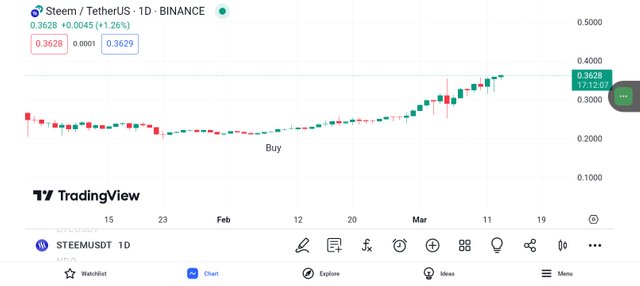
Tradingview App
When it comes to trading price history is very important which is one of the important things that Tradingview provides for you. With price history, you will have a deep view of the past and future movement of the underlying asset you want to analyze.
Besides knowing price history Tradingview provides you different with us which you can as well open your trading on Tradingview.
Based on how far we have discussed Tradingview by definition we can see that Tradingview is a modern tool that provides you with numerous features to analyse the financial markets. All you need to do is select the asset you want to trade, add an indicator to it, and then conduct your analysis.
| Reading Charts on Tradingview |
|---|
Price Chart:
The main window or Tradingview is the price chart as it is what occupies the space of Tradingview. At the price chart, you will see a myriad of buttons located at the top right and left side of the chart which whatever information that you see has its function and is easy to read.

Tradingview App
The price chart is what shows you the dynamic changing of candles and the vertical Y-axis shows the price of an asset. The horizontal X-axis is a way to show you the time scale which you can choose depending on your trading strategies.
Candles:
Candles are what represent the price of the underlying asset.

Tradingview App
Each candle's body is made up of the closing price and opening price of the underlying asset. Besides this which is shown as the main window of the Tradingview platform, there are other many features you can assess.
Symbol search
This is the feature that allows you to search for any asset of your choice when you open the search feature you will see other assets besides cryptocurrencies.
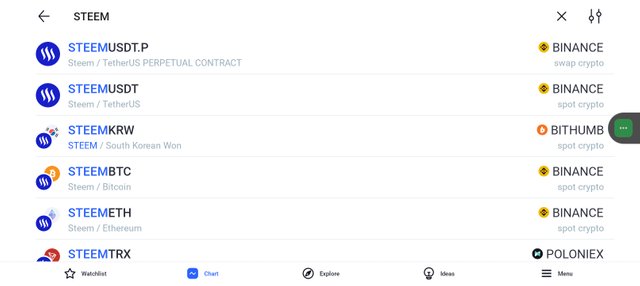
Tradingview App
For example, you can open the search feature and type in STEEM which you see then see several exchanges that also trade STEEM.
Profile manager:
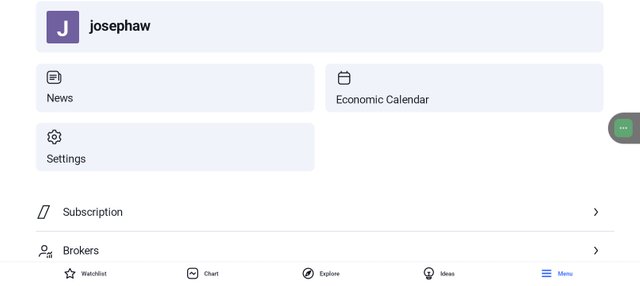
Tradingview App
This is the feature that displays your pictures and information about you which you can change or update at any time. Under the feature, you will see other useful features.
Indicators and templates
This feature gives you access to so many indicators and analytical tools that are used for conducting technical analysis. For you to add an indicator via the Tradingview app, is just for you to click on the plus (+) sign and search for the indicator you want to use.
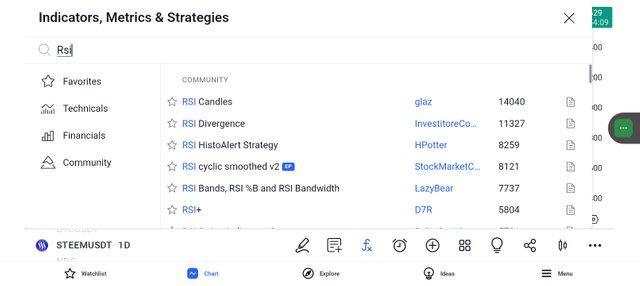
Tradingview App
As a beginner trader, the best way you can use Tradingview is for you to learn about Tradingview strategy before creating a demo account with Tradingview. After you have created a demo account, you can then begin to start using Tradingview.
Conclusion
Almost everyone who trades in the financial markets makes use of the Tradingview platform which is why in this post we have discussed Tradingview by introducing you to some of its features t Tradingview. Note that this post is purely for educational purposes and not investment advice.
Thank you, friend!


I'm @steem.history, who is steem witness.
Thank you for witnessvoting for me.
please click it!
(Go to https://steemit.com/~witnesses and type fbslo at the bottom of the page)
The weight is reduced because of the lack of Voting Power. If you vote for me as a witness, you can get my little vote.
https://x.com/AkwajiAfen/status/1767810106995900717?s=20
Note:- ✅
Regards,
@jueco
How to start using Tradingview and improve your trading skills
good contribution and analysis my great friend here my support greetings
Thanks for your time here.