Learn With Steem Contest: how to track your stolen device
Hello guys how are you all doing today and welcome to this week edition of weekly learn with steem which is a contest organized by @fredquantum in the steem4nigeria community
I'm very happy to be given an opportunity like this to teach and share valuable information with others across the platform, and I know that a lot of you one way or the other have loose or misplaced your smart phones before. Some of you might have been rubbed, some got theirs stolen, while some falls a victim of pick pockets in a busy street like uyo.
It's very much common nowadays even me I have experience it before which was in November 2021 and my phone was stolen and I could remember how frustrated and confused I was at that time.
But my entry today will only be of great benefits to Xiaomi Redmi smart phone users because it will contain information ℹ️ on how you can track your stolen Xiaomi Redmi phones for free, seems interesting right just continue reading to know the full details
If you are using a Xiaomi, Redmi or Poco smart phones then this post is for you just carry you beloved smart phone and follow the simple steps that will be listed below;
STEP 1
This first step plays one of the most important role in finding and tracking your stolen Xiaomi device first of all go to settings then click on notifications and control center when it opens click on items shown on lock screen after swiping down.
Then you will see notification shade and control center then you will turned them off, why you may ask? Because while your phone is still locked nobody can turned off location and data connection.
STEP 2
In the second step as you can see in the picture above you will need to great or login into your MI account there you will see find device then what you will see is the picture above.
And all you need to do is to turn everything you see there on which is the find device, report location when battery is low and report location before powering off buttons;
FIND DEVICE
You will need to turned on the find device button it self in other to grant permission which will allowed your smart phone to visible to MI and google search engine.
REPORT LOCATION WHEN BATTERY IS LOW
This particular function allows your smart phone to be visible for tracking by sending signals each and every time the battery is low.
REPORT LOCATION BEFORE POWERING OFF
This function to me is one of the most important one so far, when your phone is stolen and it is powered off so your smart phone will send a signal before shutting down
STEP 3
After finishing all the above steps in your MI account you may want to proceed to find your stolen Xiaomi device but you will have to wait one bit because the only way to be able to see the location of your stolen Xiaomi phone is to visit www.i.mi.com
After you might have type in the above URL in any browser or Google app and it's opens the picture above is what you will see, and you will be asked to sign into your MI account which you will do just that then you will see a list of your phones that you have login into your MI account with and then proceed to find device
STEP 3
In this step which is also the last step in tracking your stolen Xiaomi phones once you might have clicked on find device it will open a map then in other to see the street very well you will switch from map view to hybrid view which will be exactly as seen in the picture above
And also in this step you can choose to remotely on sound on the phone even if the phone was on silent 🔕 provided that there is data connection they phone will make a loud continuous sound that cannot be controlled by volume keys, and this is where the first step in my post comes in
Remember that in the first step that you have already set and turned off notifications and control center for lock screen so that location and data connection won't be turned off without unlocking the phone
But aside from that if the data connection wasn't on you can click on the lost mode and the phone will be locked automatically just like in other android phones that always enters into Google lock, and once there is a sim card in the phone to track signal the phone will keep on sending it signal which will make it visible for tracking.
CONCLUSION
Now for Xiaomi Redmi phones users please if your smart phone was stolen or you misplaced it please don't panic too much just let someone borrow you his or her smart phone then google www.i.mi.com and sign into your MI account to see the current location of your stolen smart phone
Thank you all for reading my post and please do well to resteem my post so as to reach so many people because who knows it might be useful to someone out there.
I will like to invite @manuelhooks @josepha
@preye2 @edidiongeffiong @esusaviour
Written by
@radleking
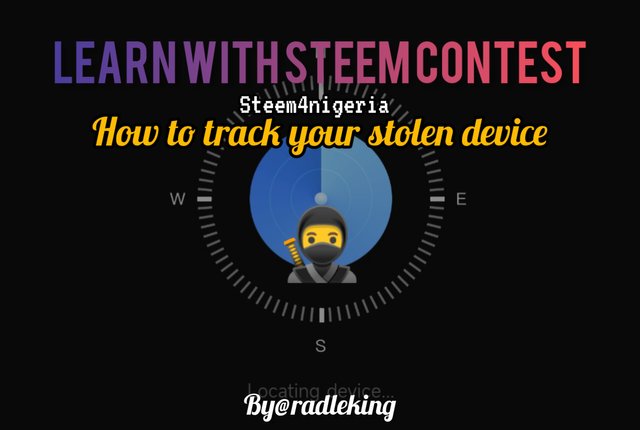
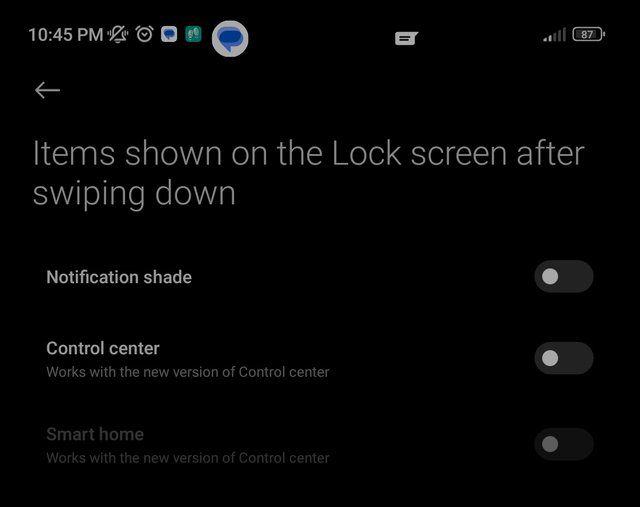
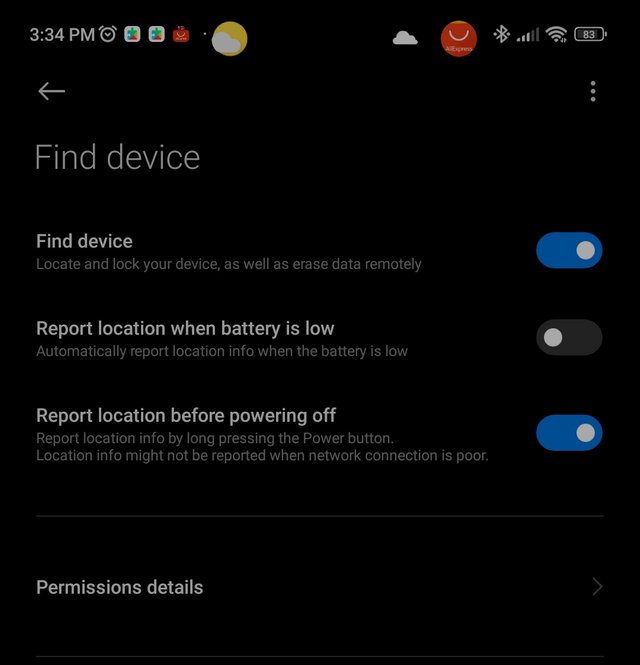
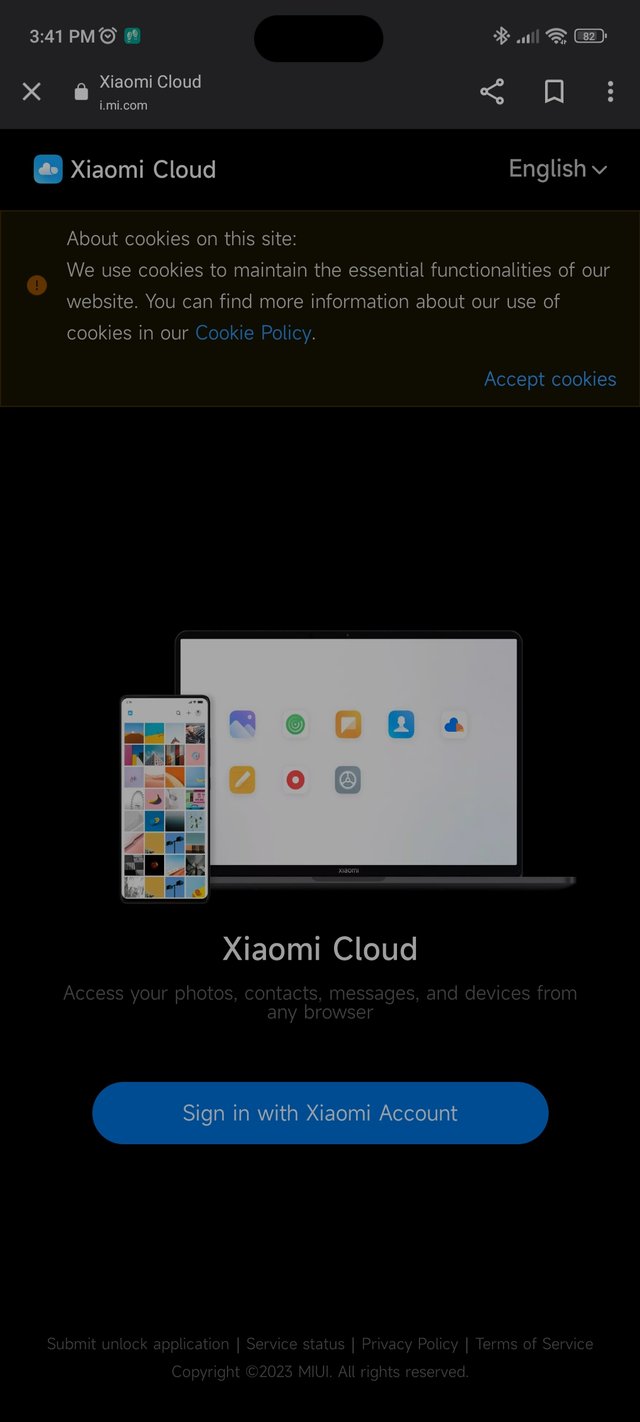
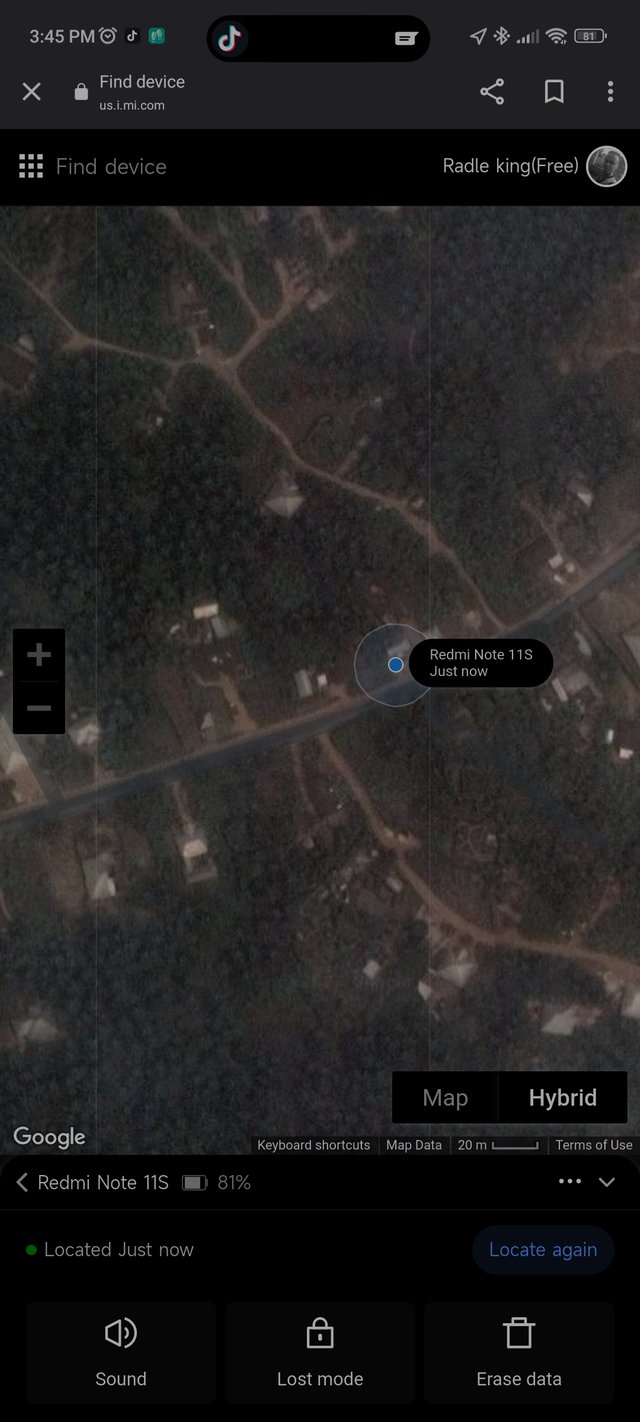

This work perfectly for iPhone and Oppo devices. Although, I haven't tried it on other phones beside the two affomentioned phones.
I think this will be very helpful but I don't think it will work in all phones and I think it's only work when the device is on.
Yeah it's only for Xiaomi devices (MI, Redmi & Poco) and before the phone is turned off it will send a signal to the tracker
Nice one, thanks for sharing this with us
I wish you success 👍
Thanks
Nice one, this really helpful. Is it for all xiaomi redmi or specific model?
It's for all Xiaomi Redmi devices