How To Transfer Steem From Steemit to Binance and How To Sell Via P2P on Binance
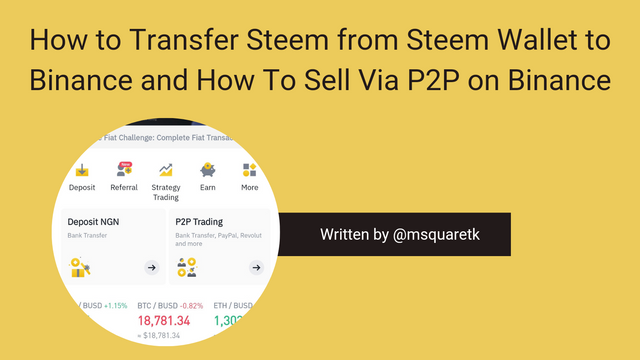
Cover Page Created on Canva App
Hello everyone. I hope you are good wherever you are seeing this post from. I have not been active for some times. I was actually busy with one or two things.
I'm going to be explaining how to transfer steem from steem wallet to Binance, how to add your local bank account on Binance, how to do do spot trading and P2P trading. This will greatly help newbies, those that just joined steemit.

How To Transfer Steem From Steemit to Binance and How To Sell Via P2P on Binance
To transfer steem to Binance wallet, open your Binance app and click on spot, a feature shown above on the screenshot uploaded below. Then click on steem. You can search for it if you don't see it. Then, Click on deposit. See the screenshots below.
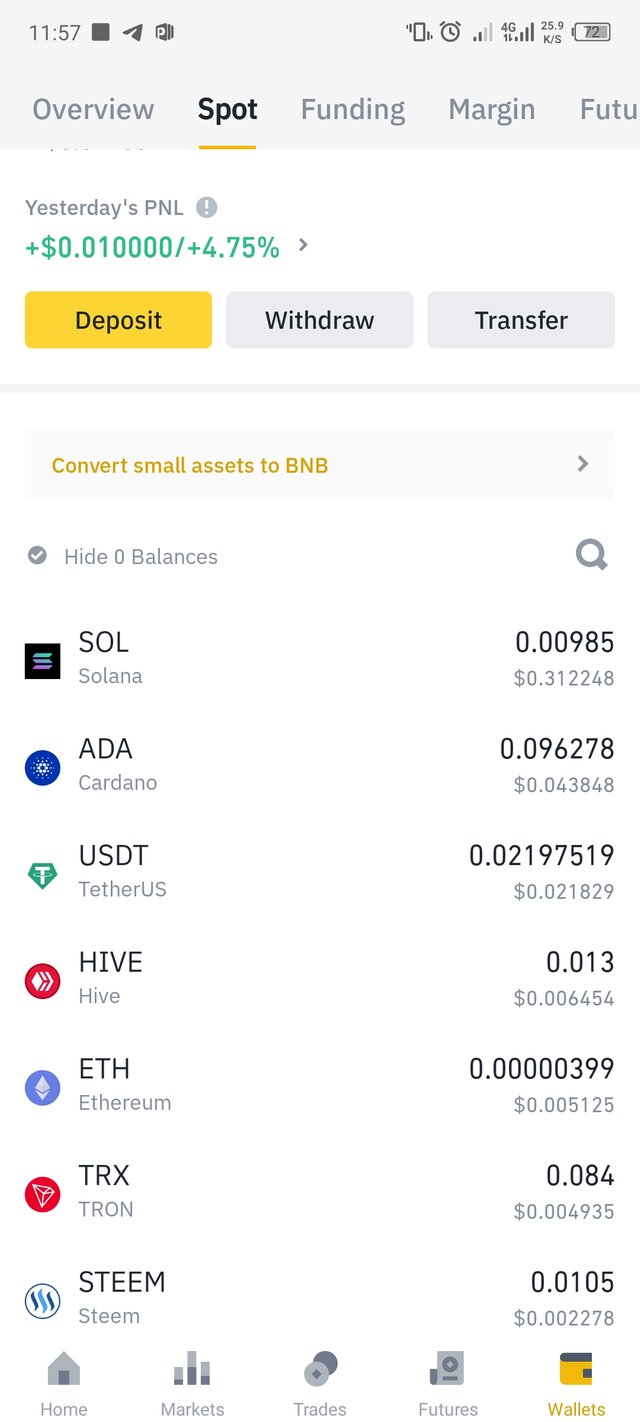
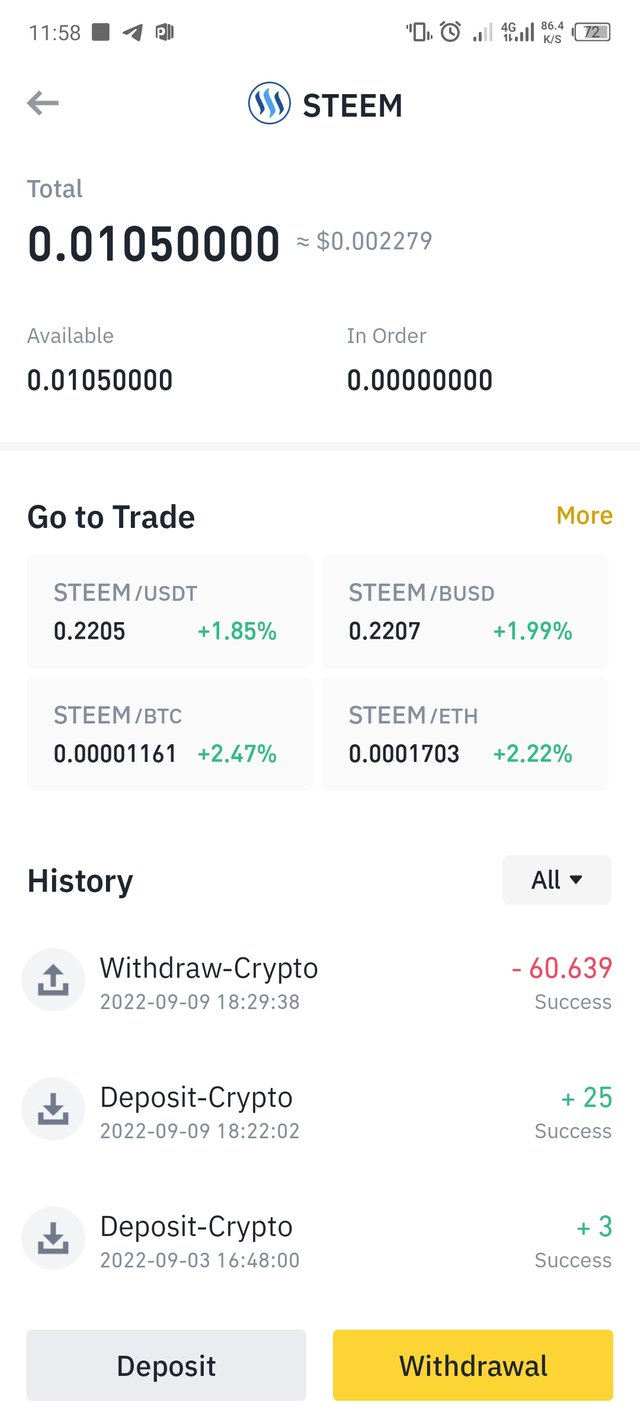
Click on deposit. It will tell you that both memo and wallet address is important to deposit to this wallet address. Then copy the memo, and the address. Actually the wallet address is the same for all steemit wallets. But the memo is different. So make sure you copy your memo. Because if you don't put memo, you will loose your fund. See the screenshots below.
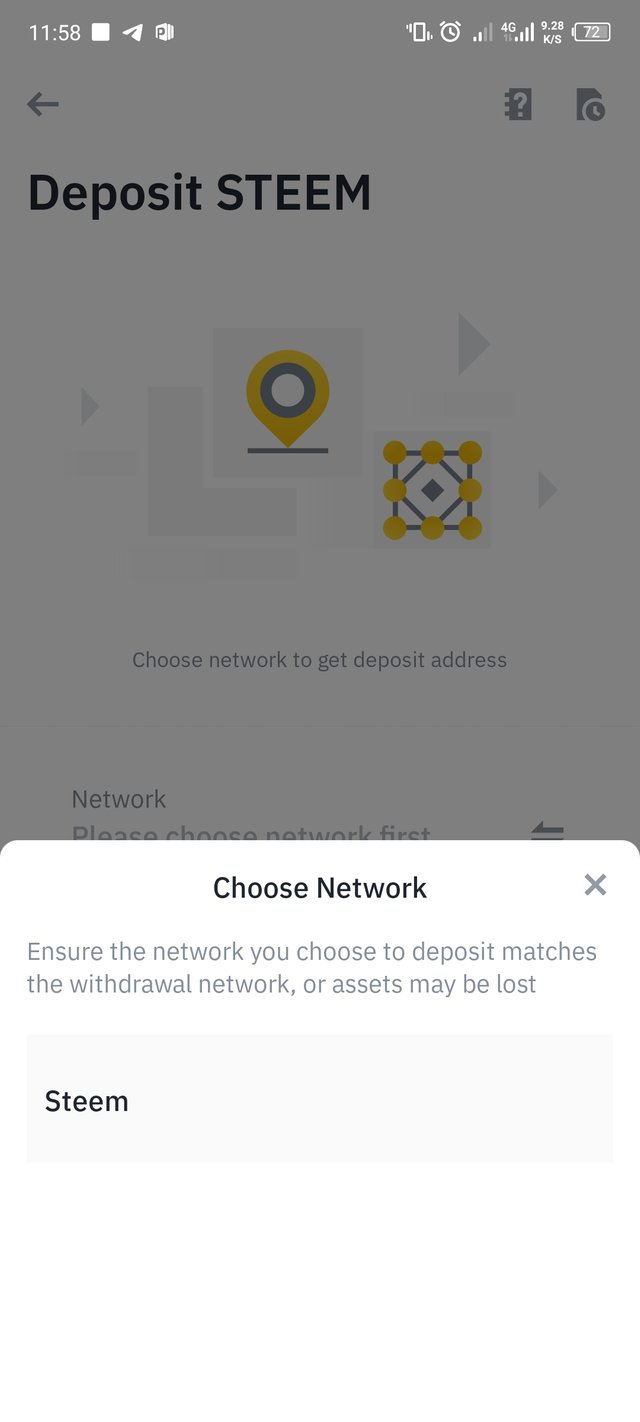
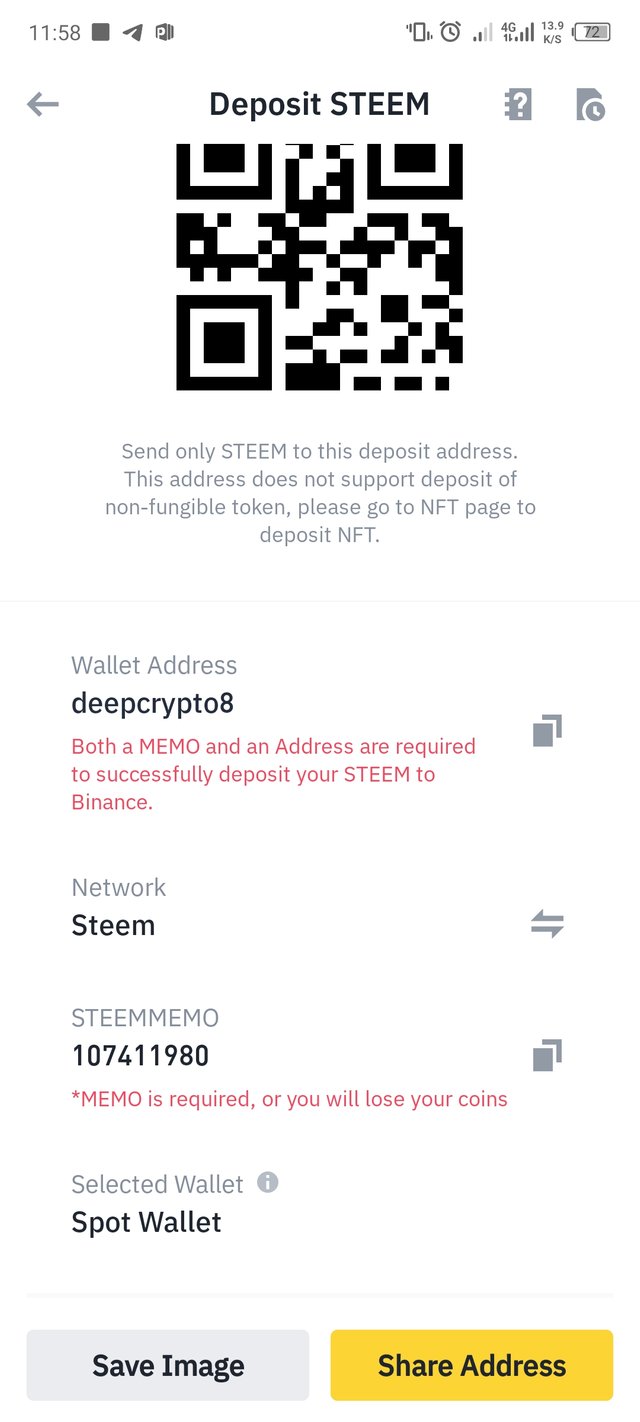
Now after copying it, go to your steem wallet. Click on Steem (that green number..in my case I will click on 10.035). Upon clicking it, you will see some features. Click on "transfer"
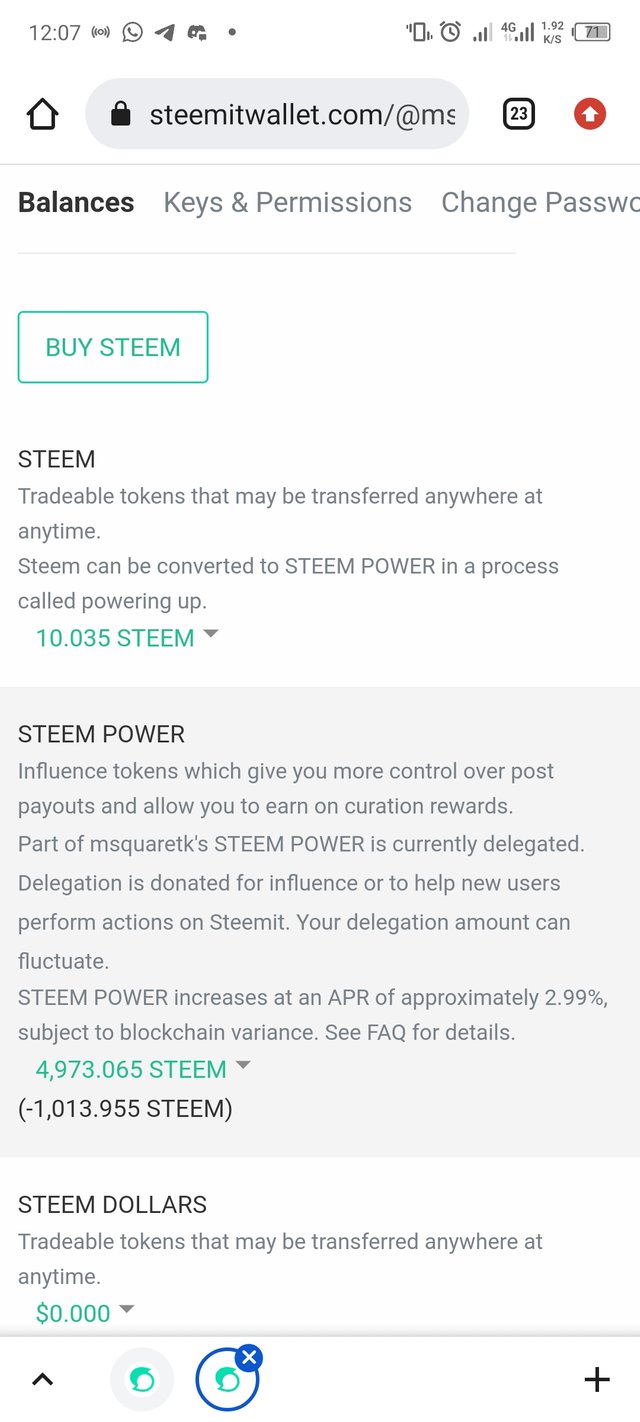
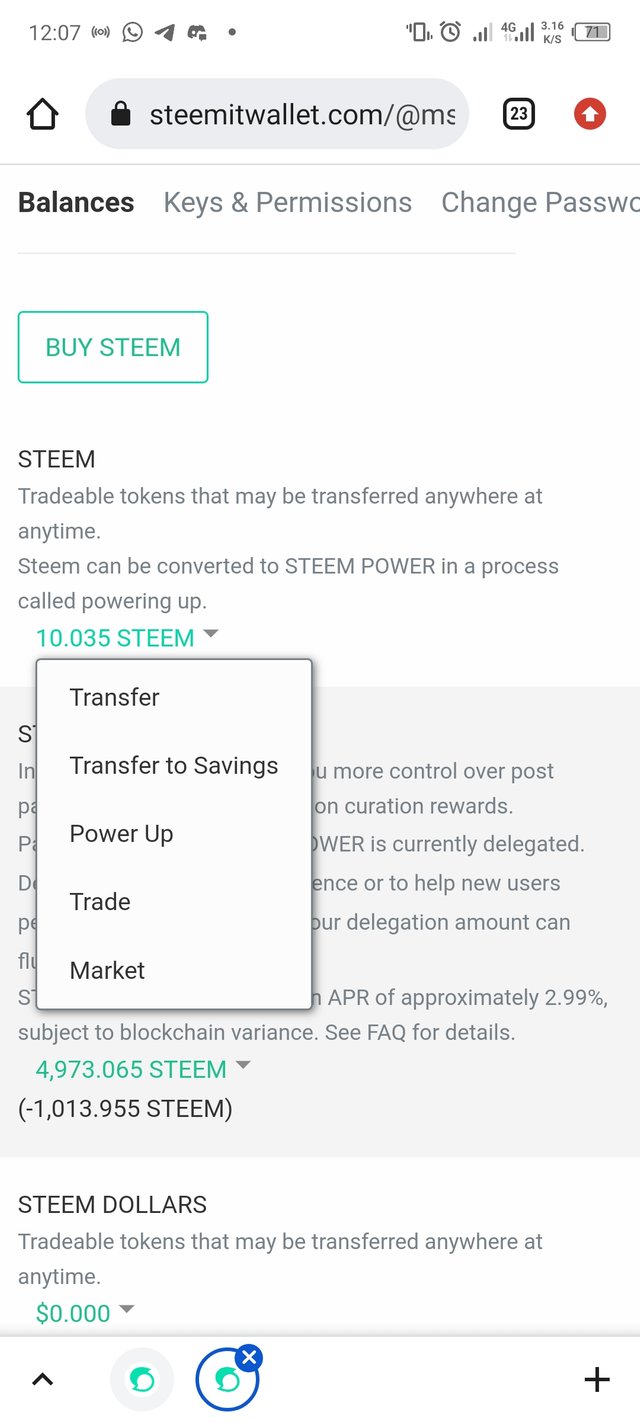
Then firstly, put your memo. The last box is the memo box. Put the one you copied from Binance. Then "to" box is wallet address, "deepcrypto8" and put the amount you want to transfer.
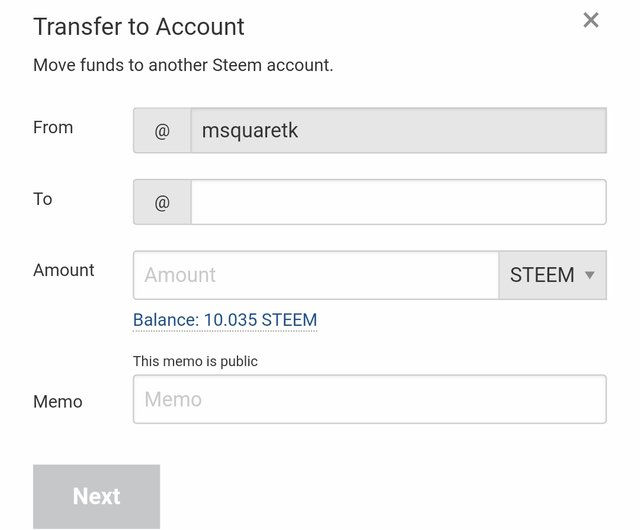
Then next page.. You will input your steemit private key
Let's now go to Binance and see how to exchange our steem for USDT. Click on the trade. Then search for steem/USDT. Change "limit" to "market". This means you want to sell at the current market price. After that, click on Click sell. Click 100%. Meaning that you want to sell all your steem to get USDT. But if you don't want to sell all, you will input the number of steem you want to exchange with USDT. Then you will see your USDT on spot wallet.
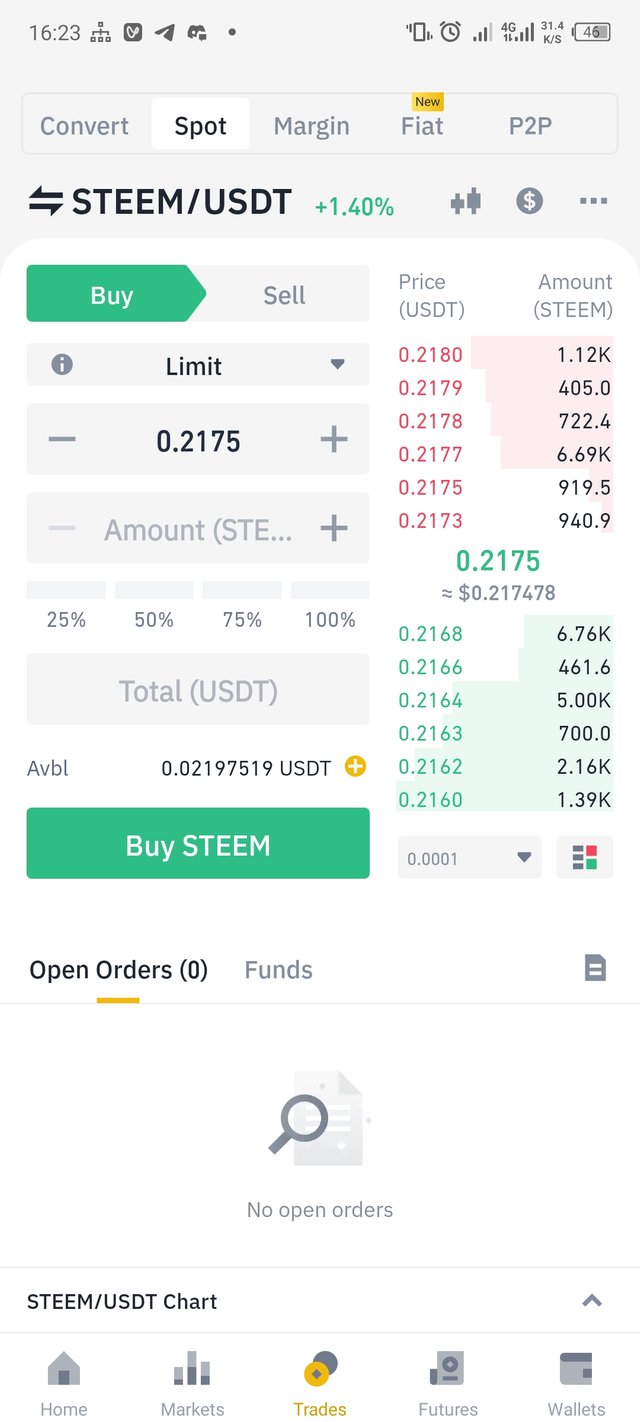
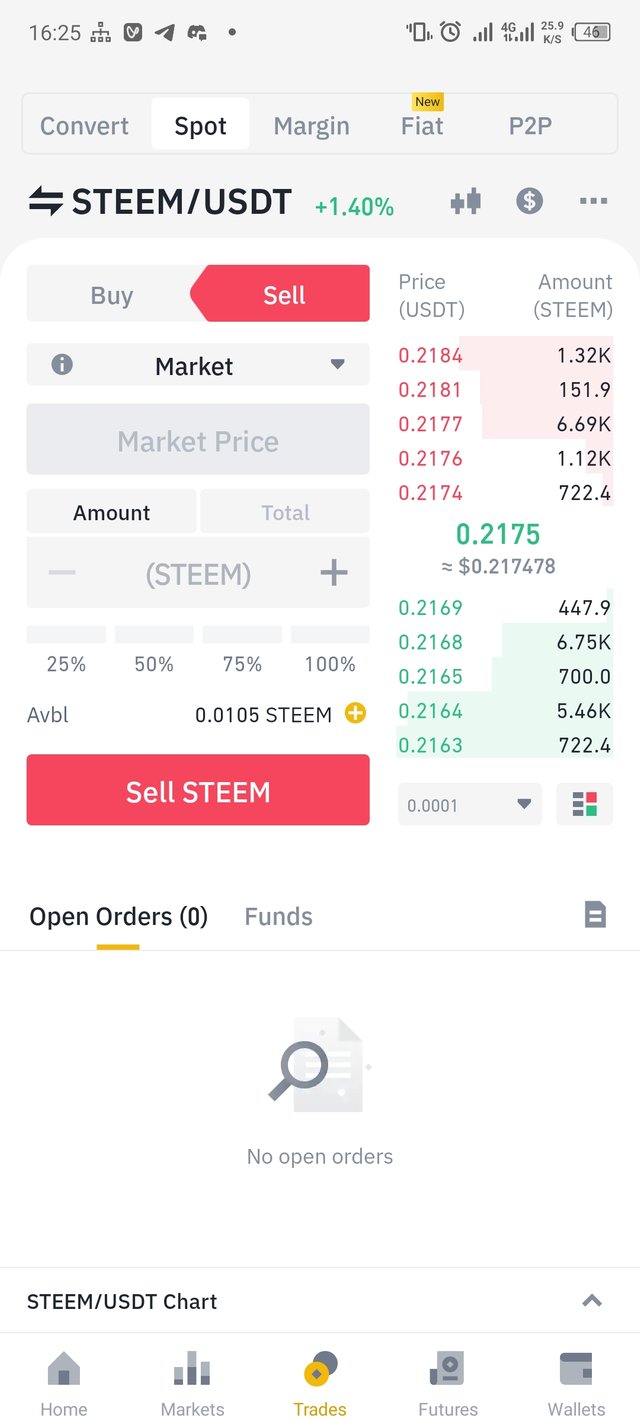
To sell your USDT. click on wallet back. But before that, set your local bank account that you want to withdraw to. Click home. Then click that image at the left side. Click payment method
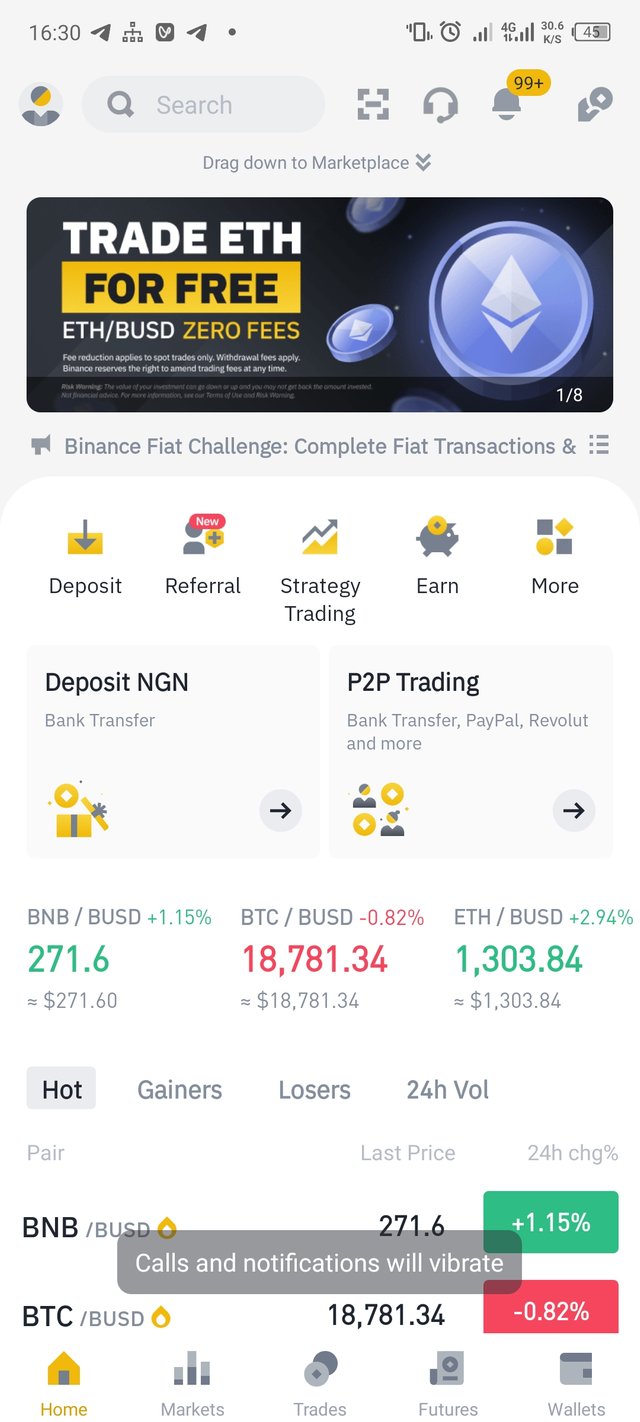
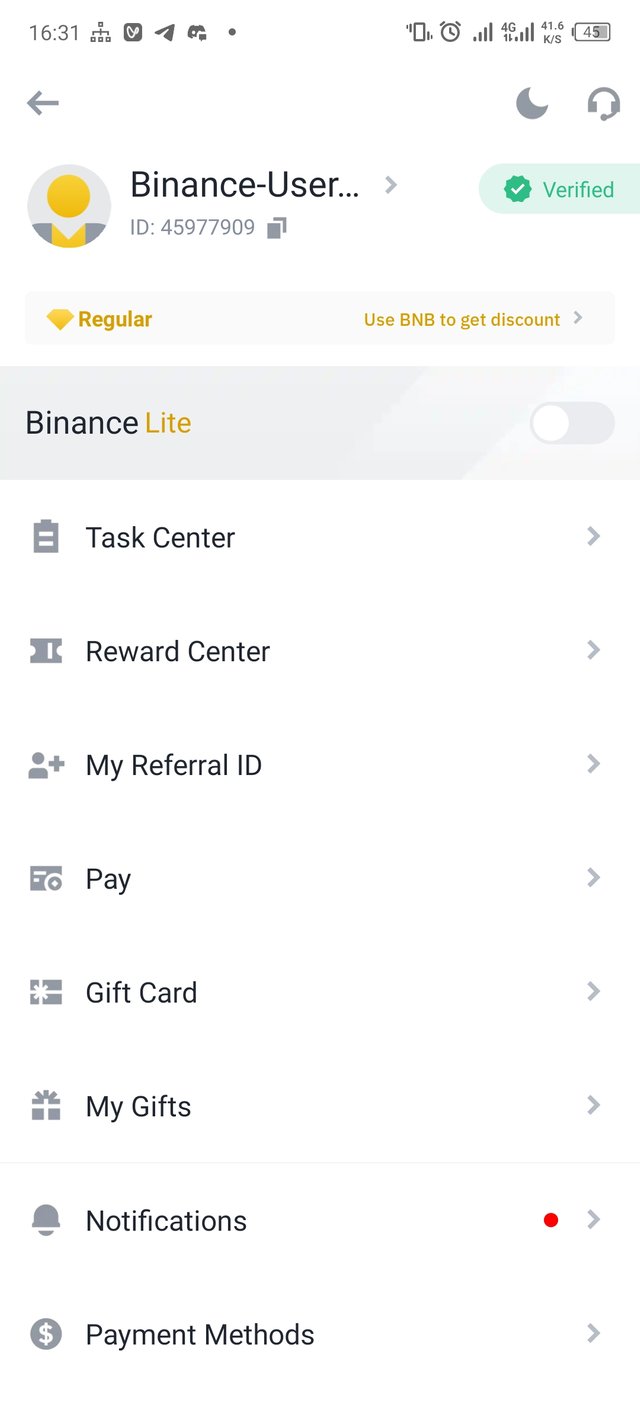
Next click "P2P payment method". Then click add a payment method. Then select your bank. And add your account name and bank. Make sure it's your account that matches your name you add.
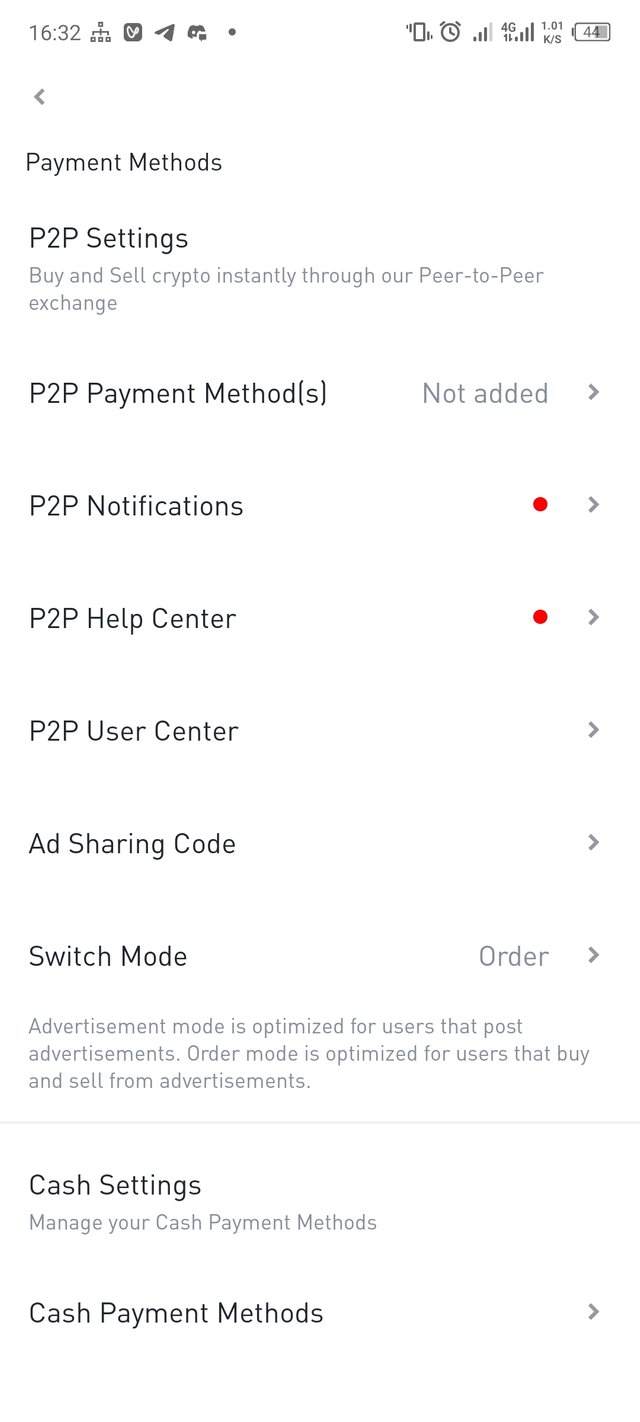
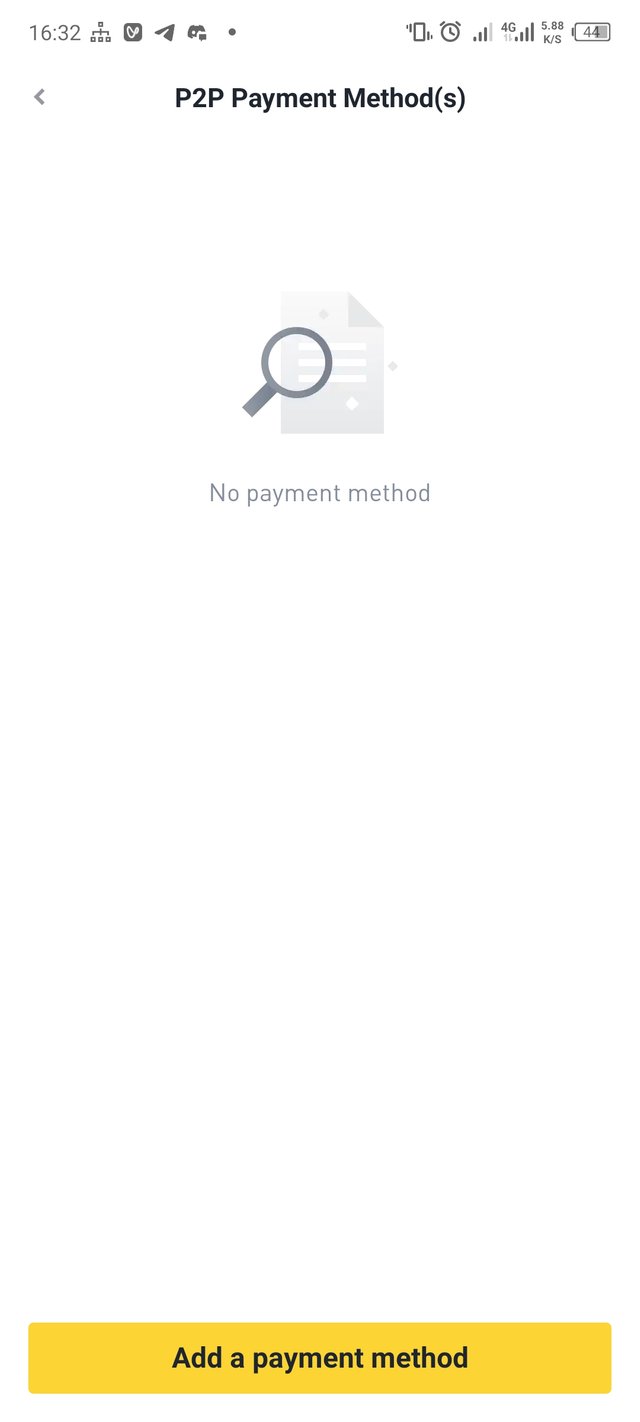
Then, after adding it, go back to spot wallet. You must have seen USDT in your spot wallet. Next step, click on transfer. Your money is on spot wallet and you will need to transfer it to funding if you want to do "P2P" trading. So select USDT where my green arrow points at and select max where my red arrow points at and click transfer.
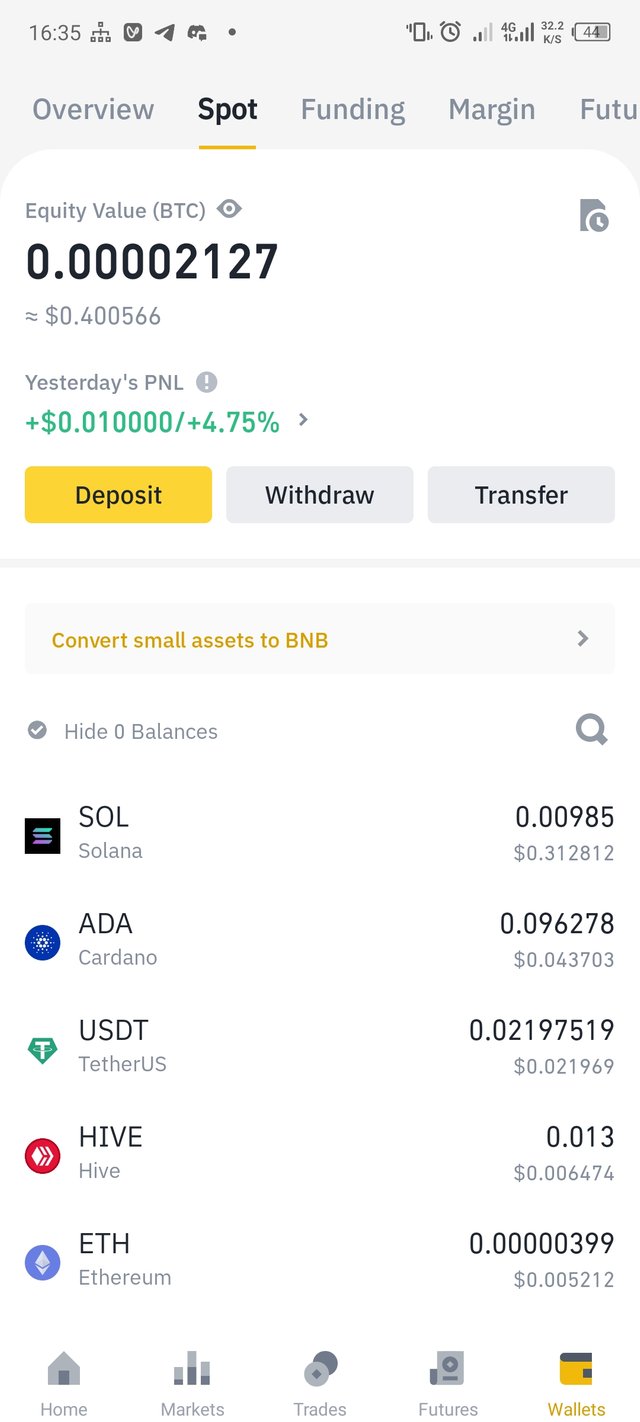
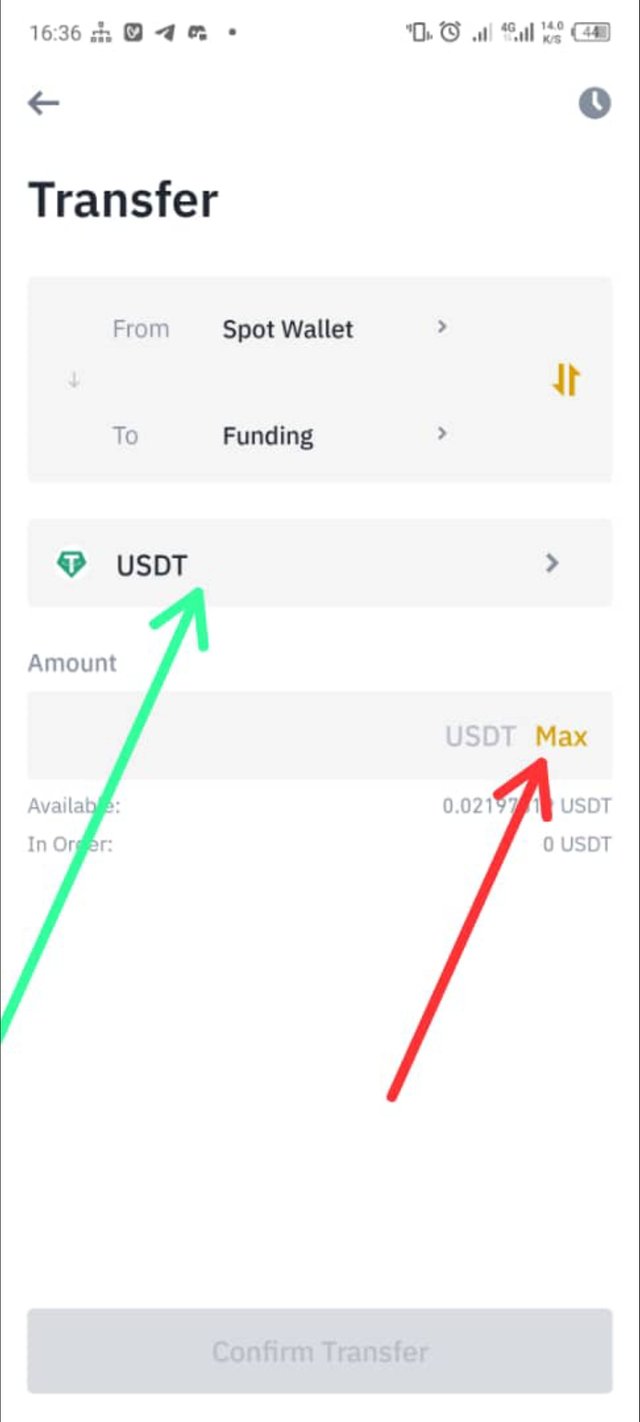
After you have transferred to funding... You can now do P2P trading. P2P means "pair to pair". Go back to trade and click on "P2P". If you are doing for the first time, some news and information will be shown to you, read and slide. In P2P, you can buy and sell. But in your case, you want to sell... So click sell.
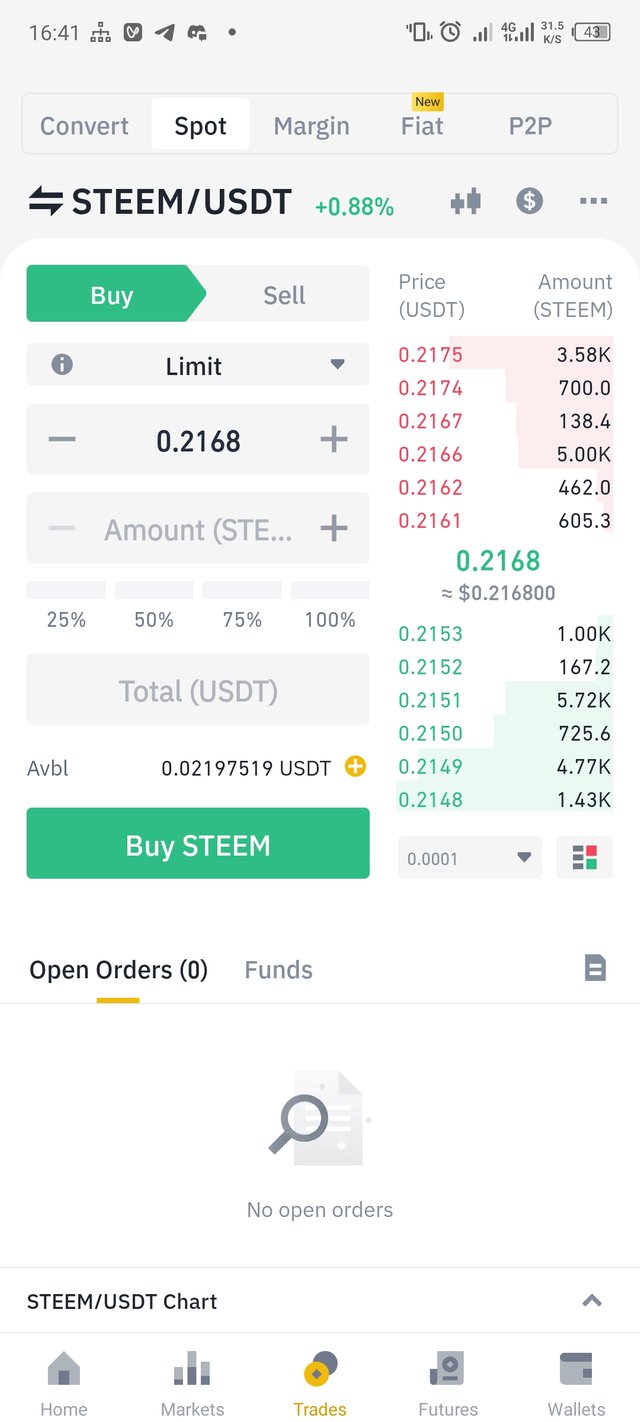
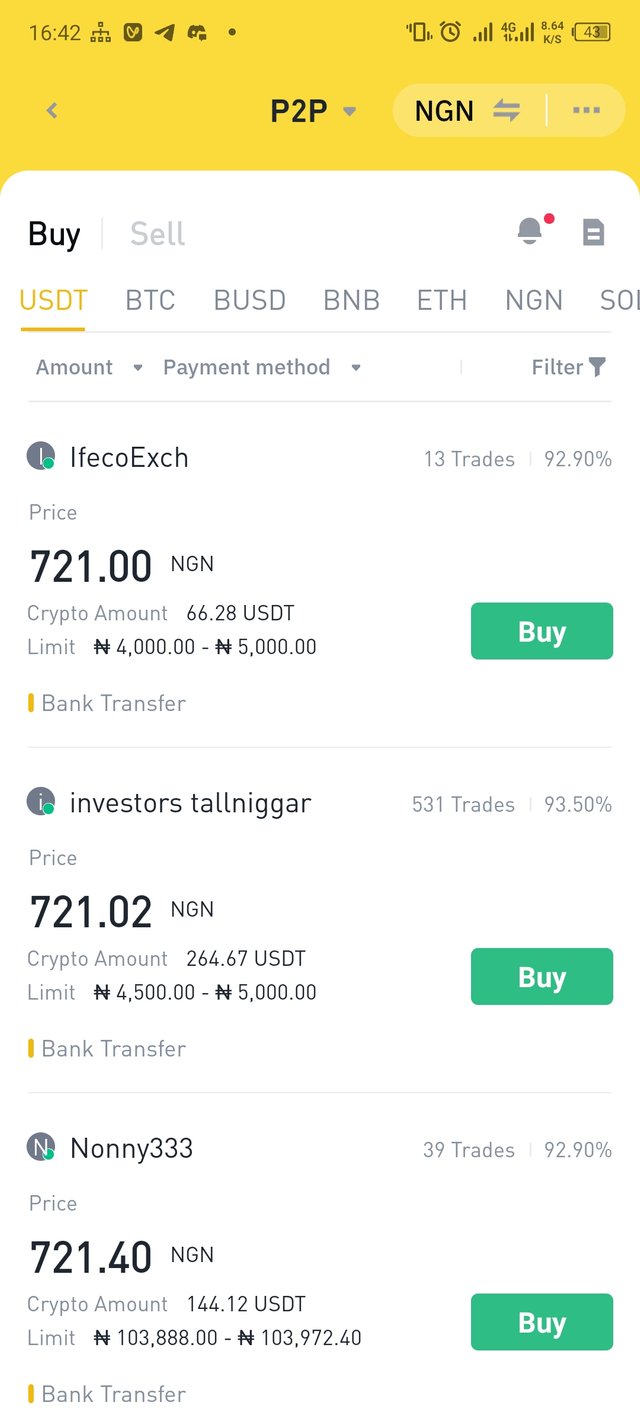
Now, we do filter to know the buyers that match up with what we want to sell. Click the funnel where my arrow is pointing at. Let's assume what you want to sell is about 10USDT equivalent to #7,000. So put 7000 on the "total amount" box. Leave payment as "All" . Don't click bank transfer ... Leave county as "all". Then thick the box "only show ad from merchant"
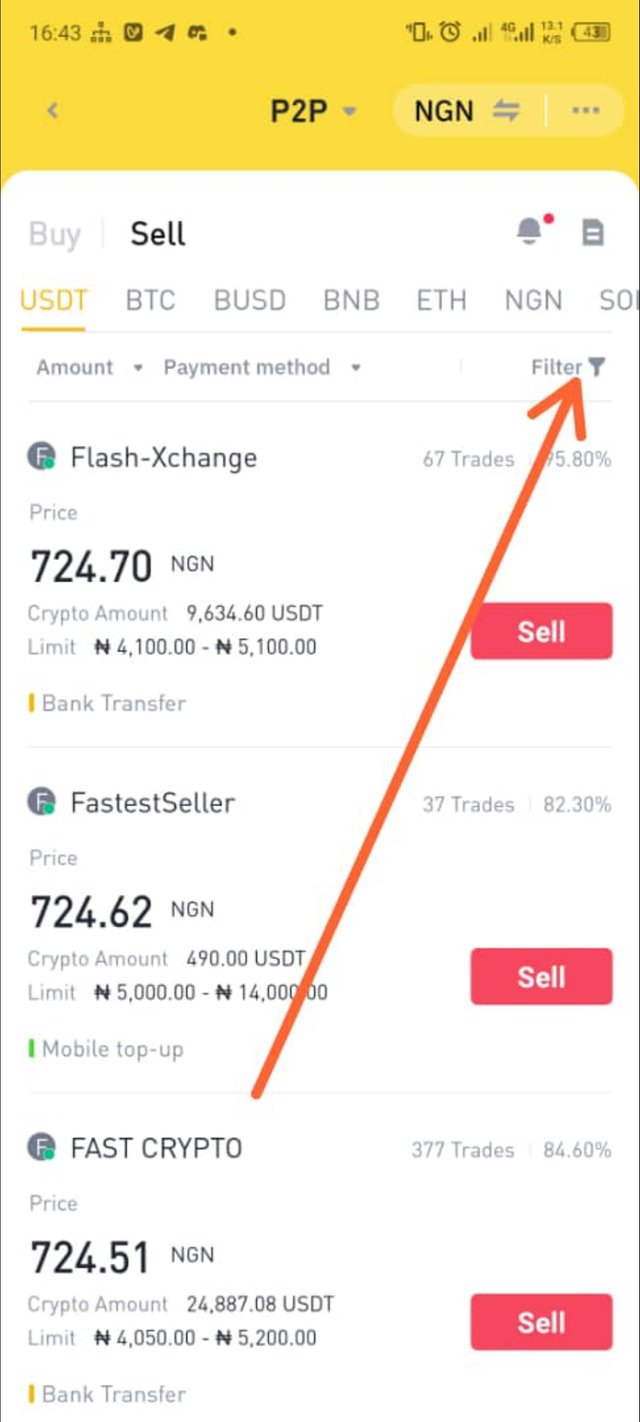
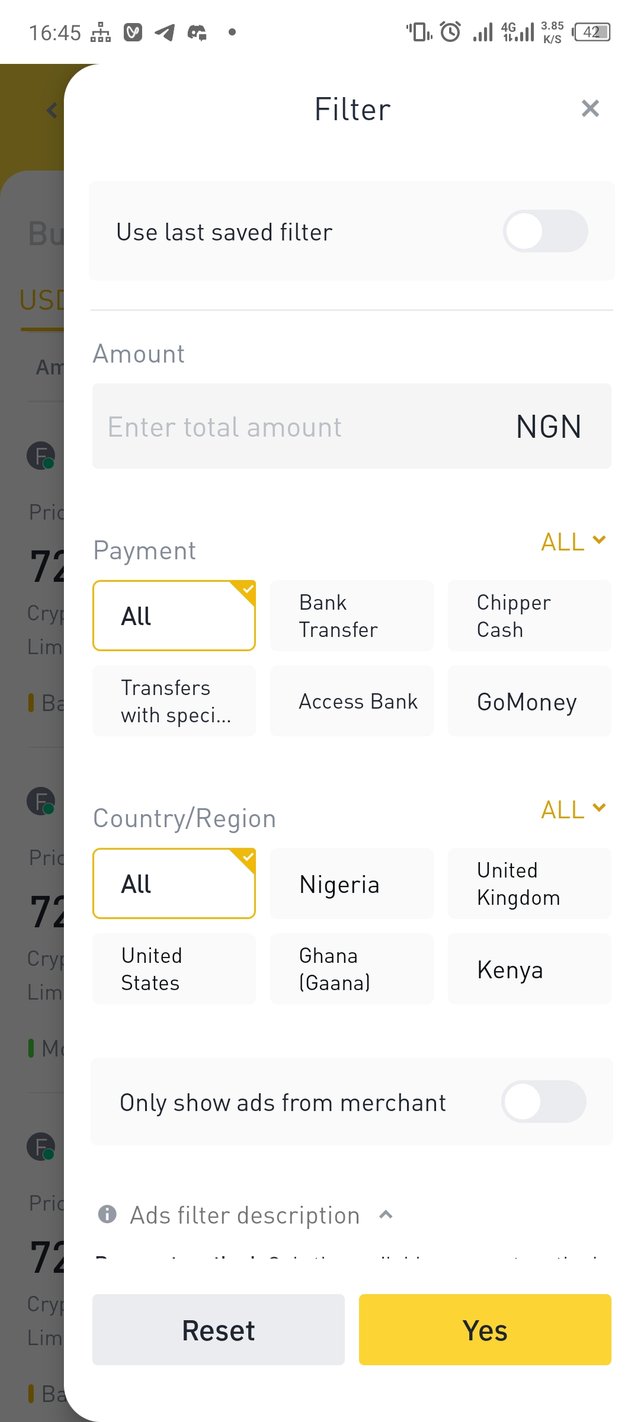
Then you will see buyers who want to buy within the range you want to sell. How do you select someone who will buy? See my green rectangle. It shows the number of trades the person has made and his percentage. So we chose anyone who has percentage above 90 and has made up to 3000 trades. So you can choose anyone with the qualifications or that has that requirements.
Click on "all" in the enter quantity since you want to sell everything. Then click on "select a payment method" to select your account number that you have added. Now, make sure to scroll down before you click sell to see if he has one rule or the other. This person doesn't have anything... So you click on "sell with 0 fee"
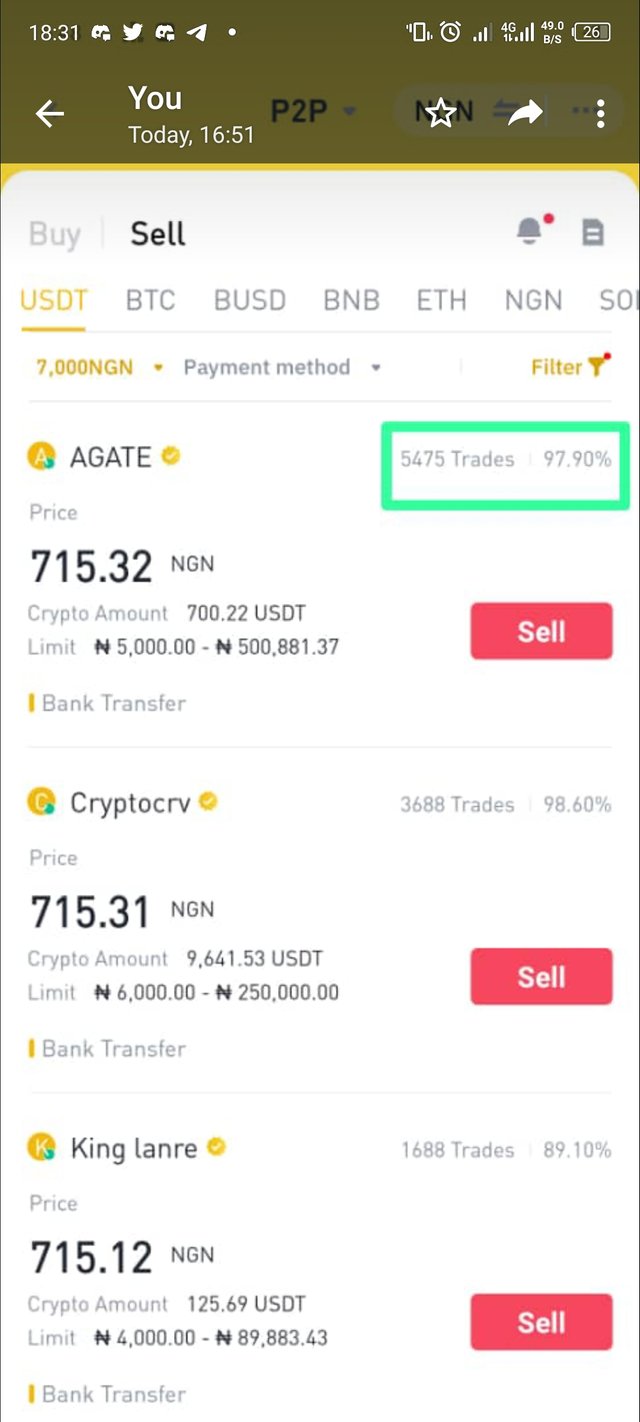
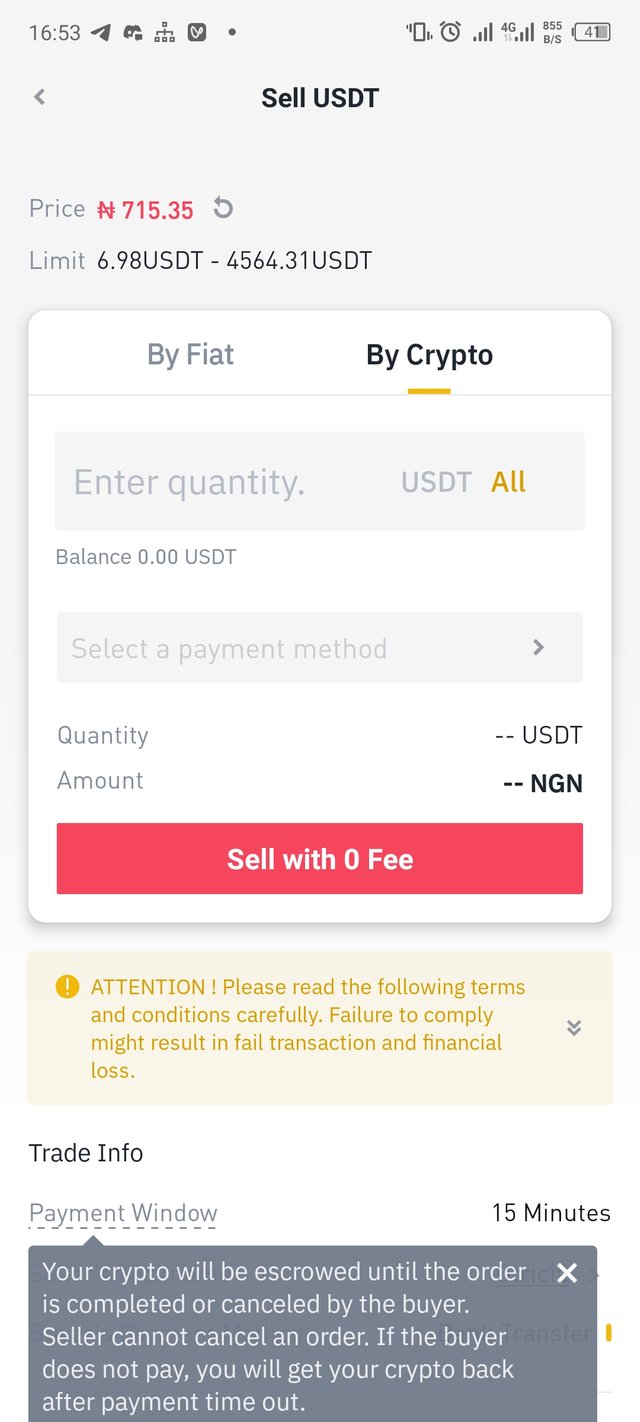
At this time, please wait and listen. There are two things you need to do: when the person pays, check it with your bank App. Don't only rely on SMS. Then don't release crypto for him until you confirm that he has paid. When he pays, you will see the next page changed. "The payment received box" will change. Then click on it to confirm him if you have seen the money in your bank account.
There is chat at the top of the page You can click on it to chat him if you have anything or if you have not received payment and he claims that he has paid.
Also know that Binance will send you a message at the process of confirming him. Once you confirm him, you see successfully sold and the amount you have sold.
That's all. I hope you have found this helpful. Thank you all for reading through. You can resteem it and share it with your friends, and especially those who are just joining steemit.

This is a very nice tutorial that is self-explanatory to us. I am sure it is going to help newbies a lot. Thank you for sharing this interesting post with us.
Yes. It's going to help the newbies. Thank you for engaging.
This is very explainable, a great content here for anyone that needs to withdraw. I believe everyone will get the process easily. Thanks for the content.
I'm glad to know that you find it very explanatory. Thank you for your comment on my post.
Hi @msquaretk , thank you for sharing this interesting tutorial. at least it will be useful for a hard time. now will very good to supply from outside the platform for the growth of steem
Thank you for your support.
You have written an amazing piece of tutorial on the contest, quite elaborate enough. You have really put in a great effort to produce this, how to also send in from an exchange would also be a plus. Thanks for sharing the tutorial with us, @msquaretk, it would go a long way to teach newbies something.
Thank you so much for reading through and leaving a comment on my post. It's greatly appreciated. Kind regards!
Amazing tutorial! It will be helpful for the newbies and those who doesn't know how. Continue to be active we appreciate your effort in the community.
It's me again @msquaretk
I was wondering: did you give up on Steemit? :(
Hi, good day @project.hope.
I have not given up. I decided to take a break for some times. I really do appreciate you checking up on me.
I still open my account once in a while and read through some people posts. I will be back soon.
Thank you.
Kind regards
Good morning @msquaretk
Thanks for being so responsive. Glad to know that you did not give up on Steemit and instead you're just taking a break.
I actually wanted to ask you a question:
Have you seen recent announcement by Steemitblog related to new way of distributing TRX tokens to Steemit users? ( you can check it out here ).
I figured that you may have not seen this post and it's worth to be aware of implemented changed.
Check it out and I'm curious on what do you think about it? based on other people suggestion, it may be best to set up 100% power up on all your posts published on Steemit.
ps.
Is there any way to get in touch with you? Perhaps you could join our project.hope discord server (https://discord.gg/uWMJTaW) and I would gladly reach out to you.
cheers, Piotr
Is there any way to reach you via discord @msquaretk?
Yes! You can reach me via cryptoinwave#3788.
Thank you.
It is me again :)
I hope you don't mind if I take some of your time and attention @msquaretk
Our community founder posted lately an interesting topic, which turned into quite a solid discussion
Idea is to create "pockets of demand" for STEEM token, which hopefully would result with higher buying pressure and reflect on price of the token.
Consider checking it out, resteeming and sharing your own thoughts:
https://steemit.com/hive-175254/@crypto.piotr/help-steemit-grow-my-personal-suggestion-on-how-to-bring-more-demand-for-steem-join-discussion