The Power of the fx-991ES Plus Calculator
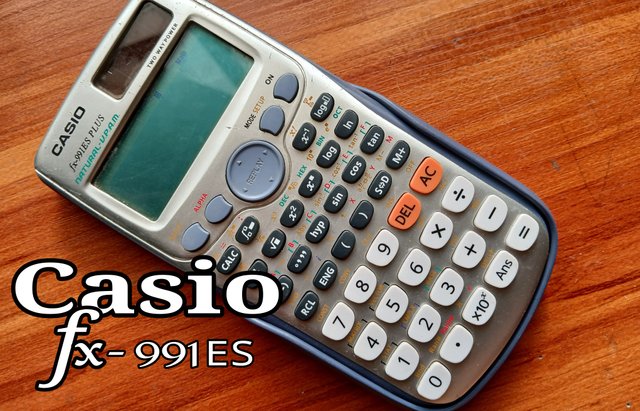 Natural-V.P.A.M.
Natural-V.P.A.M.
The Power of CASIO fx-991SE
When I was in secondary school, I remember making use of calculators from some popular brands like Propor and Casio, which at that time were cutting-edge technology. Now fast forward to today, and I'm amazed by how far technology has come. Speaking of the same Casio, but this time their fx-991ES Plus Calculator has caught my attention with its impressive computing power and features. In this post, I'll dive into the details of this calculator's capabilities, showcasing some of its amazing input and output prowess.
If you happen not to be a mathematics intusiast, i suggest you keep reading because you will definetly enjoy this one. Lets start with one key problem.
The problem of Notation Mismatch |
|---|
This is that situation where a problem is written in a certain way but must be entered into a calculator following a diffrent format to get the correct answer.
Here is an example.
The sin function is always written as (sin) 30 where sin is the function and 30 is the angle. but in the Calculator, you are expected to enter the value of the angle befor the function like this 30(Sin)
On the Casio fx-991ES Plus Calculator
This Notation Mismatch is corrected so you enter exactly as it is written in your book.
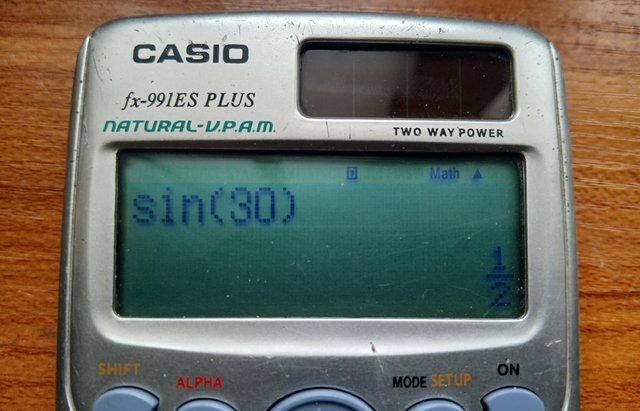
Did you notice how the answer was displayed at the bottom right corner of the screen, it was expressed as 1/2
This output notation can be switched to the usual 0.5 with the press of a button.
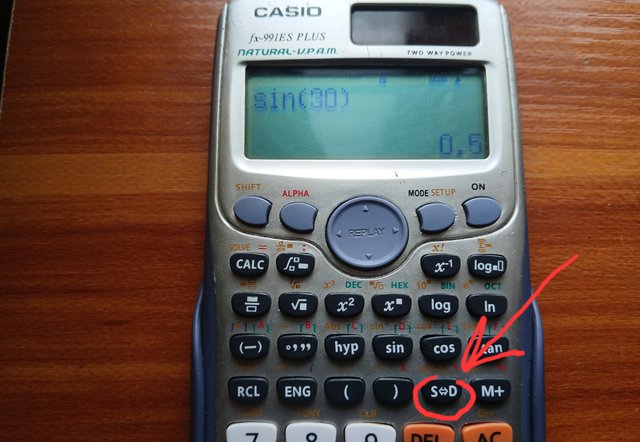
Inputing Fractions For calculation |
|---|
The problem of Notation Mismatch had always affected the way fractions were computed on older versions of calculators, problems involving whole numbers and fractions, like in the example below.
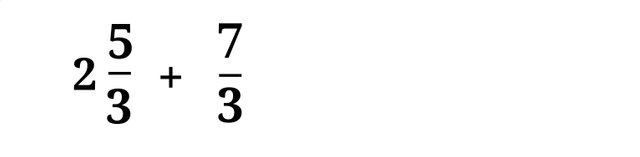
With the Casio fx-991ES Plus Calculator, you can enter this problem in the exact format as written on the page.
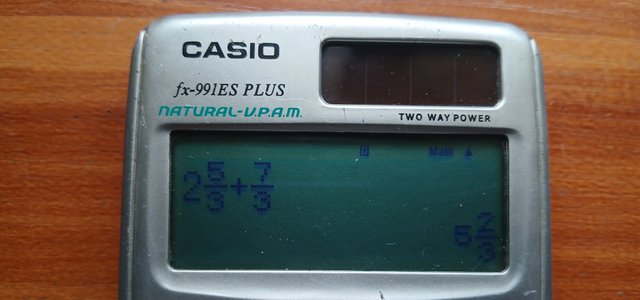
To achive this, you will have to be in the math mode, and use fraction function as indicated below.
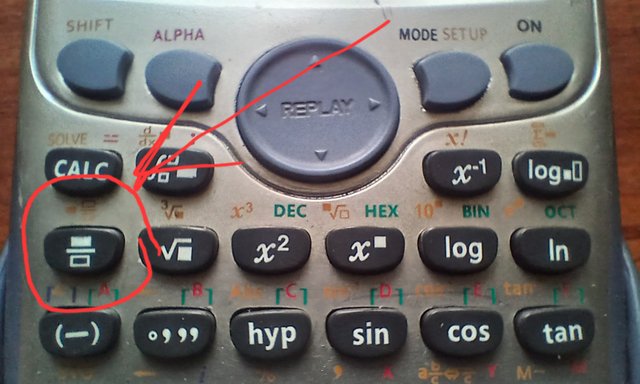
Then fill in the values for the fraction using the format as it is in your note. It can support qhole numbers, proper and improper fractions with mix numbers.
Equations with an unknown variable |
|---|
An equation like 5x + 6 = 59 can be entered exactly the same way it is written without having to make any change in format or notation.
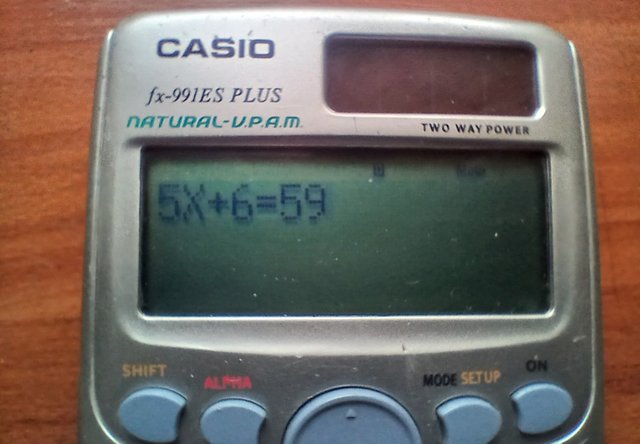
Besides such a simple linear equation the Casio fx-991ES Plus Calculator can solve quadratic equations and simultaneous equations.
Conclusion |
|---|
On this post we were looking at the Casio fx-991ES Plus Calculator and how it solved the problem of notation mismatch between written problem and the acceptable format in most older calculators.
I never for once thought i will need someone to teach me how to make effective use of a calculator but the Casio fx-991ES Plus Calculator proved that i was wrong.
But if you really wanted to find the value of x in the linier equation above, this is what you get from the calculator
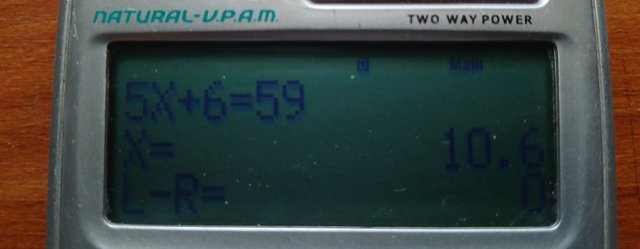
Media Credit |
|---|
| Captured with | Galaxy-A15 |
|---|---|
| Captured by | @manuelhooks |
| Edited with | PhotoStudio and phone App |
| For Verification | My Achievement 1 Link |
#learnwithsteem
#steemexclusive #fintech
#lifestyle #nigeria
#club5050
https://x.com/manuelhook41759/status/1808167547503620204
Always remember to add the title of your publication when sharing your article on Twitter and also use the tags #steem #steemit $steem among the first 3 tags. You can add other relevant tags.