My Lifestyle Content Choices WK4: Tutorial - "Creating a Sliced Text Effect" @gwillchrist
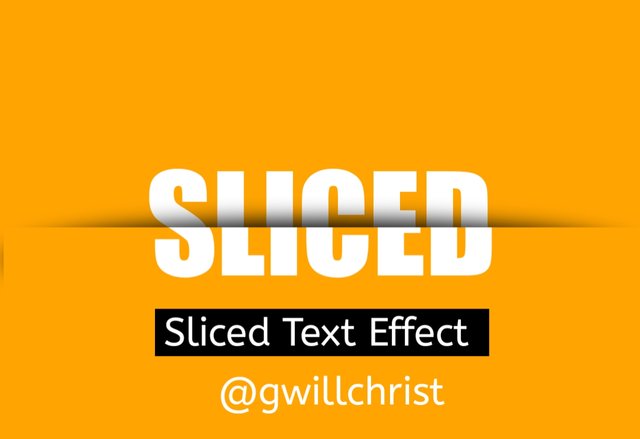
Greetings:
Seasons greetings,
I joyful salute and celebrate everyone in this wonderful community: @steem4Nigeria
I thank and appreciate @ngoenyi for this contest: my lifestyle choices.
Today I will be showing us how to create a slice text effect using our Mobile phone.
In this tutorial I will be showing us how to add or create an effect to a text making it look more attractive and distinctive.
Mobile phone (android phone with at least 2gb ram)
Pixellab App ( it can be downloaded in the Google play store)
Creating the slice text effect requires the above mention tools. if you have them, then you're good to go.
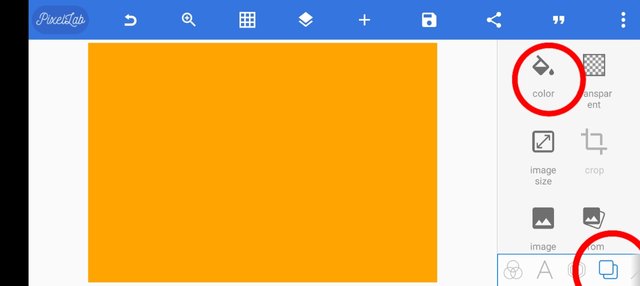
✓I will Launch the pixellab Android app I downloaded.
✓when the app had open, i changed its background colour to blue.
I have highlighted the process as seen above.
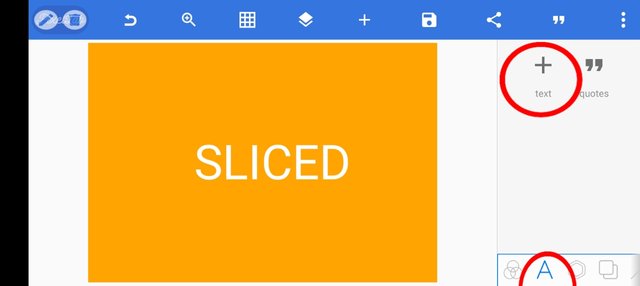
✓i now type my text: SLICED using the text tool as seen
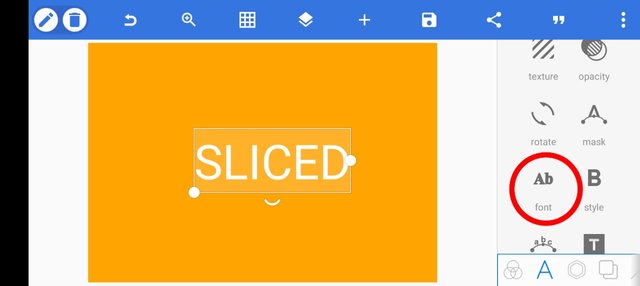
✓I click on the font icon to change it's font to an appealing one.
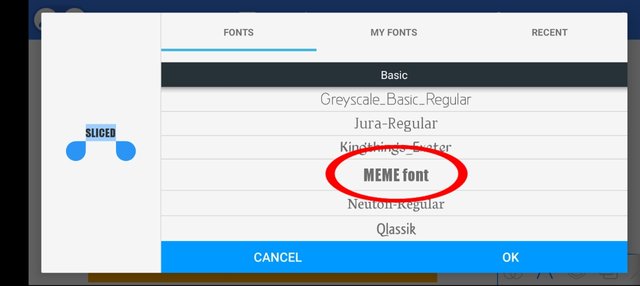
✓From the font list box, I choose MEME font.
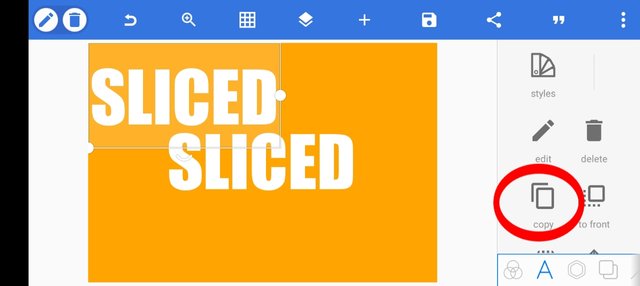
✓ I copy the "SLICED" text
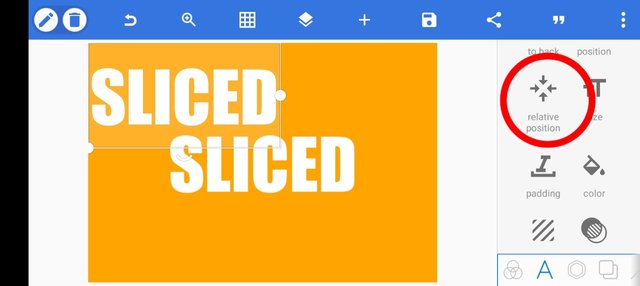
✓ I click on the position icon so I can move it.
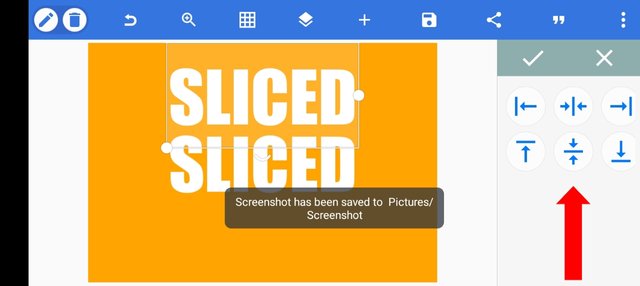
✓ I now use the moving buttons to move the text.
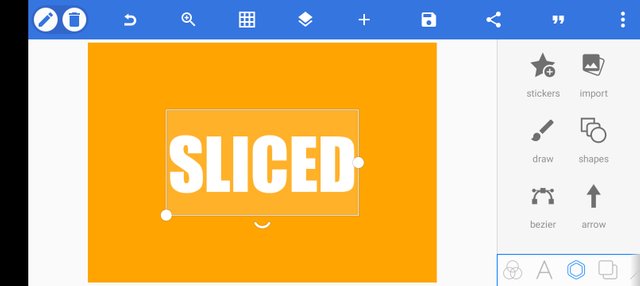
✓ you can see I have successfully fix the text I copied untop of the original text
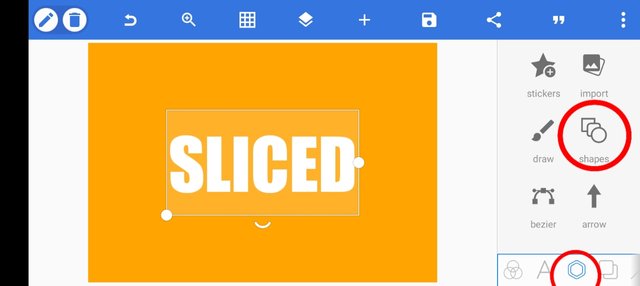 )
✓ I click on the shapes button to draw a rectangle.
)
✓ I click on the shapes button to draw a rectangle.
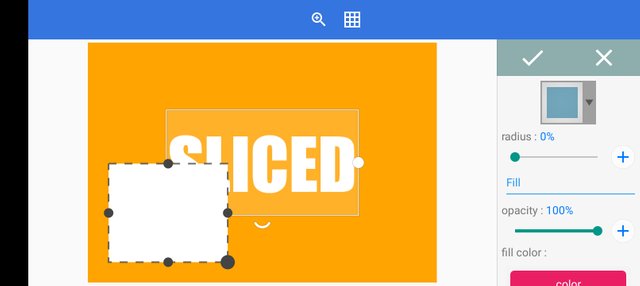
✓ Here is my rectangle
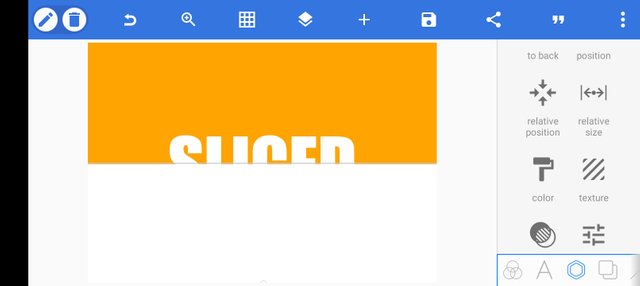
✓ I drag it to cover half of my drawing screen as seen
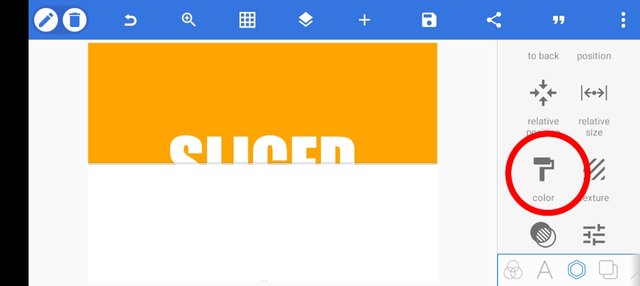 )
✓ I will now change the color by clicking on the colour button.
)
✓ I will now change the color by clicking on the colour button.
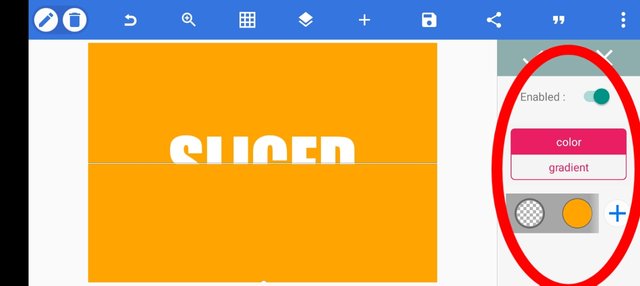
✓ Here, I now choose the colour as same as my page background colour.
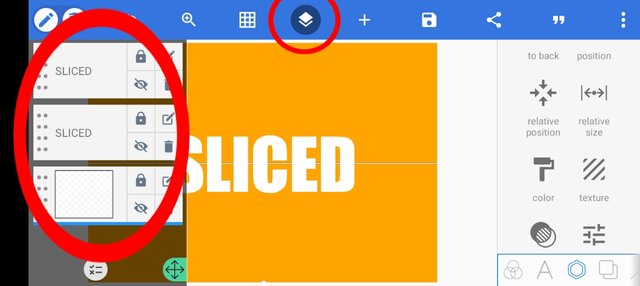
✓ I click on the layer option so I can send the rectangle I drew to the back of my page.
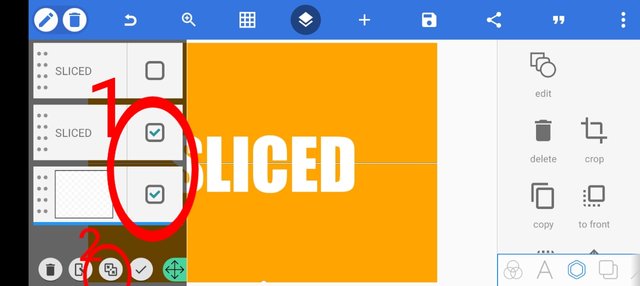
✓ I now select one of my text and the rectangle so I can merg.
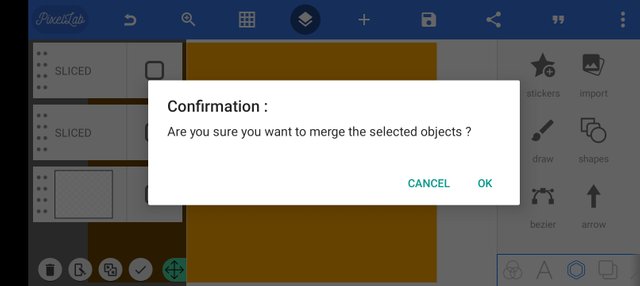
✓ after clicking on the merge option, I dialogue box comes so I can confirm the process, I click Ok
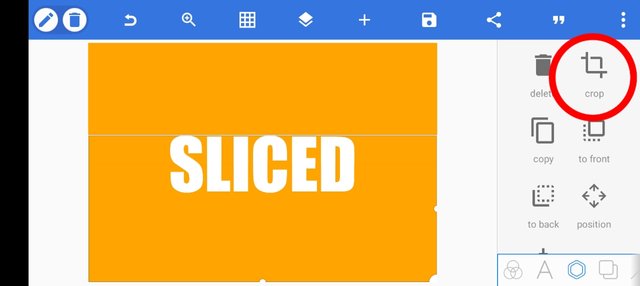
✓ I click on the crop button to crop my merged object.
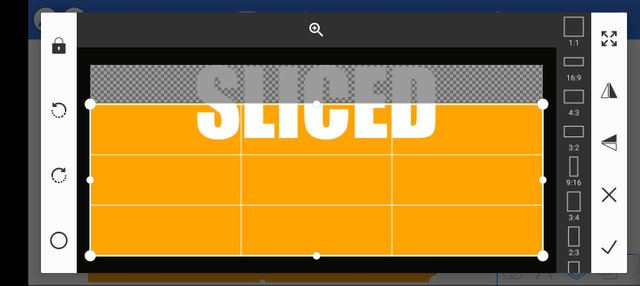
✓ I crop out the upper portion of the object as seen.
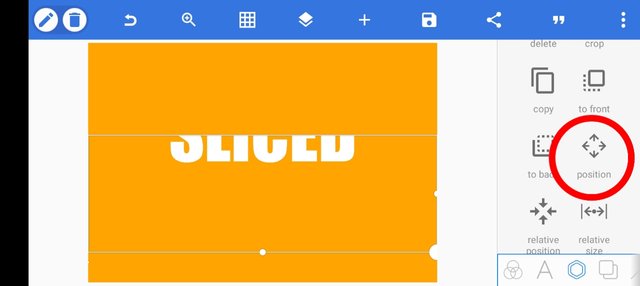
✓ I click on the position button as seen so I can move it with ease.
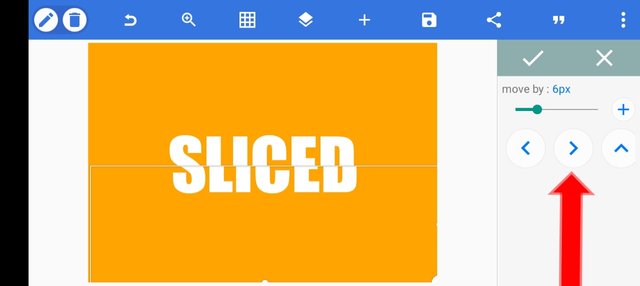
✓ I use the position navigation button to move my merged object.
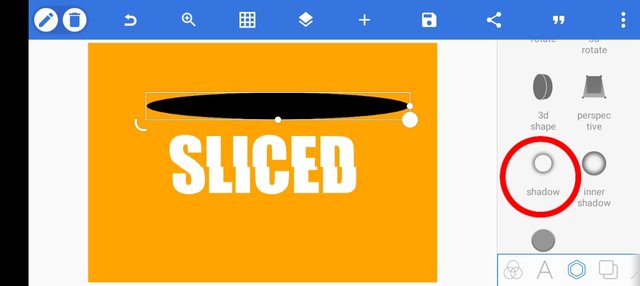
✓ I draw a circle an resize it.
✓ I click on the shadow button to add a shadow to it.
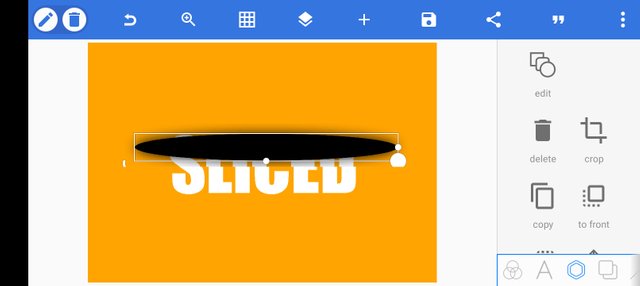
✓ I drag it down towards the center of my sliced text .
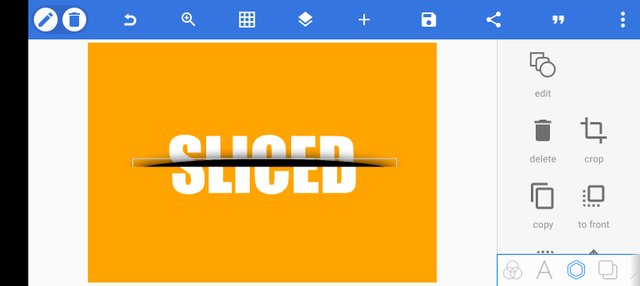
✓I try to fix it well so it will bring out the effect I'm looking for.
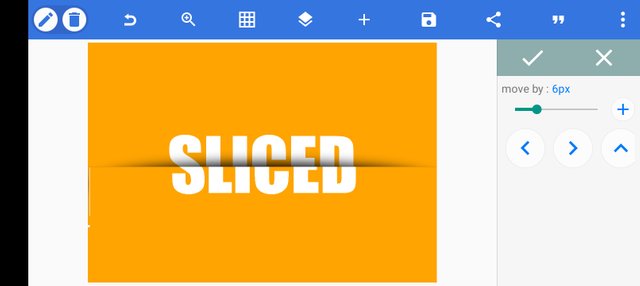
✓ you can how it looks after fixing it properly.
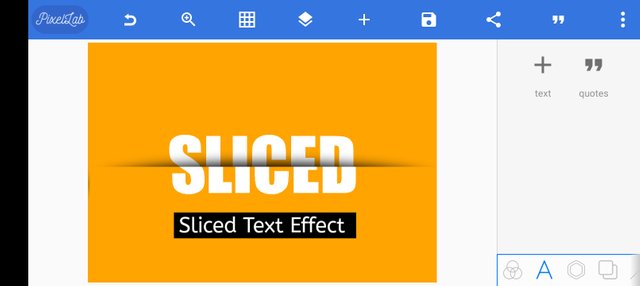
✓ I typed: Sliced Text Effect
✓ I draw a black rectangle and place it on top.
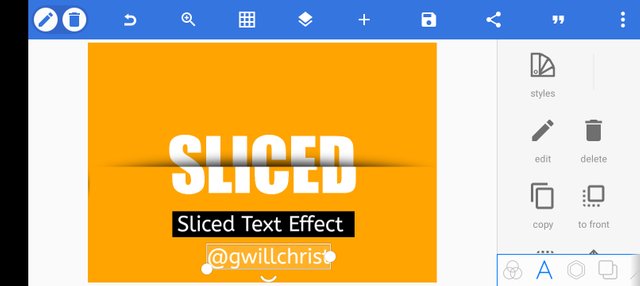
✓ I typed my steemit username.
✓Done
I believe we all follow the steps.
Please rate my work on the scale of 1-10
I invite @Manuelhooks, @patjewell
Pixellab App - I've never seen or heard of this app.
Thank you for sharing!
I know too little about this app to rate your post and the application.
What you could have add is a little bit more about the app. Why and for what you use it (•ิ‿•ิ)
Okay ma'am, I'll do it next time..
Thanks 🙏
Curated by - @inspiracion