Avocado Wallet: Smart Contract Wallet (Practical Guide)
Introduction |
|---|
Smart contracts wallets are redefining our experience with non-custodial wallets with enhanced security and extra features that give the true power of decentralization over a user's funds.
We opened a basis to Account abstraction last week and as promised, I will take you on a ride about one prominent wallet that has incorporated this amazing upgrade and it's no other than Avocado wallet.

Free Canva Design
Avocado Wallet |
|---|
Avocado wallet is a smart contract wallet that utilizes the account abstraction standard such that a user's wallet is deployed on multiple chains while maintaining one unique wallet address across all supported chains on Avocado.
An EOA wallet serves as an owner of an Avocado wallet for the purpose of signature verification only and will not host the funds thereby bringing in an extra security layer to the stored funds.
Avocado wallet ensures that a user fund remains intact even when the owner (EOA) wallet is compromised. Avocado funds across several chains are held in one place and can be utilized at will by the owner who attaches his/her signature when needed.
The multisig feature of Avocado wallet shows the enhanced security that enables individuals or bodies to manage funds appropriately and reduces the possibilities of lost funds in the case of an attack, limiting such occurrences almost to zero.
Key features of Avocado Wallet |
|---|
- It is fully decentralized.
- It requires signer(s), provided by EOA wallets.
- It retains the funds on the smart contract.
- It comes with an extra layer of security (verifying a signer(s) signature before a transaction can be broadcasted).
- Multisig (multi signature) feature is available on Avocado for organization purposes or enhancement of fund security.
- Even when the EOA wallet (owner) is compromised, the backdoor (chain explorer) can be utilized to access the funds.
The Basics to Setting up an Avocado (Smart Contract) Wallet |
|---|
Avocado Wallet creators are experienced developers who have developed a lot of cool projects in the ecosystem. To leverage the smart contract wallet from Avocado, visit the Avocado Official website.
- Remember you rely on an EOA wallet (serving as a signer) to create a smart contract wallet. So connect any EVM-compatible wallet, Metamask recommended.
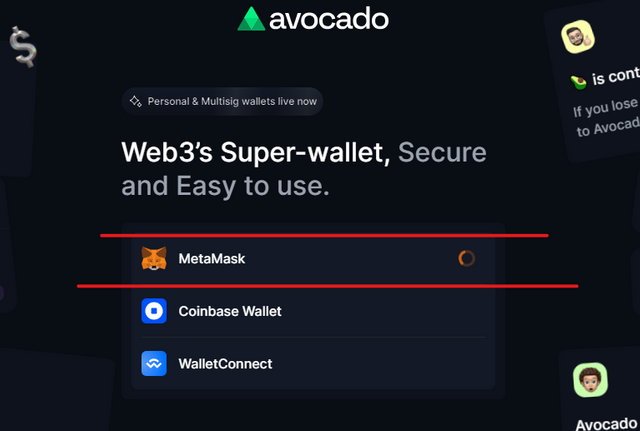
- Agree to the terms and sign the transaction to connect in your wallet.
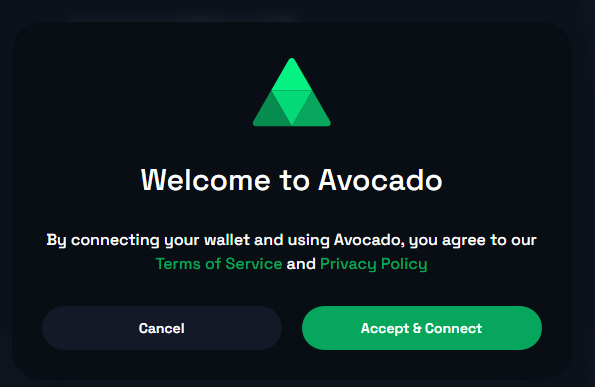
- The basic account setup is done with the steps above.
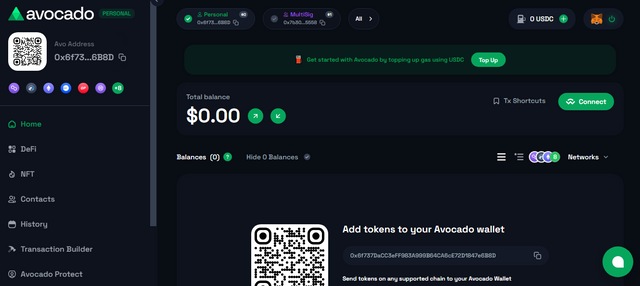
The basic setup enables you to have access to a personal and multisig wallet with distinctive addresses to be utilized to suit your needs at any point in time.
That being said, the connected EOA wallet address ≠ Avocado wallet address. As such, your smart contract wallet has its own address (unique for all supported EVM chains). Each (personal and multisig) can be copied and funded with any asset across the supported chains at any point in time.
Furthermore, Avocado wallet utilizes a unified gas tank which utilizes USDC (as such depositing USDC using the top up from any of the supported chains is very important). The USDC in the unified gas tank is used to pay the gas fees for transactions across all the supported chains on Avocado.
How to Setup an Avocado Multisig Wallet |
|---|
The choice between a personal and multisig Avocado wallet solely depends on you. The personal wallet is very simple to set up while the multisig wallet requires some steps to set it up successfully.
Having switched to Multisig at the top of the page, I will guide you on how to complete the setup.
- Scroll down to the bottom of the page and click setup. Click on Add new signer.
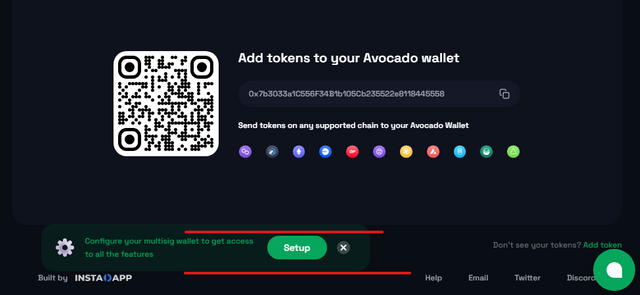 |
|---|
 |
|---|
- Paste in the address of the signer (an EOA wallet address). The address will be a co-signer in transactions. Review the address you are adding.
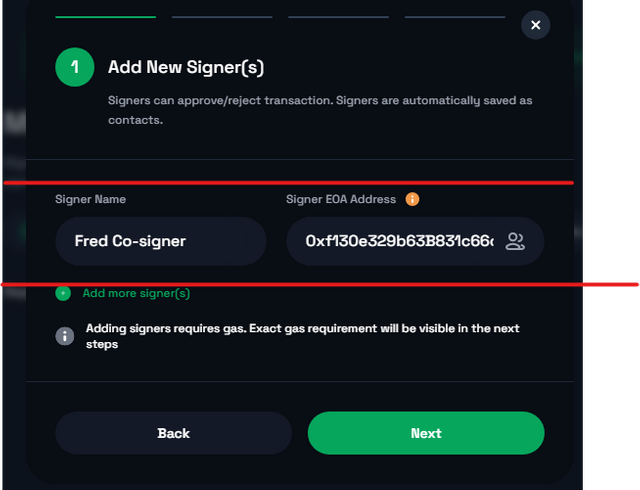 |
|---|
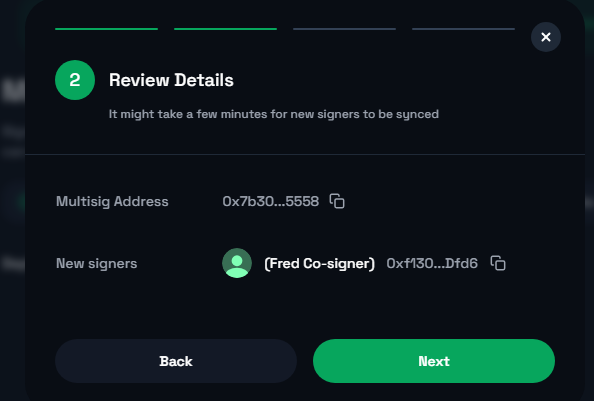 |
|---|
- Select chains where the signature would be applicable. There is an option to select all.
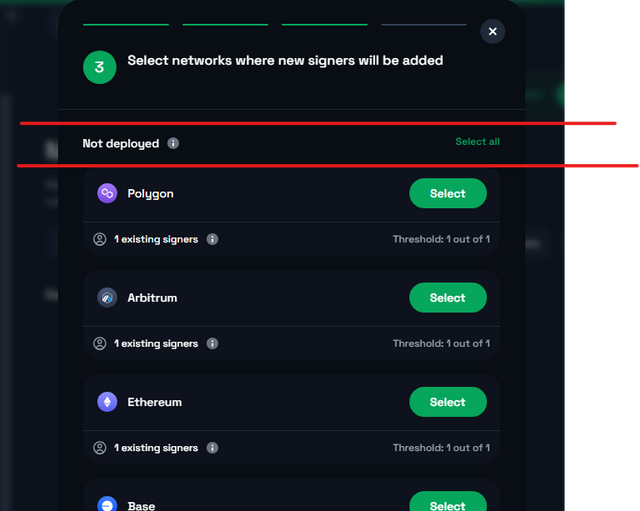 |
|---|
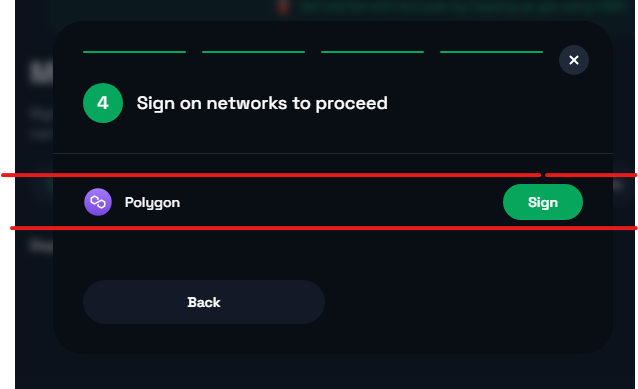 |
|---|
- It is required to set how many signatures you want before a transaction can be broadcasted from your Avocado wallet (You can use as much as possible). For this, we have just added a co-signer, so select 2. Sign the transaction in your EOA wallet.
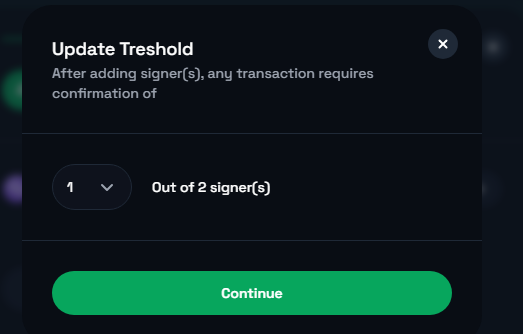 |
|---|
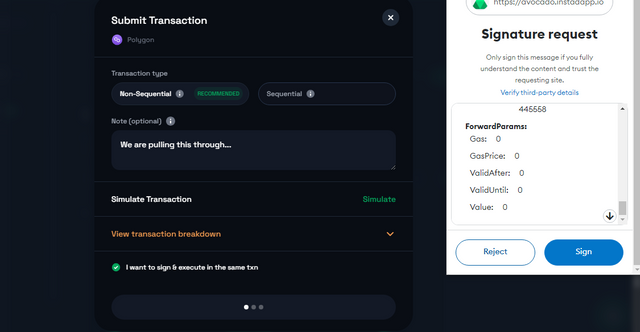 |
|---|
- You have been able to create a multisig wallet that requires two signers (owner and co-signer) before a transaction is pulled through.
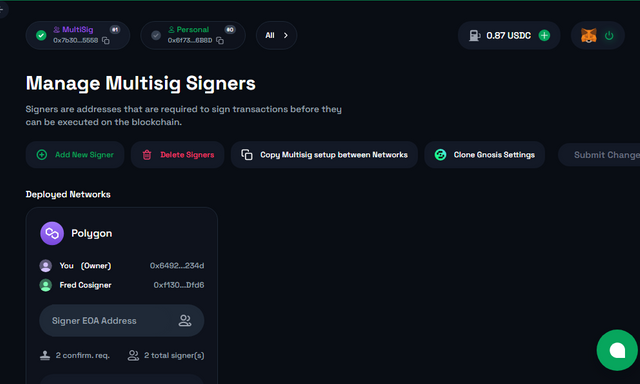 |
|---|
How to Send Assets using Avocado Multisig Wallet |
|---|
From the home of your new setup, you can easily see your funds across chains and a send icon (an arrow pointing up). This will be utilized to send your assets to any destination of choice, but before then you must have funded your Avocado wallet (It's as simple as sending to the address from your Avocado smart contract wallet).
Also, add the Avocado network to your Metamask (because your signature will be on the network) with the steps below:-
- Name: Avocado.
- Symbol: USDC.
- URL: https://rpc.avocado.instadapp.io.
- Chain ID: 634.
Now, locate your wallet balance and click on the send icon as highlighted earlier. Select the asset, input the amount, paste in the destination wallet address, and continue.
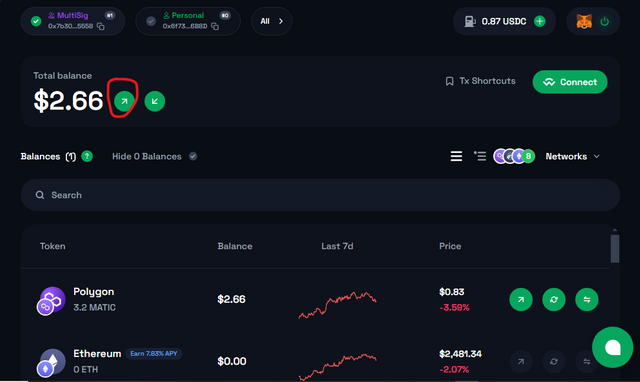 |
|---|
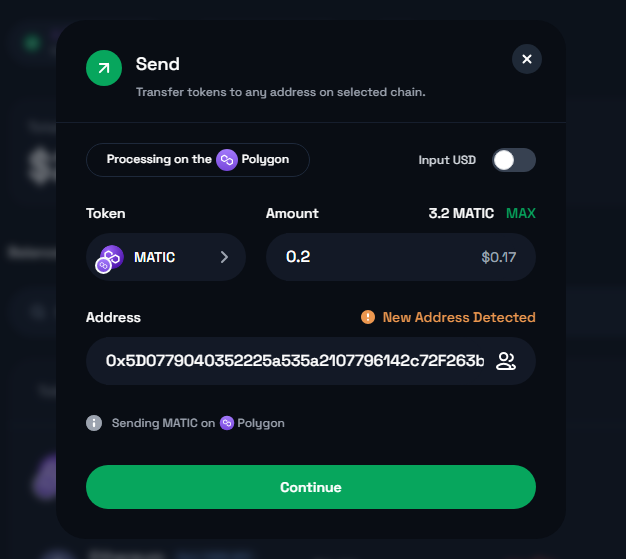 |
|---|
On the next interface, attach a note (optional) and click on the sign and send approval button. Sign the transaction in your wallet. An Avocado Hash is generated, copy the link and share it with your co-signer.
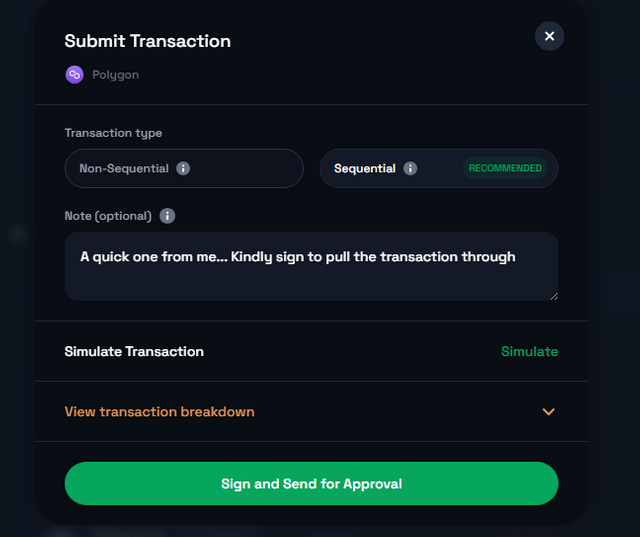 |
|---|
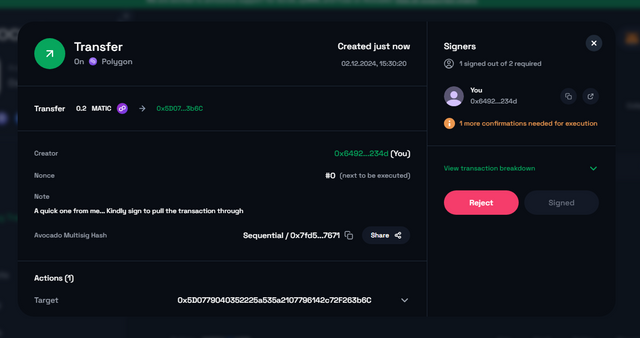 |
|---|
On the other end, your co-signer has to sign the transaction before it can be broadcasted. In this case, I'm acting as the co-signer as well. Paste the Hash link and connect to the co-signer wallet, click on the sign and execute button to sign the transaction as a co-signer.
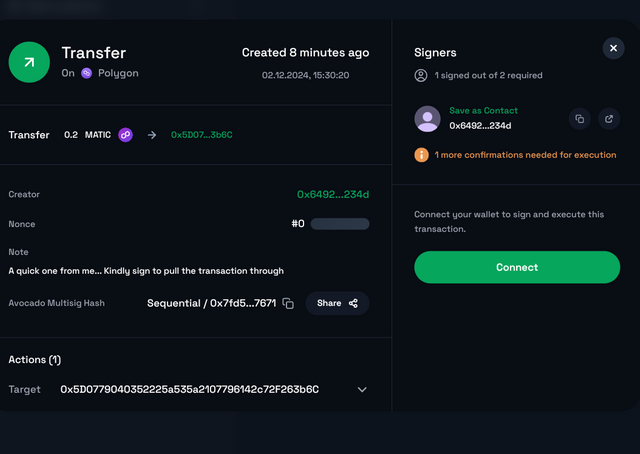 |
|---|
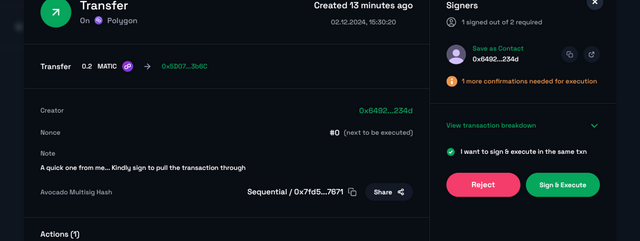 |
|---|
Now that the co-signer has a sign on the transaction, the required signatures are complete. Go back to the owner's wallet where we have the gas and click the execute button, sign. Voila! We have just sent a transaction using the multisig wallet of a smart contract wallet, Avocado.
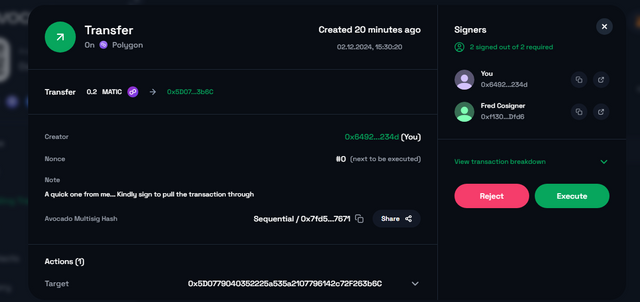 |
|---|
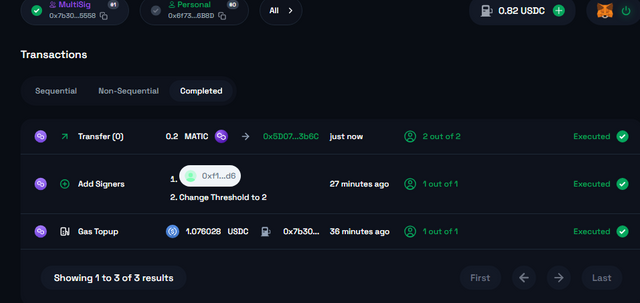 |
|---|
Utilizing a smart contract wallet that uses account abstraction to eliminate some of the risks associated with EOA wallets is the new game and every crypto/blockchain enthusiast out there would be willing to explore it because of its enhanced security and advanced functions that keep users in control.
Conclusion |
|---|
In conclusion, Avocado wallet is one of many distinctive smart contract wallets out there that is cross-chain compatible and ensure more safety for users' funds with enhanced functionalities. Avocado requires an owner (EOA wallet) just for signature while the smart contract holds the funds securely.
Avocado currently support 14 chains in total, Polygon, Arbitrum, Ethereum, Base, Optimism, Polygon zkEVM, BNB Smart Chain, Avalanche, Fantom, Gnosis, Aurora, Fuse, Scroll and opBNB. It will only take a while before Avocado dominates that realm.
You've got a free upvote from witness fuli.
Peace & Love!
Shared on X
your shedding light on Avocado Wallet and its innovative approach to smart contract wallets. The incorporation of account abstraction standard and the emphasis on security layers, including the multisig feature, provide users with a robust and decentralized experience. Your step-by-step guide to setting up an Avocado Wallet is helpful for those exploring this platform. Keep sharing insights into the evolving world of decentralized finance and smart contract wallets 🥑🔐✨