Contest: lesson about my profession by @davidmarkgeorge || 27-5-2022
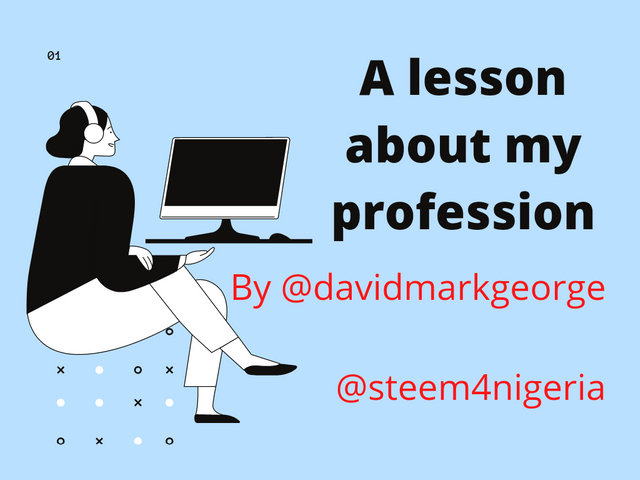
Introduce yourself and tell us your skills
My name is George,Davidmark mitchel and my nickname is @davidmarkgeorge, I aged 21 years from Nsit ibom local in Akwa ibom state, Nigeria. I am a student of the university of uyo in Akwa ibom studying banking and finance .
Am really good at mobile photography. Mobile photography is the use of smart phones to take pictures it can be iPhone or Android. Am really good using snapseed and inshot to edit pictures with my Android phone
What will u like to teach us.
Am going to teach this community how to use snapseed and inshot to edit pitures with your mobile phone.
Steps on how to use snapseed to edit photos for beginners
- Tap Open From Device to access your Android's photo library and albums. Or swipe across the row of image thumbnails to see your recent images. Tap on the photo you want to open.

2.Enhance Color, Exposure & Detail
In this section, you’ll discover how to improve color, exposure (brightness levels), and detail in your photos. With a few simple edits, you can turn an ordinary dull photo into a spectacular masterpiece.
Open a photo, then tap Tools. You’ll see the menu of Snapseed photo editing tools as shown on the right below.
Tune Image
The Tune Image tool allows you to get perfect color and exposure in your photos.
This is the tool you’ll use most often in Snapseed editing because it greatly improves any photo.In the Tools section of Snapseed, tap Tune Image. Swipe up or down on your photo to open the Tune Image menu. Select the tool you want to use, e.g. Brightness, Contrast, etc.
Lists of the tune image and meaningmeaning
- Brightness: Darken or brighten the entire image.

2.Contrast: Increase or decrease the difference between the dark and bright areas.

3.Saturation: Make the colors more or less vibrant.

4.Ambiance: Adjust color saturation and contrast at the same time.

5.Shadows: Darken or lighten only the shadows (dark areas) in your image.
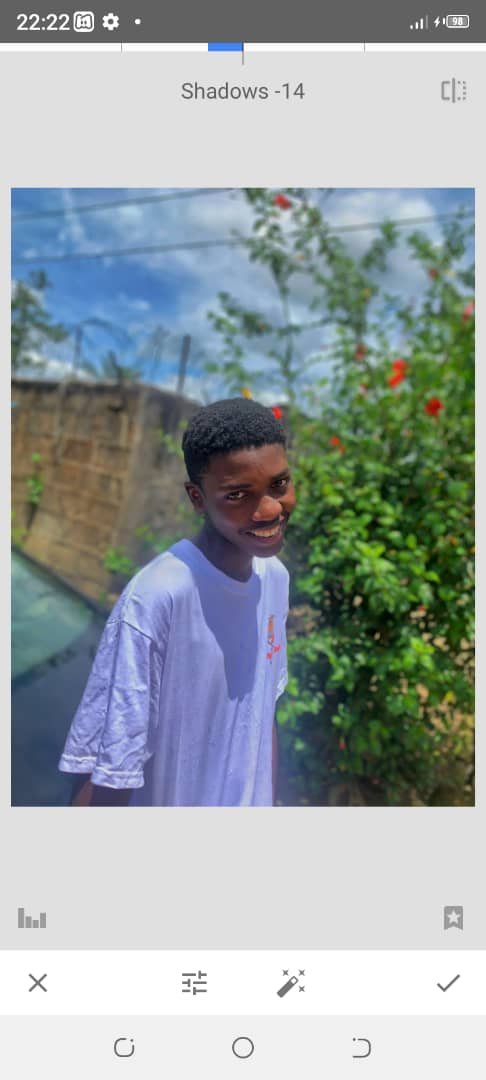
6.Highlights: Darken or lighten only the highlights (bright areas) in your photo.
7.Warmth: Add a warm orange or cool blue color cast to your image.
When you’ve chosen a tool, swipe left or right over your photo to make the adjustment.
4.Temperature: it helps Make the colors in your photo cooler (more blue) or warmer (more orange).
Tint: Add a green or pink color tint to your image.
When you’ve chosen a tool, swipe left or right to adjust the setting
5.Details..And other minor tuning effects.
After editing your photo you save it using the save or export option
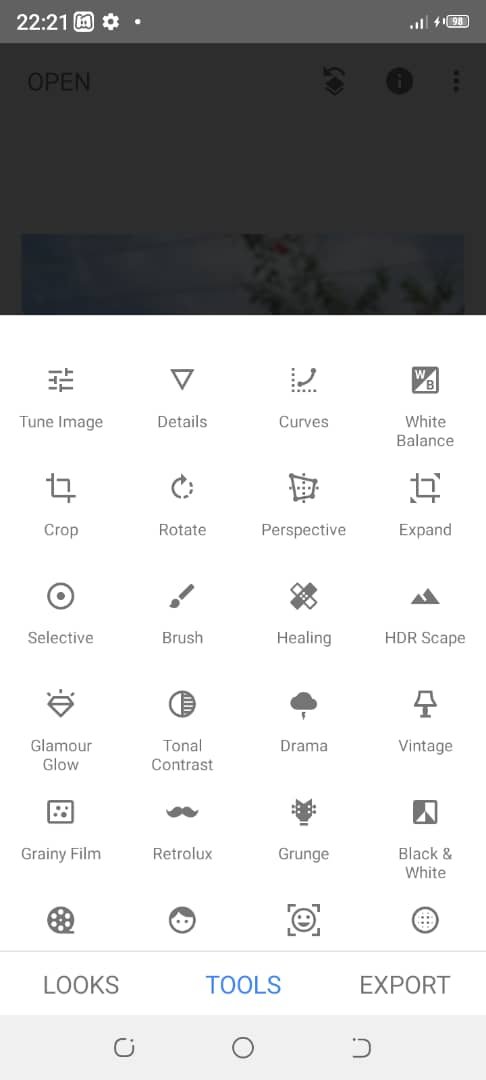
Why it needs to be acquired
Its use in both personal and professional settings allows individuals to capture moments of beauty and wonder which they can then share with the world.
Effects on technological advances on mobile photography
The first cameras were only able to project a very small image onto a surface but were unable to capture the image, getting to the second produced a brighter and sharper image and was most frequently used as a drawing aid by artists. These small portable boxes, also known as camera obscura, served as the basis for future camera models.
As technology continues to develop so too did the face of photography and the quality of images produced. Mobile phones became so advanced that it produced good quality photos just as the invention of new smart phones came in and here with mobile photography it can easily be shared or uploaded on the internet so technology affects photography positively to me
It also allows users to store photos in digital format which can also be uploaded on the cloud for security reasons
You've done well teaching us how to edit our pictures and turn a blur looking pictures to a beautiful one. Thank you for sharing.
Thank you♥️😌