10 Tips for Protecting Your Personal Data
Internet usage is expanding, which raises the dangers associated with computer security. You should always consider security when you are online. Whether you're an individual or a part of an organization, you should always have a way to keep your data secure. As there are more data to protect, it is much more crucial to maintain them secure.
Here are to ways to protect your data;
1.Protect Your Data.
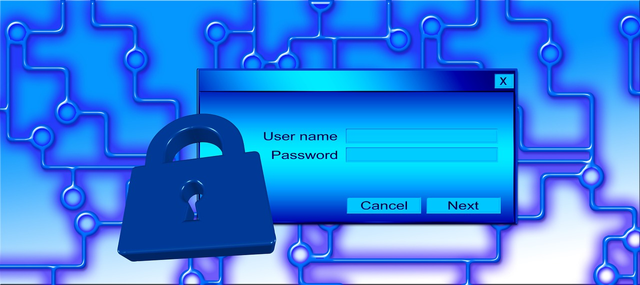 Source
SourceWhen data is backed up, physical and virtual files and databases are copied to a different location so they can be saved in the event of a disaster or assault on the equipment. Data backups are essential to disaster recovery plans. It is also among the most trustworthy solutions for recovering from ransomware attacks or significant data loss. Important personal data should be backed up on a different drive, device, or location. Data backups are made with the intention of preventing data loss and restoring it to a prior state utilizing a synchronized point in time. If your personal data changes regularly, it is extremely crucial to back up any devices that contain it.
2.Information encryption
Before you proceed, make sure that any online financial transactions you perform are encrypted. The trusted security lock icon and an additional "s" in the URL bar are two indicators that a URL or web address has been encrypted. To be sure that your credit card information is entered on a secure site, change the "http" to "https." At the same time, a lock icon appears in the bottom left corner of your browser window or on the right side of your address bar. This suggests that the site is encrypted, which ensures that no one can see the data that the webmaster has provided. Other sensitive information, like names, phone numbers, addresses, and credit card information will not displayed
3. Setup of Security Suites
It's critical to safeguard your computer from malicious individuals and software that can infect it and steal data. This technique can be used to stop malicious software like viruses, malware, and phishing scams from being installed as you browse the internet. AVG Internet Security, Norton Antivirus, McAfee Virus Protection, and Ad-Aware Pro Security are a few of the most well-known security software programs. Install one of these for protection
4. Make Web Browser Blacklisting Available
The absence of internet security is partially caused by internet browsers. Blacklisting is one browser function that offers extra security. You can use this function to browse only reputable, secure websites; only those that adhere to these Only those who satisfy these requirements will be displayed.
5. Stay clear of phishing scams
 Source
SourcePhishing schemes use a range of techniques to steal your identity and get your personal information. There are many different types of phishing scams, but you can prevent them by learning how they work. To avoid falling for a phishing scam, you should never open emails with strange attachments or click on links inside strange emails. Never divulge your private information or online identity to anyone who offers you money, a job you have never heard of, or demands donations since such a plan could be a ploy to obtain your personal data.
6. Guard individual information
You can safeguard the sensitive information you share online by maintaining your privacy and online identity. Along with emails and private messaging apps, it will also safeguard blogs, webpages, and other forms of online media. A private data security suite additionally aids in preventing hackers from acquiring your personal information.
7. Verify That Your Router Is Password Protected
Protecting your house or office's wireless network is always a good idea if it connects to the internet. Anyone within range of wireless networks without passwords can use and access the internet, including hackers. This is a vulnerability that experienced hackers can use to gain access to your router, your computer, and your data. To further secure your critical information, enable the encryption feature on your wireless router. All of the data you send over the internet is encrypted using the encryption feature.
8. Use discretion when disclosing personal information.
 Source
SourceIn some circumstances, if your web browser is not configured properly, you might unintentionally divulge personal information to outsiders. A computer or browser should be configured as soon as it has been downloaded and installed. You can stop your browser from giving out your name, email address, or other personal information to other parties by choosing the "setup" option on the browser. You can take an extra step to protect your data's security and privacy while downloading or installing a browser.
9. Make sure your browser only accepts cookies when they are necessary.
You can configure your browser to protect information connected to your online activity in addition to just enabling cookies when necessary. A cookie is a piece of data that a website stores on your computer about your activities and the websites you visit. But if they keep the knowledge to themselves, dishonest people can also utilize this to get your personal information. Only websites that require them should be able to use cookies, hence they should only be enabled in limited quantities.
10. Bluetooth Security Vulnerabilities.
Using Bluetooth-enabled gadgets might also disclose personal information. There are various ways to access personal information with Bluetooth devices. When Bluetooth devices are paired secretly, hackers can utilize Bluesnarfing to compromise user data. Hackers may gain access to the mobile device or Bluetooth headset being used to spy on calls. If your Bluetooth devices are connected, the risk of denial-of-service assaults may also be something to be concerned about. When not in use, Bluetooth should be turned off to protect personal information. Users also shouldn't accept pairing requests from unknown devices.
Final Thoughts
Data security is a problem that cannot be solved in a single step. With a magic wand, data security cannot be assured constantly. Instead, data security should be seen as an ongoing, corporate-wide endeavor. You'll require the appropriate procedures, such as data cleansing and quarantine, while collaborating with technologies. Data security must be approached from all directions. If you understand what data security is and the steps you can take to improve it, you can reduce the risk of breaches, hacks, and unintentional data loss.
Nice post keep it up buddy.
Hope you got the 100 STEEM & 1000 TAKI Airdrop, if not get it quickly before the campaign ends.
go to this official taki announcement how to get the airdrop CLICK HERE
Please be careful @bdeem1
And do not open link shared by @iggib
I was warned about this user and I was told not open that link myself. It's a mass spam and I would be very careful (simple advice: do not open that link).
ps. Just have a look at this user comments (https://steemit.com/@iggib/comments) to see for yourself that he shared same message with this suspicious link to thousands of users.
Cheers, Piotr
Thank you for the heads up