"SEC20/WK4: Graphic Design Hands - On practical 1"
Greetings Everyone Steemain Friends,
I'm @azit1980
From #bangladesh
Today is about graphic design SEC20/WK4: Graphic Design Hands - On practical 1 Starting how to design step by step.

Design by Ai
"Step: 01 " |
|---|
The graphic design contest that I am participating in today is very nice design, I really like the design but this design is very nice to me. I made this design with AI software, first I took a new page, then I took the size for the design, then what I did was select the color for the background, But I have given gradient color as background color. This color is created by the combination of many colors. It is not a fixed color and cannot be gradient with a fixed color code. First, if you click on the gradient tools with a specific color, three options will appear, then you can color as you wish. This is how the gradient is done.
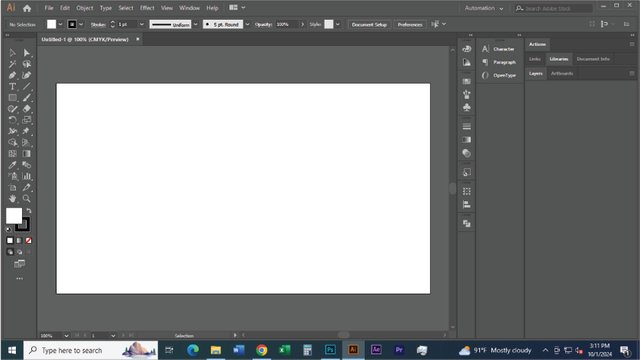
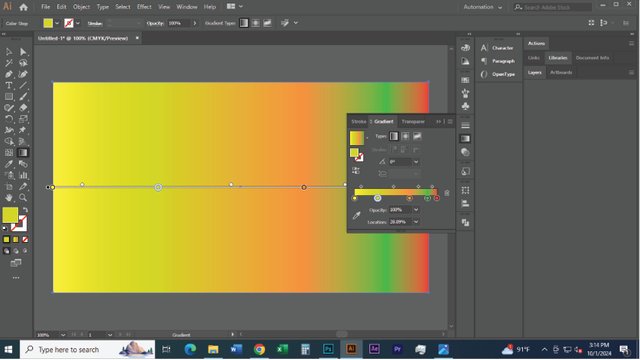
"Step: 02 " |
|---|
In step number two, I took a circle based on the design using the ellipse tool above the background color and set the circle to the center of the right side. Then I did the most complicated thing. I first downloaded an image from Google, took it to PSD software, removed the background color and saved it as a PNG file. Then I took this image in AI software and setup it in the middle of the circle.
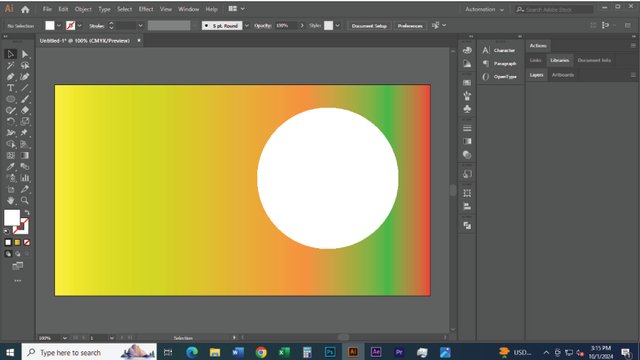

"Step: 03 " |
|---|
In the third step I am doing the work, first by selecting the font and then writing the text and taking the size of the text according to the design. But I have used only one font and its name is (Acumin Variable Concept). Alignment is very important in any design. I finished writing the text and fixed the alignment and set up the alignment equal to the left side.
.png)
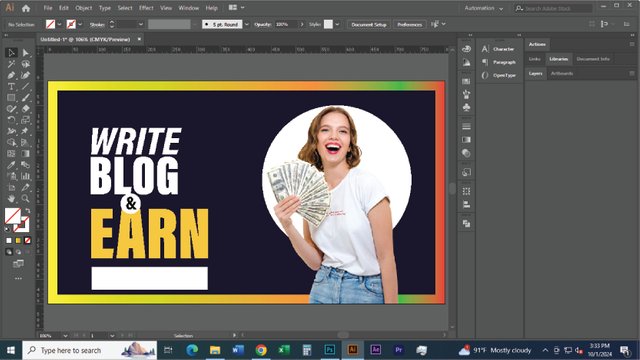
"Step: 04 " |
|---|
Tried to design according to the requirements of today's contest, my design is almost at the final stage, I used a color in the text that is Tried to design according to the requirements of today's contest, my design is almost at the final stage, I used a color in the text that is F4C840. Then I took a shape using the Rectangle tool and set up the alignment correctly by writing on steem.com on the shape. Finally, I wrote my ID and finalized the design and saved it in JPG file.
This is final Disign |
|---|

Thank you so much for reading my post. |
|---|
Best of the regards
@azit1980
My three invite friends
@mahadisalim
@hudamalik20
@impersonal
This is my twitter share link:
https://x.com/azit1980/status/1841420087078932943
Upvoted. Thank You for sending some of your rewards to @null. It will make Steem stronger.
Dear Sir,
Thank you very much for spending your valuable time to view my post and support me.
This post has been upvoted/supported by Team 5 via @httr4life. Our team supports content that adds to the community.
Thank you so much for support to me.