Membuat Arsiteksi dengan Planner5d | Creat Architecture by Planner5D

Hai pecinta beauty and creativity kali ini saya akan membuat postingan berupa konten ataupun desain yang saya dapatkan ataupun saya buat menggunakan aplikasi Planner 5D.
Hi beauty and creativity lover, this time I will make a post in the form of content or design that I got or I made using the Planner 5D application.
Disini saya juga ingin menanyakan pendapat kepada teman-teman pecinta beauty and creativity dan khususnya kepada admin, apakah konten seperti ini cocok apabila saya posting di dalam komunitas ini atau tidak. Jika cocok dan mendapatkan perhatian dari teman-teman di sini, kedepannya saya akan rutin mempostingnya.
Here I also want to ask my friends who love beauty and creativity and especially the admin, whether content like this is suitable if I post it in this community or not. If it fits and gets the attention of friends here, in the future I will regularly post it.
Namun, Kali ini Saya memberanikan diri mencoba mempostingnya, karena menurut saya ini adalah sebuah kreativitas dan tentu yang namanya kreativitas tidak dak dibatasi oleh apapun.
However, this time I ventured to try to post it, because in my opinion this is creativity and of course, creativity is not limited by anything.
Aplikasi Planner 5D ini merupakan software yang dipergunakan untuk mendesain bangunan, yang terdiri dari bentuk bangunannya serta interior di dalam bangunan maupun eksteriornya nya seperti misalnya taman.
This 5D Planner application is software that is used to design buildings, which consist of the shape of the building and the interior of the building as well as its exterior, such as a garden.
Di dalam aplikasi ini ini nantinya terdapat fitur yang kita bisa membuat bangunan tentu saja dengan bentuk kreativitas masing-masing setelah bangunan terbentuk selanjutnya kita juga bisa menambah Furniture ataupun mendekorasikan nya. Begitu juga dengan eksteriornya nya yang nantinya kita bisa kreasikan sendiri.
In this application there will be features that we can make buildings of course with their respective forms of creativity after the building is formed then we can also add furniture or decorate it. Likewise with its exterior which later we can create our own.
Untuk postingan pertama saya menggunakan aplikasi ini, saya mencoba membuat rumah berlantai dua dengan ukuran denahnya nanti saya perlihatkan kemudian bentuk bangunannya dan dekorasinya. Meskipun untuk kali ini saya tidak/belum berfokus pada interior/dekorasi ruangan. Kedepan saya akan membuat kreativitas berupa interior/dekorasi khusus.
For my first post using this application, I tried to make a two-story house with the size of the floor plan later I will show you the shape of the building and the decorations. Although for this time I am not / have not focused on the interior / decoration of the room. In the future I will create creativity in the form of special interiors/decorations.
Mari kita ikuti langkah-langkah berikut.
Let's follow these steps.
- Pertama, siapkanlah gambar denah yang akan dibuat.
First, prepare a floor plan that will be made
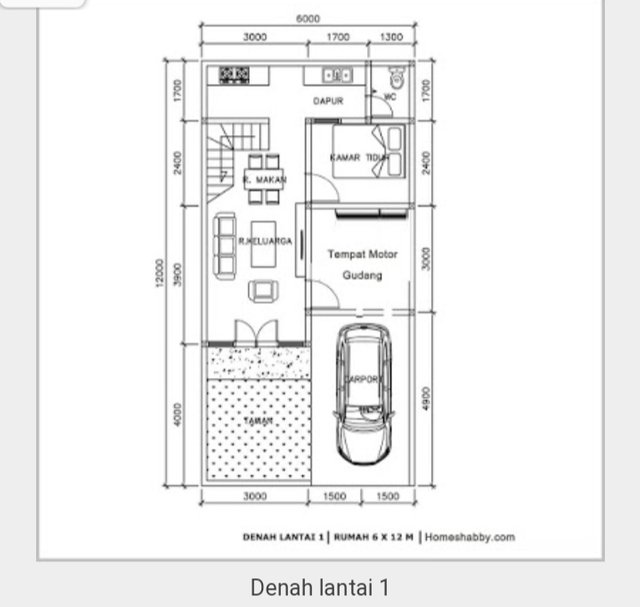
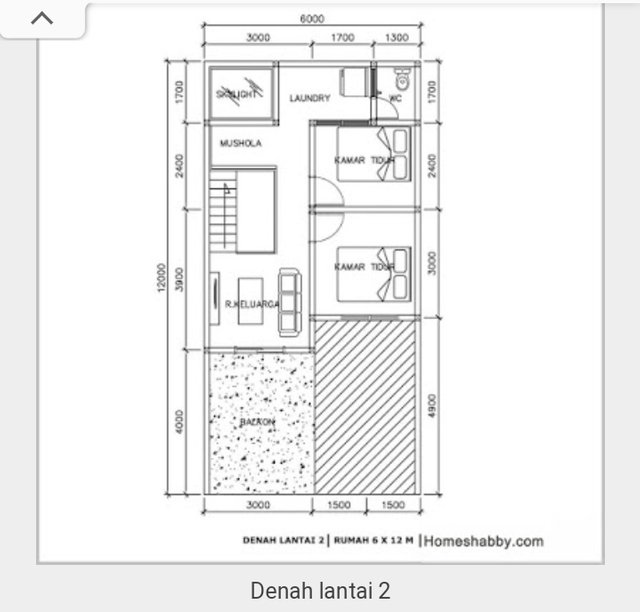
- Dengan menggunakan fitur, buatlah beberapa kotak sesuai jumlah kebutuhan ruangan.
Using the feature, make several boxes according to the number of room needs.
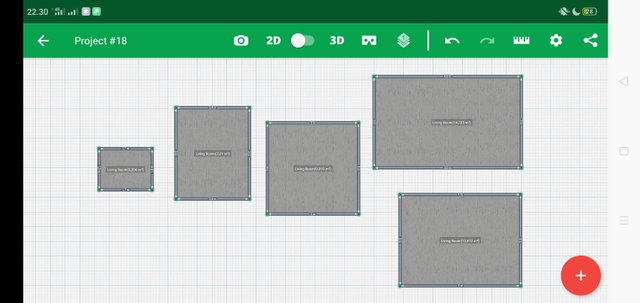
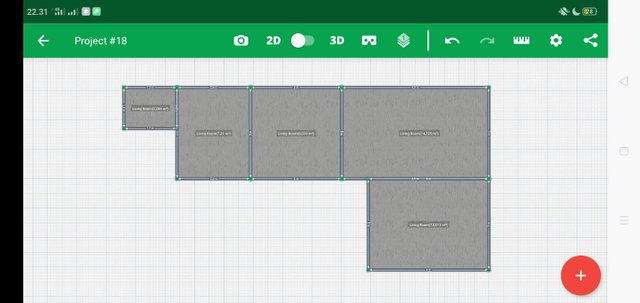
- Gabungkan kotak-kotak tersebut sesuai denah yang ada pada gambar
Combine the boxes according to the plan in the picture
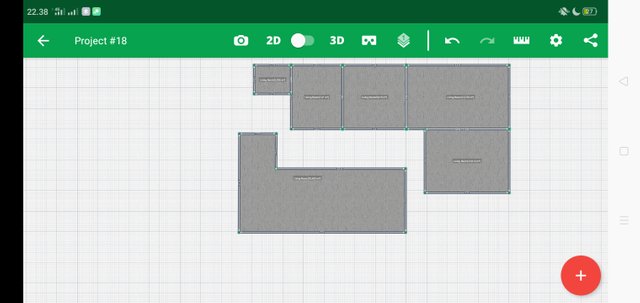
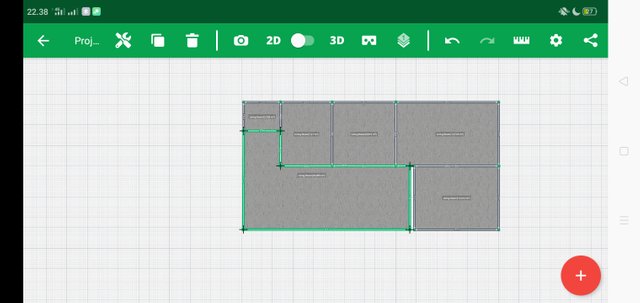
- Tambahkan pintu, jendela, dll.
Add doors, windows, etc.
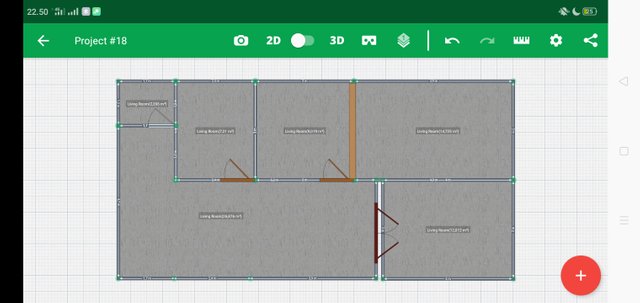
- Tambahkan furniture yang lainnya, seperti sofa, tempat tidur, lemari, dan lain-lain.
Add other furniture, such as sofas, beds, cabinets, and others.
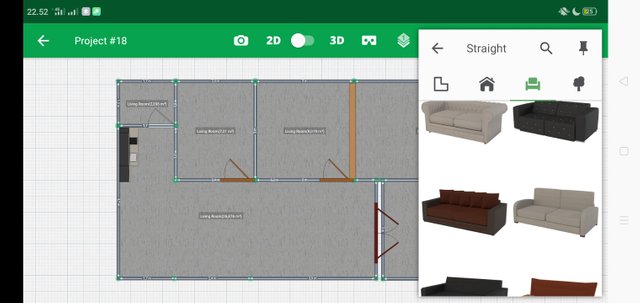
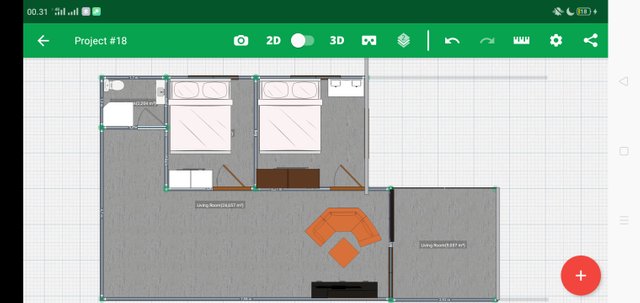
- Ulangi langkah di atas pada lantai dua.
Repeat the above steps on the second floor.
- Tambahkan lagi item-item yang dibutuhkan, misalnya mobil pada garasi, taman, pagar, dan lain-lain.
Add more needed items, such as cars in garages, gardens, fences, and others.
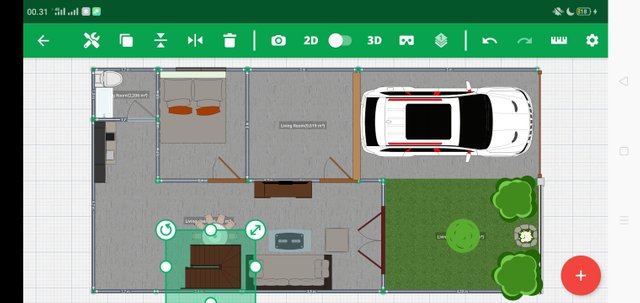


Demikian penjelasan singkat tentang aplikasi Planner 5D. Seperti yang saya katakan di atas, apabila postingan saya ini sesuai pad Komunitas Beauty and Creativity, saya akan membuat jauh lebih detil.
Thus a brief explanation of the Planner 5D application. As I said above, if my post is in accordance with the Beauty and Creativity Community, I will make it much more detailed.
BEST REGARD
@resyiazhari