How to Design Landscape in adobe illustrator || 10% benefit to @beautycreativity

Design Tutorial Process:

Step-01: At First I will open My Adobe Illustrator on my computer and take an white artboard.

Step-02: Then I will take a rectangles shape, according to the size of the artboard and Set Gradient color this rectangles shape.
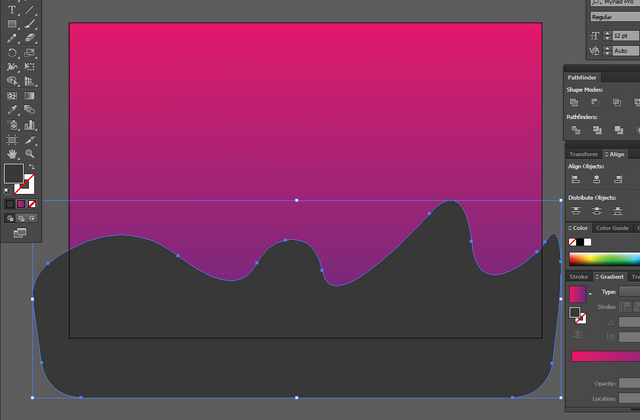
Step-03: I will create a new object help with pen tool.
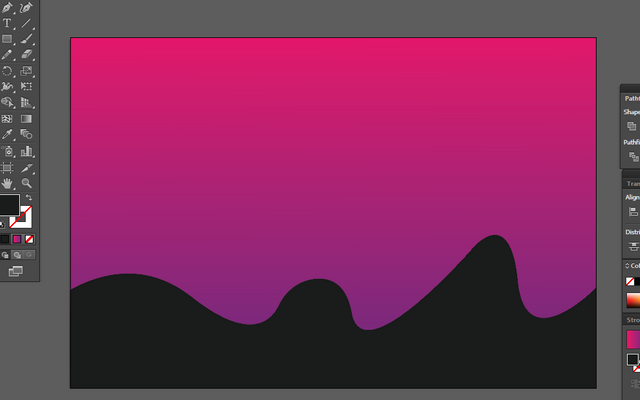
Step-04: I will delete the part outside my artboard help with shape builder tool.
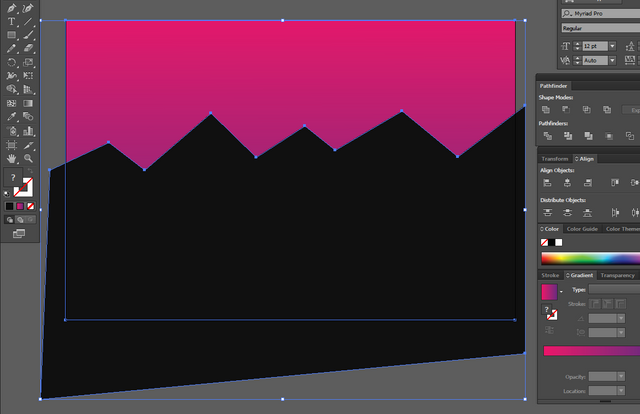
Step-05: I will create a another new object help with pen tool.
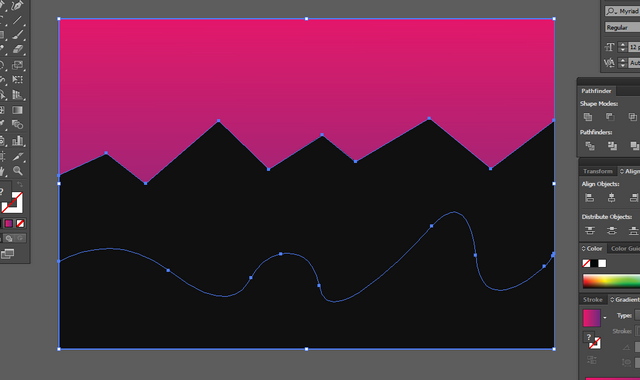
Step-06: I will delete the part outside my artboard help with shape builder tool.

Step-07: i change this object color.
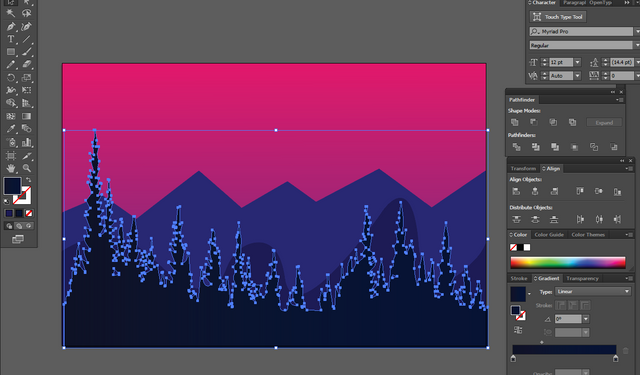
Step-08: I will set some hill trees here along the two objects.

Step-09: At this point I will take a new circle of white color and copy 2 times.

https://twitter.com/KawsarH67898725/status/1527235049959333888
Your digital work is beautiful and entertaining to look at, thank you for entertaining.
Brother has done a wonderful digital art. I really like your digital art. Good luck to you.
Amazing artwork. You did an excellent job.
It's really very beautiful and creative art ... You really did an excellent job