Beauty of Creativity "Digital Art No #27" 10% Beneficiary to shy-fox.
Hello, #BoC community!
How are you my all friends of the Beauty of Creativity community? I hope my all friends will be good and happy, by the grace of God I am also happy and well.
Today I am here with a brand new digital drawing post in which I am sharing the digital art of my best friend name Muhammad Asif. He is my uni class fellow. I want to design his art and give the big surprise to him. It is my 27th art of my art series. I started to make this art at 10 O’ Clock and complete this art at 12 O’ Clock.
After design the digital art, i always went to hotel for something eating at morning time. I live in hostel because my paper is going on. It took 2 hour to complete this art. The software that I use for this art is Ibis Paint X software. It is free PC software. I hope you guys like my digital drawing.
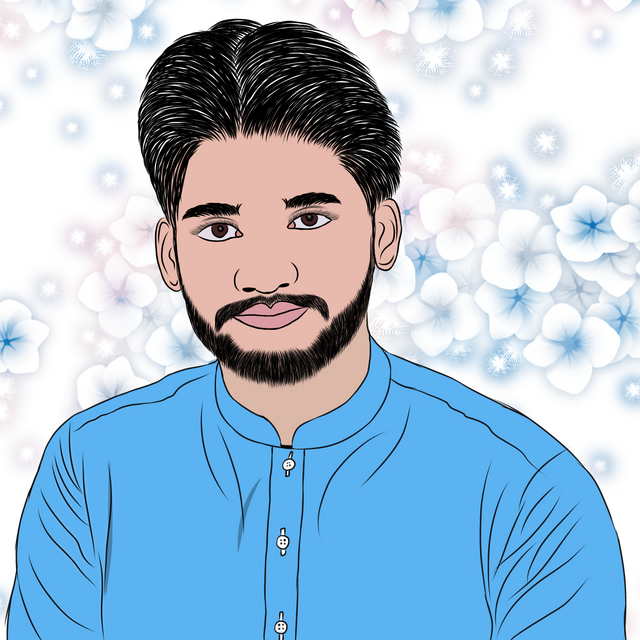

Working Steps:
First of all, Select one by one blank art canvas. add a blank layer. on this layer draw the vertical and horizontal line with the help of line ruler tool. It helps to make the boundaries of face. After this i draw his face part like nose, lips, eyes and eyebrows. Then again add new layer and draw his hairs with selecting the brush tool. After this process i fill his face with skin colour and then give light pink colour to his lips. And make his eyes realistic using some techniques.
Then i fill his neck using some dark colour as compare to its her face colour. After this i add blue colour on his kurta after making the outline of his kurta and then i add blue pattern on mid part of her shirt. Then i add new layer, on this layer draw the new patterns background behind the art. If you like my art then please share your opinion in the comments section.
Drawing tools:
I use three to four tools that mention below.
- Brush Tool: The brush tool uses to draw the lines on the face. This is the main tool all over the drawing.
- Erase Tool: To remove the wrong lanes etc.
- Smudge Tool: It is an expensive tool that helps to stretch the face outlines.
- Bucket tool: to fill the specific area under the boundaries.
- Round and line Rulers.
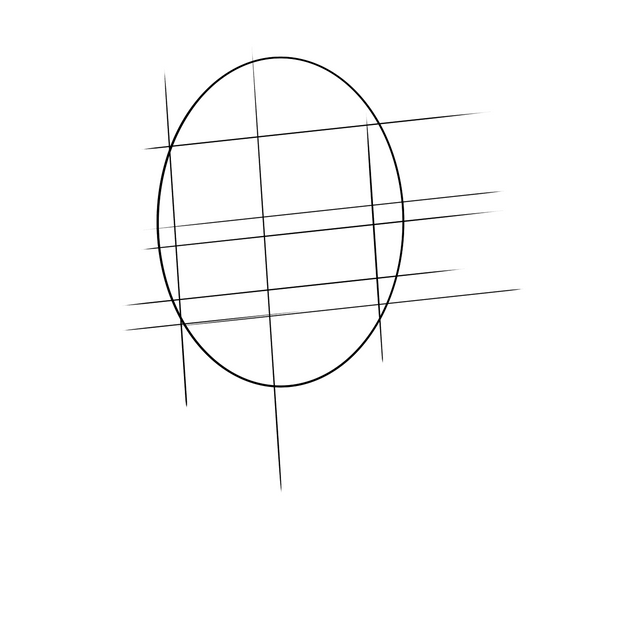

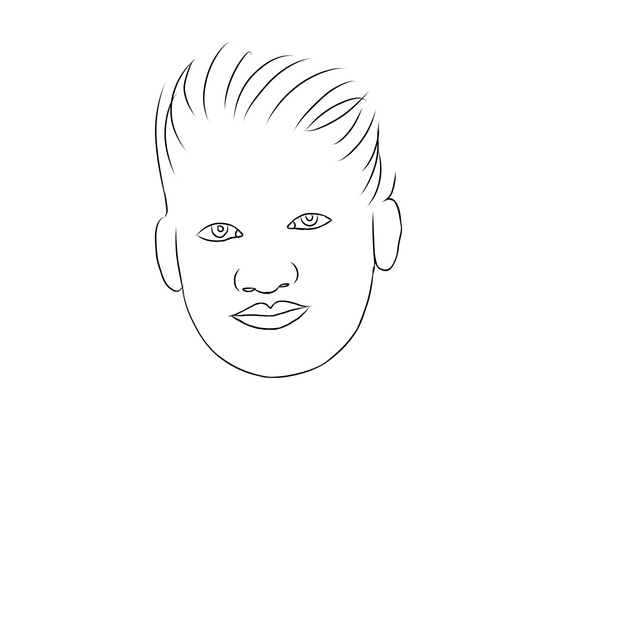

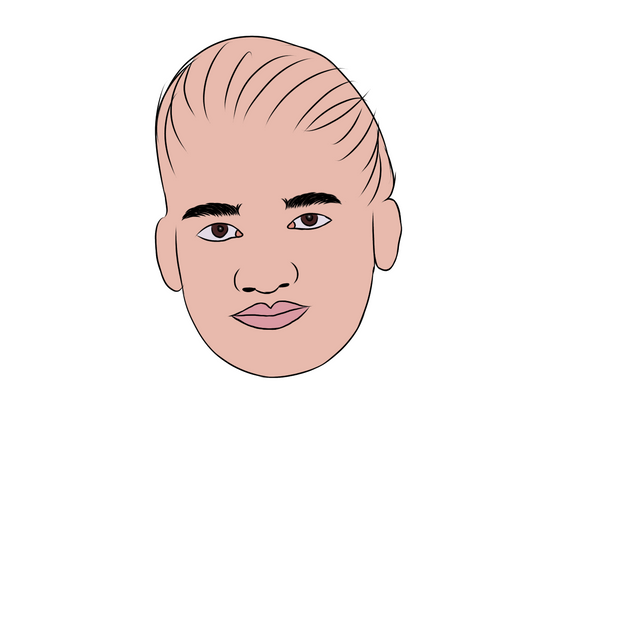

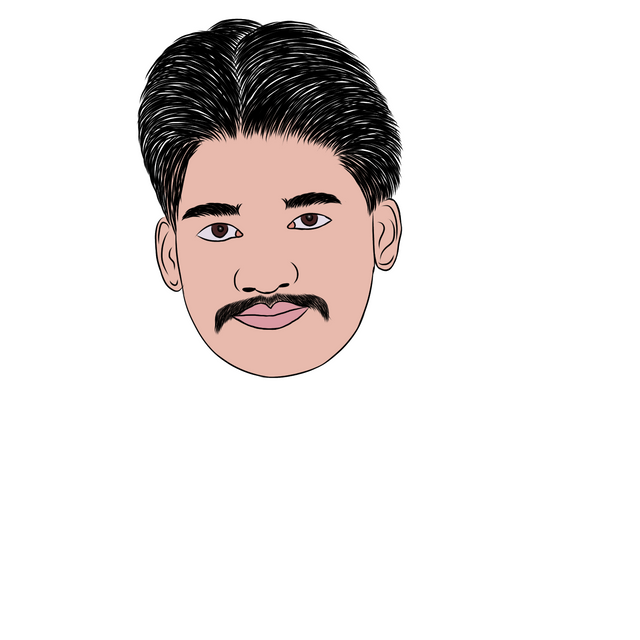

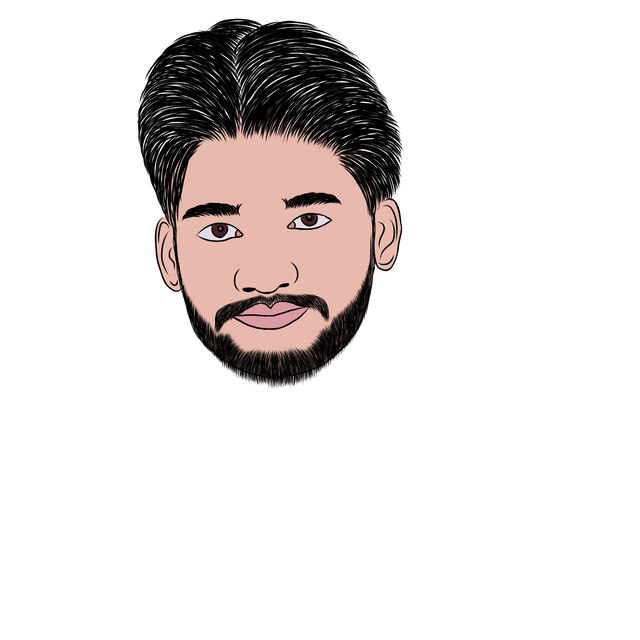

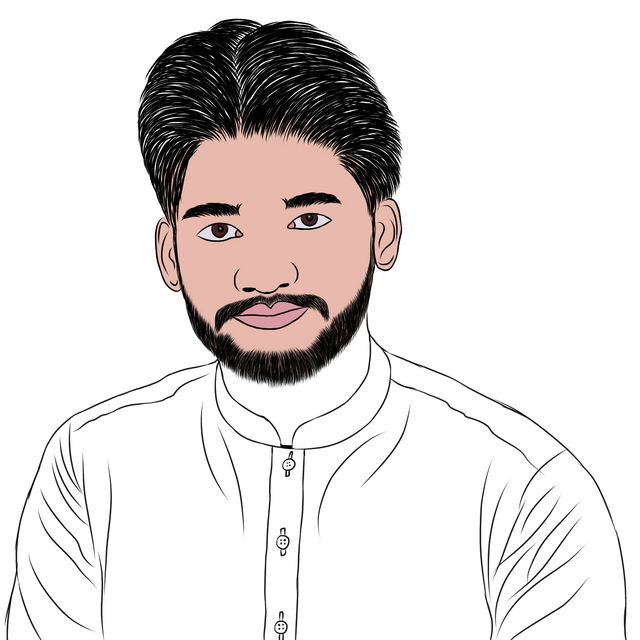

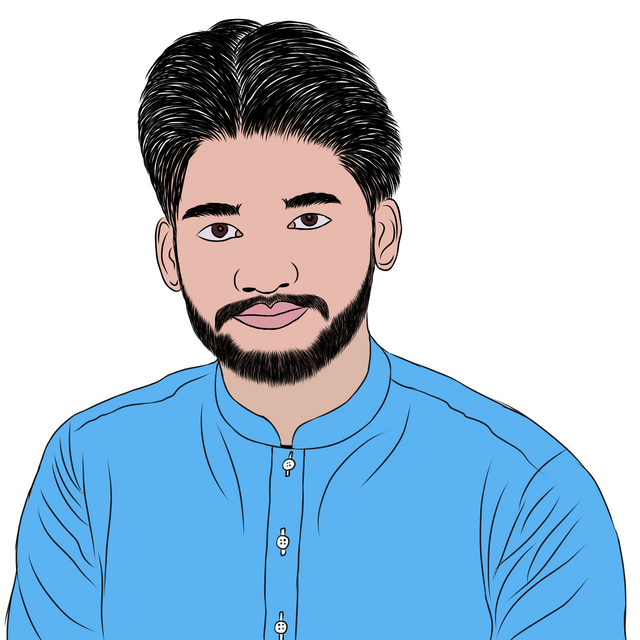

Hope you understand the whole process that who we can create a digital drawing. I hope it will be beneficial for those who have an interest in drawing and art etc.
Thanks for giving your precious time to my post.

Quality Controller Mod @bountyking5
Follow | Upvote | Share | Comments
CC: @shy-fox
Follow me on Instagram.
Instagram
🆃🅷🅰🅽🅺 🆈🅾🆄
very nice art and all step are very easily...... 💞🥰
Thanks
Congratulations, your post has been upvoted by @dsc-r2cornell, which is the curating account for @R2cornell's Discord Community.
Beautiful art and also you have described this art method easily
Thanks to appreciate
Very neat and nice 📸👍👍
Thanks for your beau Words
This one is even beautiful than your previous digital artwork
Yes, i am improving the skills day by day
beautiful art. I like the process.
Thank you