Guide for Steemit Newbies| A Simple Way for Getting Started | Will Be Posted Every Week For Newcomer
Hello to all Steemians friends.As a new comer, your first motive will be making and planning posts to publish them as soon as possible since you’re excited and in a hurry to see visual results. So you will overlook all the necessary things that you should have done before going ahead to write an article or whatever it may be. Well, most newcomer knows something about Steemit but not everything eventually.
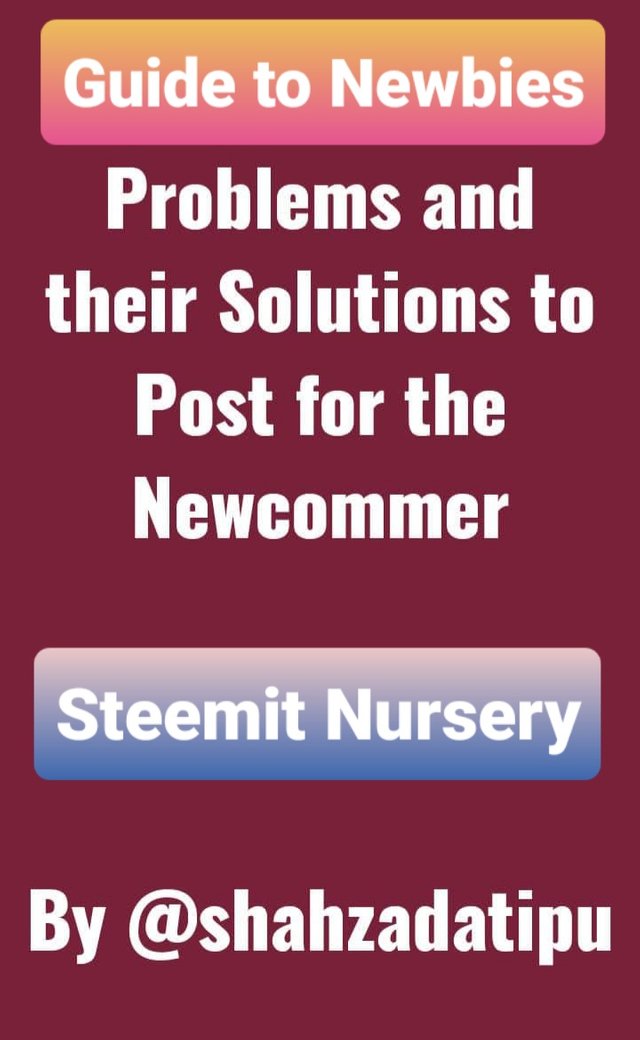
So, I would like to share the information that I have gained through the 1-week I spend till now in Steemit.
When You First Get In As a Newcomer
- Notice that there is Trending posts on the Home Page and a list of all Tags I the right column from the most popular Tag to the least.
- Notice that you could change that Trending word in the upper left corner to see other output of posts. Their is for new posts, Hot (spread among users and interest them for a short period of time), Active (still didn’t get their payout yet), Payout Time (matters of seconds for user to earn their revenue/award), Responses (get a lot of comments) and lastly Popular (spread among users for a long period of time).
- For posts, you can Upvote, Comment and Report. You could put your mouse (Not click) on the flag for Report to see the explanation and what your click might do to that post. If you Upvote, you can notice the money increasing or staying the same depending on your Steem Power amount. ( Commenting have a good influence that I will talk about down after finishing this part )
- Now comes the most important part here in Steemit, before you go ahead and post or even write anything, Analyze the Tending, Hot, and Popular posts. Read the content and comments to conclude user taste and interest.
Your First Post Onward
- Now for your first post in Steemit, you may go ahead and introduce yourself and what makes you the person you’re today. Don’t forget to take a picture of yourself with a sign that includes the date for publication to prove that you are the actual person the post talks about (You can explore introduceyourself Tag to see for yourself). That’s what most comments ask for a publisher to do if they don’t have that kind of picture.
- If you want to make a post, go to Submit a Story in the upper right corner beside your profile picture.
Add a suitable title that describes the post content without crossing the line. - To add the image to your post, try using this is original neither post in facebook then you got downvotes.
- When you finish writing, use introduceyourself Tag since it describe that first post you are going to post. Add other Tags that applies to your content. Adding unrelated Tags will increase the chance of Report or Downvote to your post.
- You can edit your post after posting it by clicking Edit beside Reply at the end of the post.
- Make posts that could add value to the community and could teach lessons. Most posts I have seen been trending where about people experience and adventures in life where it really open eyes of others. Also the big amount of trending post where about Steemit and other Crypto - Currency and informing people about them. Which means those posts help to shape people understanding to the different topic there.
- If you are not sure where to search for posts. Go to the home page and search for the tags in your right hand side. Whatever Tag catch your interest click on it. A group of posts will appear that might catch your eyes.
Your Wallet
You have been a utilize steem token, Steem Dollars and Steem Power.
Steem Dollars is the money you get from your posts on Steemit.
Steem Power increase every time you get rewarded with your posts or another that you have upvote for. The more you have SP the more you benefit your posts and other posts that you Upvote.
You need to vote between 10-30 minutes to get the best curation reward. Voting before 10 minutes mostly helps the author. The same goes to your posts as well.
Steem are the token you may have purchased in some way or another. You could buy them with Steem Dollars that you own by clicking Buy or Sell, or you can Deposit and make a purchase by making the transaction.
You can use Steem to increase Steem Power if you have. Click on the amount and choose Power Up. Put the amount you want to and it will convert to Steem Power.
Notice that all Steem, Steem Power including Steem Dollars worth actual money.
Your Reward
You have Curation Reward and Author Reward
Curation Reward is the Steem Power that you gain from voting to other posts in Steemit Community
Author Reward is simply the Steem Power and Steem Dollars that you gain from your own posts that you publish in Steemit.
Your Password
If you are a newcomer then go ahead with the random generated passwords that pop up for you.
Try to change your Random Generator password regularly and don’t forget to save it or otherwise you lose your account.
Posts and Replies
Posts icon allow you to see your posts and replies that you write to others.
Replies icon show you the response of other users to your posts.
Private Memo
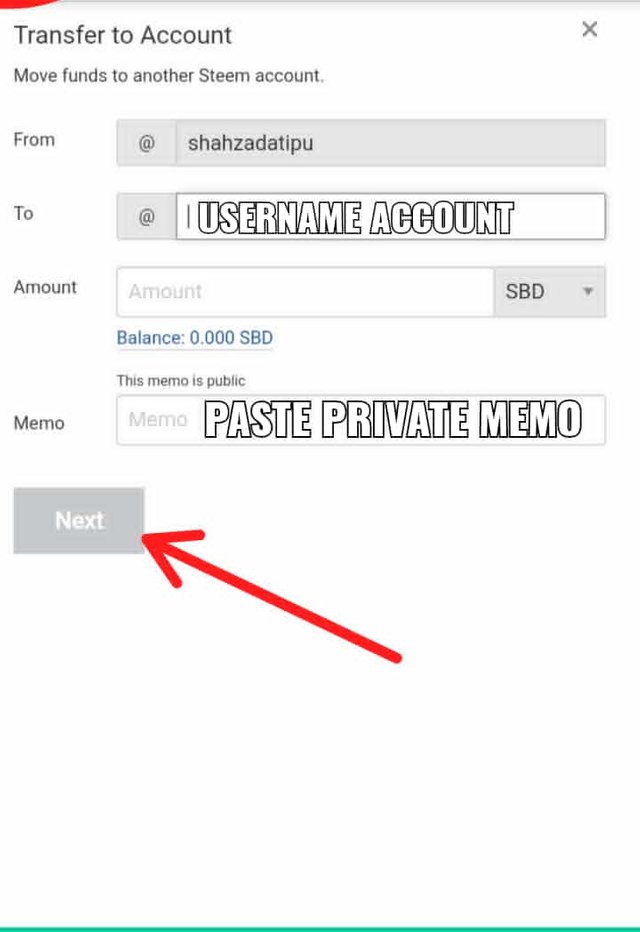
If you want to transfer money from your account to another one. You need to get the Private Memo of the other account.
By money I mean if you want to transfer Steem or Steem Dollars.
Go to Steem Dollars or Steem, click Next, and then start putting the information needed. The photo above might help you a bit.
When you finish click Transfer and you are done. Within seconds you will have those amounts available in the other account.
I will keep the guiding article and sharing it every week for newbies. I hope that my explanation is simple for all to understand. I hope so this post content is very usefull to Newbies.
Special thanks for Support
@cryptokannon
@ghostfacer99
@steemcurator01