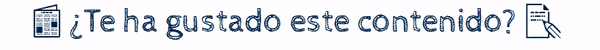CRYPTO NEWS (Android APP) sugerencia para que los Steemians la usen // CRYPTO NEWS (Android APP) suggestion for Steemians to use | By @Psicoparedes🧠 [ESP//ENG]

Hola a todos, en esta oportunidad quiero hacerles una sugerencia sobre una muy buena aplicación para conocer más y estar al tanto de las últimas novedades respecto al mundo de la criptoeconomia. Les voy a compartir un tutorial y un review de lo que es la siguiente aplicación, así como también les voy a estar dejando en enlace para su descarga en la tienda de aplicaciones de Google. Esta aplicación es para los sistemas operativos de Android.
La aplicación cuestión se llama Crypto News, y el enlace para que lo descarguen se los voy a dejar a continuación: https://play.google.com/store/apps/details?id=com.cryptonews&hl=es_419&gl=US
Esta es la pantalla inicial de la aplicación. Es lo primero que les va a aparecer una vez que la puedan descargar e instalar en sus teléfonos móviles.

Captura de pantalla tomada por mí
Abajo podemos ver que tenemos cuatro pestañas diferentes. Una se llama market cap, otra se llama news, a otra se llama portafolio, y la última opción a la derecha se llama configuraciones.
La pantalla principal es la primera, la cual es market cap. Aquí, podemos ver los precios de todas las criptomonedas disponibles, así como datos adicionales que se pueden mostrar en la sección de configuración relacionadas a dichas criptomonedas.

Captura de pantalla tomada por mí
En la segunda sección, la llamada news, tiene muchos feeds, rss de noticias relacionadas al mundo de la criptoeconomia. Aquí que se pueden poner al tanto de todas las cosas que pasan relacionadas el movimiento del bitcoin, así como de las otras criptomonedas más importantes también. Las noticias se actualizan muy a menudo, con muchos datos interesantes que leer.

Captura de pantalla tomada por mí
La tercera opción, la cual dice portafolio, es para que ustedes puedan jugar con el mercado, comprando de manera ficticia todas las diferentes criptomonedas que ustedes encuentren en la aplicación. Aquí, pueden ver o apreciar de mejor manera cuáles serían las pérdidas o las ganancias de adquirir cierto tipo de criptomoneda. Esto es más que todo para análisis o para ver los costos y los beneficios de la adquisición de alguna criptomoneda en particular.

Captura de pantalla tomada por mí
La última opción, la cual es la de configuraciones, permite personalizar un poquito la interfaz de la aplicación y agregar opciones adicionales de visualización.

Captura de pantalla tomada por mí
Cuando ustedes tocan alguna criptomoneda de la pantalla principal, les va a aparecer diferentes datos sobre la misma moneda. Pueden ustedes ver la gráfica relacionada a la fluctuación del precio de la criptomoneda en tiempo real, así como también diferentes datos sobre el precio según una medida de tiempo en específico, ya sea la variación del precio de las últimas 24 horas, en el último mes, en los últimos seis meses, o durante toda su trayectoria.

Captura de pantalla tomada por mí
Si ustedes quieren fijar ciertas criptomonedas a la parte superior de la primera pestaña, ustedes deben ir o buscar la criptomoneda que quieren, y le dan al signo del pin ubicado en la parte superior derecha de la pantalla. Eso es lo que vas a hacer es anclar dicha criptomoneda a la parte superior de la pantalla para que no se pierda entre todas las demás y ustedes puedan tener una mejor visualización y seguimiento de la misma moneda en tiempo real. Esta es una de las opciones más útiles para mí, ya que la reviso de cada rato.
 |  |
|---|
Espero que esta recomendación sobre el uso de esta aplicación les haya servido bastante, y que también la pueden utilizar para darle seguimiento a sus criptomonedas favorita. Esto lo quise hacer para los que recién empiezan en la plataforma, así como también las personas más experimentadas al respecto. Esto les puede servir para cualquier tipo de persona, sea la experiencia que tenga. Un saludo a todos y gracias.

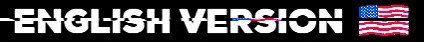


Hello everyone, on this occasion I want to suggest a particularly good application to know more and be aware of the latest news regarding the world of cryptoeconomy. I am going to share a tutorial and a review of what the following app is, as well as I will be leaving you a download link from the Google app store. This app is for Android operating systems.
The app is called Crypto News, and the link for you to download will be left over here: https://play.google.com/store/apps/details?id=com.cryptonews&hl=es_419&gl=US
This is the initial screen of the application. It is the first thing that is going to appear to them once you can download and install it on their mobile phones.

Screenshot taken by me
Below we can see that we have four different tabs. One is called market cap, another is called news, another is called portfolio, and the last option on the right is called configurations.
The main screen is the first, which is market cap. Here, we can see the prices of all available cryptocurrencies, as well as additional data that can be displayed in the settings section related to those cryptocurrencies.

Screenshot taken by me
In the second section, the news section, it has many feeds, news rss related to the world of cryptoeconomy. Here you can catch up on all the things that happen related to the movement of bitcoin, as well as the other most important cryptocurrencies as well. The news is updated very often, with many interesting data to read.

Screenshot taken by me
The third option, which says portfolio, is an option which you can play with the market, fictitiously buying all the different cryptocurrencies that you find in the application. Here, you can better see or appreciate what the losses or profits would be from acquiring a certain type of cryptocurrency. This is mostly for analysis or to see the costs and benefits of acquiring a particular cryptocurrency.

Screenshot taken by me
The last option, which is configurations, allows you to customize the application interface a little bit and add additional display options.

Screenshot taken by me
When you touch some cryptocurrency from the main screen, you will see different data about the same currency. You can see the graph related to the fluctuation of the cryptocurrency price in real time, as well as different price data according to a specific time measure, either the price variation of the last 24 hours, in the last month, in the last six months, or throughout its trajectory.

Screenshot taken by me
If you want to set certain cryptocurrencies to the top of the first tab, you should go or search for the cryptocurrency you want, and give the pin sign located at the top right of the screen. That is what you are going to do is pin that cryptocurrency to the top of the screen so you do not miss out on all the others and you can have a better visualization and tracking of the same currency in real time. This is one of the most useful options for me as I check it every time.
 |  |
|---|
I hope that this recommendation on using this app has served them a lot, and they can also use it to track their favorite cryptocurrencies. I wanted to do this for those who are just starting out on the platform, as well as the most experienced people about it. This can serve any type of person, no matter what experience you have. Greetings to all of you and thank you.

Thank you very much for reading me this time. Feel free to leave your comments ⌨, so that we can have a better interaction. Greetings to the entire English-speaking community and neighboring communities as well.
Let's continue making Steemit a valuable platform, where we can all share our best experiences together, and may this become part of our best memories.
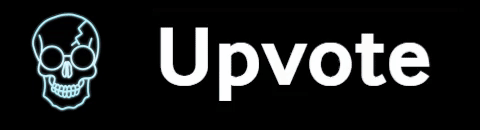 |  | 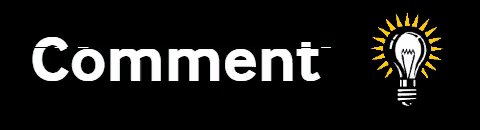 |
|---|