Steemit Nursery Contest: Do it yourself/ Do it yourself by @mukka
25% to @null
Hello everyone in this community. How are you all doing today. I hope you are all fine. I am good to. Thank you @steemitnursery for this great contest. I am very glad to participate in this contest with the title DO IT YOURSELF.

Edited photo
This is a great opportunity to show my talent on this platform, in this community. Each and everyone has a way to edit their photos. So therefore, I have my own way of editing my photos. This is the original photo and I am here to teach you how to edit it.

Original photo
•Tap on edit at the right top corner on your phone.
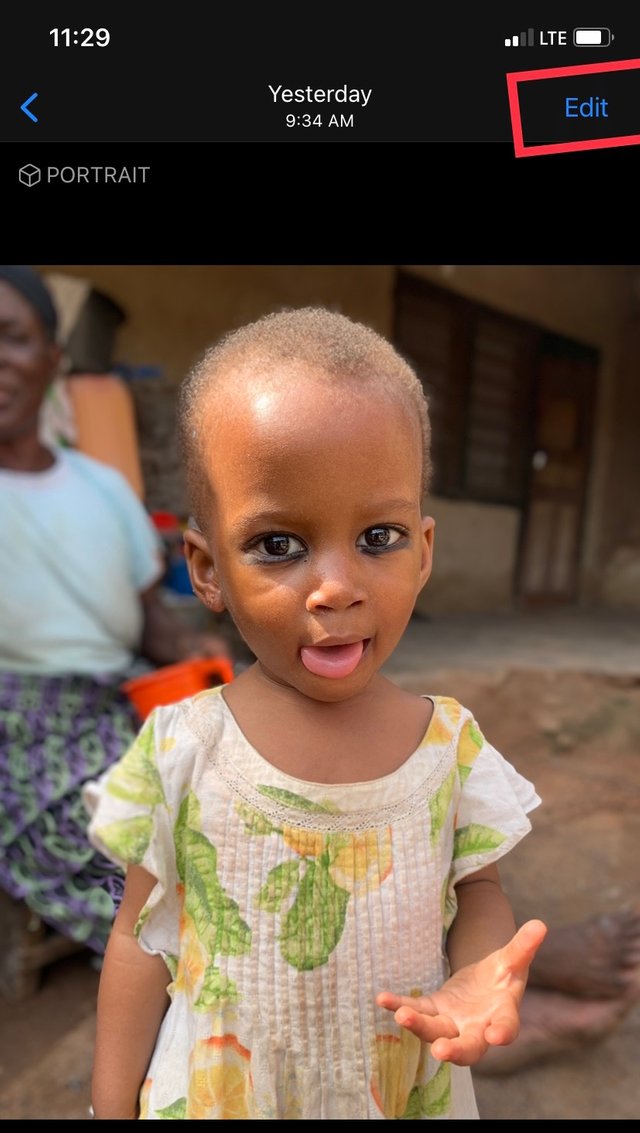
•After tapping on edit, this will pop up and you tap on the sun ☀️ symbol.
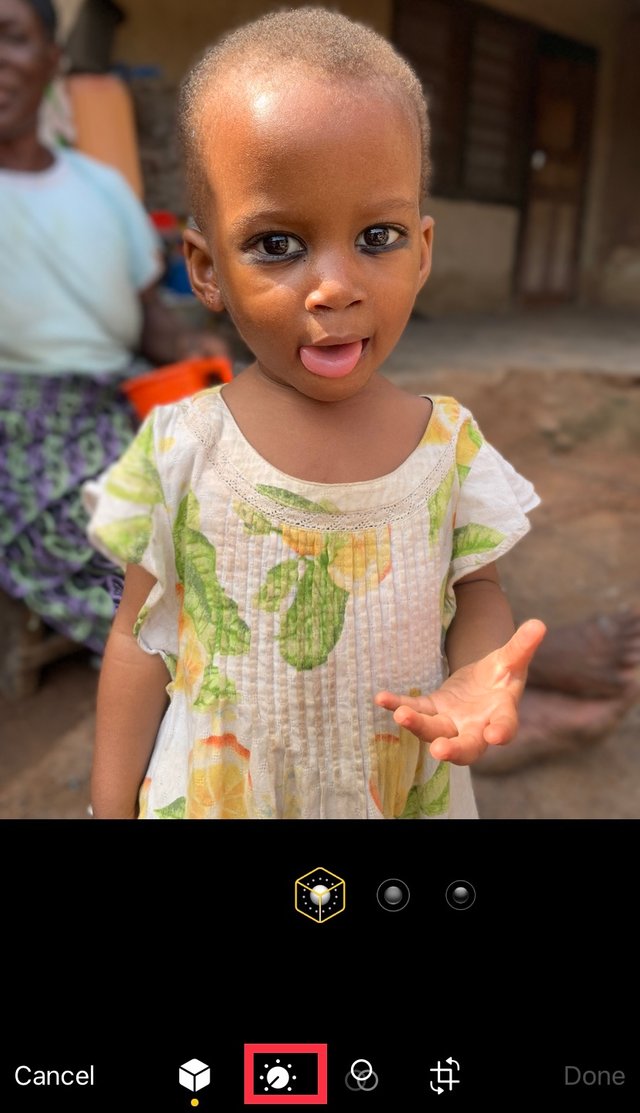
•The following filters will appear, then you tap on contrast and move it from zero to 41.
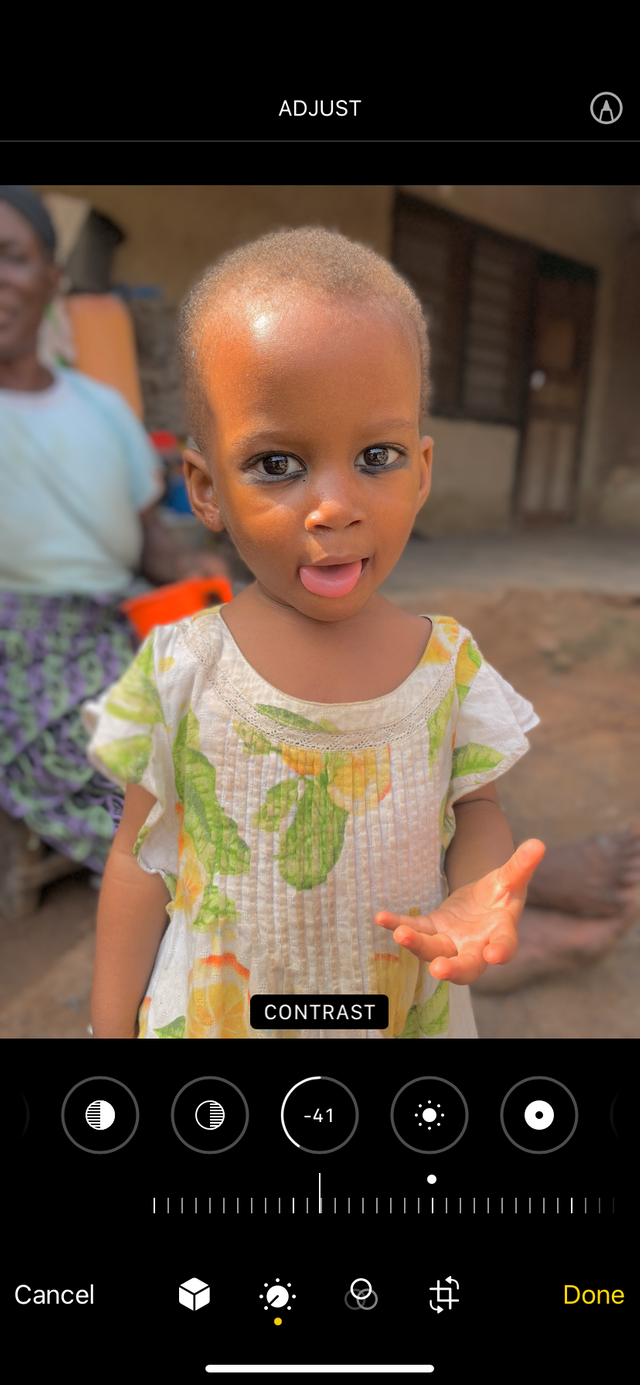
•Tap on vibrant. Move it from zero to 100 as shown in the picture below.
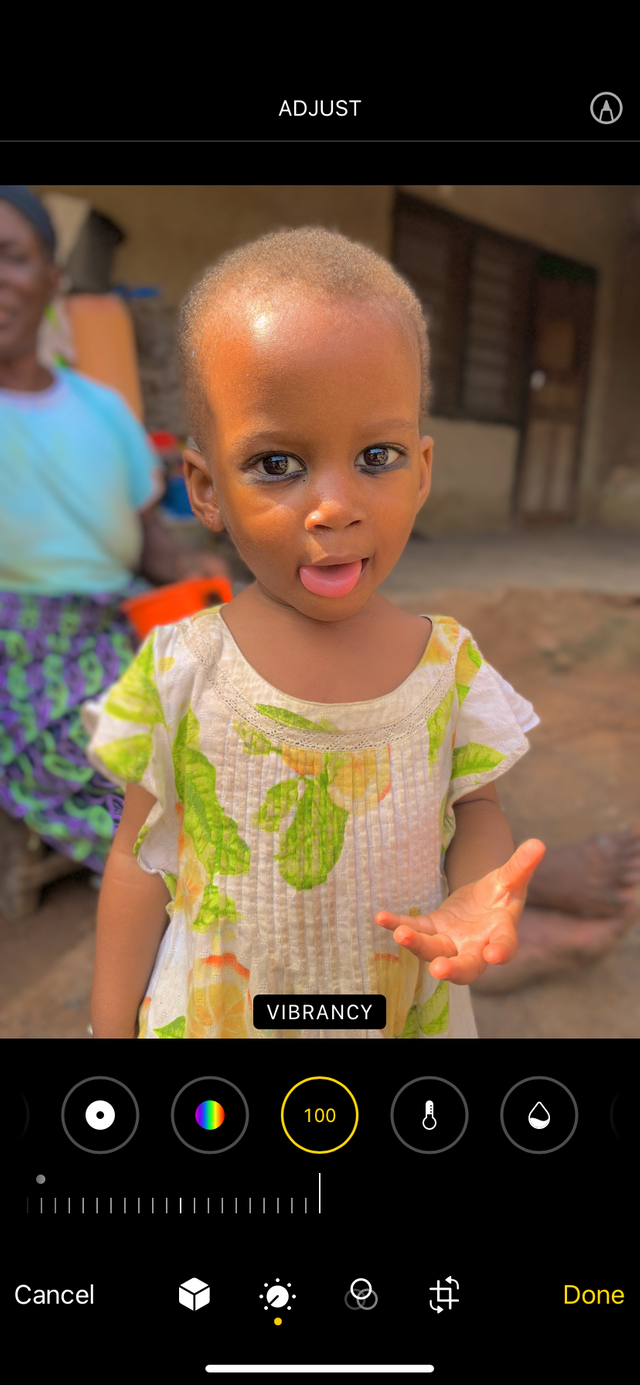
•After vibrant, you now go to warmth. And on warmth, you will move it from zero to -31. Which means that, this will be moved to the left. Then you will now tap on Done.
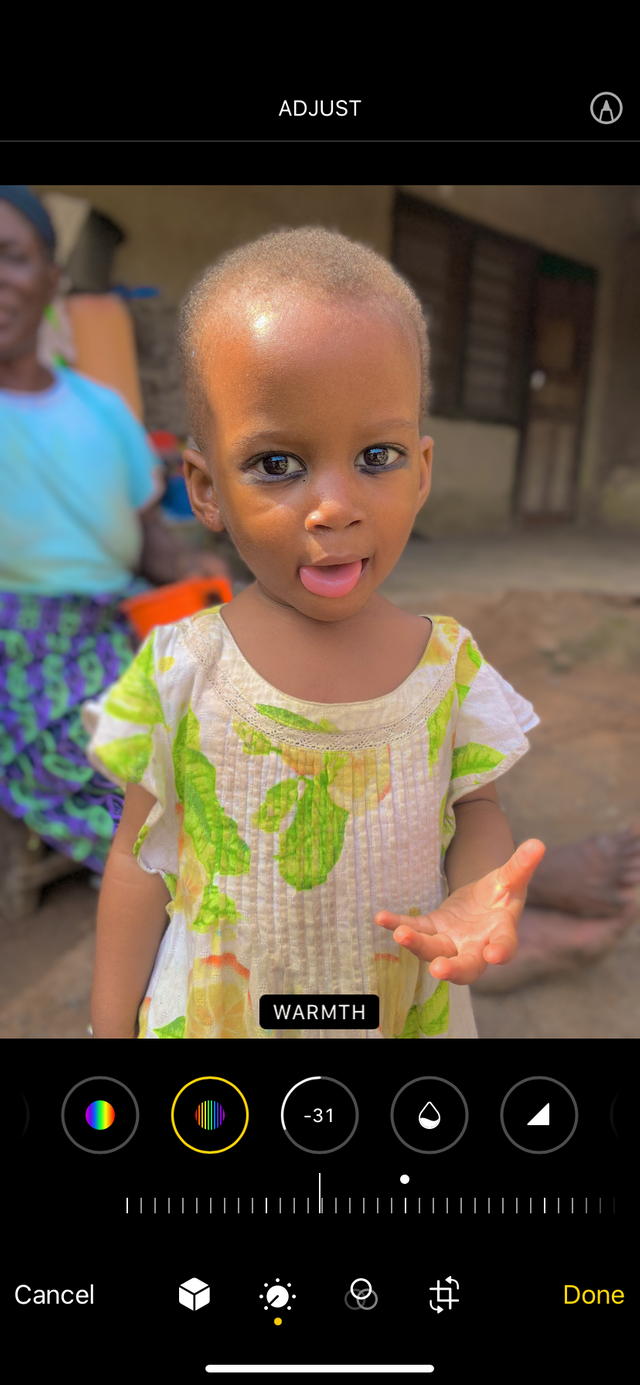
•Using the beauty plus app, select the picture you want to edit and then tap on auto.

•After tapping on auto, you now move it to 26 to lighten the picture. You can do it more 26 depending on the one editing or the pic you are editing.

•Last step, tap on smooth to smoothen the picture. This filter also helps to remove any facial disorder like pimples. Move it to 50, more or less than 50 to make your pictures smooth.


This is the simple and easiest way to edit your photos. I invite @mukadas @kawusada and @tiyum08 to join this contest.
Thank you for contributing to the #LearnWithSteem theme. This post has been upvoted by @maazmoid123 using the @steemcurator09 account. We encourage you to keep publishing quality and original content in the Steemit ecosystem to earn support for your content.
Regards,
Team #Sevengers
Thank you 😊
Hi @mukka
You did a nice editing job on your phone. Your step-by-step explanation is very good.
Thank you for participating in the contest.
😇
Thank you for sharing quality content with the Steemit Community 😊
Thank you 😊