[Newcomer Guide] - Import Your Tron Account To TronLink Pro Wallet - A Step By Step Guide | 300% Power Up
Hello my dear fellows I hope you will be enjoying steemit and learning new things on daily basis. As we know that steemit team rewards their users with Steems, SBDs as well as with the TRX. But most of the users do not know about TRX integration with the Tron Wallet. And in this way they remain unknown about the utilisation of their TRX reward and they remain in their steemitwallet.
First of all you have to go to the playstore or app store to download Tron link wallet app. In my case as i am using android then i will go to the playstore.
After opening your google playstore then type there Tron Link Pro
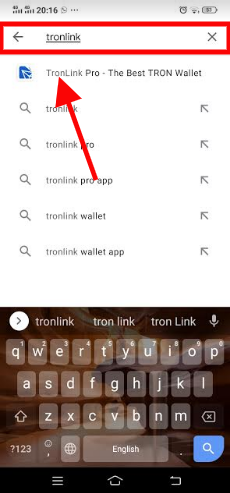
You will see there tron link pro app which i have highlighted with the help of an arrow of the red color. Click on that app.
Then you will see the app to install you simply have to install that app in your mobile phone. After installing you will see their option to open the app.
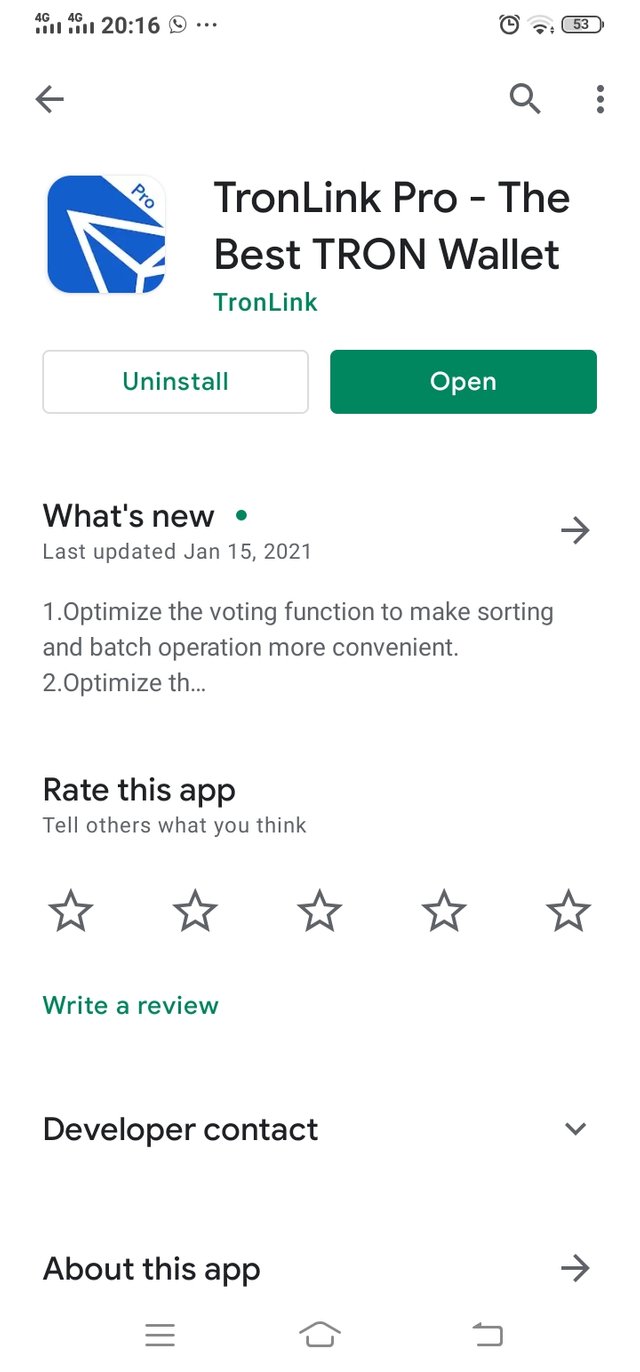
Import your account by your Private Key
It is quite simple to restore your wallet with the tron link pro.
After opening the app you will see a interface like this as i have shown you in the below picture taken from that app from starting.
- As you can see there are three buttons ; one of blue color and other of the dark yellow color and the last button is of white color.
- If you want to make your new account then you have to select the first button of the create account. And you will see a interface of the privacy policy which you have to accept to move on to the next step.
- If you already have your account of the tron wallet then you can also access your account in just a simple way by selecting Import Account. In this way you can access your previous account too and for this you also have to accept the privacy policy.
As when we sign up steemit we got a TRX wallet so we have to import out wallet here and after this we will be able to receive and send TRX directly in our wallet. So I have selected Import Account to link my existing account and in this way I will be able to receive my funds directly to my wallet.
So after selecting Import Account we see an interface like this, as shown below.
- Here you have to choose private key as Steemit team has provided us private key. Then don't hesitate and put your private key there and set your username and manual password.
Here you can see that I have put my Tron private key and after this we have to proceed next by clicking next step.
Now it is the the me to set your username to distinguish your wallet. This username must be from 1-14 characters as you can see in have set my username there.
Now the next step is to give your password which is not a permanent password but it will be used to Log In to the Tron Wallet in your mobile device.
As you can see that there are some requirements for the password which are highlighted and given below:
- 1 Upperscase Letter
- 1 Lowercase Letter
- 1 Number
- At least 8 characters
Now proceed to the next step. And there you have to give your password again to confirm it as I have given below, you can see in the screenshot.
Congratulations we have done it and now we can see our balance of TRX in our wallet as you can see below.
- After these steps your wallet is ready to use . Your wallet is ready to accept and to send your assets.
An overview of different types of keys
There are almost three types of keys which wallets mostly use to give access to the owner of the wallet. And these all the keys are very important. No Keys No Your Money This rule is strictly followed by every wallet that you must have your keys safe and sound.
These important keys and their features are given below:
- Private Key
- Mnemonic Key
- keystore
- Private Key:
Private key is basically generated by the blockchain wallet with the help of the cryptographic techniques and these are unique keys for everyone and every wallet has its own unique key like your fingerprint which is also only one for every person and every person has different finger print. This key is very important to access your previous wallet. So be careful to store this.
- Mnemonic Key
Mnemonic is also an important key which is in the form of the phrase . The main and important thing in this key is to manage the setting of this key. Every word should be at the right place. If you change words then you will not be able to use your mnemonic keys .Mnemonic Key is another important factor which is counted in the keys and wallet restoration. If you want to reset your password then this key may be helpful to reset your wallet. You can also use it to make new wallet addresses.
- Keystore
When we make our wallet in any blockchain and then we set a manual password to acces it easily at anu time on that device. And there is also a option to back up your keys. These are called keystore and if you backed up and save your those keystore then you can easily access your wallet with that keystore.
How to secure your keys?
As i have already told that No Your Keys No Your Money This rule is strictly applied here in every wallet and you can say that it is a drawback of the wallet. I stored my keys in the soft forms and in my mind. But now i am thinking to store my keys in the print form means to say in the hard and visual form. I always made at least two copies of every key to store it safely. So that i can access my keys at any time from any place. Firstly i saved my keys in the Gmail but now i have changed the trend to store my keys.
So I have explained to import your account using your private key of your Tron account. And if there is anything which is not making sense to you then you can also contact me for the complete guidance.
If you have any question then don't hesitate and ask me I will reply and guide you.
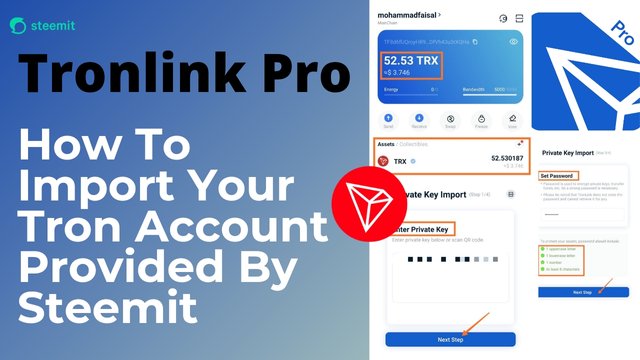
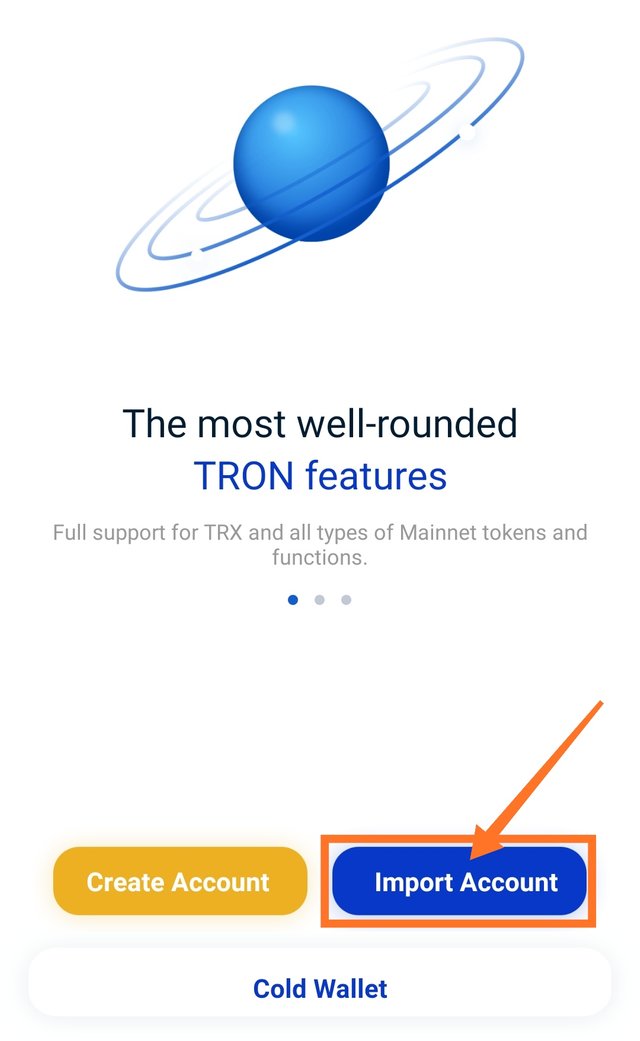
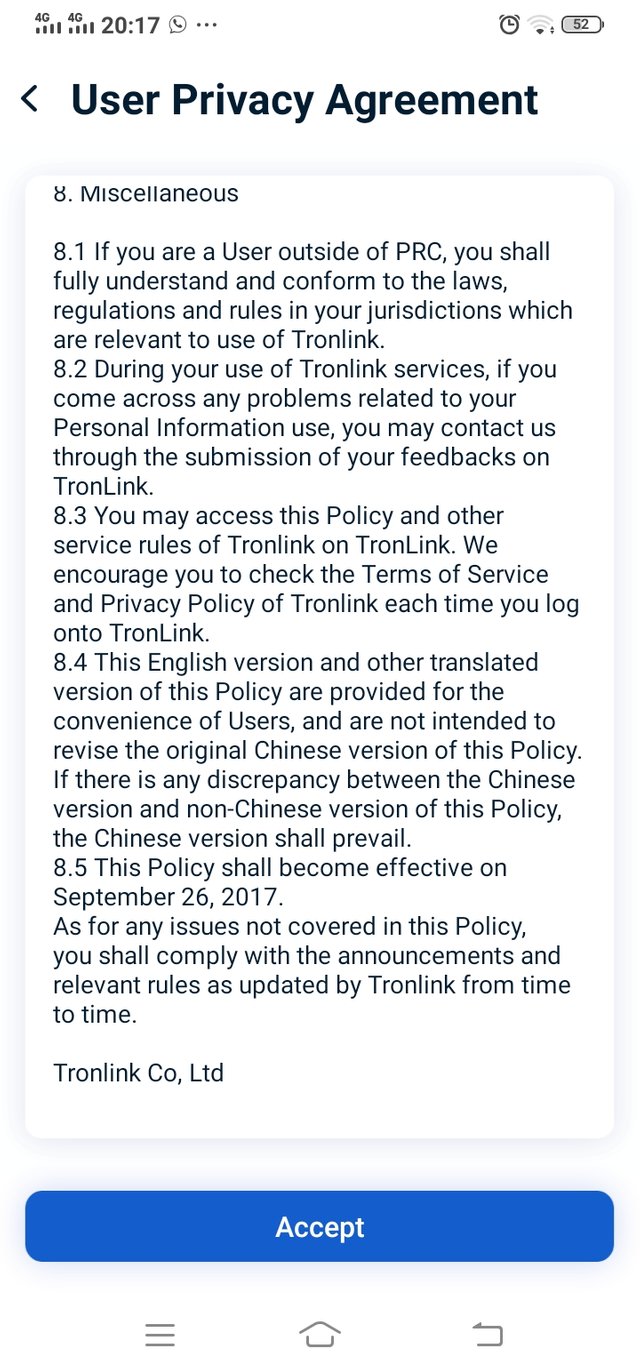
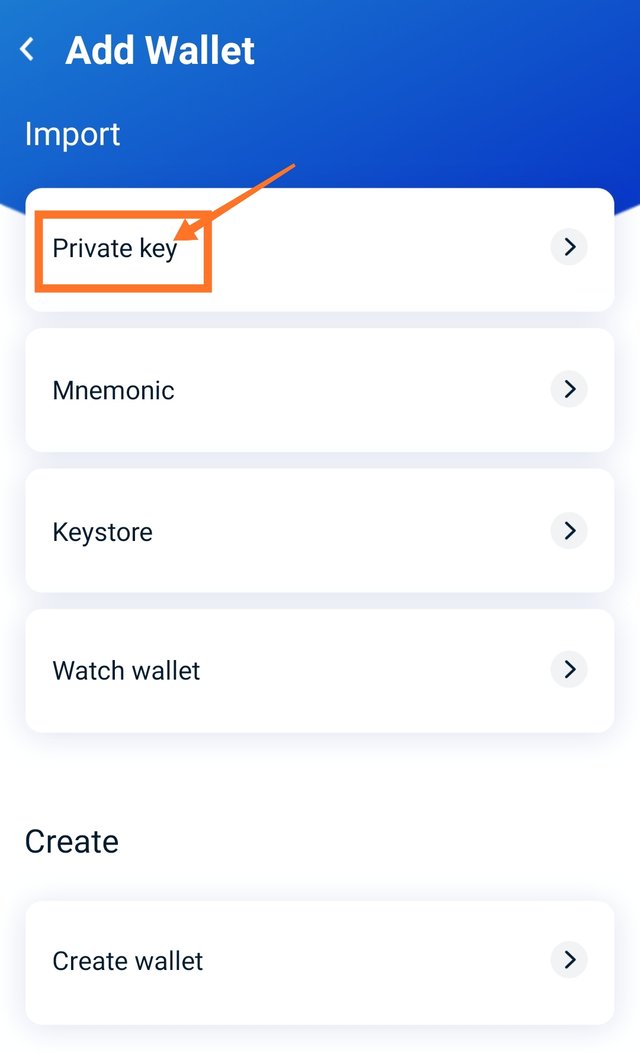
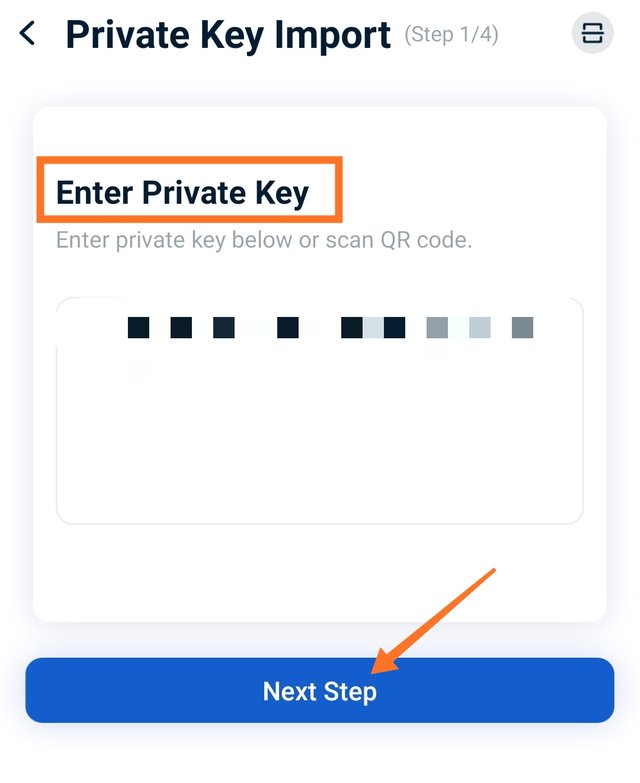
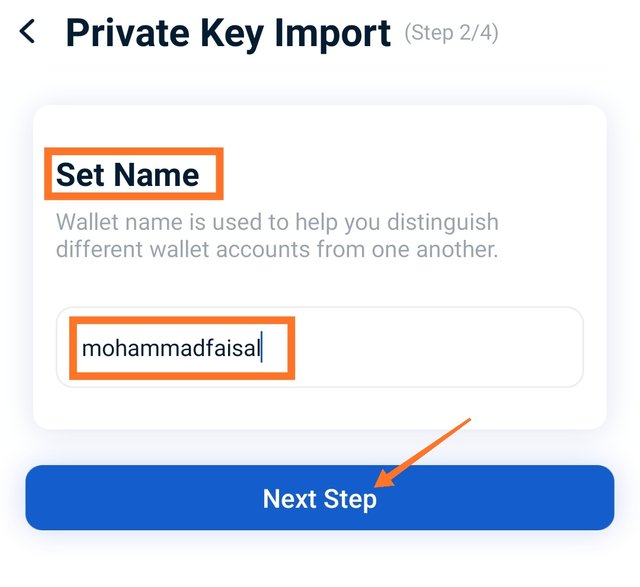
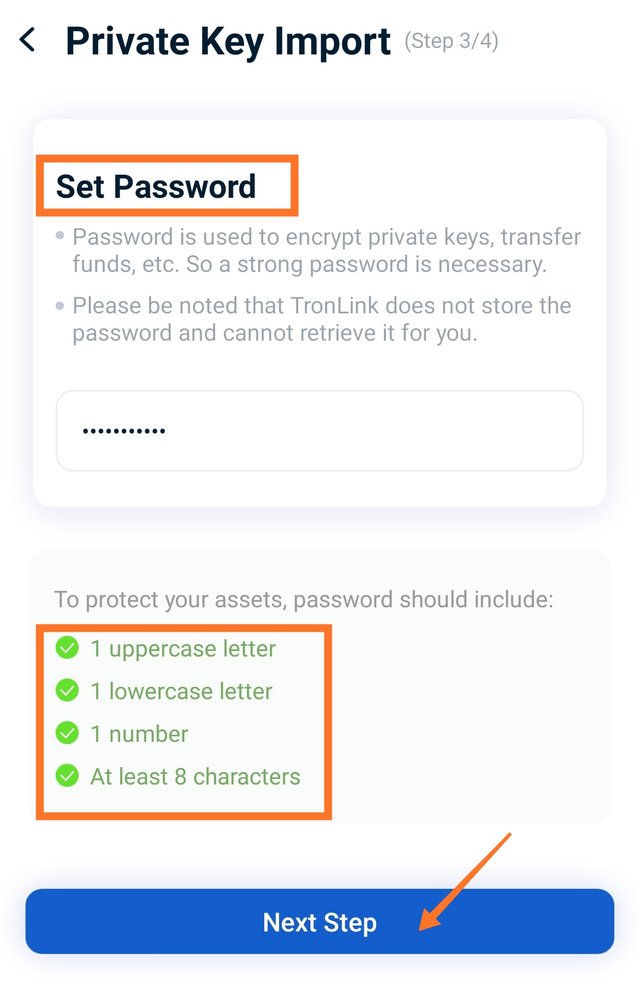
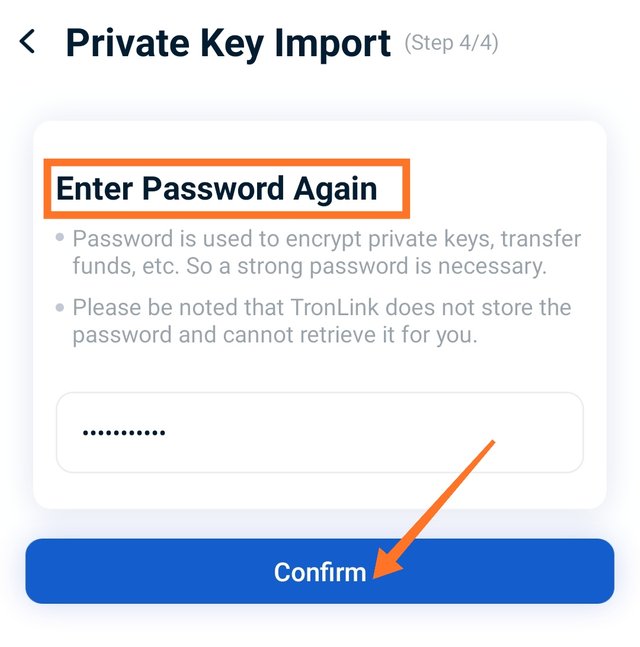
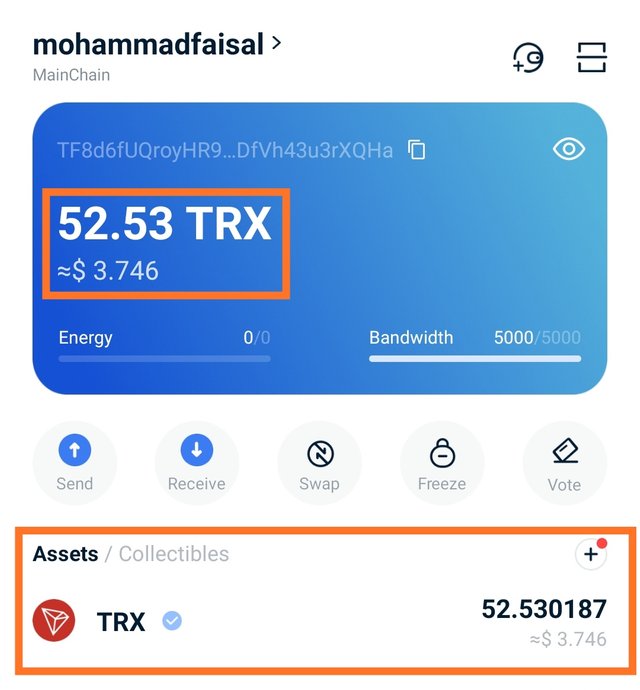
@mohammadfaisal Hi bro plz help me. My TRX assets no showing My wallet plz help